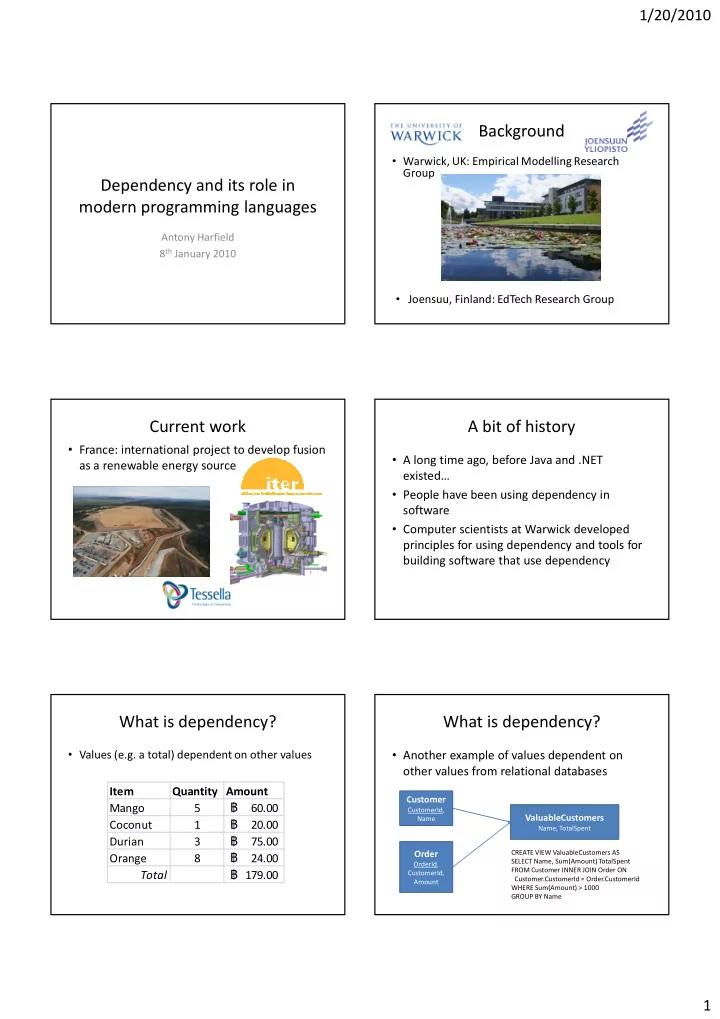
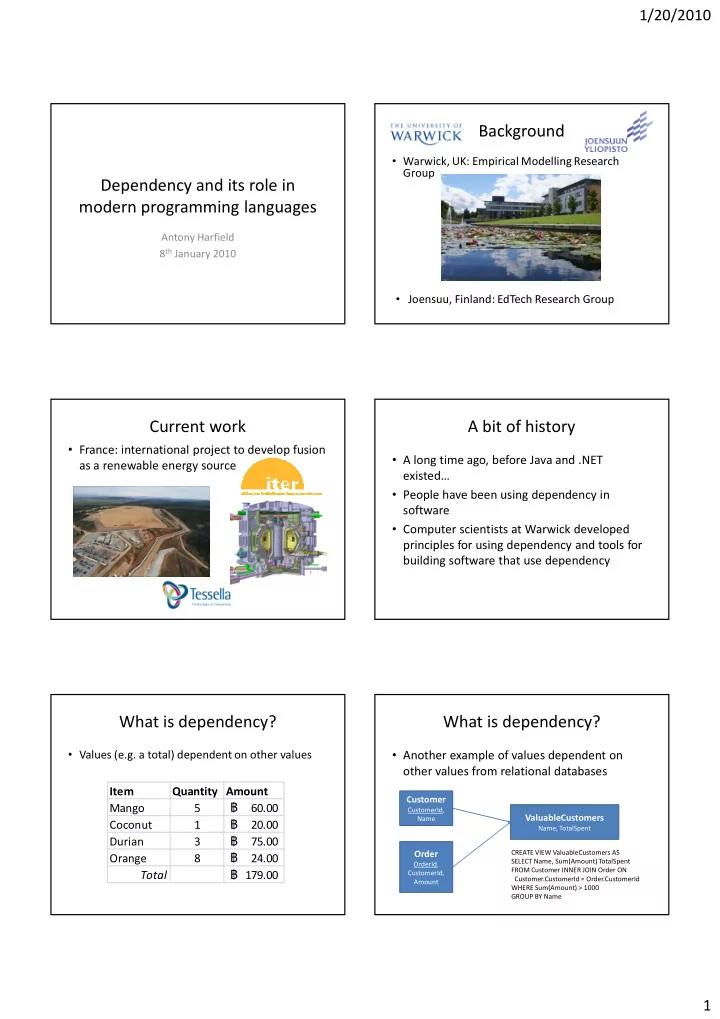
1/20/2010 Background • Warwick, UK: Empirical Modelling Research Group Dependency and its role in modern programming languages Antony Harfield 8 th January 2010 • Joensuu, Finland: EdTech Research Group Current work A bit of history • France: international project to develop fusion • A long time ago, before Java and .NET as a renewable energy source existed… • People have been using dependency in software • Computer scientists at Warwick developed principles for using dependency and tools for building software that use dependency What is dependency? What is dependency? • Values (e.g. a total) dependent on other values • Another example of values dependent on other values from relational databases Item Quantity Amount Customer ฿ Mango 5 60.00 CustomerId, ValuableCustomers Name ฿ Coconut 1 20.00 Name, TotalSpent ฿ Durian 3 75.00 CREATE VIEW ValuableCustomers AS ฿ Order Orange 8 24.00 SELECT Name, Sum(Amount) TotalSpent OrderId, ฿ FROM Customer INNER JOIN Order ON Total 179.00 CustomerId, Customer.CustomerId = Order.CustomerId Amount WHERE Sum(Amount) > 1000 GROUP BY Name 1
1/20/2010 What is dependency? What is dependency? • Properties (e.g. cell colour) dependent on values • Properties dependent on other properties? – A bit more difficult – Requires a notion of dependency at a low level in Item Quantity Amount the application/programming language ฿ Mango 5 60.00 • But, it gives the freedom to create ฿ Coconut 1 20.00 dependencies between any objects, ฿ Durian 3 75.00 properties, and variables ฿ Orange 8 24.00 ฿ Total 179.00 Key ingredients of dependency Empirical Modelling Tools • EDEN – a general purpose modelling environment in 1. Observable (Variable, property or object) which any variable/property can depend on other 2. Definition (Formula or function) variables/properties • Web EDEN – a web-based version of EDEN currently in development • DOSTE – another general purpose dependency For example, in a spreadsheet: environment – The observable is the cell or the value displayed • ADM – a tool for defining agents with dependency in a cell • JAM – a tool for adding dependency to Java – The definition is the formula of the cell (e.g. the sum of a column of cells) Dependency is the key principle behind all these tools! EDEN example The rise of WPF myexample = window { 1. • Windows Presentation Foundation is 2. title = "Listbox Example: " // mylistbox_selecteditems[1]; Microsoft’s latest API for creating Windows 3. content = [mylistbox] 4. }; applications 5. mylistbox = listbox { • Much richer interfaces than existing Windows 6. selectmode = "browse"; 7. Forms UIs items = [ "blue", "red", "green", "yellow" ]; 8. selecteditems = [ "red" ]; 9. • Because it uses DirectX background = mylistbox_selecteditems[1]; 10. • WPF 3.5 (in .NET Framework 3.5) is considered font = "Verdana 32"; 11. width = myexample_width; 12. mature – reasonable VisualStudio integration Spot the height = mylistbox_items# 13. dependencies }; 14. 2
1/20/2010 What can you do with WPF? How do you write WPF applications? • Groovy user interfaces! • User interfaces can be written in XML, using a – The usual GUI components language called XAML – Rich drawing model for 2D and 3D • Code behind in any of the CLR languages (C#, – Animation, audio, video VB.NET, etc) – Styles, templating, layouts • In a variety of formats: • Or you could write it all in code – but XAML is – Traditional windows application much cleaner and allows you to separate your – Packaged web app presentation logic from your business logic – Silverlight RIAs (Rich Internet Applications) WPF Example EM technologies and WPF <Window x:Class="CoolShapedWindow.Mickey" • What is the connection between WPF and xmlns="http://schemas.microsoft.com/winfx/2006/xaml/presentation" Empirical Modelling? xmlns:x="http://schemas.microsoft.com/winfx/2006/xaml" Title=“Mickey" AllowsTransparency="True" WindowStyle="None" Background="Transparent"> • Dependency! <Grid> <Image Source=“famousmouse.png" • Or more precisely, Microsoft’s implementation MouseLeftButtonDown="Image_MouseLeftButtonDown" MouseRightButtonDown="Image_MouseRightButtonDown"/> of .NET dependency properties </Grid> </Window> CoolShapedWindow.exe Normal properties Dependency properties • In OOP, classes usually have fields and methods • Look like normal properties, but… • But in .NET classes also have ‘properties’ that • Support change notification -> dependency wrap getters and setters: – Bind one property to another private String name; – Triggered actions public String Name { • Default value inheritance get { return name; } • Efficient storage set { name = Value; } } 3
1/20/2010 Dependency properties Binding • Most properties in WPF are dependency • A ‘binding’ is what creates the actual properties dependency • Therefore you can create dependencies • For example: between almost every aspect of your GUI <Slider Name=“SourceSlider" Value="20" /> • You can create dependency properties in your custom classes so that you can make your GUI <TextBlock Name=“TargetTextBlock“ Text=“Sawasdee Naresuan!“ ‘depend’ upon your business objects FontSize="{Binding ElementName=SourceSlider, Path=Value}"/> GettingStartedWithDataBinding.exe Binding Examples • Equivalent binding in code: • Simple dependency • Two way dependency Binding binding = new Binding(); binding.Source = SourceSlider; • Triggers binding.Path = new PropertyPath(“Value”); • Animation binding.Mode = BindingMode.OneWay; TargetTextBlock.SetBinding(FontSize, binding); • Binding is nothing new: it has been used to bind domain objects to user interfaces for some time • But (I think) WPF has brought out (or will bring out) the power of binding… Examples Examples (two-way binding) <Slider Name="FontSizeSlider" Minimum="10" Maximum="50" <Window … Value="20" Margin="3" /> Title="{Binding ElementName=MyTextBox, Path=Text}"> <TextBlock Name="MyTextBlock" Text="Hello World!" FontSize="{Binding ElementName=FontSizeSlider, Path=Value, <StackPanel> Mode=TwoWay}" Margin="3" /> <TextBox Name="MyTextBox" /> <StackPanel Orientation="Horizontal"> <Button Click="Click_SetSliderValue" Margin="5">Set Slider Value</Button> <TextBlock Name="MyTextBlock" Text="{Binding <Button Click="Click_SetTextBlockFontSize" Margin="5">Set ElementName=MyTextBox, Path=Text}" /> TextBlock FontSize</Button> … </StackPanel> GettingStartedWithDataBinding.exe GettingStartedWithDataBinding.exe 4
Recommend
More recommend