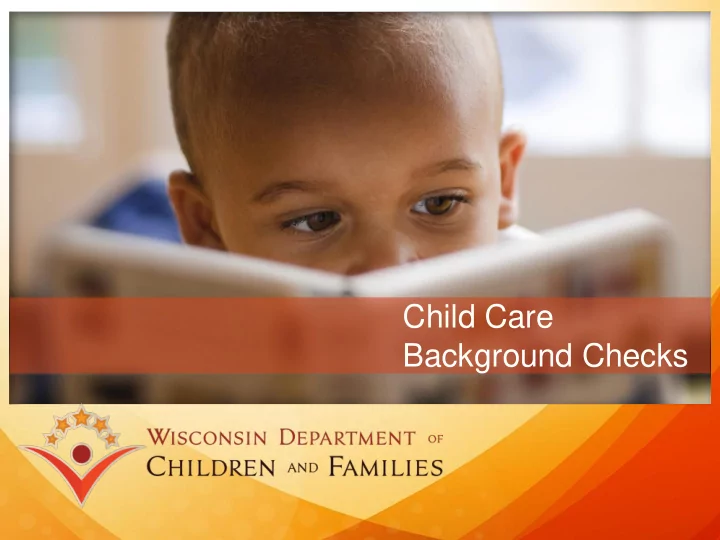
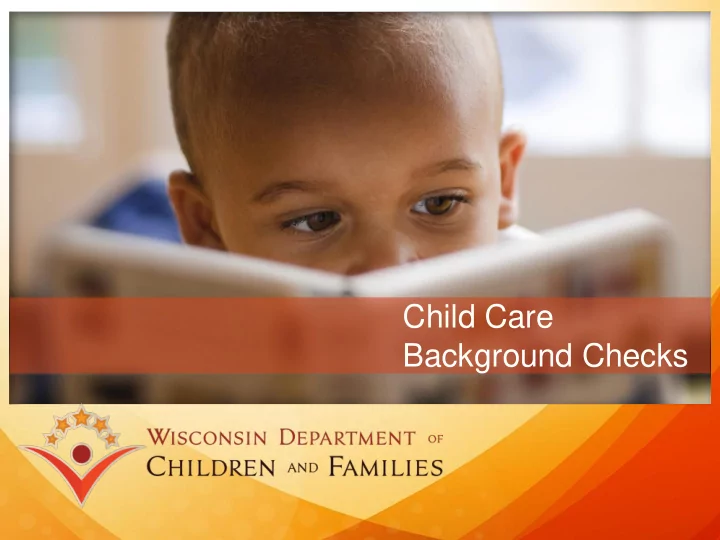
Child Care Background Checks
The child care background check process changed on October 1, 2018
What is the Rollout Plan? Starting October 2018, DCF required providers to obtain DCF run FBI fingerprint- based background checks on new caregivers and noncaregiver employees. In January 2019, DCF began slowly bringing individual providers into full compliance by having all caregivers and noncaregiver employees active at their program undergo the new background check process. By September 2019 all providers will have received a Background Check Notice, and be somewhere in the process of having their entire staff in full compliance. dcf.wisconsin.gov
Who Needs a DCF Background Check? ❑ Applicants for licensing or certification ❑ Household members age 10 and older who reside in a childcare program ❑ Caregiver employees ❑ Noncaregiver employees and contractors with opportunity for unrestricted access dcf.wisconsin.gov
Caregiver Definition Proposed Definitions Caregiver means any of the following: • A person who is an employee or contractor of a child care program and involved in the care or supervision of children in care • A person who has direct contact and unsupervised access to children in care • A person who has or is seeking, a license, certification, or contract to operate a child care program dcf.wisconsin.gov
Caregiver Definition Continued Proposed Definitions Caregivers also include: • Student Teachers • Substitutes and Substitute Teachers (Including those in 4K Collaborations) • Household Members • Volunteers Counted in ratio dcf.wisconsin.gov
Noncaregiver Definition Proposed Definitions Noncaregiver employee means: a person who provides services to a child care program as an employee or a contractor and is not a caregiver, but whose work at the child care program provides the ability to move freely throughout the premises and opportunities for interactions with clients of the child care program. dcf.wisconsin.gov
Who Needs a Background Check? Determine Whether a Background Check Is Needed https://dcf.wisconsin.gov/ccregulation/background-check dcf.wisconsin.gov
Who Needs a Background Check? Determine Whether a Background Check Is Needed https://dcf.wisconsin.gov/files/publications/pdf/5317.pdf dcf.wisconsin.gov
How Do We Get Started? ❑ Use the Child Care Provider Portal (CCPP) to enter the information needed to trigger fingerprint-based checks. ❑ The Child Care Provider Portal is the fastest way to submit individuals for a background check, and to receive results. ❑ For more information on the Child Care Provider Portal and how to gain access, visit https://dcf.wisconsin.gov/childcare/provider-portal/info ❑ More detailed information can be found at https://dcf.wisconsin.gov/ccbgcheck dcf.wisconsin.gov
Adding Individuals to the Portal STEP ONE: Select the Individuals tab dcf.wisconsin.gov
Adding Individuals to the Portal STEP TWO: Select “Add Individual” dcf.wisconsin.gov
Adding Individuals to the Portal STEP THREE: Enter the individual’s basic details. If an individual is not in our system, more information will be required, and a Background Check Request form automatically started. dcf.wisconsin.gov
Submitting a Background Check Request STEP ONE: Fully answer each section of the Background Check Request form. dcf.wisconsin.gov
Submitting a Background Check Request STEP TWO: Sign and submit the Background Check Request Form. dcf.wisconsin.gov
Obtaining Fingerprint Code A Fingerprint Code is immediately available in the “Individual Details” section of anyone who has had a BCR submitted. dcf.wisconsin.gov
Obtaining Fingerprint Code Select “Generate/View Fingerprint Code” to have it immediately created. dcf.wisconsin.gov
Obtaining Fingerprint Code A code and instructions are immediately displayed. dcf.wisconsin.gov
Making a Fingerprint Appointment STEP ONE: Fingerprint Instruction Letter is received • Provider receives a fingerprint instruction letter with the Fieldprint ID code and individual reference code • Individual goes to the Fieldprint website to schedule a fingerprint appointment at https://fieldprintwisconsin.com/ dcf.wisconsin.gov
Making a Fingerprint Appointment STEP TWO: Schedule a Fingerprint Appointment • Individual enters the Fieldprint reason code FPWIDCFLicensee • Individual enters the individual reference code NOTE: Reference codes are specific to the individual and should not be shared or re-used dcf.wisconsin.gov
Making a Fingerprint Appointment STEP THREE: Schedule and Attend the appointment • Individual enters payment information for the background check fees: $39.00 total ($31.25 DOJ and $7.75 fingerprint collection) • Individual goes to the appointment and submits digital fingerprints (or ink prints if digital is unavailable) • Two forms of ID are required to be presented at the appointment • * Please note: it is up to the individual and the provider to decide how this fee is paid for. dcf.wisconsin.gov
The Background Check Process STEP ONE: Preliminary Eligibility • DCF receives and reviews the FBI and WI DOJ criminal history results. • DCF provides preliminary results in 5-7 business days. • If there are no barred offenses, the provider and individual receive notice of preliminary eligibility. • Preliminary eligibility means the individual can work in a child care setting under supervision of someone with a completed DCF background check. • Supervision for preliminary eligibility is defined as periodic direct observation . • If there are barred offenses, the provider and individual receive notice of preliminary ineligibility . The person cannot work or reside in a child care center. • A list of barred offenses is available at https://dcf.wisconsin.gov/files/publications/pdf/5206.pdf dcf.wisconsin.gov
The Background Check Process STEP TWO: Final Eligibility • DCF conducts the rest of the background check: ❑ Child abuse and neglect history ❑ Sex offender registries (state and federal) ❑ Consolidated Court Automation Programs (CCAP) ❑ Out-of-state criminal and child abuse history ❑ Court and police records • The provider and individual receive a final eligibility notice, which may take up to 45 days depending on the complexity of the background check. • Final eligibility means the individual can work or reside in a child care center. • Final ineligibility means the individual cannot work or reside in a child care center. The individual receives information about the reasons for ineligibility and appeal rights. dcf.wisconsin.gov
By September 1, 2019, all programs will be in the process of bringing all staff into compliance.
What is Full Compliance? DCF will monitor all providers to ensure that: ❑ All caregivers and noncaregiver employees added to a location after October 1, 2018 have obtained eligibility through a DCF run fingerprint-based background check. ❑ All caregivers and noncaregiver employees active with a provider prior to October 1, 2018 have a completed and submitted Background Check Request and have completed a fingerprint appointment. ❑ The certified owner or licensee has signed and submitted a Child Care Background Check Attestation Letter. dcf.wisconsin.gov
Background Check Notice: Background Check Notices Contain: ❑ Provider Location Information ❑ The Fieldprint Code Release Date ❑ Contact Information ❑ A List of Individuals Currently Attached to the Center in DCF’s System dcf.wisconsin.gov
Attestation Letter: https://dcf.wisconsin.gov/f iles/forms/pdf/5365.pdf dcf.wisconsin.gov
iChildCare Portal: https://ichildcare.wisconsin.gov/ Allows an individual to request their own background check and manage their own information. dcf.wisconsin.gov
iChildCare Portal: An individual can manage their contact information directly, and it will automatically be updated in the Child Care Provider Portal. dcf.wisconsin.gov
iChildCare Portal: Located at: https://ichildcare.wisconsin.gov/ dcf.wisconsin.gov
iChildCare Portal: Individuals can update their Background Check Request (BCR), see Background Check Results, and request a Fingerprint Code the same day they submit a BCR. dcf.wisconsin.gov
iChildCare Portal: If a code is needed an individual can select “Generate Code.” dcf.wisconsin.gov
iChildCare Portal: Instructions and a code are immediately created. dcf.wisconsin.gov
What Should Providers Do Now? • Enter all active individuals into the Child Care Provider Portal. • Keep track of the Fieldprint Code Release Date. • Make sure all individuals complete a fingerprint appointment within 30 days of receiving a Fieldprint Code. • Make sure all individual information is accurate and entered into the portal, including address, email and phone number. • Make sure to keep a Final Eligibility letter for each caregiver and noncaregiver employee at your center on file, or ensure you can access their profile in the portal upon a licensing visit. dcf.wisconsin.gov
Where To Go for More Information Visit the DCF website for Frequently Asked Questions https://dcf.wisconsin.gov/ccbgcheck Subscribe to receive DCF child care emails https://dcf.wisconsin.gov/childcare/email-signup Email the DCF Caregiver Background Unit DCFPlicBECRCBU@Wisconsin.gov dcf.wisconsin.gov
Recommend
More recommend