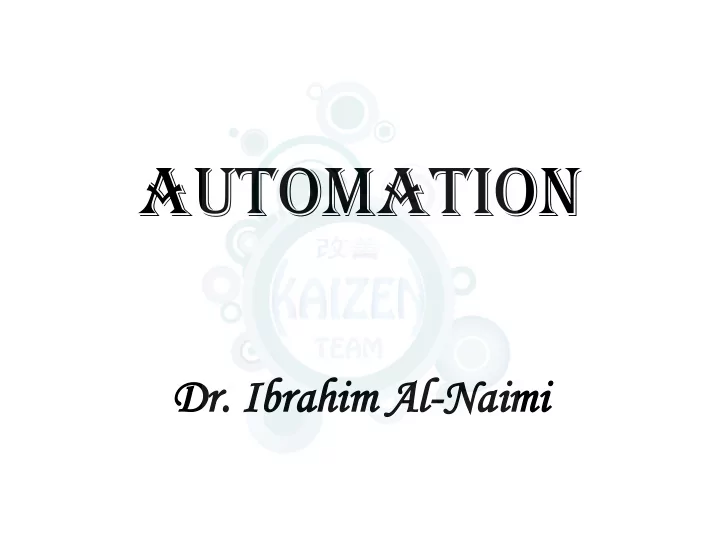
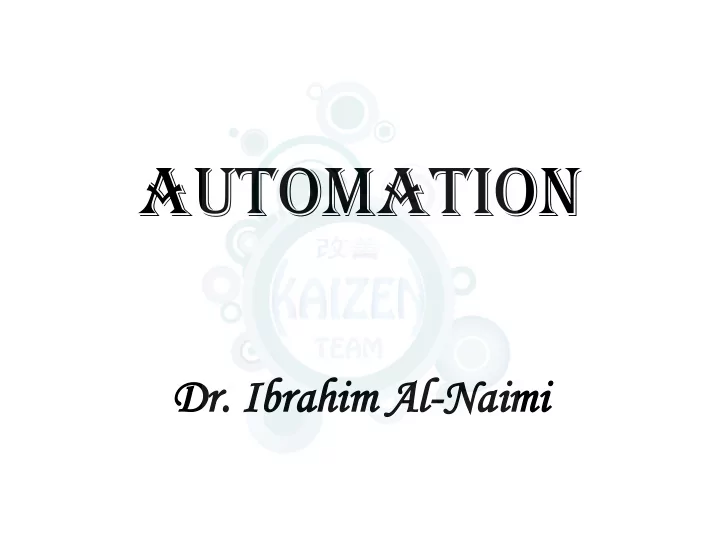
AUTOMATION Dr Dr. . Ib Ibrahim rahim Al Al-Naimi Naimi
Chapter Three Introduction to Automation
Automation • Automation is the technology by which a process or procedure is accomplished without human assistance. It is implemented using a program of instruction combined with control system that executes the instructions.
Basic Elements of an Automated System • Power to operate the process. • Program of Instructions. • Control System to actuate the instructions. Power Program of Control Process Instructions System
Power to Accomplish the Automated Process The principal source of automation power is electricity, that is due to: • Availability. • Moderate cost. • Ease of conversion to other forms of energy ,such as mechanical, thermal, Pneumatic, and hydraulic. • Electrical power at low level can be used to accomplish functions such as information processing, communication, data storage and transmission. • Ability of storage in batteries to be used anywhere .
Power for Automation • Controller Unit (Digital Computers) • Power to Actuate Control Signals • Data Acquisition and information processing
Data Acquisition System
Program for Instructions • It defines the actions performed by an automated process Work Cycle Programs: • The simplest example (single step program) is the control of an oven temperature (process variable/output) at a specified value (process parameter/input). • More complicated example (multiple steps program): Load the part into the production machine. Perform the process(such as cutting ,stamping,….) Unload the part.
Work Cycle Programs Work cycle has two features : 1.Number and Sequence of processing steps. 2.The process parameters change in each step.
Program for Instructions • Disadvantages of using hardware components to control work cycles (such as timers, cams, relays,... ) - They often required considerable time to design and fabricate. - Making even minor changing in the program was difficult and time consuming. - No compatibility with computer data processing and communication, because the program was in the physical form.
Decision – Making in the Programmed Work Cycle Possible Cases of variation in work cycle • Operator interaction with the program of instructions, such as ATM machine. • Different part or product styles processed by the system; such as a welding robot dealing with more than one car model at the same assembly line (batch production or flexible automation ). • Variations in the starting work units; (They are not consistent); such as sand castings prior to machining, adjustments might be needed for individual pieces.
Automatic Control System • The automatic control system executes the program of instructions to accomplish the defined function. • Automatic Control System – Closed loop (feedback control system) – Open loop control system.
Closed Loop Control System • The output variable is compared with an input parameter, and any difference between the two is used to drive the output into agreement with the input. Control element Output Input Controller process variable /Actuator parameter (set point ) Feedback sensor
Open Loop Control System • The open loop control system operates without the feedback loop. In this case, the controller operates without measuring the output variable, so no comparison is made between the actual value of the output and the desired input parameter. Control element Output Input Controller process variable /Actuator parameter (set point )
Open Loop Control System • Advantages – Less expensive – Less complicated • Disadvantages – Accuracy – Repeatability – Setup
Open Loop Control System • Open loop control system is usually appropriate when the following conditions apply: – The actions performed by the control system are simple. – The actuating function is very reliable – Reaction forces opposing the actuator are small enough to have no effect on the actuation.
Advanced Automation Functions In addition to executing work cycle programs, an automated system may be capable of executing advanced functions. These functions are executed by special subroutines included in the program. • Safety monitoring • Maintenance and repair diagnostics • Error detection and recovery
Safety Monitoring Reasons for providing an automated system with safety monitoring capability: - To protect the human workers in the vicinity of the system. - To protect the equipment associated with the system.
Safety Monitoring • Safety Monitoring in an automated system involves the use of sensors to track the system’s operation, identify/detect conditions and events that are unsafe, and respond to these unsafe events. • The safety monitoring system may respond to these conditions by: – Stopping the automated system. – Sounding an alarm. – Reducing the operation speed. – Taking corrective actions.
Safety Monitoring Sensors used for safety monitoring include: • limit switches to detect proper positioning of a part in a workholding device. • Photoelectric sensors triggered by the interruption of a light beam to detect the presence of human intruder in the work cell. • Temperature sensor. • Heat and smoke detectors. • Pressure-sensitive floor pads to detect intruders. • Machine vision system for surveillance.
Maintenance and Repair Diagnostics • Refer to the capabilities of an automated system to assist in identifying the source of malfunctions and failures of the system. • They have three modes of operation: – Status monitoring :current system parameters. – Failure diagnostics: detects malfunctions and try to identify the causes of the failure. – Recommendation of repair procedure using artificial intelligence to suggest repair steps.
Error Detection and Recovery • Using the computer to diagnose the errors and automatically take the necessary corrective action to restore the system to normal operation. • Production operation errors: – Random error: due to the stochastic nature of the process. – Systematic errors: result from some assignable cause, such as change in raw material properties. – Aberrations/Gross :deviations resulting from either equipment failure or human mistake. • All possible errors should be estimated in order to specify the proper sensors and software to detect them.
Error Recovery Strategies • Make adjustments at the end of the current work cycle to solve random errors (low level of urgency). • Make adjustments during the current cycle to solve systematic errors (high level of urgency). • Stop the process to invoke (call up) corrective action (automatic action). • Stop the process and call for help, If automation is not able to fix it (manual action).
Levels of Automation 5 Enterprise level 4 Plant level 3 Cell or system level 2 Machine level 1 Device level
Recommend
More recommend