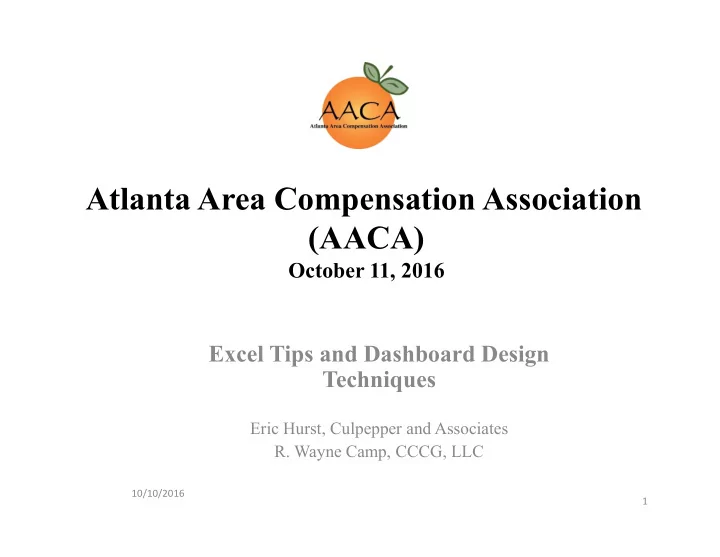
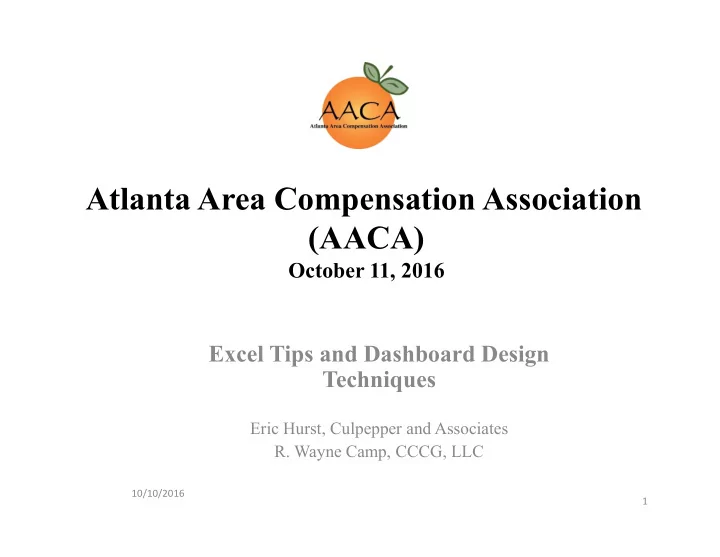
Atlanta Area Compensation Association (AACA) October 11, 2016 Excel Tips and Dashboard Design Techniques Eric Hurst, Culpepper and Associates R. Wayne Camp, CCCG, LLC 10/10/2016 1
Introduction • Excel tips and an introduction to dashboards • Speaker introductions • Survey attendees’ Excel usage • Conversational/ask questions during presentation 2
Discussion Outline • Spreadsheet history • Quick Excel tips • Example dashboard • Basic dashboard techniques • Handout of Windows keyboard shortcuts 3
History of Electronic Spreadsheets • Accountants used manual spreadsheets before widespread computer access, then mainframe accounting software offered some automation of spreadsheets • 1978: 1 st “Killer App” - Visi-calc for the Apple II • 1982: Lotus 1-2-3 for the IBM PC • 1982: Microsoft Multiplan for Unix systems • 1985: Microsoft Excel 1.0 PC • 1987: Microsoft Excel 2.0 for MS-DOS and Windows PCs • Today: Multiple Excel versions in use; Bill Gates richest guy in the world 4
Excel Quick Tips • Copy down • Quick charting • Duplicate and modify a chart • Camera tool • Datedif function (undocumented) 5
Dashboard Tools • Snap to border • Data Validation for drop-down inputs • Conditional formatting of symbols • Named ranges • Averageif and Averageifs • Vlookup (“True” and “False” options) • Match • Offset • Array formulas 6
Questions during and after 7
Contact Info • Eric Hurst, Director of Analytics, Culpepper & Associates – (770) 641-5436; eric.hurst@culpepper.com • Wayne Camp, Senior Consultant, Camp Compensation Consulting Group – (404) 626-3003; rwaynecamp@gmail.com 8
Recommend
More recommend