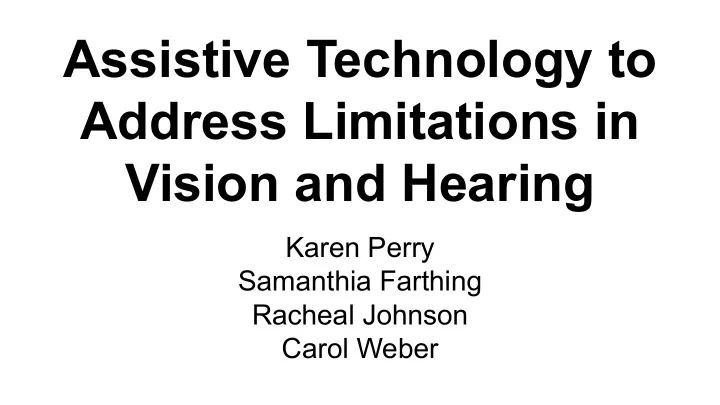
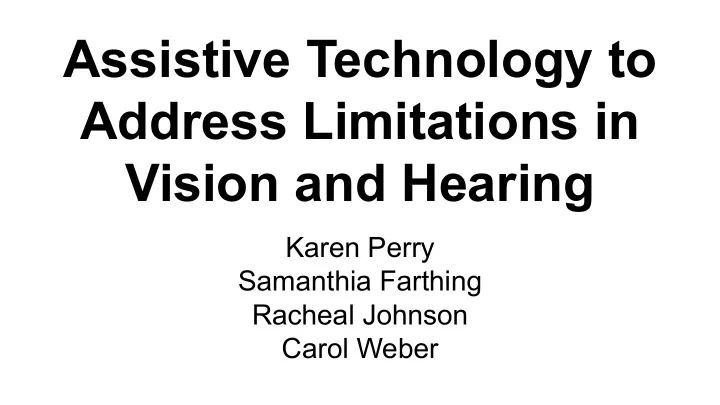
Assistive Technology to Address Limitations in Vision and Hearing Karen Perry Samanthia Farthing Racheal Johnson Carol Weber
Agenda ● Technology for Individuals with Hearing Impairments ● Technology for Individuals with Vision Impairments ● Technology for Individuals with limitations in both hearing and vision
Technology for Individuals who are Deaf or Hard of Hearing ● Technology for Individuals with Hearing Impairments ○ Case Study - Zimmer Dodge ○ Case Study - Post Office ○ Case Study - ReStore ○ Case Study - AAC app
Case Study - Zimmer Dodge Technologist: Dave Job: Zimmer Dodge; Service Tech (oil changes, tire rotations, etc.) Difficulty: ● communicating with the service manager, parts department, and service advisor ● Safety - garage opening closing; service bays; lifts ● One-on-one communication with peers
Boogie Board
Alert Flashers Garage Doors Lift
Paging Old -style pager, but instead of receiving a phone number to call, you can receive a text telling you where to go. ● Can have custom messages programmed to send at the press of a button. Messages he needs: ● Oil change ● Oil change/tire rotation ● Report to service manager ● Report to service advisor
Beartooth/Gotenna Allow texting communications between two or more phones without WiFi signal or data usage. ● Warehouses often have places with poor reception or wifi coverage.
2 way radios Text message on standard 2 way radios
Case Study - Post Office Technologist: Kevin Job: Postal Support Employee at post office Difficulty: accurate and timely face to face communications with manager and coworkers ● Paper and pencil were tried and not effective
Live Transcribe (Google)
Microsoft Translator Demo
Case Study - ReStore Technologist: Kevin Job: Habitat for Humanity Re-Store ● Receive donations at loading dock ● Stock the store ● Load customer purchases Difficulties: ● Loading dock alert is auditory only ● FRS radios used to page employees to help load purchases ● Communication with customers ● Fire alarms are auditory only
Sound Sensors & Pager
Case Study - Kohl’s Technologist: Karen Job: Picker at Kohl’s for online orders Difficulty: Communicating with coworkers and supervisors Solutions: ● iPod with text to speech app - he can type what he wants to say and it reads it aloud to coworkers and supervisor. ● Lip-reading*** generally not recommended ● Text supervisor when he is in another part of the store (instead of calling on the phone)
AAC App
AAC Text to Speech Demo
Technology for Individuals with Vision Impairments ● Case Study - Kroger ● Case Study - Office of Vocational Rehabilitation
Case Study - Kroger Technologist: Karen Job: Re-shelving Clerk; Kroger Difficulty: ● Identify details of each product to be re-shelved ● Locate specific shelf and exact placement for items
Portable CCTV & Monocular
Case Study - Vocational Rehabilitation Counselor Job Duties requiring assistance: ● Reading paperwork documentation ● Signing paperwork ● Reading computer documents ○ Filling out forms Demonstrate ● Braille Labeler - locate proper file folders ● CCTV - sign documents ● Phone Apps - read paper documents ● Computer Access
Braille Labeler
CCTV & Arrows
Bone Conduction Earbuds
Using VoiceOver on Your Phone
Phone Apps for Reading
Computer Access - High Contrast
Computer Access - Screen Readers
Technology for Individuals who are Deaf-Blind Most of the technology will be a combination of technology for people who are deaf or hard of hearing and technology for people who are blind or have low vision. ● Braille - biggest TECHNOLOGY difference ○ It is the only access to a computer or written information for someone who does not have enough sight or hearing to use one of the other technologies discussed. ○ May be used by people who are blind - but the number of people using braille vs. screen reading technology is small - about 10% use braille
Demo braille display/writer
Ten Most Common Occupations at Case Closure Deaf-Blind Consumers ● Homemaker (20%) ● Production workers ● Stock clerks and order fillers ● Teachers and instructors ● Janitors and cleaners ● Food preparation workers ● Customer service representatives ● Retail salesperson ● Office clerks, general ● Business Enterprise Program operator Types of jobs held by those closed with an employment outcome varied widely and included many professional and other high-income positions (e.g., lawyers, carpenters, computer occupations, financial advisors, administrative services managers, geological engineers). Journal of the American Deafness and Rehabilitation Association Volume 52 | Number 2 Article 2 | 1-2019 Characteristics, Services, and Outcomes of Vocational Rehabilitation Consumers who are Deaf-Blind Jennifer L. Cmar Mississippi State University; Michele C. McDonnall Mississippi State University
Case Study - College Student Technologist: Karen Job: Engineering Major Difficulty: ● Unable to access textbooks, particularly with diagram descriptions ● His personal Macbook that he used with Voiceover was unable to access everything on Blackboard ● He preferred to read via printed Braille, which would not work with the MacBook ● Had difficulties taking notes in class ● He was unwilling to address hearing loss
Braille Printer ● JAWS, Focus 40 Braille Display ● Olympus Digital Audio Recorder ● Blaze OCR Scanner and Stand ● Braille Printer - ○ Charts, graphs, diagrams
Engineering College Student Outcome ● Student did not complete college - why? ○ Failure to address hearing loss ● Found a job: ○ Stocking/restocking cell phone cards at various locations ○ Technology: Bar Code Scanner that creates tags for shelves and/or cards
Case Study - TJ Maxx Job: Dressing Room Clerk Difficulties: ● Need to know when someone enters the area ● Need to count number of items in and out of the dressing room ● Direct Communication with customers is difficult
Notification System
Braille Labeling and Bump Dots
Pocket Talker Audio Amplifier
Other cool technology for the end of the presentation Iris glasses Otter ai Be my eyes Orcam Navigation apps - nearby explorer Smart devices - Alexa
Recommend
More recommend