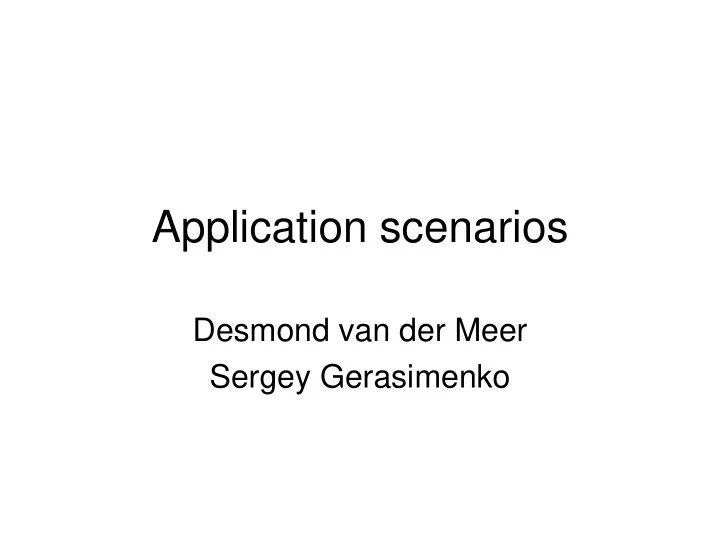
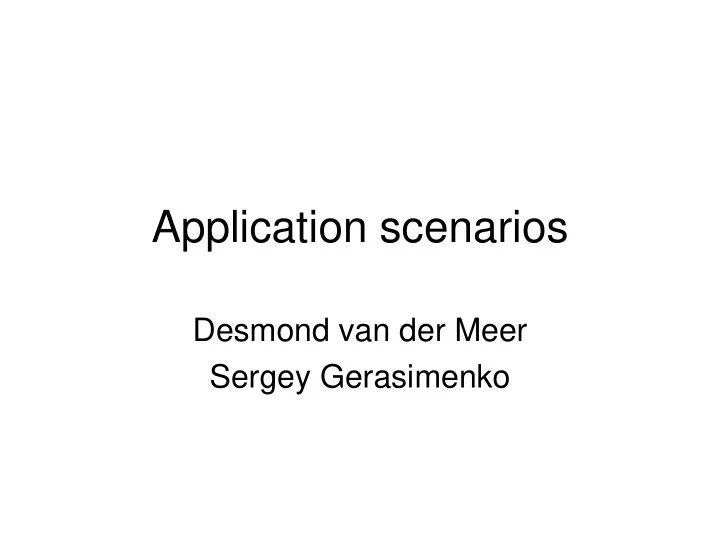
Application scenarios Desmond van der Meer Sergey Gerasimenko
Content selection: Browsing • Client requests content of URL to server and provides its capabilities (UA header and optionally UAProf). • Server resolves UAProf capabilities and possibly gets additional capabilities from a local database, if needed, using UA header or static UAProf URL. • Server selects the best content according to terminal capabilities and its content selection policies. • Server may perform additional transcoding or XSLT operations. • Server delivers the adapted content to the client. Request (URL-X + UA-header) URI=URL-X Server Return accepted version
Content Selection Algorithm • To each media content version is attached a set of requirements – “multimedia content descriptors” (MCDs). • These requirements need to be fulfilled by the terminal, the network and the user preferences in order for that version of source content to be selectable • Algorithm based on a comparison between multimedia content descriptors and capabilities and characteristic descriptors. Example: Production of multimedia content descriptors : for each multimedia element Set the requirements for each version of multimedia element (usually done under the author’s supervision) Order the version in increasing order of value or quality Content selection : for each requested element (WML deck, (X)HTML page, inline image, audio, video, etc.) Select the first element in the list of versions for which all the requirements are satisfied; thus the search for a match starts from the version with highest value to the least value until a match occurs Return the selected version of the element (WML deck, (X)HTML page, inline image, audio, video, etc.) to the requesting entity
Media Capability Descriptors • Utility (Value) : a positive integer setting the rank of this version with respect to other related versions (where 1 is the order of the image having the lowest value). • MinBitRate: minimum required bit rate in bits/s (bps). • MinImageResolution: minimum image resolution required (X x Y pixels). • MinVirtualScreenSize: the minimum virtual screen size (X x Y pixels) under which the image should be displayed. • MediaFormat: the media format in which the picture is stored. Should be in a terminal acceptable format. Terminal Media Capability Descriptors • Associated with those multimedia content descriptors, the terminal would provide its media capability descriptors (MCD) when making a request for content. • BitRate: the terminal’s connection average bit rate. • MaxImageResolution: the terminal’s maximum image resolution supported (X x Y pixels). • VirtualScreenSize: the terminal’s virtual screen size (X x Y pixels). • MediaFormatSet: the terminal’s supported media formats.
Results of Media Content Selection Terminal 1 2 3 BitRate 15000 15000 50000 Maximum Image 320x240 50x50 320x240 Resolution VisualScreen size 320x480 80x80 320x240 MediaFormatSet “image/jpeg”, “image/jpeg”, “image/jreg”, “image/gif”, “image/gif”, “image/gif”, “image/vnd.wap.w “image/vnd.wap.w “image/vnd.wap.w bmp” bmp” bmp”, “video/3gpp” Received Content Rain +5 Note: BitRate too low for VirtualScreenSize cool receiveing high too low for quality images. displaying images
Transcoding: Multimedia Messaging Service • Provides the opportunity to include media to the message – still images, video, audio, music • Architecture and concepts standardized by 3GPP, currently under Open Mobile Alliance • Allows to introduce new formats and services while maintaining backward interoperability with older mobile terminals. • Server-side multimedia message adaptation (MMA) – attempt to reduce interoperability problems. • MMA involves adapting content in the Multimedia Messaging Service Center (MMSC) MMS provided applications: Mobile to mobile: sending/receiving photos, audio/video clips, voicemail, business cards, and so on. Web applications to mobile devices: electronic postcards, greeting cards, advertisement, news of the day (video/audio clips), screen savers, animations, maps. Internet to/from mobile devices; receive selected emails, send emails. Enabler for interactive games
MMS transaction and adaptation framework
MMS Transactions • The sender’s terminal initiates a WAP POST (using WSP or HTTP) request to the MMSC. This operation uploads the message to the MMSC. The MMSC is then responsible for the delivery. • After the MMSC has stored the message, it sends a notification to the message recipient’s terminal to inform it that a new message arrived. The notification is typically carried using WAP PUSH (e.g., SMS as the bearer). The notification contains a URL associated with the message. It also contains information about the message such as when the message expires, the message size, and optionally the sender’s address. • The notification triggers in the recipient’s terminal a WAP GET (using WSP or HTTP) operation that fetches the message (using its URL) from the MMSC to the mobile device. That transaction contains information about the terminal type (UA header) and may contain information about the terminal capabilities using UAProf. • The MMSC retrieves, from its database, the message corresponding to the URL. It then may adapt the message to meet the terminal capabilities; • The MMSC sends the resulting message to the destination terminal. • The terminal confirms reception of the message • The MMSC may send a delivery report to the sender using WAP PUSH
UAProf Descriptions for MMS Application MmsMaxMessageSize The maximum size of a multimedia message in bytes. MmsMaxImageResolution The maximum size of an image in units of pixels (horizontal/vertical) MmsCcppAccept List of supported content types conveyed as MIME ypes MmsCcppAcceptCharSet List of character sets that the MMS client supports; each item in the list is a character set name registered with IANA MmsCcppAcceptLanguage List of preferred languages; the first item in the list should be considered the user’s first choice; property value is a list of natural languages, where each item in the list is the name of a language as defined by (IETF RFC 1766) MmsCcppAcceptEncoding List of transfer encodings that the MMS client supports; property value is a list of transfer encodings, where each item in the list is a transfer encoding name as specified by (RFC 2045) and registered with IANA MmsVersion The MMS versions supported by the MMS client conveyed as majorVersionNumber.minor VersionNumber MmsCcppStreamingCapable Indicates whether the MMS client is capable of invoking streaming
MMS adaptation example of weather service Adapted message (36 Kb) Original message (53 Kb) GIF: 300x236, 32 colors, 34Kb GIF: 300x236, 256 colors, 51Kb Text: 2 Kb Text: 2 Kb Terminal capabilities: MmsMaxMessageSize = 40 Kb MmsMaxImageResolution = 320x240 MmsCcppAccept = image/GIF, image/jeg Terminal capabilities: MmsMaxMessageSize = 30 Kb MmsMaxImageResolution = 160x120 Adapted message (17 Kb) MmsCcppAccept = image/GIF, image/jeg GIF: 150x118, 256 colors, 15Kb Text: 2 Kb
Airport Decision And MAnagement NeTwork http://adamant.elec.qmul.ac.uk/ Field test in Athens International Airport Applications: • Internal Bus arrival time information • Flight Information Display System (FIDS) on demand
• Mobile video/photo information for security and surveillance • Passenger support in the area of the Main Terminal Building
B2B Mobile commerce • Ad hoc Application Integration – Enterprise Application Integration – IT procurement strategies – XML • Mobile Applications
GPS features • Tracking • Ubiquitous computing • Navigation capabilities • Mobile Augmented Reality Systems • Location-based games
Games
Context-aware Pervasive Networking (CAPNET) Lunch assistant
CAPNET Lunch assistant Technology
CAPNET Context Aware Well Being
CAPNET Context Aware Well Being Technology
CAPNET Ad Hoc Networking
CAPNET Ad Hoc Networking Technology
CAPNET Shopping and Wish List
CAPNET Shopping and Wish List Technology
References • Thomas Ritz, Dr.-Ing. Michael Stender - B2B Mobile Business Processes: Scenarios and Technologies • Tuukka Turunen, Tino Pyssysalo and Teemu Lankila - Utilisation of Wireless Application Protocol to Implement Mobile Augmented Reality Based Services • www.mediateam.oulu.fi • http://www.smartmobs.com/archive/2004/12/28/locationbased_.html
Recommend
More recommend