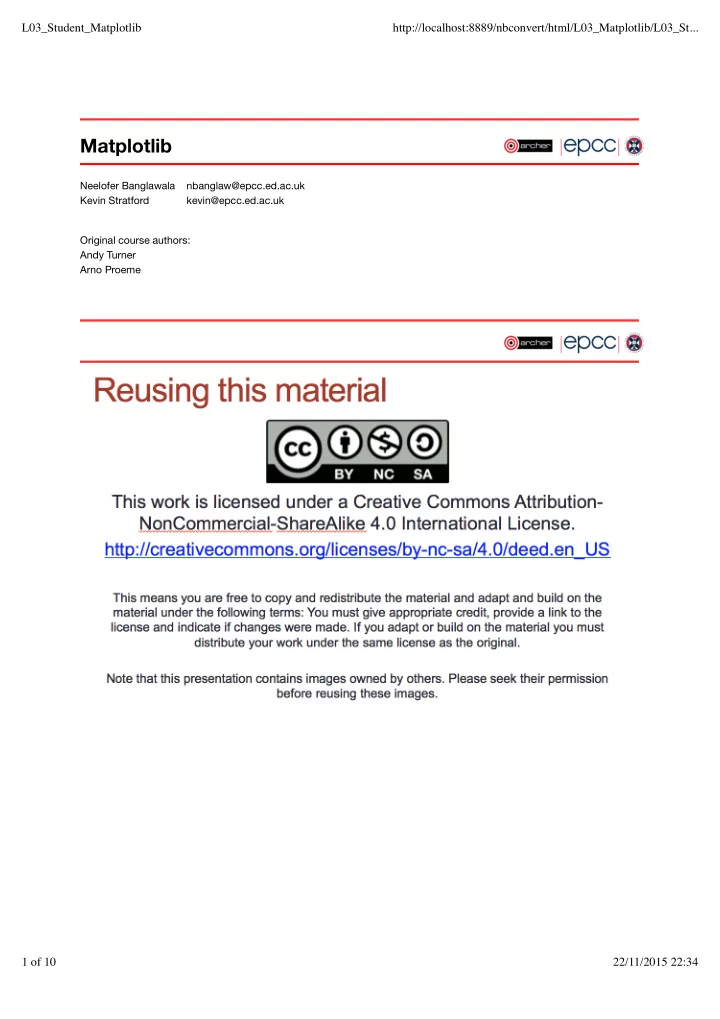
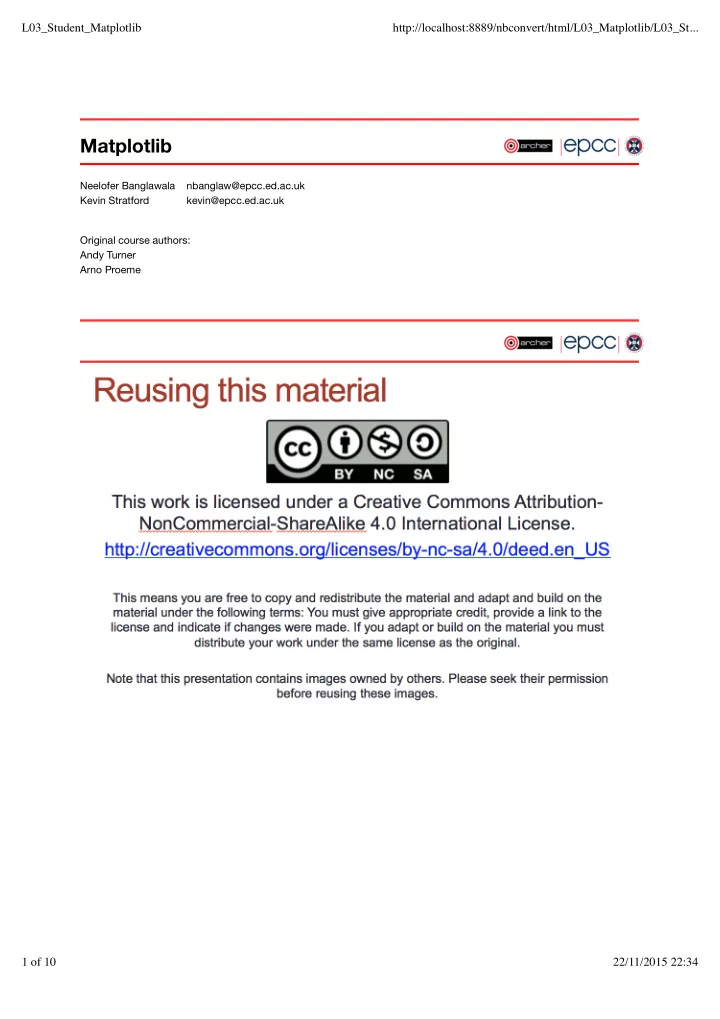
L03_Student_Matplotlib http://localhost:8889/nbconvert/html/L03_Matplotlib/L03_St... Matplotlib Neelofer Banglawala nbanglaw@epcc.ed.ac.uk Kevin Stratford kevin@epcc.ed.ac.uk Original course authors: Andy Turner Arno Proeme 1 of 10 22/11/2015 22:34
L03_Student_Matplotlib http://localhost:8889/nbconvert/html/L03_Matplotlib/L03_St... www.archer.ac.uk support@archer.ac.uk [Matplotlib] What is matplotlib? I Matplotlib is a plotting library for Python Philosophy : “make the easy things easy and the hard things possible”. Capable of: interactive and non-interactive plotting Producing publication-quality figures Large amount of functionality: Scientific and statistical plots Heatmaps, contours, surfaces Geographical and map-based plotting Closely integrated with numpy Use numpy functions for reading data As data is in numpy, matplotlib can plot it easily Documentation: http://matplotlib.org/ 2 of 10 22/11/2015 22:34
L03_Student_Matplotlib http://localhost:8889/nbconvert/html/L03_Matplotlib/L03_St... [Matplotlib] What is matplolib? II People often want to have a quick look at data in a plain text file Gnuplot/Excel often used for this but matplotlib can provide a simple, feature-rich replacement Manipulate data interactively and replot Can save the session to keep record of what you did if required Creating high-quality plots is easy in matplotlib [Matplotlib] Basic concepts Everything is assembled by Python commands Create a figure with an axes area (this is the plotting area) Can create multiple plots in one figure Only one figure (or axes) is active at a given time (i.e. current figure, current axes) In an IPython shell you can plot to the screen (interactive mode) or you can save to image (non-interactive mode) Can use the show() command in, for example, a Python script to display the plot matplotlib.pyplot contains the high-level functions we need to do all the above and more [Matplotlib] Basic plotting Launch an IPython shell, import pyplot and numpy In [ ]: # add 'inline' option if using a notebook % matplotlib inline import matplotlib.pyplot as plt ; import numpy as np In [ ]: xmin=0; xmax=10; pts = 50; x = np.linspace(xmin, xmax, pts); y = np.cos(x); In [ ]: # line, markers, 2 plots, fig, title then plot plt.plot(x,y,'ro'); # , x, y, 'g-'# # 3 of 10 22/11/2015 22:34
L03_Student_Matplotlib http://localhost:8889/nbconvert/html/L03_Matplotlib/L03_St... [Matplotlib] Saving images to file Saving to image file is simple using savefig File format is determined from the extension you supply Resolution set using dpi option Commonly supports: png, jpg, pdf, ps In [ ]: # save image to file in different formats plt.savefig("cos_plot.pdf"); plt.savefig("cos_plot.png", dpi=300); # higher resolution (dpi) Time to create some plots. Please complete Basic Plotting (pages 1 - 7) of the Matplotlib exercise. [Matplotlib] What is a backend? (++) Matplotlib consists of two parts, a frontend and a backend: Frontend : the user facing code i.e the plotting code Backend : does all the hard work behind-the-scenes to make the figure By o ff ering di ff erent backends, Matplotlib can support a wide range of di ff erent use cases and output formats. There are two types of backend: User interface, or " interactive ", backends Hardcopy, or " non-interactive ", backends to make image files e.g. Agg (png), Cairo (svg), PDF (pdf), PS (eps, ps) These are known as rendering engines and determine how your image is drawn Check which backend is being used with: matplotlib.get_backend() Default backend on ARCHER is Qt4Agg Switch to a di ff erent backend with matplotlib.use(...) Must issue command before importing matplotlib.pylot (or %matplotlib ) 4 of 10 22/11/2015 22:34
L03_Student_Matplotlib http://localhost:8889/nbconvert/html/L03_Matplotlib/L03_St... [Matplotlib] What is interactive mode? (++) Here we mean that a figure displays to screen as soon as you call either plt.figure() or plt.plot() . Furthermore, the displayed figure does not prevent you from issuing commands in the IPython shell. This means you can update the figure and see the resulting changes immediately. In contrast, in "non-interactive" mode, the figure will not display to screen, unless you call show() . This is what happens when you create figures in scripts. If you show the figure, it "blocks" any further commands being issued in the shell until you have to closed the figure. To confuse things, an "interactive" backend does not guarantee your figures will automatically display to screen. Matplotlib has a Boolean variable in its configuration file (the matplotlibrc files, more of that later) that sets the interactivity. You can query this with: matplotlib.is_interactive() In most cases you don't need to worry about this. The easiest way to ensure interactivity is to launch an IPython shell with the --matplotlib command or to issue %matplotlib within the IPython shell before issuing any other command. [Matplotlib] Plot customisations There are many ways to customise a plot. Play with the following properties. In [ ]: # Ex: set the figure size and add a plot fig=plt.figure(figsize=(4,4)); plt.plot(x,y,'c-') In [ ]: # Ex: linewidth, and # linestyles: '-', '.-', ':', '--' plt.plot(x,y,'k-',linewidth=2.0) In [ ]: # Ex: markers and their properties # unfilled markers: '.',+','x','1' to '4','|' plt.plot(x,y,'x',markersize=10) In [ ]: # filled markers: 'o', 's','*','d','>','^','v', 'p', 'h' plt.plot(x,y,'8',markerfacecolor='None',markeredgecolor='g', markersize=10) [Matplotlib] Plot customisations II Set x-axis and y-axis limits, adjust title font properties In [ ]: # Ex: x,y, axis limits: plt.xlim((xmax*0.25,xmax*0.75)); plt.ylim((np.cos(xmin*0.25),np.cos(xmax*0.75))); plt.plot(x,y,'mo-') 5 of 10 22/11/2015 22:34
L03_Student_Matplotlib http://localhost:8889/nbconvert/html/L03_Matplotlib/L03_St... In [ ]: # Ex: title placement and font properties plt.plot(x,y,'x') plt.suptitle('A Centered Title', fontsize=20) # loc: center, left, right # verticalalignment: center, top, bottom, baseline plt.title('A Placed Title', loc='left', verticalalignment='top' ) [Matplotlib] Plot customisations III Add tickmarks and annotations. In [ ]: # Ex: tick marks fig=plt.figure(figsize=(4,3.5)); plt.plot(x,y,'x'); nticks = 5; tickpos = np.linspace(xmin,xmax,nticks); labels = np.repeat(['tick'],nticks); plt.xticks(tickpos, labels, rotation='vertical'); In [ ]: # Ex++: arrows and annotations plt.plot(x,y,'x'); atext='annotate this'; arrowtip=(1.5,0.5); textloc=(3, 0.75); plt.annotate(atext, xy=arrowtip, xytext=textloc, arrowprops=dict(facecolor='black', shrink=0.01),) [Matplotlib] Subplots There can be multiple plots, or subplots, within a figure Use subplot(nrows, ncols, plot number) to place plots on a regular grid The most recently created subplot is the current plot [Matplotlib] Subplots II Can move between subplots by creating each subplot with a "handle" for each axes In [ ]: (fig, axes) = plt.subplots(nrows=2, ncols=2); axes.size axes[0,0].plot(x,y,'g-'); axes[1,1].plot(x,y,'r-'); 6 of 10 22/11/2015 22:34
L03_Student_Matplotlib http://localhost:8889/nbconvert/html/L03_Matplotlib/L03_St... Control space between subplots In [ ]: # subplots_adjust(left=None, bottom=None, right=None, top=None, # wspace=None, hspace=None) plt.subplots_adjust(hspace=0.001) [Matplotlib] Advanced : subplot2grid For more control over subplot layout, use subplot2grid Subplots can span more than one row or column In [ ]: # Ex++: subplot2grid(shape, loc, rowspan=1, colspan=1) fig = plt.figure() ax1 = plt.subplot2grid((3, 3), (0, 0)); ax1.plot(x,y,'r-'); ax2 = plt.subplot2grid((3, 3), (0, 1), colspan=2); ax2.plot(x,y,'g-'); ax3 = plt.subplot2grid((3, 3), (1, 0), colspan=2, rowspan=2); ax3.plot(x,y,'b-' ); ax4 = plt.subplot2grid((3, 3), (1, 2), rowspan=2); ax4.plot(x,y,'c-'); [Matplotlib] Customise some subplots Go back to the Matplotlib exercise and create multiple customised plots (pages 8 - 11) 7 of 10 22/11/2015 22:34
L03_Student_Matplotlib http://localhost:8889/nbconvert/html/L03_Matplotlib/L03_St... [Matplotlib] Other type of plots Only just skimmed the surface of what is possible http://matplotlib.org/gallery.html Notes the above slide looks terrible but it looks reasonable in a slideshow... promise... [Matplotlib] Advanced : animation Can even create animations (from Nicolas P . Rougier, https://github.com/rougier) In [ ]: #from matplotlib import use ## animation doesn't work with macosx backend! #use("nbagg") #import earthquakes; 8 of 10 22/11/2015 22:34
Recommend
More recommend