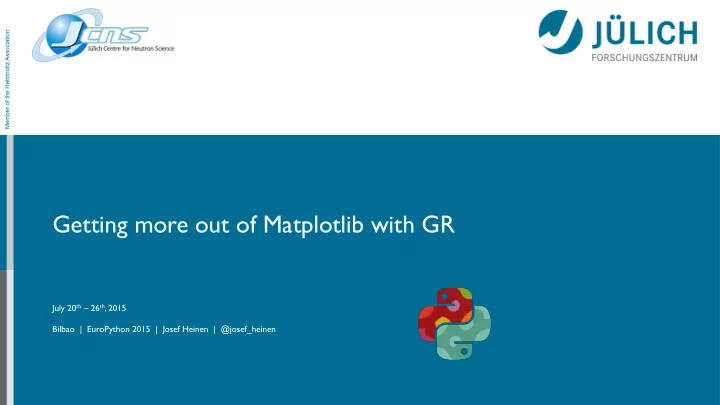
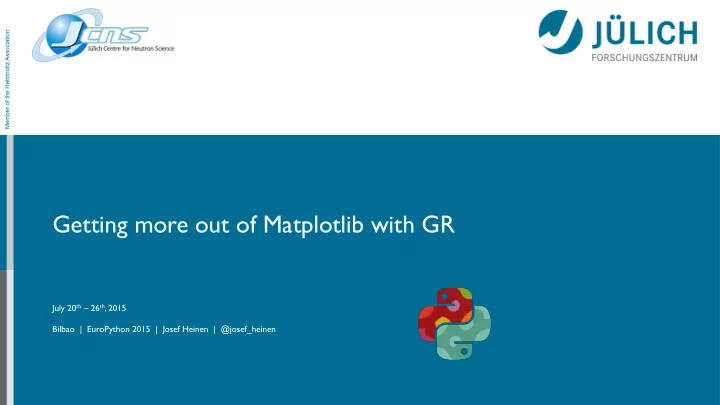
Member of the Helmholtz Association Getting more out of Matplotlib with GR July 20 th – 26 th , 2015 Bilbao | EuroPython 2015 | Josef Heinen | @josef_heinen
Visualization needs ✓ visualize and analyzing two- and three-dimensional data sets ✓ plot 2D data for real-time monitoring purposes (signal processing) ✓ visualize large data sets, probably with a dynamic component, preferably in real-time ✓ create publication-quality and web-ready graphics ✓ create animations or videos on the fly July 20th – 26th, 2015 Josef Heinen, Forschungszentrum Jülich, Peter Grünberg Institute, Scientific IT Systems 2
Python visualization solutions Plotly Bokeh Matplotlib — de-facto standard (“workhorse”) ➟ Browser solutions: Bokeh, plot.ly Mayavi (mlab) — powerful, but overhead from VTK ggplot ggplot , chaco — statistical, 2D graphics chaco VTK — versatile, but difficult to learn Vispy , Glumpy , OpenGL — fast, but low-level API 2D 3D July 20th – 26th, 2015 Josef Heinen, Forschungszentrum Jülich, Peter Grünberg Institute, Scientific IT Systems 3
Problems so far — Crux of the matter separated 2D and (hardware accelerated) 3D world Interop some graphics backends "only" produce "figures" ➟ no presentation of continuous data streams Speed Quality speed up “only” by means of backend specific code ➟ poor performance on large data sets July 20th – 26th, 2015 Josef Heinen, Forschungszentrum Jülich, Peter Grünberg Institute, Scientific IT Systems 4
Where to go from here? How can we improve the performance? ✓ Several Python modules can be compiled into native code, making them much faster (Cython) ✓ Compiling hotspots on the fly (Numba, PyPy) can significantly speed up numerical code segments ✓ Use hardware acceleration, but … … these approaches cannot easily be applied to visualization software! ➟ Could another backend speedup Matplotlib and improve interop ? July 20th – 26th, 2015 Josef Heinen, Forschungszentrum Jülich, Peter Grünberg Institute, Scientific IT Systems 5
Use GR to achieve more graphics performance ✓ procedural graphics backend (completely written in C) ➟ presentation of continuous data streams ✓ builtin support for 2D plotting and OpenGL (GR3) ➟ coexistent 2D and 3D world ✓ interoperability with GUI toolkits and Web frameworks ➟ good user interaction July 20th – 26th, 2015 Josef Heinen, Forschungszentrum Jülich, Peter Grünberg Institute, Scientific IT Systems 6
Use GR to extend Matplotlib’s capabilities ✓ combine the power of Matplotlib and GR ➟ next Matplotlib release will allow selecting the backend by setting the environment variable MPLBACKEND ✓ produce video contents on the fly by adding a single line of code ➟ no need to import an animation module or write extra code ✓ create plots containing both 2D and 3D graphics elements July 20th – 26th, 2015 Josef Heinen, Forschungszentrum Jülich, Peter Grünberg Institute, Scientific IT Systems 7
How it works: GR layer architecture Qt console interaction Notebooks support for Python or Julia kernels Swift PyPy C / C++ ... IPython Qt / wx event loop Generate ray-traced Create HTML5 GR3 GR graphics scenes output Use GR as a Matplotlib off-screen direct JavaScript GLUT POV-Ray glgr / iGR App socket GLFW rendering rendering generation generation communication backend; wxGLCanvas C / ObjC QGLWidget mix GR, MPL and GR3 code OpenGL ES Browser WebGL POV-Ray OpenGL (WGL / CGL / GLX) GKS Highlights : More logical device drivers / plugins: GKS logical device drivers – simultaneous output to multiple output devices Create video animations – CGM, GKSM, GIF, RF, UIL – direct generation of MPEG4 image sequences Qt Quartz Win32 TikZ PDF PS 0MQ SVG OpenGL wx X11 ... MOV on the fly – WMF, Xfig – flicker-free display ("double buffering”) – GS (BMP , JPEG, PNG, TIFF) – IPython / Jupyter notebook integration gksqt HTML5 GKSTerm A T L X E July 20th – 26th, 2015 Josef Heinen, Forschungszentrum Jülich, Peter Grünberg Institute, Scientific IT Systems
Matplotlib using the GR backend 051..-7- 7/67 !'%% 431276" $( '$% %$), %%"' $& &$* %#"# %$(+ Wedge Arrow Line2D "!! $% $)"' &$% %$') &! $# $'"# %$* %$&' ) * ! $%"' + , %$% - %$%% ( &! $#"# Rectangle Ellipse FancyBoxPatch # %$* & # %$&' )"' "!! %! # &$% $! % '"# #! # %$') "! %! $! #! "! ! # &$* "! ( # %"' ! #! "! # %$(+ $! ' #! $! %! %! ! % #"# # '$% ! % # % & ( * $# # '$% # &$* # &$% # %$* %$% %$* &$% &$* '$% Circle Polygon PathPatch + )/07,5/2- * (,0*82*9 1,6. 90° 4+30351,6. :/7. 0,9,06 !*440/+*7/32 73 ./-.# 5,63087/32 75/+327385/2-" ("# $"% &$% '"( #"* '"# 135° 45° #") &"( #"& #!"# "!' &"# #"# %$' "!)+ %"( "!% 10 "!* ! #"& "!'( %"# 8 "!( ! #") "!%& "!$ 6 $"( "!& 4 "!## ! #"* "!" "!$ $"# 2 "!## $"# $"( %"# %"( &"# &"( '"# '"( ("# "!" %$% 180° 0° +327385- :/7. 0,9,06 "!%& "!$ $"% "!$ "!'( "!% '"( "!& #"* "!)+ "!( '"# #") #!"# "!' "!* &"( #"& ( #!" # %$' & &"# #"# "!& $ %"( ( #!" ! #"& " "!" & "!& %"# $ $ 225° 315° ! #") " "!" "!& $ & $"( "!& ! #"* & ( #!" #!" ( # &$% $"( %"# %"( &"# &"( '"# '"( # &$% # %$' %$% %$' &$% 270° July 20th – 26th, 2015 Josef Heinen, Forschungszentrum Jülich, Peter Grünberg Institute, Scientific IT Systems 9
GR in action … July 20th – 26th, 2015 Josef Heinen, Forschungszentrum Jülich, Peter Grünberg Institute, Scientific IT Systems 10
GR / Jupyter Performance (anim.py) 700 fps 600 500 400 300 200 100 0 MPL MPL+GR GR click images to view notebooks … July 20th – 26th, 2015 Josef Heinen, Forschungszentrum Jülich, Peter Grünberg Institute, Scientific IT Systems
Performance analysis ncalls cumtime filename:lineno(function) 398 6.852 {method'draw'of'_macosx.FigureCanvas'objects} 29378/397 6.771 artist.py:57(draw_wrapper) 397 6.769 figure.py:1004(draw) 700 397 6.574 _base.py:1989(draw) MPL 794 5.894 axis.py:1106(draw) fps 5161 4.601 axis.py:232(draw) 600 199 3.616 pyplot.py:175(pause) most time spent in 10719 3.609 lines.py:661(draw) 199 3.480 pyplot.py:551(draw) 500 backend wrapper 7940 1.044 text.py:581(draw) ncalls cumtime filename:lineno(function) 400 199 4.412 pyplot.py:551(draw) 199 4.410 backend_gr.py:227(draw) 300 14726/199 4.237 artist.py:57(draw_wrapper) No room for further MPL + GR 199 4.236 figure.py:1004(draw) optimizations on the 199 4.138 _base.py:1989(draw) 200 398 3.770 axis.py:1106(draw) backend side 2587 3.073 axis.py:232(draw) 5373 2.642 lines.py:661(draw) ??? 5174 1.202 backend_bases.py:237(draw_markers) 100 ncalls cumtime filename:lineno(function) 0 GR MPL MPL+GR GR 199 3.263 __init__.py:1910(plot) 199 3.184 __init__.py:250(updatews) July 20th – 26th, 2015 Josef Heinen, Forschungszentrum Jülich, Peter Grünberg Institute, Scientific IT Systems
GR + GR3 + Matplotlib interop Important: tells MPL backend not to update Matplotlib GR3 GR July 20th – 26th, 2015 Josef Heinen, Forschungszentrum Jülich, Peter Grünberg Institute, Scientific IT Systems 13
Inline graphics Matplotlib GR ~ 10 times faster July 20th – 26th, 2015 Josef Heinen, Forschungszentrum Jülich, Peter Grünberg Institute, Scientific IT Systems
Demos ✓ Animated graphics performance comparison: Matplotlib vs. GR ( anim.ipynb ) ✓ GR / mogli / Matplotlib interoperability example ( interop.ipynb ) ✓ Inline graphics performance comparison: Matplotlib vs. GR ( inline.ipynb ) ✓ Simple spectral ( specgram.ipynb ) July 20th – 26th, 2015 Josef Heinen, Forschungszentrum Jülich, Peter Grünberg Institute, Scientific IT Systems
Outlook (GR release v0.15.0) JavaScript GR + GKS can be transpiled to JS (Emscripten: LLVM-to-JavaScript compiler) ➟ Use cases: ✓ embed JS code in IP[y]: or IJulia (Jypyter) ✓ parse GKS JavaScript logical device driver generated display list in browser July 20th – 26th, 2015 Josef Heinen, Forschungszentrum Jülich, Peter Grünberg Institute, Scientific IT Systems
What else can GR be used for? pyMolDyn see Poster session: Embedding visualization applications with pygr by Christian Felder July 20th – 26th, 2015 Josef Heinen, Forschungszentrum Jülich, Peter Grünberg Institute, Scientific IT Systems
Recommend
More recommend