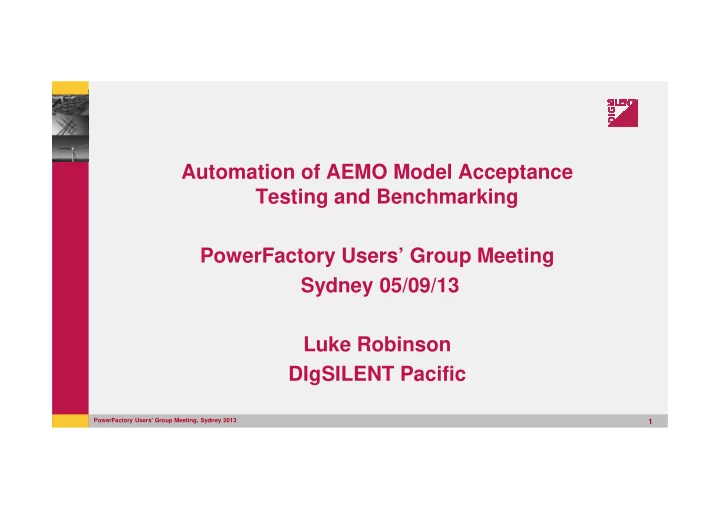
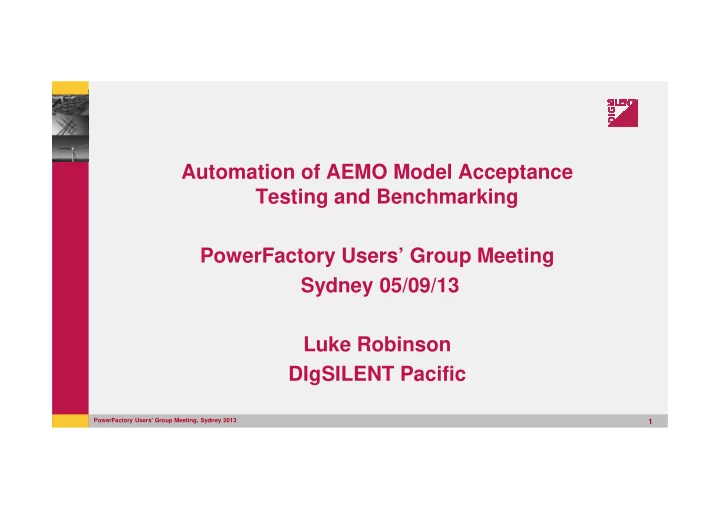
Automation of AEMO Model Acceptance Testing and Benchmarking PowerFactory Users’ Group Meeting Sydney 05/09/13 Luke Robinson DIgSILENT Pacific PowerFactory Users' Group Meeting, Sydney 2013 1
I NTRODUCTION PowerFactory Users' Group Meeting, Sydney 2013 2
Generator control systems • A typical synchronous generator excitation system includes an exciter, regulator, voltage transducer, stabiliser, and limiting functions (Kundur, 1994). PowerFactory Users' Group Meeting, Sydney 2013 3
Dynamic models • Accurate, robust and functionally correct models of generator control systems are required to enable utilities and network operators to determine operational limitations and ensure stable operation of the power system. • Often the models used by these organizations are developed by third parties, and without a stipulated set of simulation case studies can result in a series of updates and revisions to model source code as it is tested by model end user(s). PowerFactory Users' Group Meeting, Sydney 2013 4
Model acceptance testing • There are clear benefits associated with pre-defining a set of case studies to be performed by model developers, and AEMO has thus developed new model acceptance test guidelines. • The guidelines require the model developer to demonstrate model performance and robustness for a range of time-domain simulation events. PowerFactory Users' Group Meeting, Sydney 2013 5
Focus of this presentation • This presentation commences with a description of the model acceptance tests required, describes dynamic model development in DIgSILENT PowerFactory, and provides an overview of the process of converting models for use in other programs. • In a case study, automation scripts are developed for both PowerFactory and PSS/E to read study case parameters from a CSV file and produce results that demonstrate compliance with AEMO’s model acceptance test guidelines, and additionally demonstrate alignment between the models. PowerFactory Users' Group Meeting, Sydney 2013 6
A CCEPTANCE TESTS PowerFactory Users' Group Meeting, Sydney 2013 7
Model acceptance testing • The model setup is a generic single machine infinite bus (SMIB) case with pre-defined short-circuit ratio and system X/R parameters, • The model does not provide for a connection point specific assessment - that is carried out independently of the model acceptance tests. PowerFactory Users' Group Meeting, Sydney 2013 8
Calculation of source impedance Consider a 100MW generator, for the case where the short circuit ratio (SCR) = 3 and the X/R ratio = 10: � ����� �� = 100�� × 3 = 3.00 100 � ����� �� = 1.00 3.00 = 0.333 � �� � = 220 � � ���� �� = � ����� − � �� = 0.333 − 0.150 = 0.183 100 = 484 0.183 � ���� �� = 1 + 10 � = 0.0182 � ���� Ω = 0.0182 × 484 = 8.81 � ���� �� = 10 × 0.0182 = 0.182 � ���� Ω = 0.182 × 484 = 88.1 PowerFactory Users' Group Meeting, Sydney 2013 9
Calculation of fault impedance For the same case, consider application of a fault at the transformer HV terminals with a residual voltage of 70%. The fault X/R ratio is 3. # $�% 0.7 � � Ω = � = 88.7 × 1 − 0.7 = 207 1 − # $�% 207 � � Ω = 1 + 3 � = 65.5 � ���� Ω = 3 × 65.5 = 196.5 PowerFactory Users' Group Meeting, Sydney 2013 10
Model acceptance testing Simulation events relevant to synchronous plant excitation systems are as follows: - Faults - Grid voltage steps - Grid voltage angle steps - AVR reference voltage steps to reach and engage excitation limiters PowerFactory Users' Group Meeting, Sydney 2013 11
Step changes to grid voltage PowerFactory Users' Group Meeting, Sydney 2013 12
Step changes to limiters PowerFactory Users' Group Meeting, Sydney 2013 13
Step changes to engage limiters PowerFactory Users' Group Meeting, Sydney 2013 14
M ODEL DEVELOPMENT PowerFactory Users' Group Meeting, Sydney 2013 15
Model development There are two key steps in the model development process: 1. Develop the control system block diagram that represents the functionality of the physical plant, thus defining how the simulation program calculates derivatives and other algebraic functions 2. Define calculation of control system model initial conditions PowerFactory Users' Group Meeting, Sydney 2013 16
Conversion of dynamic models Consider a simple time delay block. PowerFactory PSS/E State-space x.=(yi-x)/T DSTATE(K)=(YI-STATE(K))/CON(J) equations yo=x YO=STATE(K) Initial conditions inc(x)=ut STATE(K)=ECOMP(I) PowerFactory Users' Group Meeting, Sydney 2013 17
Example block testing Open loop tests can be completed by applying sinusoidal input signals to control system blocks to verify model functionality. This example shows the output and state of a non-windup lead-lag limiter in PowerFactory and PSS/E. PowerFactory Users' Group Meeting, Sydney 2013 18
S TUDY AUTOMATION PowerFactory Users' Group Meeting, Sydney 2013 19
Study cases • The study cases discussed previously were considered for model acceptance testing of an ABB Unitrol F excitation system. • Scripts in both DIgSILENT Programming Language (DPL) for PowerFactory and Python for PSS/E refer to study case parameters stored in the CSV file. The table below shows parameters for a fault case of 0.12 s duration at the transformer HV terminals. Item Duration Residual SCR XR Power Step Accel Reactive 1 0.12 0 5 3 1 2 1 0 PowerFactory Users' Group Meeting, Sydney 2013 20
Study case automation • The DPL script reads simulation case parameters from the CSV file and modifies network source impedance, fault impedance (for fault cases) and simulation events accordingly. • The script can optionally read in simulation results from other programs or from commissioning tests for comparison. • After each simulation, a WMF file is exported that includes a plot page from PowerFactory with the key quantities of interest: - Machine terminal voltage - Machine active and reactive power - Machine angle - Machine field voltage and field current PowerFactory Users' Group Meeting, Sydney 2013 21
Automation script overview • Functional description of DPL and Python automation files as follows: – Read in CSV input parameters – For each event: • Classify the event type • Set load flow parameters (generator output and system source impedance) R EPEAT • Modify simulation parameters • Initialise the case FOR • Run simulation to 2.0 seconds ALL • Apply event/disturbance CASES • Run simulation to 12.0 seconds • Depending on the case, stop the simulation, or continue with additional events • Export results to a WMF file – End script. PowerFactory Users' Group Meeting, Sydney 2013 22
V IDEO PowerFactory Users' Group Meeting, Sydney 2013 23
PowerFactory Users' Group Meeting, Sydney 2013 24
C ONCLUSION PowerFactory Users' Group Meeting, Sydney 2013 25
Conclusion • The development of control system models for dynamic simulation has been presented, and the procedure for automating model performance assessments with respect to the AEMO guidelines has been described. • This paper has also demonstrated an automated procedure for thoroughly testing model functionality and performance that could be used to assess conversion of models from and to PowerFactory format. PowerFactory Users' Group Meeting, Sydney 2013 26
Questions and discussion PowerFactory Users' Group Meeting, Sydney 2013 27
Recommend
More recommend