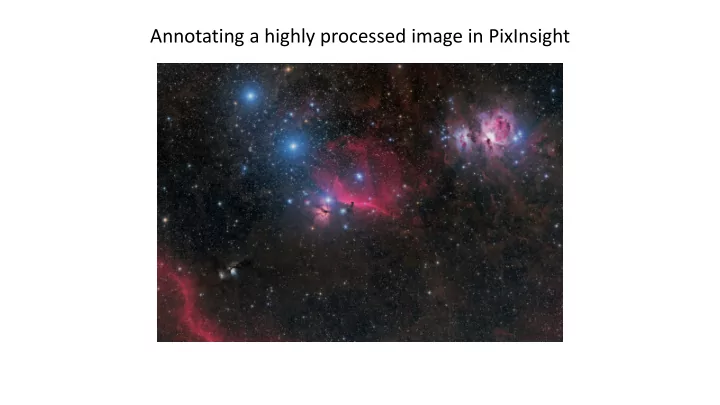
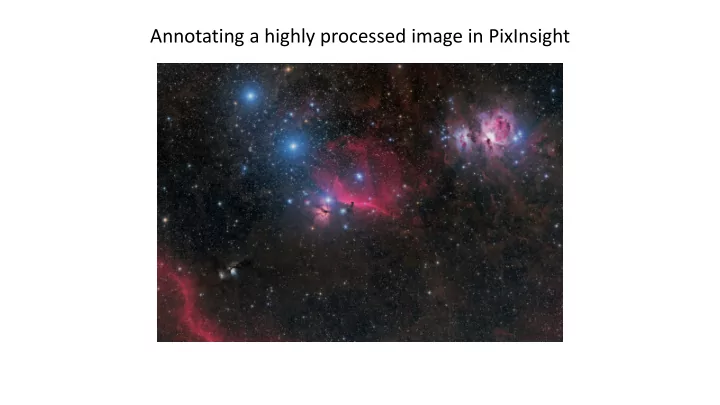
Annotating a highly processed image in PixInsight
Deep Sky West Orion Mosaic Project • Rokinon 135mm lens, f 2 on QSI 583 wsg5 • 9 panels cover most of Orion • My image is a cropped version of a panel 5 and 6 mosaic • Highly processed • Would not plate solve
Processed, nonlinear images often fail to plate solve
Linear image plate solves
Layer and “project” (screen mode) the annotation onto the processed image in PS
An easier method… transfer the FITS header information (https://www.cloudynights.com/topic/608653-annotating-highly-processed-images-with-pixinsight/)
Then annotate the “solved” nonlinear image
NGC3247 (Whirling Dervish Nebula) • Constellation Carina, Dec - 58 degrees • Data from Irida Observatory in Bulgaria • From Namibia 2013 • 16″ DCA, f 3.75/Apogee U16M • Bias from 2014 • 4098x4098 (66 frames) • 4096x4096 Bias
Recommend
More recommend