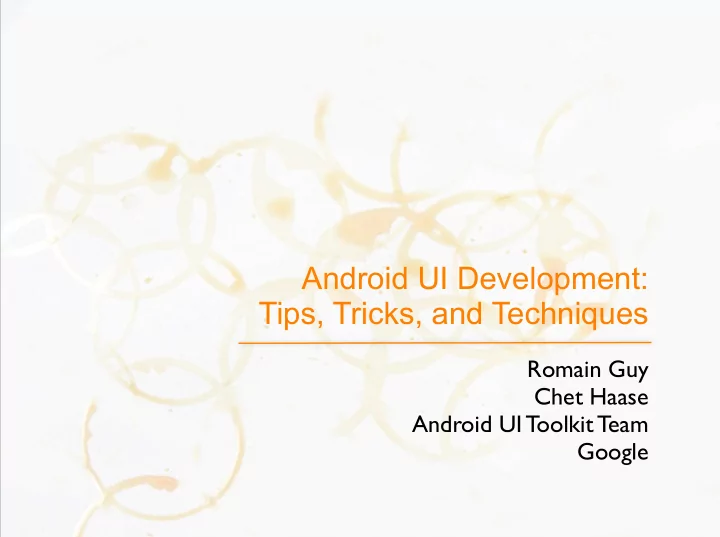
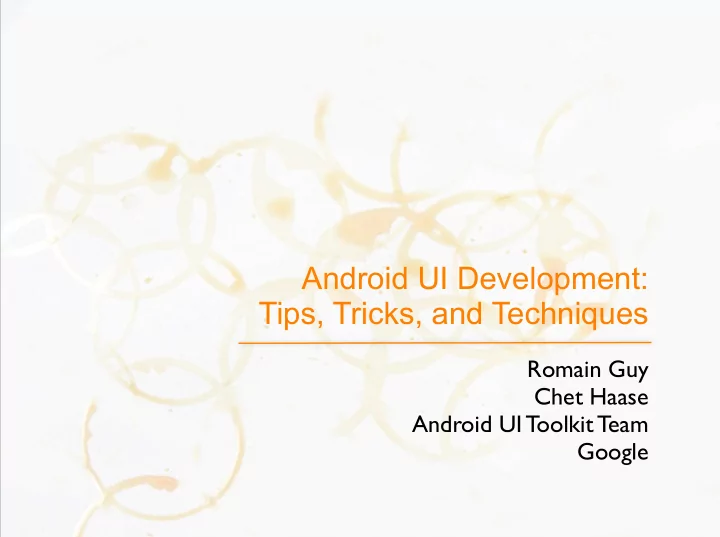
Android UI Development: Tips, Tricks, and Techniques Romain Guy Chet Haase Android UI Toolkit Team Google
Android UI Development: c i f i r r Tips, Tricks, and Techniques e T y l l a t o T Romain Guy Chet Haase Android UI Toolkit Team Google
Trash Talk
Trash Talk or Garbage Zero Avoid creating garbage, when necessary and possible
Statics as Temporaries • Instead of a temporary object: public boolean pointInArea(int x, int y, Area area) { Point testPoint = new Point(x, y); return area.intersect(testPoint); } • Consider a static instead: static final Point tmpPoint = new Point(); public boolean pointInArea(int x, int y, Area area) { tmpPoint.x = x; tmpPoint.y = y; return area.intersect(tmpPoint.yPoint); } 5
AutoBoxing • Autoboxing creates Objects float x = 5; Float y = x; doSomething(x); void doSomething(Float z) {} is equivalent to float x = 5; Float y = new Float(x); doSomething(new Float(x)); void doSomething(Float z) {} 6
De-Autoboxing • Use primitive types whenever possible –Avoids Object creation • Use types you need for the situation –Avoids autoboxing back and forth 7
Obliterator • The enhanced for() loop is great • ... but creates garbage for (Node node : nodeList) {} is equivalent to Iterator iter = nodeList.iterator(); while (iter.hasNext()) {} • Consider a size check first: if (nodeList.size() > 0) { for (Node node : nodeList) {} } 8
Image is Everything • Recycle those Bitmaps –Device resources are limited • Finalizers will clear them ... eventually • You might think this would help // done using this one, clear reference myBitmap = null; • But you really want to do this // done using this one, recycle it myBitmap.recycle(); • Don’t wait for the finalizer to do the work if you need that memory now 9
Varargh • Parameters to varargs method packaged into a temporary array void someMethod(float... args) {} someMethod(5f); is equivalent to someMethod(new float[]{5}); 10
Gener-ick • T doesn’t stand for “primitive Type” public class MyClass<T> { T myVar; MyClass<T>(T arg) { myVar = arg; } } • Generics only deal with Objects; primitive types get autoboxed float f; MyClass<Float> myObject = new MyClass<Float>(f); which is equivalent to MyClass<Float> myObject = new MyClass<Float>(new Float(f)); 11
Tools: Allocation Tracking • Limit allocations to find problems int prevLimt = -1; try { prevLimit = Debug.setAllocationLimit(0); // Do stuff } finally { Debug.setAllocationLimit(-1); } • Count the allocations being made Debug.startAllocationCounting(); // do stuff int allocCount = Debug.getThreadAllocCount(); Debug.stopAllocationCounting); 12
Tools: DDMS • Visual tool helps track allocations down to the object/file/line number • (demo) 13
Watch the Garbage... But Don’t Be Silly • As Michael Abrash might have said: ViewRoot – “Premature optimization is the Root of all evil” • Minor garbage is irrelevant in most cases • But if you have GCs at critical points in your application, consider Garbage Zero –Example: animations 14
Tools: hat • DDMS • Heap Analysis Tool is used to track down memory leaks • adb shell dumpsys meminfo <process> 15
Memory leaks • Be careful with Context • Be careful with static fields • Avoid non-static inner classes • Use weak references 16
YOU and I
Responsiveness • Single-threaded UI • Don’t block the UI thread – Also called main thread • AsyncTask – Worker thread and UI thread messaging • Handler – Messaging 18
Overinvalidating • Only redraw what you must • (demo) 19
Fewer is better • Many views – Slower layout – Slower drawing – Slower startup time • Deep hierarchies – Memory – Slow... – StackOverflowException 20
HiearchyViewer
Layout optimizations • Custom views • Custom layouts • <merge /> • ViewStub • Compound drawables • layoutopt 22
ViewStub 23
ViewStub 24
ViewStub <ViewStub android:id="@+id/stub_import" android:inflatedId="@+id/panel_import" android:layout="@layout/progress_overlay" android:layout_width="fill_parent" android:layout_height="wrap_content" android:layout_gravity="bottom" /> 25
ViewStub findViewById(R.id.stub_import).setVisibility(View.VISIBLE); // or View importPanel = ((ViewStub) findViewById(R.id.stub_import)).inflate(); 26
<merge/> 27
<merge/> <!-- The merge tag must be the root tag --> <merge xmlns:android="http://schemas.android.com/apk/res/android"> <!-- Content --> </merge> 28
Compound drawables <LinearLayout android:orientation="horizontal" android:layout_width="fill_parent" android:layout_height="wrap_content"> <ImageView android:layout_width="wrap_content" android:layout_height="wrap_content" android:src="@drawable/icon" /> <TextView android:layout_width="wrap_content" android:layout_height="wrap_content" android:text="@string/hello" /> </LinearLayout> 29
Compound drawables <TextView android:layout_width="wrap_content" android:layout_height="wrap_content" android:text="@string/hello" android:drawableLeft="@drawable/icon" /> 30
layoutopt
ListView 1 public View getView(int position, View convertView, ViewGroup parent) { 2 View item = mInflater.inflate(R.layout.list_item_icon_text, null); 3 ((TextView) item.findViewById(R.id.text)).setText(DATA[position]); 4 ((ImageView) item.findViewById(R.id.icon)).setImageBitmap( 5 (position & 1) == 1 ? mIcon1 : mIcon2); 6 return item; 7 } 32
ListView 1 public View getView(int position, View convertView, ViewGroup parent) { 2 if (convertView == null) { 3 convertView = mInflater.inflate(R.layout.item, parent, false); 4 } 5 ((TextView) convertView.findViewById(R.id.text)).setText(DATA[position]); 6 ((ImageView) convertView.findViewById(R.id.icon)).setImageBitmap( 7 (position & 1) == 1 ? mIcon1 : mIcon2); 8 return convertView; 9 } 33
ListView static class ViewHolder { TextView text; ImageView icon; } 34
ListView 1 public View getView(int position, View convertView, ViewGroup parent) { 2 ViewHolder holder; 3 4 if (convertView == null) { 5 convertView = mInflater.inflate(R.layout.list_item_icon_text, 6 parent, false); 7 holder = new ViewHolder(); 8 holder.text = (TextView) convertView.findViewById(R.id.text); 9 holder.icon = (ImageView) convertView.findViewById(R.id.icon); 10 11 convertView.setTag(holder); 12 } else { 13 holder = (ViewHolder) convertView.getTag(); 14 } 15 16 holder.text.setText(DATA[position]); 17 holder.icon.setImageBitmap((position & 1) ==? mIcon1 : mIcon2); 18 19 return convertView; 20 } 35
ListView 60.0 50.0 40.0 30.0 20.0 10.0 0 Dumb Correct Fast List of 10,000 items on NexusOne, Android 2.2 36
Graphics optimizations • Pre-scale bitmaps • Use compatible bitmaps – ARGB_8888 to draw on 32 bits window • Avoid blending • Use View drawing caches – View.setDrawingCacheEnabled(true) • View.isOpaque() 37
For More Information • Android developer site –developer.android.com • Romain –@romainguy –curious-creature.org • Chet –@chethaase –graphics-geek.blogspot.com 38
Recommend
More recommend