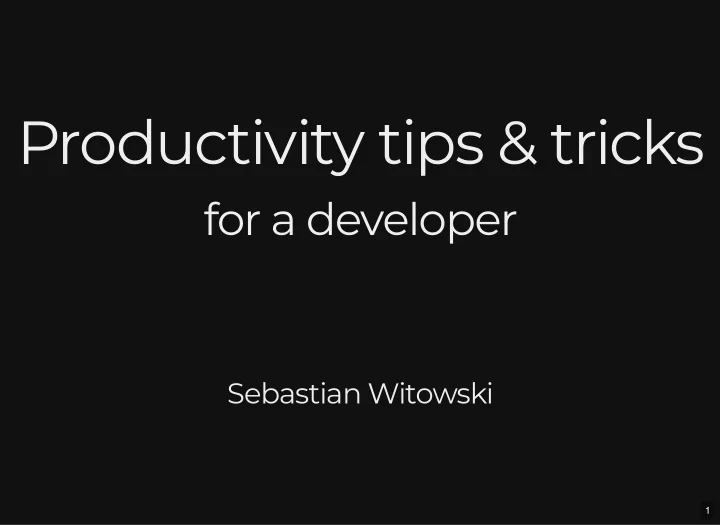
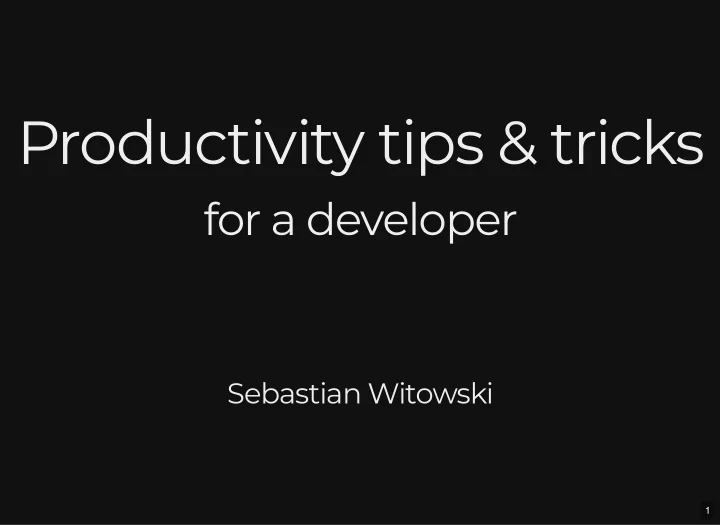
Productivity tips & tricks Productivity tips & tricks for a developer for a developer Sebastian Witowski Sebastian Witowski 1
2
3
4
5
6
vs. vs. 7
8
dot�les dot�les .bashrc, .vimrc, .gitcon�g alias ..="cd .." alias ...="cd ../.." alias ....="cd ../../.." alias ll='ls -al' alias g="git" alias ga="git add" alias gb="git branch" alias gci="git commit" alias prod1='ssh cds-wn-01' alias prod2='ssh cds-wn-02' alias chown='chown --preserve-root' source 9
dot�les dot�les .bashrc, .vimrc, .gitcon�g syntax enable " enable syntax processing set number " display line numbers set showcmd " show command in bottom bar set showmatch " higlight matching parenthesis set history=1000 " store lots of :cmdline history set incsearch " search as characters are entered " Allow saving of files as sudo command W w !sudo tee % > /dev/null " Pressing s will toggle and untoggle spell checking map s :setlocal spell! source 10
dot�les dot�les .bashrc, .vimrc, .gitcon�g [alias] ci = commit co = checkout d = diff l = log # Squash last N commits together squash = "!f(){ git reset --soft HEAD~${1} && git commit --ed # Checkout a PR (usage: git copr 1234) copr = "!f() { git fetch -fu ${2:-origin} refs/pull/$1/head:p # Merge GitHub pull request on top of the `master` branch ... source 11
vim vim " Map leader key to space let mapleader = "\" 12
IPython IPython Execute some code each time you start IPython .... c.InteractiveShellApp.exec_lines = [ 'from invenio.search_engine import perform_request_search', 'from invenio.bibformat_engine import BibFormatObject' ] IPython#con�g-�le 13
Text expanders Text expanders 14
What are your tricks? What are your tricks? 15
Recommend
More recommend