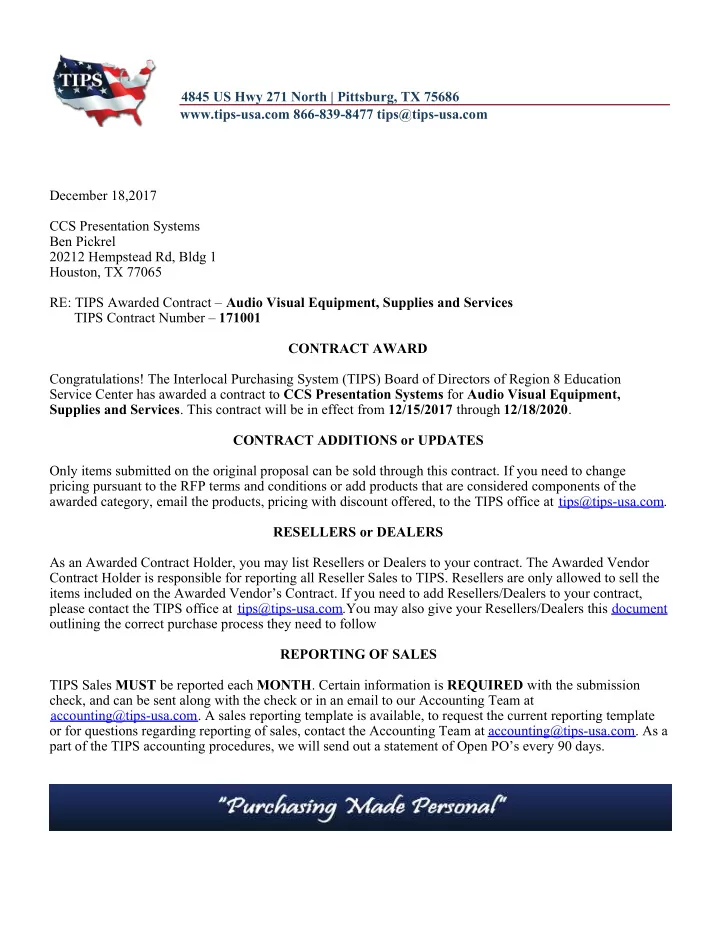
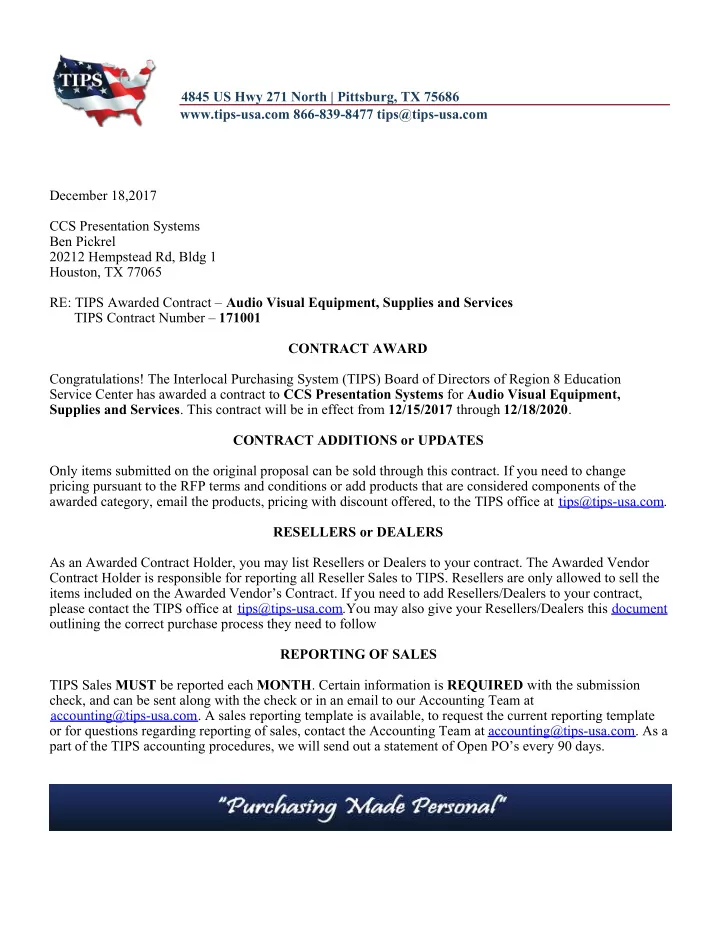
4845 US Hwy 271 North | Pittsburg, TX 75686 www.tips-usa.com 866-839-8477 tips@tips-usa.com December 18,2017 CCS Presentation Systems Ben Pickrel 20212 Hempstead Rd, Bldg 1 Houston, TX 77065 RE: TIPS Awarded Contract – Audio Visual Equipment, Supplies and Services TIPS Contract Number – 171001 CONTRACT AWARD Congratulations! The Interlocal Purchasing System (TIPS) Board of Directors of Region 8 Education Service Center has awarded a contract to CCS Presentation Systems for Audio Visual Equipment, Supplies and Services . This contract will be in effect from 12/15/2017 through 12/18/2020 . CONTRACT ADDITIONS or UPDATES Only items submitted on the original proposal can be sold through this contract. If you need to change pricing pursuant to the RFP terms and conditions or add products that are considered components of the awarded category, email the products, pricing with discount offered, to the TIPS office at tips@tips-usa.com. RESELLERS or DEALERS As an Awarded Contract Holder, you may list Resellers or Dealers to your contract. The Awarded Vendor Contract Holder is responsible for reporting all Reseller Sales to TIPS. Resellers are only allowed to sell the items included on the Awarded Vendor’s Contract. If you need to add Resellers/Dealers to your contract, please contact the TIPS office at tips@tips-usa.com.You may also give your Resellers/Dealers this document outlining the correct purchase process they need to follow REPORTING OF SALES TIPS Sales MUST be reported each MONTH . Certain information is REQUIRED with the submission check, and can be sent along with the check or in an email to our Accounting Team at accounting@tips-usa.com. A sales reporting template is available, to request the current reporting template or for questions regarding reporting of sales, contact the Accounting Team at accounting@tips-usa.com. As a part of the TIPS accounting procedures, we will send out a statement of Open PO’s every 90 days.
PROCESSING PURCHASE ORDERS Awarded Vendors MUST direct TIPS members to email all PO’s to tipspo@tips-usa.com. The TIPS office will validate purchase orders and forward to you, as the Awarded Vendor for processing. The Member will receive an email confirmation of the PO approval and a link to print a letter of authorization for their files. If you have been notified by TIPS, you may be eligible for an “Automated Contract” which means you have an e-commerce site and take internet orders. Automated vendors must sign extra documentation accepting responsibility for sending sales to TIPS for all collected TIPS Sales.You may view a quick reference purchase process detailed here. VENDOR WEB PAGE REVIEW Please, take a moment to review the information posted for your company on the TIPS website. Go to www.tips-usa.comwww.tips-usa.com Hover over Contracts Click on All Vendors • Navigate to the Alpha Folder for your Company Name • Scroll through the vendor list and find your company • Click on your company name • Click through the individual tabs of your vendor profile page to confirm all your contact information is correct. Notify the TIPS office at tips@tips-usa.com if changes need to be made to your vendor profile. VENDOR LOGO If you would like to have your company logo displayed on your vendor page, please email your logo to TIPS at tips@tips-usa.com. Format: (JPG – 350 x 350 Pixels – White or Transparent Background Color – Your logo does not have to be square; it has to fit on a 350 x 350 square space) SETTING UP VENDOR LOGIN AND PASSWORD FOR TIPS Individual Awarded Vendors must set up their own TIPS Login and Password. Here are the instructions: 1. Go to www.tips-usa.com 2. Hover over “Vendors” and click on “Vendor Login” 3. Click on “Reset Password” link 4. Enter your email address in both boxes, click “Send” 5. You will receive a system generated email with a “reset” link, a. Click on the link in the email to complete the setup Not all information can be changed by the vendor. If you are not able to update information, notify the TIPS Team at tips@tips-usa.com to request the changes. Some changes may require Board Action through an Addendum to the Vendors Contract. (i.e. name change, product changes, pricing, etc.) To access a user’s guide for the TIPS Vendor Portal, click here.
CERTIFICATE of AWARDED CONTRACT Awards CCS Presentation Systems for Audio Visual Equipment, Supplies and Services Contract No 171001 Dr. David Fitts Executive Director Region 8 ESC Visit www.tips-usa.com for details on this Awarded Vendor
Recommend
More recommend