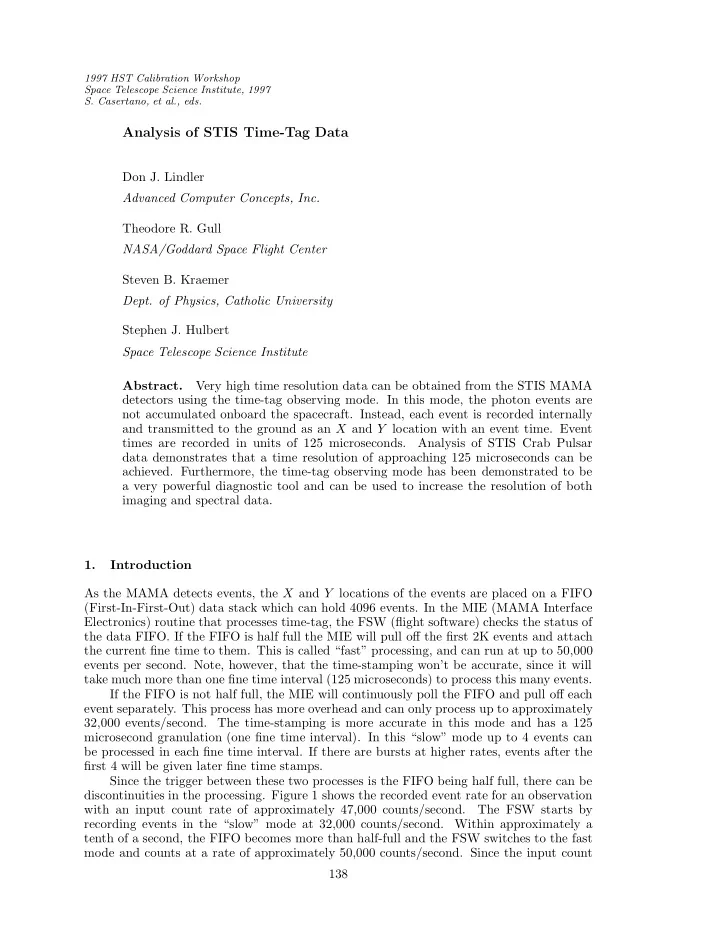
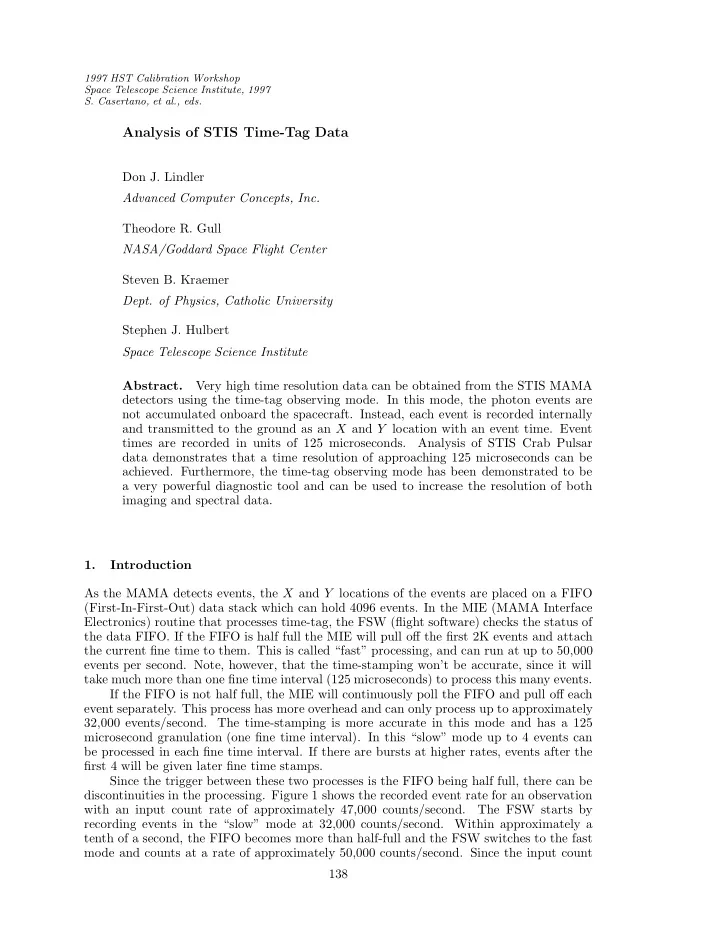
1997 HST Calibration Workshop Space Telescope Science Institute, 1997 S. Casertano, et al., eds. Analysis of STIS Time-Tag Data Don J. Lindler Advanced Computer Concepts, Inc. Theodore R. Gull NASA/Goddard Space Flight Center Steven B. Kraemer Dept. of Physics, Catholic University Stephen J. Hulbert Space Telescope Science Institute Abstract. Very high time resolution data can be obtained from the STIS MAMA detectors using the time-tag observing mode. In this mode, the photon events are not accumulated onboard the spacecraft. Instead, each event is recorded internally and transmitted to the ground as an X and Y location with an event time. Event times are recorded in units of 125 microseconds. Analysis of STIS Crab Pulsar data demonstrates that a time resolution of approaching 125 microseconds can be achieved. Furthermore, the time-tag observing mode has been demonstrated to be a very powerful diagnostic tool and can be used to increase the resolution of both imaging and spectral data. 1. Introduction As the MAMA detects events, the X and Y locations of the events are placed on a FIFO (First-In-First-Out) data stack which can hold 4096 events. In the MIE (MAMA Interface Electronics) routine that processes time-tag, the FSW (flight software) checks the status of the data FIFO. If the FIFO is half full the MIE will pull off the first 2K events and attach the current fine time to them. This is called “fast” processing, and can run at up to 50,000 events per second. Note, however, that the time-stamping won’t be accurate, since it will take much more than one fine time interval (125 microseconds) to process this many events. If the FIFO is not half full, the MIE will continuously poll the FIFO and pull off each event separately. This process has more overhead and can only process up to approximately 32,000 events/second. The time-stamping is more accurate in this mode and has a 125 microsecond granulation (one fine time interval). In this “slow” mode up to 4 events can be processed in each fine time interval. If there are bursts at higher rates, events after the first 4 will be given later fine time stamps. Since the trigger between these two processes is the FIFO being half full, there can be discontinuities in the processing. Figure 1 shows the recorded event rate for an observation with an input count rate of approximately 47,000 counts/second. The FSW starts by recording events in the “slow” mode at 32,000 counts/second. Within approximately a tenth of a second, the FIFO becomes more than half-full and the FSW switches to the fast mode and counts at a rate of approximately 50,000 counts/second. Since the input count 138
139 STIS Time-Tag Data Figure 1. The plot shows the recorded event rate for a time-tag observation with an input count rate of approximately 47,000 counts/second. The FSW starts by recording events in the “slow” mode at 32,000 counts/second. Within ap- proximately a tenth of a second, the FIFO becomes more than half-full and the FSW switches to the fast mode and counts at a rate of approximately 50,000 counts/second. Since the input count rate is less than 50,000 counts/second, the FSW alternates between the fast and slow modes depending on the state of the FIFO. o40o01p9m E140H HD72089 Time-Tag Data Rate 6.0•104 5.0•104 Count Rate (Counts/Second) 4.0•104 3.0•104 2.0•104 1.0•104 0 0 1 2 3 4 5 Time (Seconds) rate is less than 50,000 counts/second, the FSW alternates between the fast and slow modes depending on the state of the FIFO. 2. Telemetry Data The telemetry data in time-tag mode consist of a series of 32 bit coarse time words and 32 bit fine time words. Coarse time words have a one in the first bit followed by a 31 bit integer giving the time in units of 32 milliseconds (256 fine time intervals). Fine time words contain a zero in the sign bit followed by: an unused bit; an 8 bit fine time (in units of 125 microseconds); and 11 bit X and 11 bit Y location. The time for any event can be computed by combining the most recent coarse time and the fine time of the event. 3. Crab Pulsar Observations The Crab Pulsar was observed using the grating G230L in time-tag mode on August 7, 1997 (observations o45701c0m and o45701c2m). Two 2400 second exposures in sequential orbits were taken. The processing algorithm is: 1. Read the raw time-tag events (time, X , and Y ).
140 Lindler et al. Figure 2. The plot shows the pulse profile constructed from the G230L Crab Pulsar time-tag data (solid line) compared to HSP observations (dashed line) in the same wavelength band (Percival et al. 1993) STIS - solid line HSP - dashed line 1.2 1.0 0.8 0.6 0.4 0.2 0.0 0.0 0.2 0.4 0.6 0.8 1.0 Phase 2. Construct an ACCUM mode image by computing the total events at each X and Y . This image is used to locate the spectrum to allow selection of time-tag events based on location. 3. Correct the arrival times of the events for the HST position w.r.t. the center of the Earth and the position of the Earth w.r.t. to the solar system barycenter. 4. Select pulsar events with X and Y positions within 5 pixels in the cross-dispersion (spatial) direction of the center of the spectrum found in the ACCUM image. 5. Select nebular events with X and Y positions within the range of 25 to 35 pixels from the center of the spectrum, both above and below the spectrum. These regions are within the 2 ′′ × 2 ′′ aperture used to observe the pulsar. 6. Compute the period of the pulsar using the events selected in step 4 by maximizing the sum of the squares of the values in a pulse profile divided into 512 time bins (result = 33.473313 milliseconds). 7. Compute the pulse profile of the pulsar by subtracting the pulse profile of the nebular region (normalized to the same area as the pulsar region of the image) from the pulse profile of the pulsar region. Figure 2 shows that the resulting pulse profile agrees with the HSP observations (Per- cival et al. 1993) in the same wavelength band.
141 STIS Time-Tag Data Figure 3. The plot shows image motion for a FUV-MAMA camera mode image (observation o40q01a5m) of a star field. Positions (centroids) of the brightest stars were determined from images constructed from time-tag data integrated in 15 second periods. The average motion of the stars in the STIS dispersion axis direction are plotted versus time along with a corresponding plot of the FGS jitter data. One lo-res pixel corresponds to 0. . ′′ 024. Measured X Image Motion 0.30 0.20 0.10 Lo-Res Pixels -0.00 -0.10 -0.20 -0.30 0 500 1000 1500 2000 2500 3000 Time (Seconds) Jitter data (15 second Averages) 0.30 0.20 0.10 Lo-Res Pixels -0.00 -0.10 -0.20 -0.30 0 500 1000 1500 2000 2500 3000 Time (Seconds) 4. Resolution Enhancement Using TIME-TAG Mode STIS time-tag data can be used to increase the resolution of both spectral and imaging mode data by correcting for the motion of the spectral or imaging format on the detector. Sources of the motion include: Doppler motion due to HST’s motion around the Earth; motion caused by changes in the thermal environment; and movement of the target(s) within the aperture due to spacecraft jitter and drift. On-board processing of the data during ACCUM mode will only correct for the Doppler motion. The other sources of motion can result in a loss of resolution. Two techniques have been successfully used to model and correct for thermal motion. The first uses the time-tag data to estimate the motion. The time tag data are divided into small time intervals (typically a few minutes) and an image is constructed for each time interval. Cross-correlation of spectral or imaging features between the different time intervals can then be used to determine the motion. A low order polynomial (e.g., a linear fit) can be used to model the thermal motion. A second technique is to use wavelength calibration observations taken before and after the science exposure to estimate an average rate of motion during science exposure. Techniques to use the FGS jitter data to improve resolution are currently being in- vestigated. Figure 3 demonstrates the correlation of image motion at the detector and the spacecraft jitter, as determined by the Fine Guidance Sensors. for a FUV-MAMA camera mode image (observation o40q01a5m) of a star field. Centroids of the brightest stars were
Recommend
More recommend