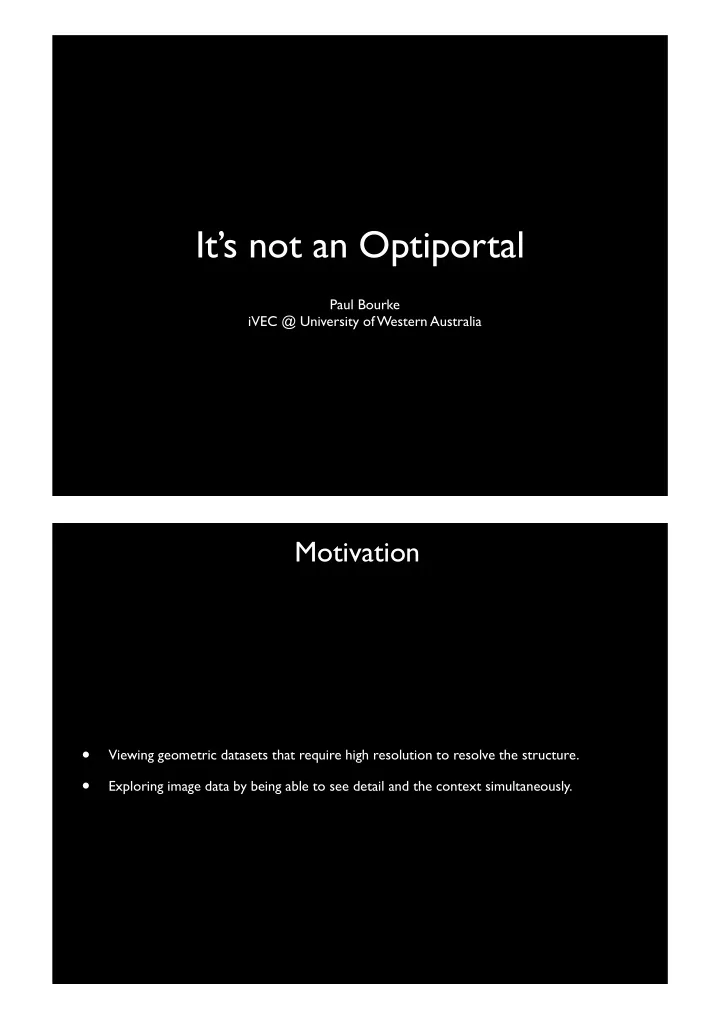
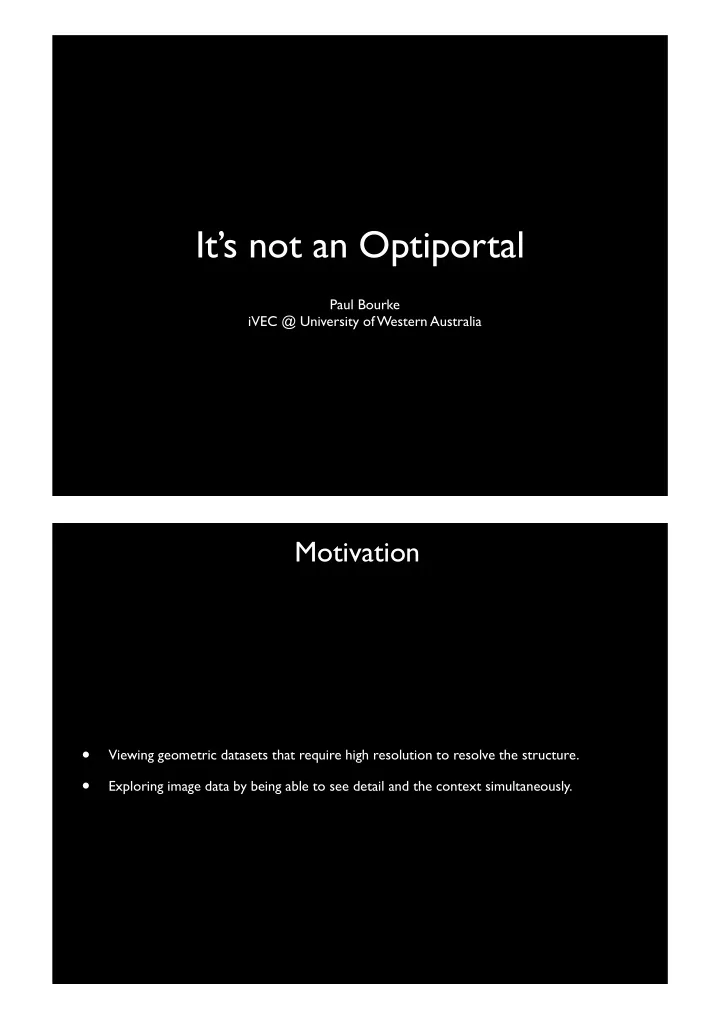
It’s not an Optiportal Paul Bourke iVEC @ University of Western Australia Motivation • Viewing geometric datasets that require high resolution to resolve the structure. • Exploring image data by being able to see detail and the context simultaneously.
High resolution display options - Part 1 • High resolution projector(s). • Issue: High price tag, $150,000 - $250,000. • Requires four 4K projectors to achieve 32MPixels. • Occupy significant space and have noise/heat issues. JVC DLA-SH4K Sony SRX-T420 4096 x 2400 4096 x 2160 High resolution display options - Part 2 • Array of more commodity projectors. • Can create an edge blended seamless display. • Problems: - High space requirements. - High cost of ownership and maintenance. Especially for edge blending and colour calibration. - High resolution requires a large numbers of projectors. 16 HD projectors required for 32MPixels. 3 x 3 array of HD projectors from VisBox Centre for Comparative Genomics, (18 MPixels) iVEC @ Murdoch University, West Australia
High resolution display options - Part 3 • Tiled LCD panels with small bezels. • Currently small bezels (millimeter or so) are only available in relatively low resolution panels. • For example the Mitsubishi VS-L46XM70 has a 3mm Bezel but only 1366 x 768 pixels. Would require 30 panels to achieve 32MPixels. Limitations and design goals • Insufficient funds for a 4 x 4K projector approach. • There is insufficient space in the UWA visualisation laboratory for a tiled rear projector solution. • Strong desire to be able to run “any” software. Not limited to cluster aware of locally developed solutions only. • First application was group viewing of recently released (at the time) Hubble images in the 6K pixel range. • Claim: To get raw pixel count, the 2560x1600 pixels of 30 inch DELL displays is the most cost effective solution. 8 panels results in 32MPixels.
First attempt • First approach was a Mac Pro and 4 x dual link graphics cards. • Discovered: huge performance penalty when a display context spanned multiple cards. • Result: Usable but only just. • The majority of Apple software did not support large enough windows. 15 million point cosmological simulation Hubble Current solution • Hardware: Single workstation and two nVidia QuadraPlex units. • QuadraPlex units result in 8 dual link DVI ports, SLI and genlocked if desired. Based upon the Quadro FX5800 cards. • Driver support for MSWindows7 and a couple of Linux distributions. • Result has been high performance and wide software compatibility. Dual QuadraPlex units Single workstation Framing by a Melbourne company: Visual Fidelity
Most commonly used image viewer is iiPviewer • Based up pyramidal tiff formatted images. • Read only as much data as can be displayed. Viewing the entire dataset zoomed out Viewing a portion of the dataset zoomed in, only need a subset of the available tiles. Fluorescent micrograph of DRG neurite growth. Courtesy Derek Gerstmann. Alysia Buckley, Stuart Hodgetts (CELLCentral). Application examples • Teaching in Geology. • Live exploration in GoogleEarth while discussing geological processes.
Digital terrain maps • 50,000 pixel square aerial photography at 30FPS. • Good colour calibration can be achieved across the displays. ASKAP site at Boolardy 50,000 x 50,000 pixels Remaining issues / disadvantages • nVidia support for rotated displays is not what it could be. • Doesn’t scale to higher resolution without reverting to cluster aware software. • MSWindows 7 likes to place small dialog boxes here. Courtesy Peter Morse
Comments / Questions Which do you think would be the more “engaging”?
Recommend
More recommend