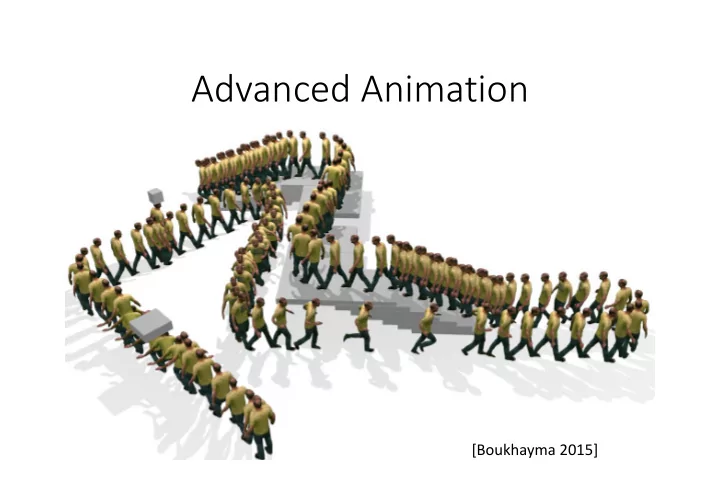
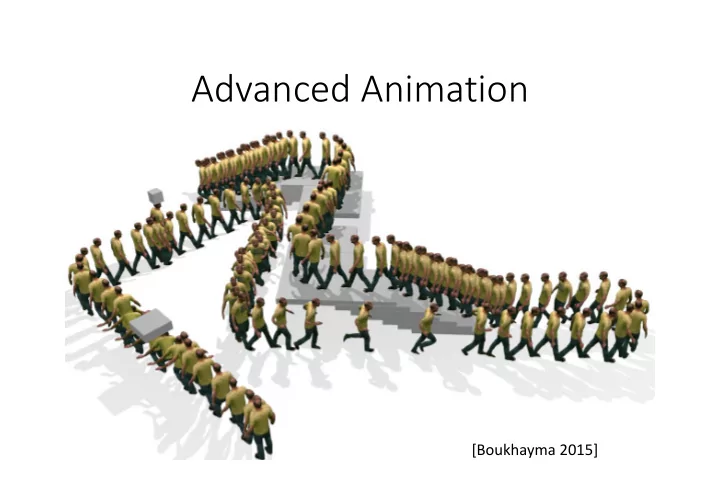
Advanced Animation [Boukhayma 2015]
Topics 1. Advanced & non-rigid capture techniques 2. Data driven content reanimation 3. Layered animation models for complex scenes 2
Advanced & non-rigid capture techniques 3
Remember: Motion capture • Capture animation based on actor movements • Traditionally based on markers • Traditionally used to infer kinematic bone movement Limitations • Density: going beyond bones • Combining different motions • Adapt to different morphologies 4
Difficulties with traditional pipelines • Manually define animation trajectories • Traditional capture helps but still requires manual intervention • Animating non rigid objects is still tedious (faces, clothes … ) • Requires expertise and time, expensive Source: Felix Ferrand 5
Automatic dense capture Main ideas • Recover 3D motions with little or no manual input • Densely observe real shapes for non-rigid effects • Solve an alignment problem, between 1. A digital 3D deformable model 2. Real shape surface trajectories observed 6
Challenges • How to define a proper deformable model? • How to match trajectories between real and digital model? • Huge search space : model vertices vs sensor data • How to properly constrain the motion? • Real shapes don’t move randomly, can we use this? 7
Shape alignment principles • Design or acquire a 3D shape model • See previous courses • Use a low dimensional motion parameterization • El ement subdivision whose positions parameterizes the motion, or shape subspace model • Create/identify matching handles • Other subdivision, not necessarily same as above • Can be landmarks, vertices … 8
Solving the shape alignment Algorithm template 0. Initialize deformation elements close to observed 1. Match model handles to their real counterparts 2. Update parameters of deformation to minimize handle distances 3. Iterate 1 & 2 until convergence, for each new frame Note: can be seen as alternating minimization problem argmin E with E = Em + Ed Matching energy. Deformation energy. 9
Example: face capture • Observations: manually placed face markers • Shape model: head and face mesh model • Deformation model: vertex keys, as rigid as possible energy … • Handles: pre-identified face landmarks Limitations • Marker occlusion, camera placement • Manual post-processing usually needed 10
Face capture illustration 11
Example: patch-based body deformation capture • Observations: silhouettes from multiple cameras • Shape model: body mesh model • Deformation model: surface patches with elastic tension • Handles: surface vertex + silhouette proximity Limitations • Geometric fitting only • Exercise: other limitations? 12
Patch-based capture example 13
Examples: volume-based deformable shape capture • Observations: silhouettes from multiple cameras • Shape model: volumetric body mesh model based on CVTs • Deformation model: volumetric patches with elastic tension • Handles: surface vertex + silhouette proximity Limitations • Geometric fitting only • Exercise: other limitations? 14
Volume-based deformable capture example 15
Data driven content reanimation 16
Problems Capture and character animation don’t scale well • Adapt capture to different morphology of virtual character • Abstract control of animation with many degrees of freedom • Generate large corpus of data Can we automate these instead of all manual adaptations? 17
Different morphologies: retargeting • Principle : preserve angular information of capture and bone lengths of target model [Gleicher 1998] 18
Animation control: Motion mapping • Principle : track and detect user movement, remap it to character degrees of freedom [Rhodin 2014] 19
Generate large corpus: motion graphs • Principle : build smooth composite sequence from several input sequences of a real captrued character [Boukhayma15] 20
Generate large corpus: Capture transfer • Principle : transfer corpus of captures to a different capture with some matching sequences, based on direct sequence regression [Boukhayma16] 21
Animating Complex Scenes 22
Animating Complex Scenes • Grass blowing in the wind, interacting with the feet • Trees, c louds… • Characters Procedural model? Descriptive animation? Geometry / physics? 23
Animating Complex Scenes Solution : « layered model» Successive animation layers each one models a specific feature o Eases conception & control o Best model for each layer o Possible retro-action 24
Layered models General methodology 1. Observe & identify the sub-phenomena to reproduce 2. Represent them independently o Choose the best model for each feature Physics, kinematics, geometry, textures… o Use different time & space sampling if necessary 3. Couple them together Animation loop Successive update of each layer + possible retroaction 25
layered models: case studies 1. Natural phenomena Examples • Grass blowing in the wind • Ocean Waves 26
Layered models for Natural Phenomona Prairies blowing in the wind View of a walker in real-time? Difficulties • Number of blades of grass o Rendering: aliasing problems • Control of the wind o Breeze, gusp of wind, wirld wind • Plausible action 27
Layered models for Natural Phenomona Prairies blowing in the wind Sub-models • Grass: 3 levels of detail • Wind model : mask + action o Breeze, gusp of wind, wirld wind • Receiver : blade of grass o deformations : pre-simulation … 28
Layered models for Natural Phenomona Prairies blowing in the wind Transitions between levels of details • 3D blades of grass / texture 2D1/2 • texture 2D1/2 / texture … 29
Animating Ocean Waves • Aims o Tunable compromise realism/efficiency o Camera motion o Unbounded ocean • Difficulties o Complex deformations o Close to far view o Aliasing
Animating Ocean Waves Sub-models • Receivers o Sampled surface o Projection of screen pixels • Wave trains o mask + action
Animating Ocean Waves Animation : Levels of detail • Filtering wave trains with the distance o Increases efficiency and reduces aliasing Our method Without filtering
Case study 2: animated characters Need of different layers for 1. Brain, decision taking 2. Moving the skeleton (walking, gesturing) 3. Deforming flesh & skin 4. Hair 5. Clothing Exo: Which models would you use? Is retro-action necessary? 35
Layer 1: Behavioral model (brain, decision taking) Example: crowd animation Particle systems • Attraction towards an objective • Repulsive obstacles • Avoid inter-collisions (fluids) Techniques from artificial intelligence (AI) • Individual behavior : rules, emotions, personality • Social behavior for crowds 36
Layer 2 : animating the skeleton From the behavioral model 1. Coordinate the different actions (finite automata) 2. Call elementary motions Choose a model for elementary motions o Descriptive methods Direct and inverse kinematics Motion capture o Procedural models Physically-based animation + control 37
3. Flesh & skin deformation Smooth skinning • Single mesh • Deformed by the skeleton (hierarchy of joints) 38
. Fle lesh & skin kin deformation 3. Key frames vs Blend Shapes Example of an animated face • Key frames = Temporal interpolation o Model and store all successive key- faces • Blend shapes = Multi-target interpolation o Model a few « extreme faces » from a « neutral face » o Animate a trajectory in this space For each mesh point, compute successive barycenters on the fly
3. Flesh & skin deformation Multi-target interpolation Advantages o Fast interpolation o No need to model something repetitive 40
3. Flesh & skin deformation Adding dynamics to the flesh Using finite elements [Capell et al. SIGGRAPH 03] • Associate each cell with a bone • Linear elasticity for local models • Constraints to paste cells together 41
3. Flesh & skin deformation Anatomical simulation • Realistic model for each layer skeleton, flesh, skin 42
3. Flesh & skin deformation Anatomical simulation • Advantage : realism, possibility to simulate muscles • Drawback : computational time! 43
4. Clothes and hair Physically-based models 1. Difficulties for clothes o Collisions between thin objects o Non-extensible: should fold! o Numerical integration with stiff springs? 2. Difficulties for hair o 100 000 strands Exploit spatial coherency! 44
Recommend
More recommend