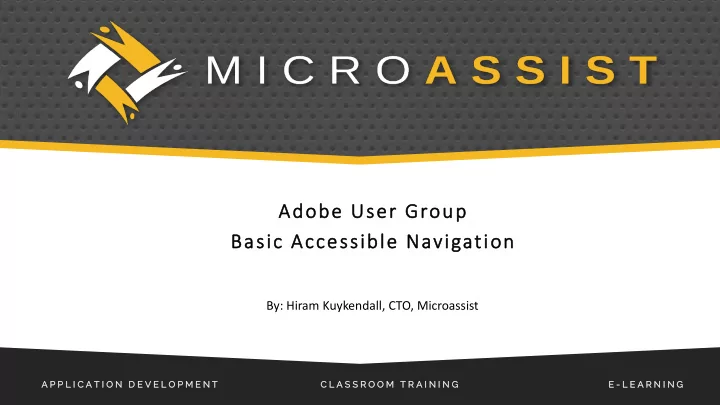
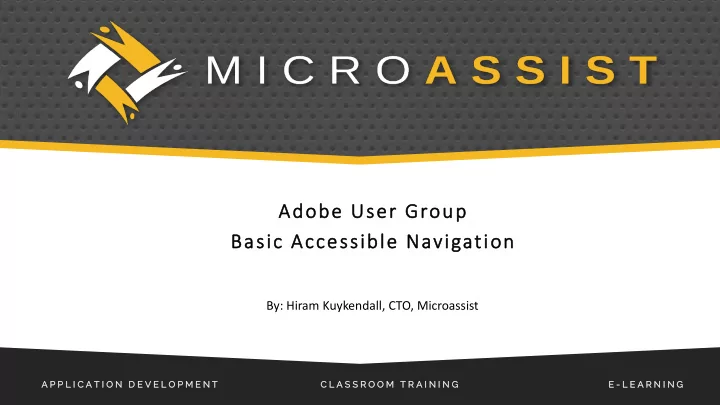
Adobe Us Ado e User er G Group up Basic A c Acces ccessible N e Navigation By: Hiram Kuykendall, CTO, Microassist A P P L I C A T I O N D N D E V E L E L O P M E N T N T C L A S S R O O M T C L T R A I N I N I N I N G E - L E A R N I N I N G N G
Goals: Few words on the industry outlook. Webpage navigation techniques for screen reader users. Quick Check Tools Working Through the Examples Navigation Design Plan Exercise
You our O r Obligati tion Section 508 Amendment to the Rehabilitation Act Texas Government – TAC 206 / TAC 213 Americans with Disabilities Act Title I – Employment Title II – Public Entities DOJ, May 9 2016 - Supplemental ANPRM (SANPRM) for state and local government websites Title III - Public Accommodation Slated for 2018 New Public Accommodation Rules
Curre rrent Eve t Events ts Number of ADA Title III Lawsuits Nationwide in Federal Courts 4,789 4,436 2,722 2013 2014 2015 63% Increase from 2013 to 2014 • 8% Increase from 2014 to 2015 • Seyfarth Shaw – CSUN 2016
Acces Accessibility S Standards Web Content Accessibility Guidelines (WCAG) 2.0 • Principles: • Perceivable • Operable • Understandable • Robust • Sections: • Principle – Core Principle • How to Meet – Greater Detail • Understanding – Intent, Examples, Resources, Techniques, Terms https://www.w3.org/TR/WCAG20/
Acces Accessibility S Standards Technical Standards: Web Accessibility Initiative – Accessible • Rich Internet Applications (WAI-ARIA) – ARIA HTML5 •
1,000 F Foot oot Summary ry 1. Public websites / web applications are covered explicitly or implicitly under current law for the public and private sector. 2. The standards now exist to create accessible experiences for people who have vision, mobility, hearing and cognitive challenges.
Acces Accessible le N Navigation Two primary user interface concerns for accessible webpage or web application navigation: Vision – Screen Reader Users • NVDA - http://www.nvaccess.org/ • JAWS - www.freedomscientific.com • Mobility • https://www.w3.org/WAI/perspectives/keyboard.html • https://www.w3.org/WAI/perspectives/ • Note: T This pr prese senta tati tion o only cove vers v s vision.
Vi Vision - Simple ple E Example le
Vi Vision - Simple ple E Example le <div> v> <a href="#main">Skip to main content</a> </div> v> <div> v> Simple Navigation Example <img src="rally-logo.png" alt="Air Rally Logo“… </div> v> <div> v> <a href="#">Home</a> <a href="#">About</a> <a href="#">Contact</a> </div> v>
Vi Vision - Con onte text i is C Con onte tent Navigation Element Banner Navigation Element Supplementary Info Embedded Search Body / Main Supplementary Info Footer
Vision - Con Vi onte text i is C Con onte tent nav / navigation header / banner nav / navigation Max ax HTML 5 ARIA Role 1 <header> role="banner" aside / complementary ∞ <nav> role="navigation" 1 <main> role="main" 1 <footer> role="contentinfo" ∞ <aside> role="complementary" ∞ / Search none role="search" ∞ <form> role="form" ∞ 3 role=“application” none main / main Not Landmarks: 1 <section> 2 <article> role="main" aside / complementary 1 Not recognized as landmark. 2 Article is not recognized as landmark. Add ARIA role. footer / contentinfo 3 Do not use role=“application” except in special circumstance.
Vision - Con Vi onte text i is C Con onte tent <nav role="navigation“ …> nav / navigation header / banner <header role="banner" …> nav / navigation <nav role="navigation“ …> aside / complementary <aside role="complementary“…> / Search <div role="search“…> main / main <main role="main“…> aside / complementary <aside role="complementary“…> footer / contentinfo <footer role="contentinfo" …>
Vi Vision - Simple ple E Example le Screen Reader Perception
ARIA R A Rules es All content has to be in a Landmark region. Regions are hierarchical (can be nested). Duplicate regions must have a unique description. aria-label Write a label within the tag. <aside role="complementary" aria-label="Additional Resources"> aria-labelledby Associate a landmark with another element. <aside role="complementary" aria-labelledby=“elementx”> <p id=“elementx” >Additional Humorists</p>
Illustra trate ted Ex Example Screen een Reader er Visu sual Re Rendering Under erlying ng Code Percep eption
Headings ngs V VS L Land ndmarks Headin ings s - Conte tent N t Navigati tion Landmarks ks – Con ontext N Navigat ation on Are used to navigation between Moving between areas of a website / web “sections” of content. application. Book Perceived as Landmarks by screen readers. Chapter Paragraph Similar rules as creating a Word document. There should be one Heading level 1 <h1> per page. Before HTML5 and ARIA, headings were used as context navigation elements. If using a HTML4 DTD – use headings. • There is an HTML4 DTD that includes ARIA. https://www.w3.org/TR/wai-aria/appendices#html_dtd • Including landmarks in HTML4 with the correct DTD technically works although the W3C Validator will mark in error. •
Simple le E Example le
Testi ting T Tool ools Bookmarklets http://pauljadam.com/bookmarklets/ Juicy Studio Accessibility Toolbar (Firefox) https://addons.mozilla.org/en-US/firefox/addon/juicy-studio-accessibility-too/ Google Search: juicy studio accessibility toolbar firefox Inspect Element (Browser) Screen Reader NVDA http://www.nvaccess.org/ JAWS www.freedomscientific.com Voiceover (MAC) (Native)
Exe xercise Go to hiramk.com and find Instructions and Exercise . Walk you through loading the tools.
Open enAIR - 2016 OpenAIR Competition OpenAIR University Competion Jessica Looney - jessica@knowbility.org Hiram Kuykendall – hiramk@microassist.com
Recommend
More recommend