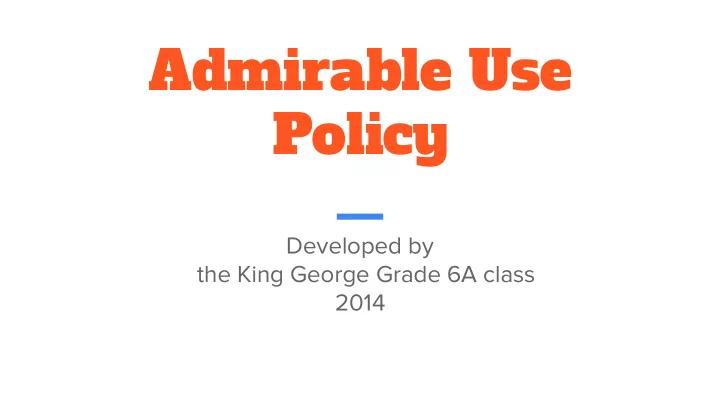
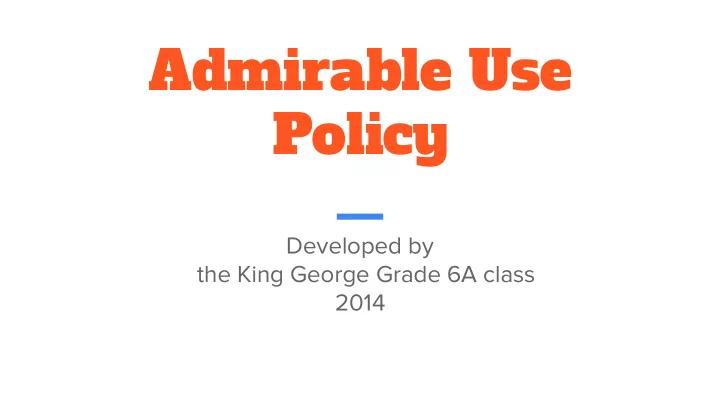
Admirable Use Policy Developed by the King George Grade 6A class 2014
Ed Talks Video Digital Citizenship Mini-Series
I Will Care For Myself By...
Critically Using Technology as a Resource This would look like: - Only looking at pictures related to your subject. - Using your class iPad or computer as a learning tool. - Researching what you are supposed to be researching. - Using your time with the computer efficiently. http://www.gizmag.com/best-ipad-apps-toddlers/27295 ttp://www.futurelab.net/blog/2011/08/birth-digital-toddler
Communicating and Sharing - Communicate only with people you know and trust. - Report any inappropriate users. - Keep personal information to yourself. - Ask parents if you can post information http://www.digitaltrends.com/computing/quick-guide-to-password-manager-ap ps/ and photos of yourself or others before doing so.
Continually Learning as a Digital Citizen Being a Digital Citizen means… ~ Logging out after using a website. E.g. Google. ~ Using positive language when interacting with others.
Safely Managing our Personal Information - Keep your personal information a secret. - Look at appropriate websites. - Make sure your settings are set to “private”. http://www.google.ca/search?q=facebook+logo+images&safe=active&es_sm=91&source=lnms&tbm=isch&sa=X&ei=n0VFVPi_J6 http://www.truckinweb.com/letters/1407whatd_you_say_truckins_readers_letters_issue_7/photo_06.html http://eagerlyiwishthemorrow.wordpress.com/2014/05/17/research-point-logos/
Constructing Knowledge Through Meaningful Research - Use official websites to find information. - Play games that teachers suggest. - Always research information that goes with your theme. - You are smart and to build your brain you have to gather information properly. http://www.paymystudentloans.com/student-loan-forgiveness-for-teach ers/ http://www.pittwater-h.schools.nsw.edu.au/technolo http://www.zmescience.com/science/study-wikipedia-25092014/ gy/dec-email/mathletics-years-7-10
Constructing Knowledge Through Meaningful Research ~ Go to sites that you are allowed to go on and relevant to your topic. ~ Look up appropriate content (e.g. images)
Are there any questions so far?
I Will Care For Others By...
Considering Technology for Others -Avoid damaging the computers -Stay on your slide on a group project -Respecting others’ privacy (e.g.password) http://files.cablewholesale.com/hires/10w1-28206.jpg
Using Appropriate Language and Communicating Respectfully at All Times - Use appropriate language on school work, chat rooms and sending emails. - Communicate respectfully with others while online. - Communicate like you would in person. http://www.itpro.co.uk/laptops/20962/apple-macbook-pro-retina-display-review-late-2013
Using Appropriate Language and Communicating Respectfully at All Times ~ Speak respectfully and quietly. http://www.reverbnation.com/quietpleese ~ Remember you’re not the only one in the room.
Respecting the Property, Creative Work, and Personal Information of Others - Focus on your own computer screen. - Work on your own work. - Ask permission before using someone else’s work in order to give proper credit to the author. http://appleinsider.com/articles/12/ 04/10/apples_thunderbolt_display_ takes_26_of_big_screen_computer - Respect the personal space of people online. _lcd_sales - Encourage the advancement of other people’s work.
Using Technology that Supports Learning - Following your teacher’s instructions. - Use appropriate websites. - Make sure you are not using the computer for games unless it is for learning purposes [E.g. Mathletics, Mathfrog, etc.]. - Only use the image websites [Google images] if necessary and with permission. http://pioneerinstitute.org/accomplishments/pioneer-accomplishments-1994-1999/
Using Technology that Supports Learning - Go on appropriate sites that don’t distract you from your task. - Use devices for their proper use at school. - Search for new information to build knowledge. http://winninginteractive.com/website-designs-from-top-web-design-companies/
Remember the Use of Technology is a Privilege - Being able to use technology is a big honour for us (some people are not as fortunate to be able to use technology). - Use all devices for learning purposes.
Are there any questions so far?
I Will Care For Technology By...
Leaving All School Equipment Ready to be Used by Others ~ Always put the computer(s) back where they belong. ~ Always keep the computers clean. http://www.globalindustrial.com/p/office/computer-furniture/laptop-storage-charging/mobile-laptop-storage-charging-station-10-computers
Respectfully Using Technology ~ Always walk when carrying a computer. ~ Always move away from computers when eating/drinking. http://takemystockplease.com/?p=526
Respectfully Handling Devices - Make sure that you keep the screen clean by not touching it. - Close the lid gently when finished with the laptop. http://www.tekmoz.com/laptop-screen-repair/
Respectfully Handling Devices - Treat the device like it is your own. - Keep two hands on the device at all times. - Keep liquids away from the computer. http://www.sevacall.com/blog/wp-content/uploads/2012/10/coffee-on-laptop.jpg
Respecting Technology ~ Use software programs appropriately. ~ Be patient with the programs you are using. ~ Be gentle with the keyboard.
Reporting Problems When You See Them http://www.laptop-keys.com/ - If you see an image that should not be seen at school, tell a teacher/supervisor immediately. - Report hardware problems ex: missing keys, cracked screen, sticky keyboard. - If the server(s) aren’t working, ask for help fixing the problem. - Inform adults if account has been hacked.
Violation of the CBE Policy Each situation is dealt with on an individual basis and a breach of this policy may result in: - Notification to parents; - Restriction or loss of educational technology privileges; - School-based disciplinary consequences; and/or - Police intervention and/or legal action
Admirable Use Policy Please acknowledge the policy by signing and returning this portion to your teacher: _________________________ _________________________ Name of Student (Print Clearly) Name of Parent (Print Clearly) _________________________ _________________________ Signature of Student Signature of Parent _________________________ _________________________ Date Signed Date Signed
Other Resources ● 458 Minutes ● Media Smarts
Recommend
More recommend