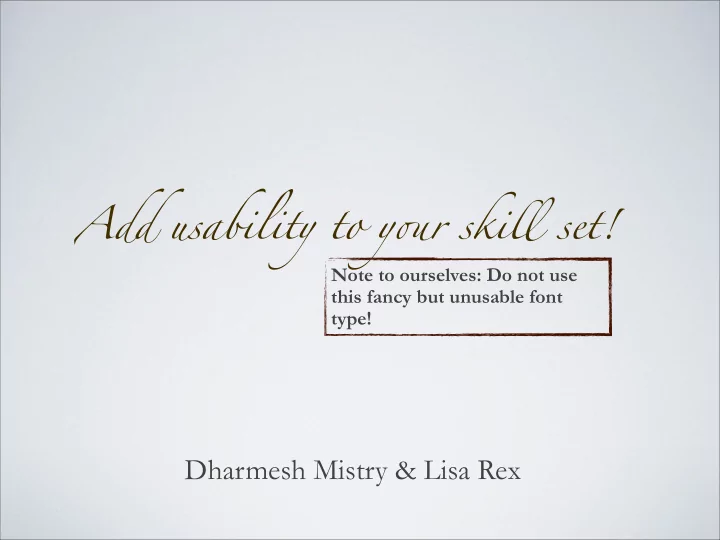
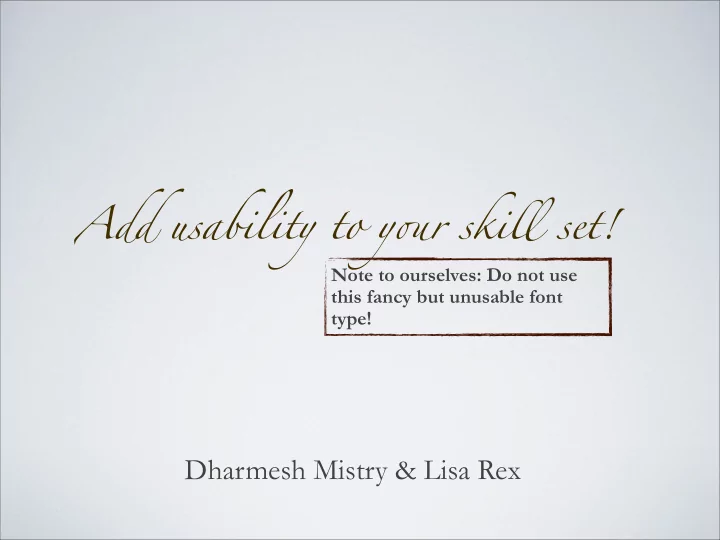
Add usability to y o r ski lm set! Note to ourselves: Do not use this fancy but unusable font type! Dharmesh Mistry & Lisa Rex
Dharmesh Mistry Lisa Rex • lisarex on drupal.org and Twitter • dcmistry on drupal.org and Twitter • UX for Drupal & Acquia • UX for Drupal & Acquia • NYC UX and Drupal communities • Boston Design Jam, Bentley, UPA • Genealogy and Internet cats • Desserts & Photography
And who are you?
AGENDA Why are usability studies important? A few basics Preparation for a study The unmoderated usability study The moderated usability study The analysis Q&A
WHY ARE USABILITY STUDIES IMPORTANT?
“Testing with one user is 100% better than testing with none.” - Steve Krug
A FEW BASICS
WHAT THE HECK IS USABILITY TESTING? Design + Technology + Psychology Improve the usability of a product Real users doing real tasks Observe
EVALUATING USABILITY “Usability testing is the second most used evaluation method and the method that has the most impact on making products better” -Rosenbaum, et al (2000)
FLAVOR THAT SUITS YOU Formative vs. Summative Moderated vs. Unmoderated In Lab vs. Remote
WHEN? IS THE QUESTION Idea Prototype Read to go live In use In simple words: At any point during the lifecycle of a product
The preparation
GENERAL CONSTRUCTION 1. Goals 2. Prepare 3. Recruit (Moderated) 4. Conduct (Moderated)/ Set up (Unmoderated) 5. Analyze 6. Report
STEP 1: GOALS Talk to stakeholders to determine the business and usability goals of the study.
STEP 2: PREPARING Where is the product in terms of development cycle? What tasks will be covered? Duration of each session? Who should you to test? Methodology Number of participants Compensation and total cost
STEP 2: PREPARING, cont. Study outline Background questions Scenario Login details Tasks and questions Post-session questions
STEP 2: PREPARING cont. The more severe the problem, the more likely it is to be uncovered within the first few subjects. “Approximately 80% of the usability problems identified would have been found after only five subjects.” Number of participants 3- 65% / 5 – 80% / 9 – 95% “Virtually all of the problems judged high in severity were discovered after running 5 subjects, whereas only 55% of the problems judged low in severity were found.” source: Brizi study
Mandatory Cat Photo for Drupal Folks
THE MODERATED STUDY She’s working on a site that is highly focused on a specific type of user: the Drupal developer. She needs feedback from Drupal developers... anyone else won’t provide the knowledge that is needed to improve the site. Tip: 15-60 minutes | 5-8 participants | 3-5 tasks
STEP 2: PREPARING (MODERATED), cont. Screensharing or recording tools Morae WebEx Skype Join.me Google+ hangout ???
STEP 3: RECRUIT Find the “right” participant Develop a screener Recruit via: Family/ Friends Social Networking, Craigslist, etc. Associated groups or organizations Recruiting agency if you have the cash lying around Set expectations with participants
STEP 4: CONDUCT Use a checklist or prepared script - Explain the purpose of the study and what to expect - Informed consent - Thinking out loud - Explain your role as an unbiased observer - Assure them that we are not testing their skills or abilities
STEP 4: CONDUCT cont. During the session Establish rapport, but be professional Ensure their physical and emotional comfort Be observant Be greedy for information Watch the time Give assists, but only if needed Thank them Tip: Do not jump to conclusions while conducting the session
THE UNMODERATED STUDY He works for University of Minnesota and is considering re-designing the library website. He is somewhat aware about usability but has not had the time to dive into it. He wants to make sure that the students can perform the tasks easily and quickly (like finding a book, making the reservations for a meeting room). Unfortunately, he has little time and little budget. Tip: 15 minutes | 6-8 participants | 4-5 tasks | 4 post session questions
WRITING SCENARIOS & TASKS Choosing the user and tasks Typical or Frequent Tasks/ Critical to operation New or Existing user Choose your words carefully! • Do not use words that are in the product • Write in plain language • What order should tasks be done? • How many tasks should you have? • What are the dependencies between the tasks? • Can I compare designs? • How can I give moderated assists?
RECRUITING MADE EASY Tip: Running a pilot | Getting refund back
STEP 5: ANALYSIS What to note? - Positive - Issues - Bugs - Observations - Quotes and annotated screenshots When to note? - During the session - Have a scribe, if possible - Revisit the tapes and make notes
Mandatory Beer Photo for Drupal Folks
STEP 5: ANALYSIS, cont. Categorize the positive/negative/observations Severity: Low/Medium/ High Frequency: Rare/ Common / Very Common Scope: Local/ Global
STEP 6: WRITING THE REPORT Purpose Why did we test? How did we test? Whom did we test? Executive Summary Positives Major Issues Detailed findings Recommendations Observations Next Steps
STEP 6: THE EXECUTIVE SUMMARY There were no Urgent problems uncovered. Overall, the response was positive and participants could find their way towards achieving the tasks quickly. See Calculating the Severity of a Usability Issue for an overview of how these scores are calculated. High severity findings • Bulleted list Medium severity findings • Bulleted list Task scores Tasks are rated from 1 (low) to 5 (high) by the moderator for efficiency and effectiveness, based on what the participant does and says. Anything 3.5 or high is acceptable, but 4 or higher is the goal! Average overall score by task: • [Task 1] = 3.85 • [Task 2] = 3.01 • [Task 3] = 3.55 • [Task 4] = 3.66 When asked what their overall experience was, given everything they’d seen in the session, the average score provided by participants was 3.6.
Online Tools to consider - Chalkmark - ClickHeat, ClickTale - Clixpy - CrazyEgg - Ethnio - Five Second Test Q & A - Feedback Army - Loop11 - Mechanical Turk - Morae - Open Hallway - Usabilia - Usertesting.com - UserVue - Verifyapp
Recommend
More recommend