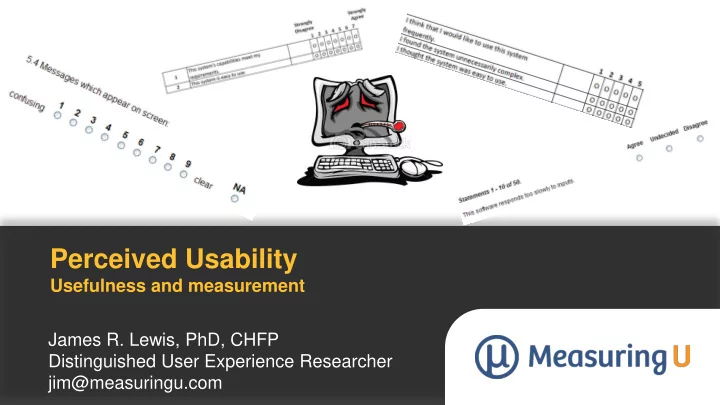
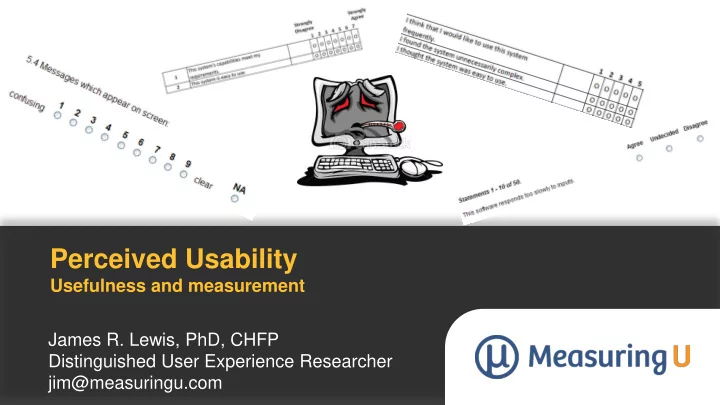
Perceived Usability Usefulness and measurement James R. Lewis, PhD, CHFP Distinguished User Experience Researcher jim@measuringu.com
What is Usability? • Earliest known (so far) modern use of term “usability” • Refrigerator ad from Palm Beach Post, March 8, 1936 • Note “handier to use” • “Saves steps, Saves work” • tinyurl.com/yjn3caa • Courtesy of Rich Cordes | 2
What is Usability? • Usability is hard to define because: • It is not a property of a person or thing • There is no thermometer-like way to measure it • It is an emergent property that depends on interactions among users, products, tasks and environments • Typical metrics include effectiveness, efficiency, and satisfaction | 3
Introduction to Standardized Usability Measurement • What is a standardized questionnaire? • Advantages of standardized usability questionnaires • What standardized usability questionnaires are available? • Assessing the quality of standardized questionnaires | 4
What Is a Standardized Questionnaire? • Designed for repeated use • Specific set of questions presented in a specified order using a specified format • Specific rules for producing metrics • Customary to report measurements of reliability, validity, and sensitivity (psychometric qualification) • Standardized usability questionnaires assess participants’ satisfaction with the perceived usability of products or systems | 5
Advantages of Standardized Questionnaires • Objectivity : Independent verification of Objectivity measurement • Replicability : Easier to replicate Generalization Replicability • Quantification : Standard reporting of results and Advantages use of standard statistical analyses • Economy : Difficult to develop, but easy to reuse Communication Quantification • Communication : Enhances practitioner Economy communication • Scientific generalization : Essential for assessing the generalization of results Key disadvantage: Lack of diagnostic specificity | 6
What Standardized UX Questionnaires Are Available? • Historical measurement of satisfaction with computers • Gallagher Value of MIS Reports Scale, Computer Acceptance Scale • Post-study questionnaires • QUIS, SUMI, USE, PSSUQ, SUS,UMUX, UMUX-LITE • Post-task questionnaires • ASQ, Expectation Ratings, Usability Magnitude Estimation, SEQ, SMEQ • Website usability • WAMMI, SUPR-Q, PWQ, WEBQUAL, PWU, WIS, ISQ • Other questionnaires • CSUQ, AttrakDiff, UEQ, meCUE, EMO, ACSI, NPS, CxPi, TAM | 7
Assessing Standardized Questionnaire Quality • Reliability • Typically measured with coefficient alpha (0 to 1) • For research/evaluation, goal > .70 Possible : High reliability • Validity with low validity • Content validity (where do items come from?) Not possible : High validity with low reliability • Concurrent or predictive correlation (-1 to 1) • Factor analysis (construct validity, subscale development) • Sensitivity • t- or F-test with significant outcome(s), either main effects or interactions • Minimum sample size needed to achieve significance | 8
Scale Items • Number of scale steps • More steps increases reliability with diminishing returns • No practical difference for 7-, 11- and 101-point items • Very important for single-item instruments, less important for multi-item In general, any common • Forced choice item design is OK But scale designers have • Odd number of steps or providing NA choice provides neutral point to make a choice for • Even number forces choice standardization • Most standardized usability questionnaires do not force choice • Item types • Likert (most common) – agree/disagree with statement • Item-specific – endpoints have opposing labels (e.g., “confusing” vs. “clear”) | 9
Norms • By itself, a score (individual or average) has no meaning • One way to provide meaning is through comparison (t- or F-test) • Comparison against a benchmark • Comparison of two sets of data (different products, different user groups, etc.) • Another is comparison with norms • Normative data is collected from a representative group • Comparison with norms allows assessment of how good or bad a score is • Always a risk that the new sample doesn’t match the normative sample – be sure you understand where the norms came from | 10
Post-Study Questionnaires: Perceived Usability • QUIS: Questionnaire for User Interaction Satisfaction • SUMI: Software Usability Measurement Inventory • PSSUQ: Post-Study/Computer System Usability Questionnaire • CSUQ : Computer System Usability Questionnaire Which one(s) (if any) do you use? • SUS: System Usability Scale • UMUX(-LITE) : Usability Metric for User Experience • SUPR-Q: Standardized UX Percentile Rank Questionnaire • AttrakDiff : AttrakDiff • UEQ: User Experience Questionnaire | 11
Criticism of the Construct of Perceived Usability • Tractinsky (2018) argued against usefulness of construct of usability in general – reaction to the paper was mixed • It offered valuable arguments regarding difficulty of measuring usability and UX • The arguments were not accepted as the final word on the topic – e.g., see 11/2018 JUS essay • Tractinsky cited the Technology Acceptance Model (TAM) as a good example of the use of constructs in science and practice • This led to investigation of the relationship between perceived usability and TAM | 12
The UMUX-LITE: History and Research • Need to know research on related measures • System Usability Scale (SUS) – well-known measure of perceived usability • Technology Adoption Model (TAM) – information systems research • Net Promoter Score (NPS) – market research measure based on likelihood- to-recommend • Usability Metric for User Experience (UMUX) – short measure designed as alternative to SUS • Need to know UMUX-LITE research • Origin • Psychometric properties • Correspondence with SUS • Relationship to TAM • UMUX-LITE vs. NPS | 13
The System Usability Scale (SUS) • Developed in mid-80s by John Brooke at DEC • Probably most popular post-study questionnaire (PSQ) • Accounts for about 43% of PSQ usage (Sauro & Lewis, 2009) • Self- described “quick and dirty” • Fairly quick, but apparently not that dirty • Psychometric quality No license required for use – cite the source • Initial publication – n = 20 – now there are >10,000 Brooke (1996) – as of • Unidimensional measure of perceived usability 4/2/20 had 8,736 Google • Good reliability – coefficient alpha usually around .92 Scholar citations • Good concurrent validity – e.g., high correlations with concurrently collected ratings of likelihood to recommend (.75) and overall experience (.80) | 14
The System Usability Scale (SUS) It’s OK to replace “cumbersome” with “awkward” and make reasonable replacements for “system” Align items to 0-4 scale: Pos: x i – 1 Neg: 5 – x i Then sum & multiply by 2.5 (100/40) | 15
The Sauro-Lewis Curved Grading Scale for the SUS SUS Score Range Grade Grade Point Percentile Range 84.1 - 100 A+ 4.0 96-100 80.8 - 84.0 A 4.0 90-95 78.9 - 80.7 A- 3.7 85-89 77.2 - 78.8 B+ 3.3 80-84 74.1 - 77.1 B 3.0 70-79 72.6 - 74.0 B- 2.7 65-69 71.1 - 72.5 C+ 2.3 60-64 65.0 -71.0 C 2.0 41-59 62.7 - 64.9 C- 1.7 35-40 51.7 - 62.6 D 1.0 15-34 0.0 - 51.6 F 0.0 0-14 From Sauro & Lewis (2016, Table 8.5) Based on data from 446 usability studies/surveys | 16
SUS Ratings for Everyday Products 95% CI Lower Mean 95% CI Upper Sauro-Lewis Product Std Dev n Limit (Grade) Limit Grade Range Excel 55.3 56.5 (D) 57.7 D to D 18.6 866 GPS 68.5 70.8 (C) 73.1 C to B- 18.3 252 DVR 71.9 74.0 (B-) 76.1 C+ to B 17.8 276 PowerPoint 73.5 74.6 (B) 75.7 B- to B 16.6 867 Word 75.3 76.2 (B) 77.1 B to B 15 968 Wii 75.2 76.9 (B) 78.6 B to B+ 17 391 iPhone 76.4 78.5 (B+) 80.6 B to A- 18.3 292 Amazon 80.8 81.8 (A) 82.8 A to A 14.8 801 ATM 81.1 82.3 (A) 83.5 A to A 16.1 731 Gmail 82.2 83.5 (A) 84.8 A to A+ 15.9 605 Microwaves 86.0 86.9 (A+) 87.8 A+ to A+ 13.9 943 Landline phone 86.6 87.7 (A+) 88.8 A+ to A+ 12.4 529 Browser 87.3 88.1 (A+) 88.9 A+ to A+ 12.2 980 Google search 92.7 93.4 (A+) 94.1 A+ to A+ 10.5 948 Based on Kortum & Bangor (2013, Table 2) – Mostly best in class products | 17
The Technology Acceptance Model (TAM) • Developed by Davis (1989) • Developed during same period as first standardized usability questionnaires • Information Systems (IS) researchers dealing with similar issues • Influential in market and IS research (e.g., Sauro, 2019a; Wu et al., 2007) • Perceived usefulness/ease-of-use > intention to use > actual use • Psychometric evaluation • Started with 14 items per construct – ended with 6 12 positive-tone items • Started with mixed tone – due to structural issues, ended with all positive Two factors • Reliability: PU (.98); PEU (.94) Perceived Usefulness • Factor analysis showed expected item-factor alignment Perceived Ease of Use • Concurrent validity with predicted likelihood of use (PU: .85; PEU: .59) | 18
The Technology Acceptance Model (TAM) | 19 Item content and format from Davis (1989)
Recommend
More recommend