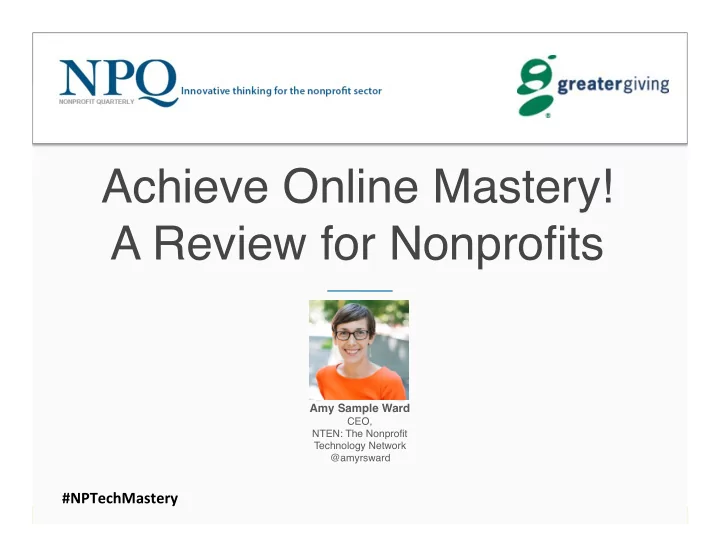
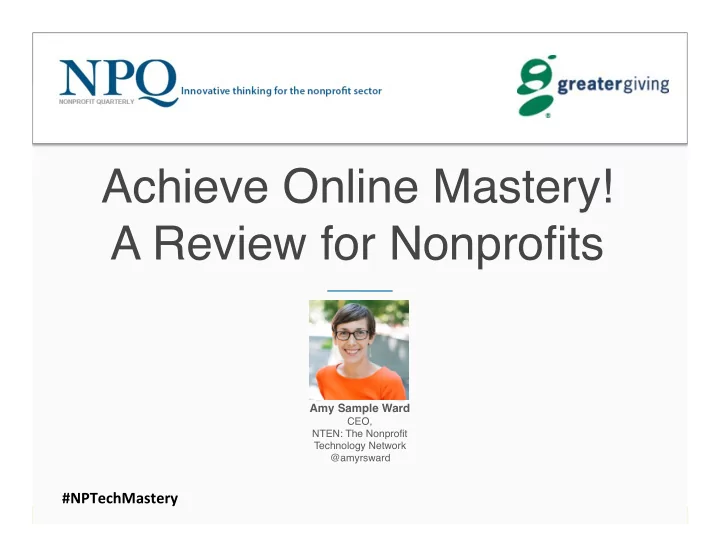
Achieve Online Mastery! A Review for Nonprofits OR Alliance of Children’s Programs Multichannel Content Planning Amy Sample Ward CEO, NTEN: The Nonprofit Technology Network @amyrsward #NPTechMastery
How does it fit: Connec/ons
How does it fit: Content
UNDERSTANDING OUR COMMUNITY
Lay the groundwork for success Part 1: Community Mapping
UNDERSTANDING OUR COMMUNITY
UNDERSTANDING OUR COMMUNITY
UNDERSTANDING OUR COMMUNITY
UNDERSTANDING OUR COMMUNITY
COMMUNITY MAPPING STEP 1: GROUPS Questions to ask: Do different programs or departments connect with different constituent groups? Do services or products target different people? How would you describe your community to someone unfamiliar with your work, and identify if it is relevant to them?
COMMUNITY MAPPING STEP 2: GOALS Questions to ask: Why does the community continue needing your services, programs, or work? What is the value in others participating? ------ What do you need help with or involvement from the community to achieve? How can your work improve with engagement?
COMMUNITY MAPPING STEP 3: CHANNELS Questions to ask: Where does this group already talk or engage with each other and with you? Which channels/platforms are most appropriate to the kind of content they need? What kind of engagement is required to match the goals?
COMMUNITY MAPPING Get this template! http://bit.ly/DIYcommunity
Lay the groundwork for success Part 2: How to choose tools
SELECTING TOOLS COMMUNITY FIRST Before you set up that profile, ask: ü What is the value in us using the platform/app? ü Do we have a clear sense of content, engagement, and best practice? ü Is the content a match for our community’s interests? ü Is the functionality a match for our community’s goals? ü Will it be sustainable to maintain?
Lay the groundwork for success Part 3: How to know where the community is already hanging out
FINDING COMMUNITY COMMUNITY FIRST To help identify platforms your community uses: Ø Include social media options in sign up forms Ø Encourage social sharing on your website, blog, and from emails or newsletters (and track it!) Ø Ask about preferred platforms in community surveys Ø Use the tools yourself Ø Be sure to ask volunteers, community leaders, and other engaged community members whenever you meet them
Content Planning Part 1: Content Mapping
CONTENT MAPPING
CONTENT MAPPING STEP 1: CONTENT TYPES Examples: Program or service updates Staff announcements Job opening announcements Volunteer opportunities Fundraisers Events Campaigns Organized calls to action
CONTENT MAPPING STEP 2: GOALS Examples: Increase visibility of the organization Increase participation Raise funds Build leadership in the community Find sponsors or partners Recruit volunteers Build and engage the community
CONTENT MAPPING STEP 3: CHANNELS Examples: Newsletter or mailing Email newsletter Twitter Facebook Instagram Website Blog In-person
CONTENT MAPPING Get this template! http://bit.ly/DIYtemplate
Content Planning Part 2: Creating authentic content
AUTHENTIC CONTENT COMMUNITY GOALS Your content planning checklist: q Does this content serve both organizational and community segment goals? q Does this content meet brand and style guides? q Am I ready to track impact of the content? q Do appropriate staff/teams know the purpose of the content? q Are community members interested and ready to share this content?
Multi-Channel Planning Creating a great digital experience
CHANNELS Accounts Website Email Print + Social Offline Media
CHANNELS What is your digital experience? No channel should be a silo! Ø Regularly follow the path you create for the community Ø Takes notes on the way you “feel” and the number of asks you are presented with Ø Use Google Analytics to see where people are dropping off and target those areas for updates and tests
Risks & Challenges Practical tips for moving forward 31
RISKS & CHALLENGES Too many moving pieces! Create a website audit, including: q Section, page, and URL q Goal and ask / action q Who “owns” the content + who “owns” editing q Connections to the page from elsewhere on the website, other social channels, email, etc. q Opportunities for future content
RISKS & CHALLENGES Social media is changing all the time! Save yourself time with quick designs: q Avoid one-time files, keep design files ready to update q No need for photoshop, try canva.com q Create content libraries for photos and quotes that you can use year-round q Plan what you will feature on social media profiles and share with other staff
RISKS & CHALLENGES What do we do when we are in the news? Create a crisis communication plan: ① Establish the “crisis” type ② Follow chain of command established for that crisis type ③ Address situation as quickly as possible by the appropriate person and in the channel/s determined by the chain of comment
RISKS & CHALLENGES What do we do when we are in the news? Create a crisis communication plan: ① Establish the “crisis” type – Is it your organization’s crisis or not (related to your content, programs, staff, etc.)? – Is it information (misleading statements, incorrect data, slander) or person (people’s jobs, reputations, or lives) related? – Is it concerning something related to your organization’s specific work or the larger world?
RISKS & CHALLENGES What do we do when we are in the news? Create a crisis communication plan: ① Establish the “crisis” type ② Follow chain of command – Develop chain of command notes for each type of crisis – ie if is is something that happens at one of your events and is information related, who is responsible for understanding the situation and making a statement, and where does that statement get posted/made
RISKS & CHALLENGES What do we do when we are in the news? Create a crisis communication plan: ① Establish the “crisis” type ② Follow chain of command ③ Address situation as quickly as possible – This should include notes about various outlets related to the crisis types that are relevant to the situation – In the case that a crisis is not related to your organization but more general to the world, develop criteria for determining how something merits organizational statement
RISKS & CHALLENGES How do I get buy-in from others? Make it clear your job supports their job: q Use a content map to show how all teams can contribute to digital content q Use Google Analytics to track engagement and report back to specific teams with the impact of your work q Meet with other teams to understand the goals/KPIs they are focused on and incorporate into your tracking and evaluation q Invite others into the process of identifying and running tests to see what works best with your community
Questions? Reach me any time: amy@nten.org Resources available: nten.org socialchangeanytime.com 12/15/16 39
Recommend
More recommend