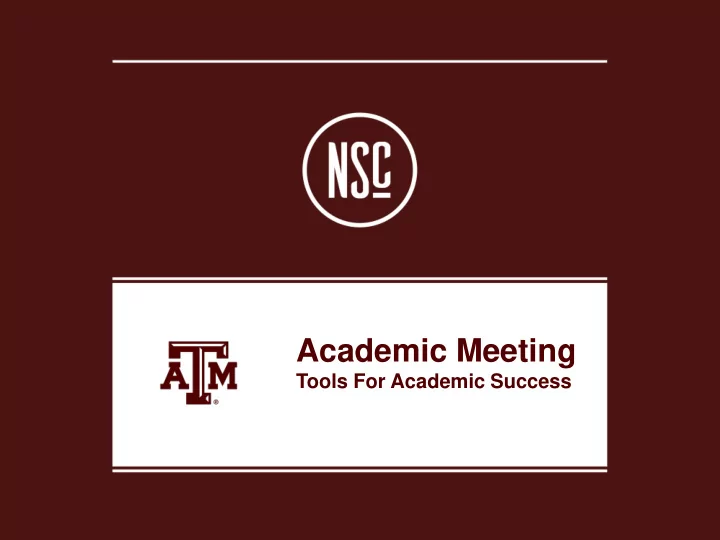
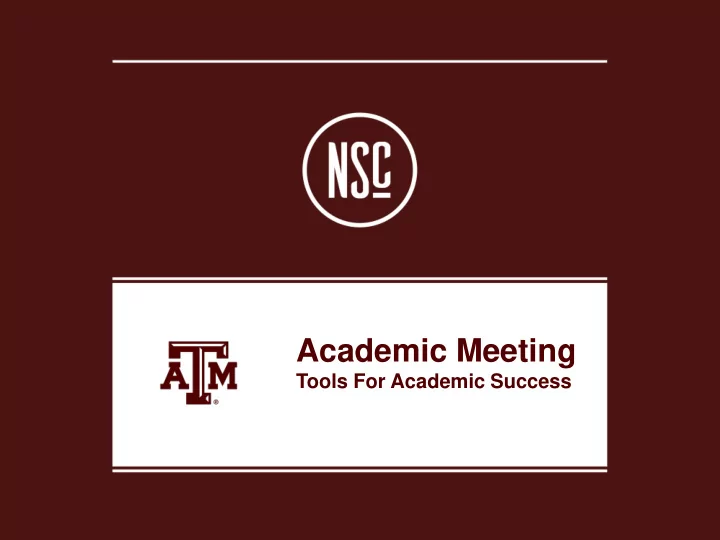
Academic Meeting Tools For Academic Success
Topics to cover: • Basic Academic Information • State Policies • Class Registration • University Policies • Federal Policy
Academic Colleges • Agriculture and Life • Geosciences Sciences • Liberal Arts • Architecture • Nursing • Bush School of • Public Health Government & Public • Science Service • Veterinary Medicine & • Mays Business School Biomedical Sciences • Education and Human • General Academic Development Programs • Dwight Look College of Engineering *Total of 160+Majors
I am studying History… Academic College: College of Liberal Arts Department: History Major: History Degree: Bachelor of Arts Minor: Spanish
Dr. Jerry Parson www.plantanswers.com
Beta Sweet Carrot Dr. Leonard Pike www.littlebearproduce.com
Credit Hours 3 Credit Hours = 3 lecture hours/week for a full semester Typically meets: 50 minutes on M onday, W ednesday, F riday (MWF) or 75 minutes on T uesday, T hursday (TR)
Credit Hours 1 Credit Hours = 3 lab hours/week for a full semester
Classification Classification: U1, 0-29; U2, 30-59; U3, 60-89; U4, 90+
Time Status Full-time students must be enrolled, at Texas A&M, in at least 12 Credit Hours per semester.
FLAT Tuition Rate Under the policy, designated tuition and applicable required fees will be charged as follows: • Full-time students (12 semester credit hours or more) Charged a flat rate for designated tuition and most required fees, based on a 15 semester credit hour course load. Students are encouraged to take at least 15 semester credit hours to receive full value under the flat rate policy and will benefit from significant savings for hours in excess of 15. • Part-time students (8-11 semester credit hours) Charged a flat rate for designated tuition and most required fees, based on an 11 semester credit hour course load. • Part-time students (1-7 semester credit hours) Charged tuition and fees based on the number of hours they take, plus course fees and other fees charged on a fixed rate per semester basis. • This policy applies only to the fall and spring semesters.
Additional Ways to Earn Course Credit • Advanced Placement Program (AP) • College Level Examination Program (CLEP) • SAT II • DANTES Subject Standardized Tests (DSST) • International Baccalaureate (IB) • Dual Credit (must have college transcript) • Departmental Exams
Additional Ways to Earn Course Credit • Advanced Placement Program (AP) • College Level Examination Program (CLEP) • SAT II • DANTES Subject Standardized Tests (DSST) • International Baccalaureate (IB) • Dual Credit (must have college transcript) Accepting credit: Visit the Grades and Transcripts channel on the My Record tab in Howdy. • Departmental Exams You must consult with your academic advisor prior to accepting credit. Once you accept credit, it cannot be removed from your record.
Excess Credit Hour • Students exceeding the number of semester credit hours required for the completion of a degree program by 30 hours, will be charged out-of-state tuition ( Excess Credit Hours). • Most degree programs require 120 – 136 total hours to graduate.
Excess Credit Hour Required Excess +30 Hours Credit Hour Hours 120 <150 >150 • You may become ineligible for financial aid. • The State of Texas notifies TAMU when students are approaching, or have exceeded their credit hour limit.
Undergraduate Catalog http://catalog.tamu.edu
Undergraduate Catalog
Academic Calendar http://registrar.tamu.edu • Adding/dropping courses • Mid-term grades • Q-drop/withdraw deadline • University holidays • Final exam dates • Graduation
Add/Drop • Fall or spring terms – first 5 class days • Summer terms – first 4 class days
Howdy Web Portal Howdy.tamu.edu
Registration My Record Tab Registration Time Assignment
Registration My Record Tab Registration
Registration My Record Tab Schedule Views
Registration Time Assignment
Official TAMU Email Account google.tamu.edu Student Rule 61.2.3 – It is every student’s responsibility to check their Texas A&M University official e-mail account for University- related communications on a frequent and consistent basis. The University recommends checking e-mail at least once per day.
Official TAMU Email Account google.tamu.edu
Official TAMU Email Account google.tamu.edu
Registration My Record Tab Class Search
Registration Search or Add/Drop
Registration Search or Add/Drop
Registration Location Selection
Registration Class Search Options
Registration Channel Class Search Click on the “View Sections” for more information.
Registration Channel Class Search
Registration Channel Class Search
Registration Lab Safety Acknowledgment (LSA)
Registration Lab Safety Acknowledgment (LSA)
Registration Lab Safety Acknowledgment (LSA)
Registration Lab Safety Acknowledgment (LSA)
Registration Lab Safety Acknowledgment (LSA)
Registration Search or Add/Drop
Registration Channel Registration Worksheet Enter the CRN(s) and submit changes, or search for the course using the class search function.
Registration Channel Class Registration Add Check the “select” box and then the “Register” button.
Registration Channel Class Registration Add
3-peat Fee • The state does not fund non-repeatable courses taken more than twice. • A student attempting certain courses more than twice at Texas A&M University will be subject to a supplementary fee of $125 per semester credit hour ($375 for a 3 hour course) for the repeated course, in addition to tuition and required fees associated with the course. • Students will be notified at the time they register for a course that it has been taken twice at TAMU and is subject to the supplementary fee.
Registration Channel Class Registration Drop
Registration Channel View Active Holds
Registration Channel View Active Holds
Registration My Record Tab Schedule Views
Howdy Web Portal My Schedule Channel
Withdraw from the University • A student desiring to withdraw from the University (drop to zero hours) before the completion of a semester is required to comply with the official withdrawal procedure. • The process is initiated by the student in Howdy via the Student Withdrawal channel on their My Record Tab. • The process is solely the student’s responsibility . • You may drop to zero hours before the first class day. *For more information refer to Student Rules: http://student-rules.tamu.edu
Q-Drop Courses Q-Drop : Courses dropped after the official census date • Texas A&M normally permits up to 4 Q-drops • State of Texas permits a maximum of 6 dropped courses at all Texas public institutions • Contact your academic dean or advisor for more information on requesting a Q-drop. • No financial refund for courses dropped after the census date for the term.
4.0 Grading Scale For a detailed explanation of the grading policy, refer to the Texas A&M Undergraduate Catalog . A Excellent, 4 grade points per semester hour B Good, 3 grade points per semester hour C Satisfactory, 2 grade points per semester hour D Passing, 1 grade point per semester hour F Failing, no grade points (hours included in GPA) S Satisfactory (C or above), no grade points (hours not included in GPA) U Unsatisfactory (D or F), no grade points (hours included in GPA) *There are two failing grades, U and F, indicating work of unsatisfactory quality.
Grades and Transcripts Channel View Unofficial Transcript
Tuition Rebate After Graduation $1000 Tuition rebate if: • Rebate requested for first baccalaureate, • Texas resident for tuition purposes, • Attempted no more than 3 credit hours over minimum required to complete a typical degree (Includes Q-Drops, Repeats, and Withdrawals), • Must graduate within 4 years. • Minors, double-majors, or double-degrees may make you ineligible for the rebate. * for a complete set of criteria please visit registrar.tamu.edu
Texas Residency for Tuition Purposes • Students should verify their residency status prior to paying tuition each semester. • It is the responsibility of the student to verify they have the correct residency status listed on their record with the university. • Visit registrar.tamu.edu to review the requirements to be classified as a Texas resident for tuition purposes. • Apply before the 12 th class day of any fall/spring semester to update your residency status or correct any errors.
Access to Student Records • Family Educational Rights and Privacy Act of 1974 (FERPA). • You can give access to some of your records (grades, schedules, enrollment verification, etc.) by setting up a parent account in https://Howdy.tamu.edu. • Requested account information will be sent to your parent/guardian’s email account. • Your parent/guardian will use the email to claim the account and NetID to access your records in Howdy.
Recommend
More recommend