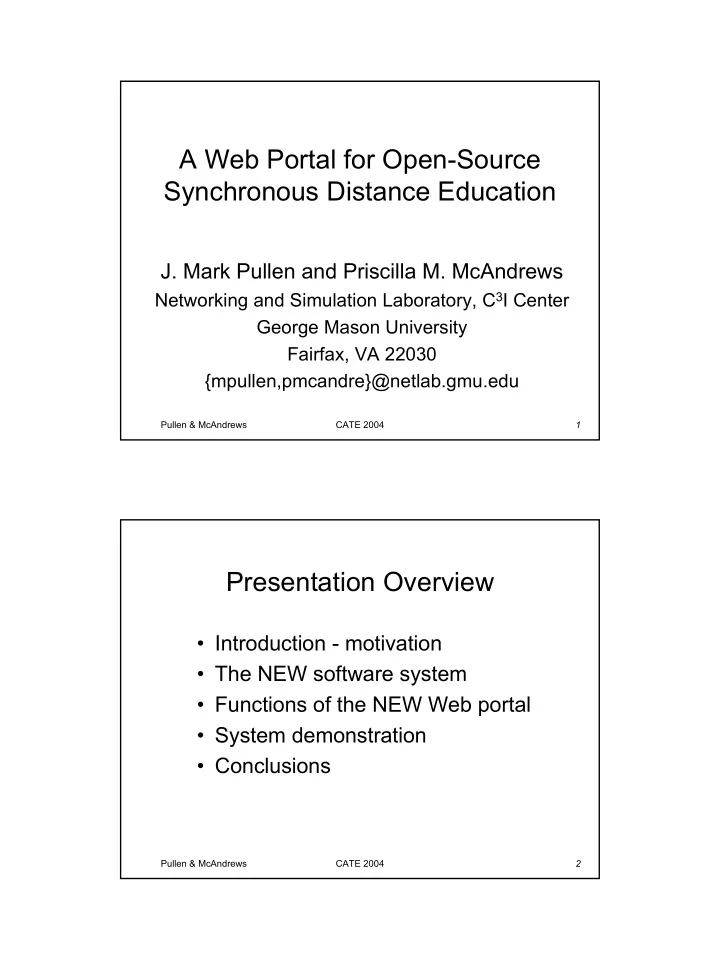
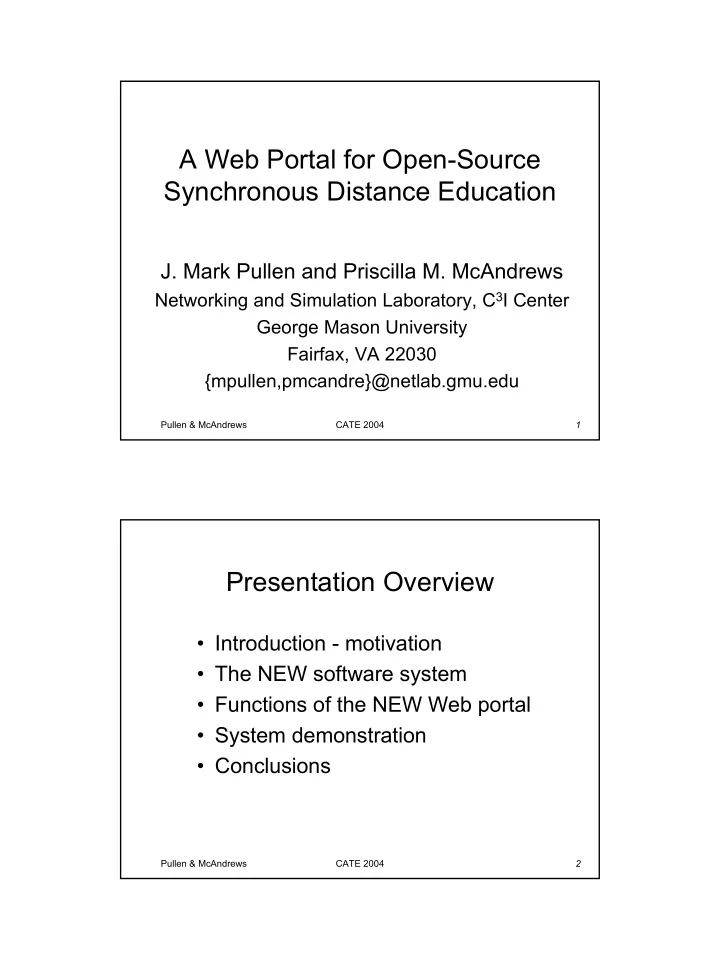
A Web Portal for Open-Source Synchronous Distance Education J. Mark Pullen and Priscilla M. McAndrews Networking and Simulation Laboratory, C 3 I Center George Mason University Fairfax, VA 22030 {mpullen,pmcandre}@netlab.gmu.edu Pullen & McAndrews CATE 2004 1 Presentation Overview • Introduction - motivation • The NEW software system • Functions of the NEW Web portal • System demonstration • Conclusions Pullen & McAndrews CATE 2004 2 1
Motivation • Experience shows instructor-led education is most effective • Synchronous course delivery from live instructors via Internet is practical today – Audiographic delivery is most cost-effective – Best when combined with asynchronous delivery • How to make this affordable? – Simulteaching to in-person and Internet students – Dialup using inexpensive personal computers – Record as it is taught, for missed classes/review – No-cost, open-source software Pullen & McAndrews CATE 2004 3 Temporality of Student Interaction Shared Virtual Reality real time Video Teleconferencing Desktop AudioGraphics quick temporal response Television with Phone-In, Webcasting moderate response Television Webpages slow response static annotated motion text audio immersion graphics graphics video presentation Pullen & McAndrews CATE 2004 4 2
Simulteaching Setup Video Clip-On Camera Microphone Workstation Display/Tablet Workstation Keyboard and Mouse Student Instructor Multimedia Multimedia Workstations Workstation Recording of Class Transport Layer Multicast Server Classroom Internet Projector Web and Database Servers one or more logical servers LAN connected to Internet Pullen & McAndrews CATE 2004 5 NEW Software Characteristics • Works on inexpensive PC • Works over dialup modem • Quality: well designed, doesn’t break • Simple, robust, easy to use • Scalable to large numbers of students • Works despite firewalls and NATs • Authentication and floor control Pullen & McAndrews CATE 2004 6 3
Modular, Open-Source Software User Workstation Recorded Sessions Software Prepared Slides PDF, PostScript, Record/Playback Whiteboard HTML or JPEG (REC/PLAY) (WBD) Audio Send/Receive TLM Client Video Send/Receive (SF) (TLMC) (VIC) TCP or UDP Floor Control/Chat tunnel Server Software Client (FC) MySQL TCP TLM Database connections Record/Playback Apache NEW Control Client Webserver webpages (RC/PC) Pullen & McAndrews CATE 2004 7 Assembled Tools - Teaching Pullen & McAndrews CATE 2004 8 4
Requirements for Success • We have determined through experience: – Entire system, from teaching to online delivery, must be designed to be simple and robust, functioning in almost any Internet environment. – Quality, robust software is essential. – System must make online teaching and learning easy • Comparable to teaching with overhead projector – Software must function over low-capacity Internet connections to reach most students. – Use with (not in place of) email, Website, WebCT/Blackboard. Pullen & McAndrews CATE 2004 9 Why a Web Portal • Simple interface to complex functions – Software load and test – Live access in multiple forms – Playback access in multiple forms – Chat rooms • Focal point for course management – For instructors, database management – For administrators, server and webpage management • Scalability Pullen & McAndrews CATE 2004 10 5
Preparation for Use • Software download – Installs NEW Master Client – Other tools loaded as required by configuration files when the system runs – Automatic update when tools are upgraded • Testing connection essential for success – ISP support may not enable adequate delivery – Live and Playback mode tests – Playback is a mini-introduction Pullen & McAndrews CATE 2004 11 Live Class Interfaces • All use the same basic client • Student interfaces – Basic client – Listen-only client – Video client • Instructor interfaces – Teaching configuration – Recording configuration – Extra whiteboard for classroom Pullen & McAndrews CATE 2004 12 6
Chat Room • Floor control includes a mini-chat box – Typed questions/comment to instructor – Online student chatter – Available only during class • Chat rooms based on phpMyChat – Works through webserver and MySQL – One room per course, available 24x7 – Could do this with WebCT, Blackboard, etc. • But phpMyChat is Open Source and free Pullen & McAndrews CATE 2004 13 Playback • Uses the same client as live class • Streaming option – Recording files maintained on central server – NEW Player streams up to 20 parallel sessions • Download option – Compressed recording file on webserver – After download can be played offline • Slides also available in PDF format Pullen & McAndrews CATE 2004 14 7
Management Functions Pullen & McAndrews CATE 2004 15 File Upload/Download • Whiteboard accepts PDF, JPEG, HTML – works with any authoring system that will print under Windows • PowerPoint and LaTeX commonly used • PDF slides posted for download • Authors may upload for staff to convert • Or convert themselves and upload to server • After class, upload recording to server Pullen & McAndrews CATE 2004 16 8
Course Status Management • Class files status display – Slides uploaded/converted and dates – Recordings uploaded and dates • Student database display and update – Course roster – Add a student – Edit student record (most often, password) Pullen & McAndrews CATE 2004 17 Authentication and Security • Early versions of NEW allowed any student to join any session – Soon we had hackers disrupting class • Web portal introduced security with single logon • PHP session variables and MySQL database are used to preclude bookmarking pages/bypassing login • Login times out to avoid tailgating entry Pullen & McAndrews CATE 2004 18 9
System Status Management • Administrators can – View or modify database for any course – Add a course to the system – Initialize a new semester – View live and playback server status – Start or stop live or playback server Pullen & McAndrews CATE 2004 19 NEW Information Pages • NEW website describes development • DEMO Portal so visitors can try NEW • Downloads of client and server – Client Windows only (for now) – Server Unix/Linux or Windows – Free for all academic purposes • Open Source available for download – All tools (GMU and others) Pullen & McAndrews CATE 2004 20 10
Conclusions • Synchronous online teaching with open source software is popular with our students – And the faculty are growing to like it too • Software must be simple to use and scalable • Web portal key to ease of use • Also to scalable management Pullen & McAndrews CATE 2004 21 For more information: http://netlab.gmu.edu/NEW Pullen & McAndrews CATE 2004 22 11
NEW Welcome Webpage Pullen & McAndrews CATE 2004 23 Student and Instructor Options Pullen & McAndrews CATE 2004 24 12
Instructor-Only Options Pullen & McAndrews CATE 2004 25 13
Recommend
More recommend