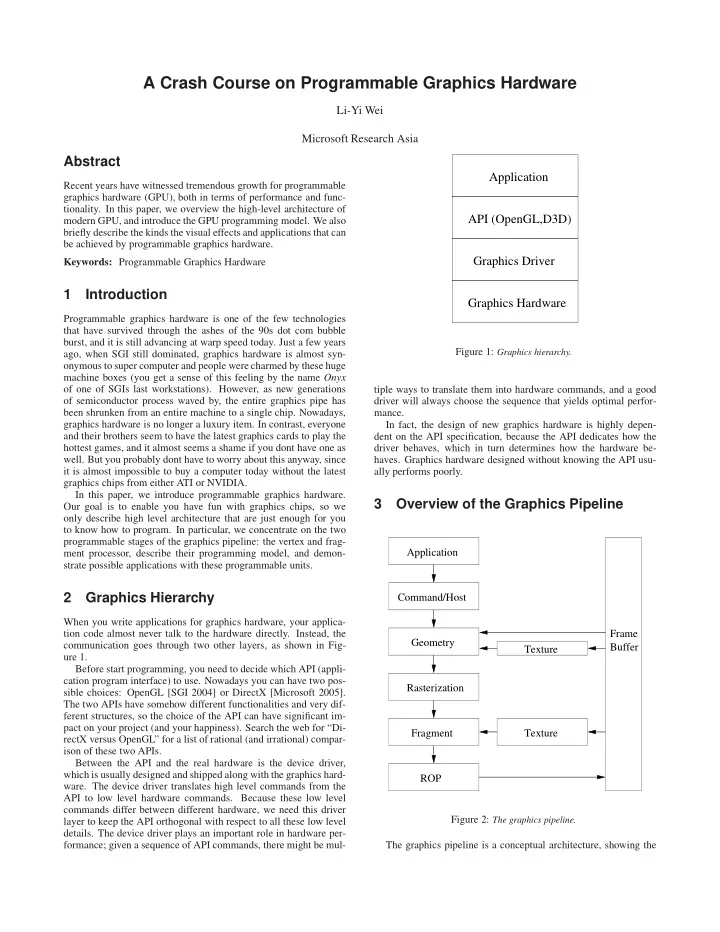
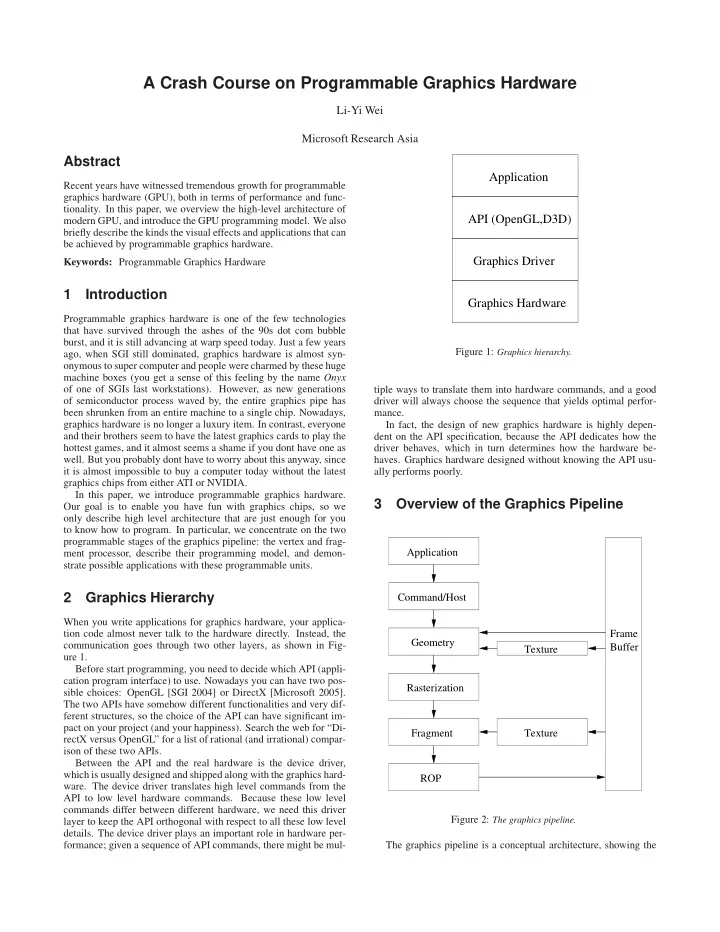
A Crash Course on Programmable Graphics Hardware Li-Yi Wei Microsoft Research Asia Abstract Application Recent years have witnessed tremendous growth for programmable graphics hardware (GPU), both in terms of performance and func- tionality. In this paper, we overview the high-level architecture of API (OpenGL,D3D) modern GPU, and introduce the GPU programming model. We also briefly describe the kinds the visual effects and applications that can be achieved by programmable graphics hardware. Keywords: Programmable Graphics Hardware Graphics Driver 1 Introduction Graphics Hardware Programmable graphics hardware is one of the few technologies that have survived through the ashes of the 90s dot com bubble burst, and it is still advancing at warp speed today. Just a few years Figure 1: Graphics hierarchy. ago, when SGI still dominated, graphics hardware is almost syn- onymous to super computer and people were charmed by these huge machine boxes (you get a sense of this feeling by the name Onyx of one of SGIs last workstations). However, as new generations tiple ways to translate them into hardware commands, and a good of semiconductor process waved by, the entire graphics pipe has driver will always choose the sequence that yields optimal perfor- been shrunken from an entire machine to a single chip. Nowadays, mance. graphics hardware is no longer a luxury item. In contrast, everyone In fact, the design of new graphics hardware is highly depen- and their brothers seem to have the latest graphics cards to play the dent on the API specification, because the API dedicates how the hottest games, and it almost seems a shame if you dont have one as driver behaves, which in turn determines how the hardware be- well. But you probably dont have to worry about this anyway, since haves. Graphics hardware designed without knowing the API usu- it is almost impossible to buy a computer today without the latest ally performs poorly. graphics chips from either ATI or NVIDIA. In this paper, we introduce programmable graphics hardware. 3 Overview of the Graphics Pipeline Our goal is to enable you have fun with graphics chips, so we only describe high level architecture that are just enough for you to know how to program. In particular, we concentrate on the two programmable stages of the graphics pipeline: the vertex and frag- Application ment processor, describe their programming model, and demon- strate possible applications with these programmable units. 2 Graphics Hierarchy Command/Host When you write applications for graphics hardware, your applica- tion code almost never talk to the hardware directly. Instead, the Frame Geometry communication goes through two other layers, as shown in Fig- Buffer Texture ure 1. Before start programming, you need to decide which API (appli- cation program interface) to use. Nowadays you can have two pos- Rasterization sible choices: OpenGL [SGI 2004] or DirectX [Microsoft 2005]. The two APIs have somehow different functionalities and very dif- ferent structures, so the choice of the API can have significant im- pact on your project (and your happiness). Search the web for “Di- Fragment Texture rectX versus OpenGL” for a list of rational (and irrational) compar- ison of these two APIs. Between the API and the real hardware is the device driver, which is usually designed and shipped along with the graphics hard- ROP ware. The device driver translates high level commands from the API to low level hardware commands. Because these low level commands differ between different hardware, we need this driver Figure 2: The graphics pipeline. layer to keep the API orthogonal with respect to all these low level details. The device driver plays an important role in hardware per- formance; given a sequence of API commands, there might be mul- The graphics pipeline is a conceptual architecture, showing the
( x e y e z e ) in the world space. basic data flow from a high level programming point of view. It After some mathematical may or may not coincide with the real hardware design, though the derivations which are best shown on a white board, you can see that the 4 × 4 matrix M above is consisted of several components: two are usually quite similar. The diagram of a typical graphics the upper-left 3 × 3 portion the rotation sub-matrix, the upper right pipeline is shown in Figure 2. The pipeline is consisted of multiple 3 × 1 portion the translation vector, and the bottom 1 × 4 vector the functional stages. Again, each functional stage is conceptual, and may map to one or multiple hardware pipeline stages. The arrows projection part. In lighting , the color of the vertex is computed from the posi- indicate the directions of major data flow. We now describe each functional stage in more detail. tion and intensity of the light sources, the eye position, the vertex normal, and the vertex color. The computation also depends on the shading model used. In the simple Lambertian model, the lighting 3.1 Application can be computed as follows: The application usually resides on a CPU rather than GPU. The n. ¯ (¯ l ) c (3) application handles high level stuff, such as artificial intelligence, physics, animation, numerical computation, and user interaction. n is the vertex normal, ¯ Where ¯ l is the position of the light source The application performs necessary computations for all these ac- relative to the vertex, and c is the vertex color. tivities, and sends necessary command plus data to GPU for render- In old generation graphics machines, these transformation ing. and lighting computations are performed in fixed-function hard- ware. However, since NV20, the vertex engine has become pro- 3.2 Host grammable, allowing you customize the transformation and light- ing computation in assembly code [Lindholm et al. 2001]. In fact, The host is the gate keeper for a GPU. Its main functionality is the instruction set does not even dictate what kind of semantic oper- to receive commands from the outside world, and translates them ation needs to be done, so you can actually perform arbitrary com- into internal commands for the rest of the pipeline. The host also putation in a vertex engine. This allows us to utilize the vertex deals with error condition (e.g. a new glBegin is issued without first engine to perform non-traditional operations such as solving nu- issuing glEnd) and state management (including context switch). merical equations. Later, we will describe the programming model These are all very important functionalities, but most programmers and applications in more detail. probably dont worry about these (unless some performance issues pop up). 3.3.2 Primitive Assembly 3.3 Geometry Here, vertices are assembled back into triangles (plus lines or points), in preparation for further operation. A triangle cannot be The main purpose of the geometry stage is to transform and light processed until all the vertices have been transformed as lit. As a vertices. It also performs clipping, culling, viewport transforma- result, the coherence of the vertex stream has great impact on the tion, and primitive assembly. We now describe these functionalities efficiency of the geometry stage. Usually, the geometry stage has in detail. a cache for a few recently computed vertices, so if the vertices are coming down in a coherent manner, the efficient will be better. A 3.3.1 Vertex Processor common way to improve vertex coherency is via triangle stripes. The vertex processor has two major responsibilities: transformation 3.3.3 Clipping and Culling and lighting. In transformation , the position of a vertex is transformed from After transformation, vertices outside the viewing frustum will be the object or world coordinate system into the eye (i.e. camera) clipped away. In addition, triangles with wrong orientation (e.g. coordinate system. Transformation can be concisely expressed as back face) will be culled. follows: 3.3.4 Viewport Transformation x o x i y o y i The transformed vertices have floating point eye space coordinates = M (1) in the range [ − 1 , 1] . We need to transform this range into window z o z i w o w i coordinates for rasterization. In viewport stage, the eye space coor- dinates are scaled and offseted into [0 , height − 1] × [0 , width − 1] . (2) 3.4 Rasterization ( x i y i z i w i ) Where is the input coordinate, and ( x o y o z o w o ) is the transformed coordinate. M is the 4 × 4 transformation matrix. Note that both the input and out- The primary function of the rasterization stage is to convert a tri- angle (or line or point) into a set of covered screen pixels. The put coordinates have 4 components. The first three are the familiar rasterization operation can be divided into two major stages. First, x, y, z Cartesian coordinates. The fourth component, w, is the ho- it determines which pixels are part of the triangle, as shown in Fig- mogeneous component, and this 4-component coordinate is termed homogeneous coordinate. Homogeneous coordinates are invented ure /reffig:rasterization-coverage. mainly for notational convenience. Without them, the equation Second, rasterization interpolates the vertex attributes, such as above will be more complicated. For ordinary vertices, the w com- color, normal, and texture coordinates, into the covered pixels. Specifically, for an attribute ¯ ponent is simply 1. C , it is interpolated as follows: Let me give you some more concrete statements of how all these means. Assuming the input vertex has a world coordi- � ¯ w i . ¯ nate ( x i y i z i ) . Our goal is to compute its location in the C p = C i (4) camera coordinate system, with the camera/eye center located at i = A,B,C
Recommend
More recommend