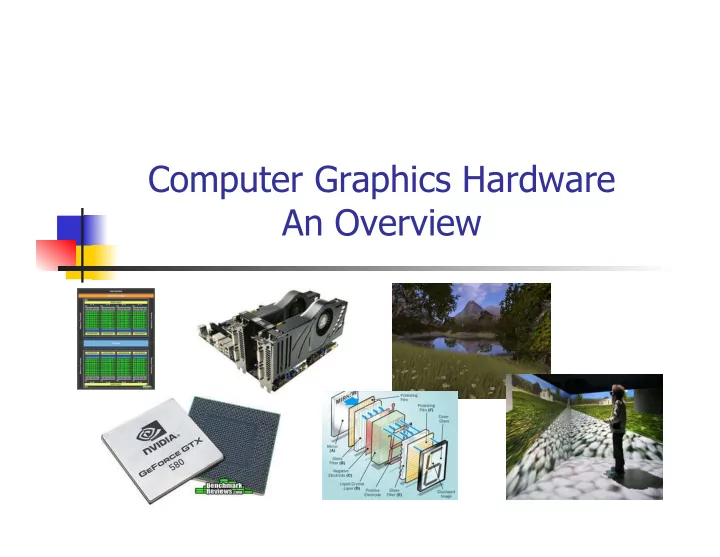
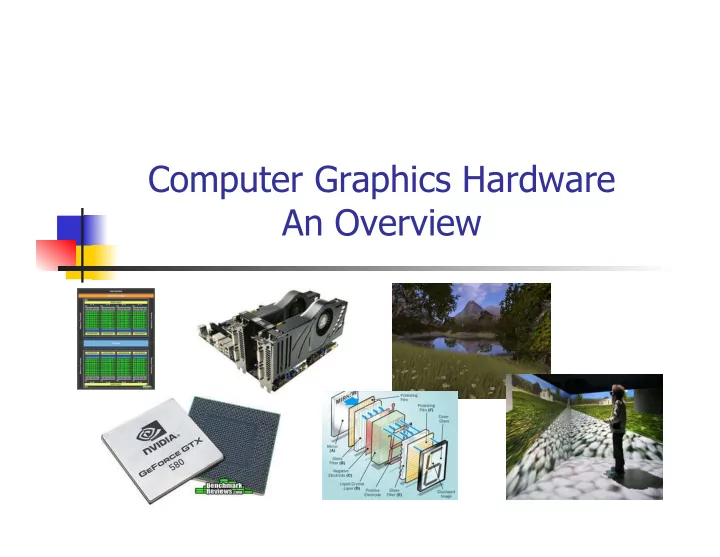
Computer Graphics Hardware An Overview
Graphics System Monitor GPU CPU/Memory Input devices
Raster Graphics System � Raster: An array of picture elements � Based on raster-scan TV technology � The screen (and a picture) consists of discrete pixels, and each pixel has a small display area video controller A Frame buffer Monitor
Frame Buffer � Frame buffer: the memory to hold the pixel properties (color, alpha, depth, stencil mask, etc) � Properties of a frame buffer that affect the graphics performance : � Size: screen resolution � Depth: color level 1 bit/pixel: black and white 8 bits/pixel: 256 levels of gray or color pallet index 24 bits/pixel: 16 million colors � Speed: refresh speed
Graphics Accelerator Graphics Memory/ Frame buffer A dedicated processor Graphics Video Processor Controller for graphics processing CPU Main Memory System bus
Graphics Bus Interface PCI based technology Graphics Memory/ Other Frame buffer Peripherals Graphics Video Processor Controller PCIe (8 GB/s) System Bus CPU Main Memory
Graphics Accelerators
What do GPUs do? � Graphics processing units (GPUs) are massively parallel processors � Process geometry/pixels and produce images to be displayed on the screen � Can also be used to perform general purpose computation (via CUDA/OpenGL) � Evolved from simple video scan controllers, to special purpose processors that implement a simple pipeline with fixed graphics functionality, to complex many-core architectures that contain several deep parallel pipelines � Example: nvidia’s Kepler GK110 contains 15x192 cores and 7.1 billions transistors � A graphics card can easily have more than 2GB of video memory
nVidia Kepler GK110 ( 2012 )
CPU/GPU Performance Gap
Latest GPU NVIDIA P100 Tesla
Why are GPU’s so fast? � Entertainment Industry has driven the economy of these chips? � Males age 15-35 buy $10B in video games / year � Moore’s Law ++ � Simplified design (stream processing) � Single-chip designs.
Modern GPU has more ALU’s
A Specialized Processor � Very Efficient For � Fast Parallel Floating Point Processing � Single Instruction Multiple Data Operations � High Computation per Memory Access � Not As Efficient For � Double Precision � Logical Operations on Integer Data � Branching-Intensive Operations � Random Access, Memory-Intensive Operations
The Rendering Pipeline The process to generate two-dimensional images from given � virtual cameras and 3D objects The pipeline stages implement various core graphics rendering � algorithms Why should you know the pipeline? � � Necessary for programming GPUs � Understand various graphics algorithms � Analyze performance bottleneck host vertex triangle pixel memory interface processing setup processing interface
The Rendering Pipeline � The basic construction – Application three conceptual stages � Each stage is a pipeline and runs in parallel Geometry � Graphics performance is determined by the slowest stage Rasteriazer � Modern graphics systems: � Software � hardware Image
Host Interface � The host interface is the communication bridge between the CPU and the GPU � It receives commands from the CPU and also pulls geometry information from system memory � It outputs a stream of vertices in object space with all their associated information (normals, texture coordinates, per vertex color etc) host vertex triangle pixel memory interface processing setup processing interface
Vertex Processing � The vertex processing stage receives vertices from the host interface in object space and outputs them in screen space � This may be a simple linear transformation, or a complex operation involving morphing effects � Normals, texcoords etc are also transformed � No new vertices are created in this stage, and no vertices are discarded (input/output has 1:1 mapping) host vertex triangle pixel memory interface processing setup processing interface
Triangle setup � In this stage geometry information becomes raster information (screen space geometry is the input, pixels are the output) � Prior to rasterization, triangles that are backfacing or are located outside the viewing frustrum are rejected � Some GPUs also do some hidden surface removal at this stage host vertex triangle pixel memory interface processing setup processing interface
Triangle Setup (cont) � A fragment is generated if and only if its center is inside the triangle � Every fragment generated has its attributes computed to be the perspective correct interpolation of the three vertices that make up the triangle host vertex triangle pixel memory interface processing setup processing interface
Fragment Processing � Each fragment provided by triangle setup is fed into fragment processing as a set of attributes (position, normal, texcoord etc), which are used to compute the final color for this pixel � The computations taking place here include texture mapping and math operations � Typically the bottleneck in modern applications host vertex triangle pixel memory interface processing setup processing interface
Memory Interface � Fragment colors provided by the previous stage are written to the framebuffer � Used to be the biggest bottleneck before fragment processing took over � Before the final write occurs, some fragments are rejected by the zbuffer, stencil and alpha tests � On modern GPUs, z and color are compressed to reduce framebuffer bandwidth (but not size) host vertex triangle pixel memory interface processing setup processing interface
Programmability in the GPU � Vertex and fragment processing, and now triangle set-up, are programmable � The programmer can write programs that are executed for every vertex as well as for every fragment � This allows fully customizable geometry and shading effects that go well beyond the generic look and feel of older 3D applications host vertex triangle pixel memory interface processing setup processing interface
The Graphics Pipeline
Diagram of a modern GPU Input from CPU Host interface Vertex processing Triangle setup Pixel processing Memory Interface 64bits to 64bits to 64bits to 64bits to memory memory memory memory
The Quest for Realism (courtesy: nvidia)
Recommend
More recommend