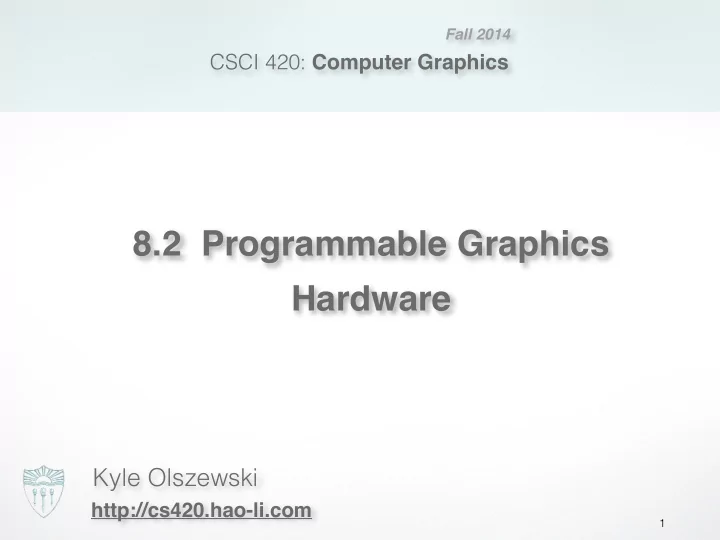
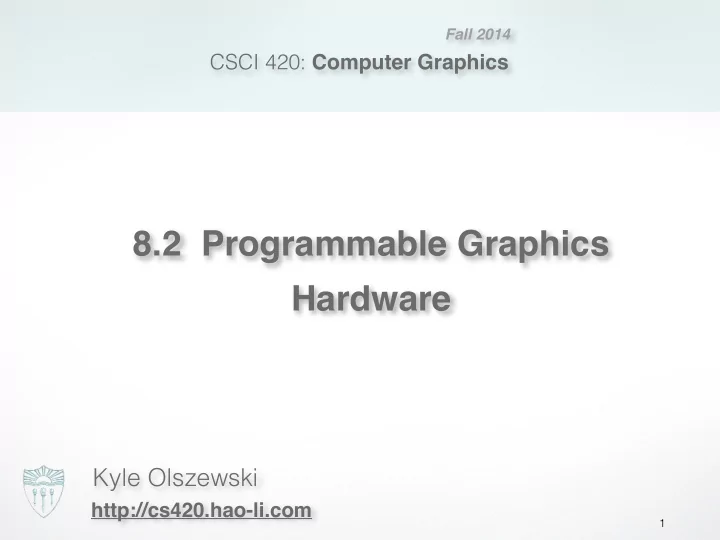
Fall 2014 CSCI 420: Computer Graphics 8.2 Programmable Graphics Hardware Kyle Olszewski http://cs420.hao-li.com 1
Introduction • Recent major advance in real time graphics is the programmable pipeline: - First introduced by NVIDIA GeForce 3 (in 2001) - Supported by all modern high-end commodity cards ‣ NVIDIA, ATI - Software Support ‣ Direct X 8, 9, 10, 11 ‣ OpenGL 2, 3, 4 • This lecture: programmable pipeline and shaders 2
OpenGL Extensions • Initial OpenGL version was 1.0 (1992) • Current OpenGL version is 4.5 (Aug. 2014) • As graphics hardware improved, new capabilities were added to OpenGL - multitexturing - multisampling - non-power-of-two textures - shaders -and many more 3
OpenGL Grows via Extensions • Phase 1: vendor-specific: GL_NV_multisample • Phase 2: multi-vendor: GL_EXT_multisample • Phase 3: approved by OpenGL’s review board GL_ARB_multisample • Phase 4: incorporated into OpenGL (v1.3) 4
Deprecation • New functionality added to OpenGL for ~20 years • Difficult to maintain/implement drivers • Many different ways to render same effects: - e.g. immediate mode, display lists, vertex buffer objects • OpenGL 3.2 introduced core/compatibility profiles: - Core: deprecated functionality removed - Compatibility: backwards compatible w/ earlier versions • When creating OpenGL context, can request compatibility profile (may not be supported) 5
Core Profile • Removes immediate mode ( e.g. glVertex*() ) • Removes matrix stack ( e.g. glTranslate*() ) - Must pass matrices directly to shaders - External libs like GLM, Eigen can handle matrix math • Compatibility profile easier to learn, still widely supported (for now) • Most of what follows will use OpenGL 2.0 API 6
OpenGL 2.0 Added Shaders • Shaders are customized programs that replace a part of the OpenGL pipeline • They enable many effects not possible by the fixed OpenGL pipeline • Motivated by Pixar’s Renderman (offline shader) 7
Shaders Enable Many New Effects Complex materials Shadowing Advanced mapping Lighting environments 8
The Rendering Pipeline vertices vertices fragments fragments Vertex Fragment Frame CPU Rasterizer Processor Processor Buffer 9
Shaders Replace Part of the Pipeline vertices vertices fragments fragments Vertex Fragment Frame CPU Rasterizer Processor Processor Buffer customizable customizable by a vertex program by a fragment program 10
Shaders • Vertex shader (= vertex program) • Fragment shader (= fragment program) • Geometry shader (recent addition) • Tessellation shaders (more recent addition) • Default shaders are provided in OpenGL 2.0 (fixed-function pipeline) • Programmer can install her own shaders as needed 11
Shaders Are Written in Shading Languages • Early shaders: assembly language • Since ~2004: high-level shading languages - OpenGL Shading Language (GLSL) ‣ highly integrated with OpenGL - Cg (NVIDIA and Microsoft), very similar to GLSL - HLSL (Microsoft), almost identical to Cg - All of these are simplified versions of C/C++ 12
Vertex Program • Input: vertices, and per-vertex attributes: - color - normal - texture coordinates - many more • Output: - vertex location in clip coordinates - vertex color - vertex normal - many more are possible 13
Simple Vertex Program in GLSL (OpenGL 2.0) /* pass-through vertex shader */ � � void main() � { � gl_Position = gl_ProjectionMatrix * (gl_ModelViewMatrix * gl_Vertex); � } 14
Simple Vertex Program in GLSL (Core) /* pass-through vertex shader */ � � uniform mat4 ProjectionMatrix; � uniform mat4 ModelViewMatrix; � � in vec3 Vertex; � void main() � { � gl_Position = ProjectionMatrix * (ModelViewMatrix * vec4(Vertex, 1.0)); � } • In C/C++ code, set values of matrices and vertex position 15
Fragment Program • Input: pixels, and per-pixel attributes: - color - normal - texture coordinates - many more are possible • Inputs are outputs from vertex program, interpolated (by the GPU) to the pixel location ! • Output: - pixel color - depth value 16
Simple Fragment Program (OpenGL 2.0) /* pass-through fragment shader */ � � void main() � { � gl_FragColor = gl_Color; � } 17
Simple Fragment Program #2 (OpenGL 2.0) /* all-red fragment shader */ � � void main() � { � gl_FragColor = vec4(1.0, 0.0, 0.0, 1.0); � } � 18
Simple Fragment Program #2 (Core) /* all-red fragment shader */ � out vec4 FragColor; � � void main() � { � FragColor = vec4(1.0, 0.0, 0.0, 1.0); � } � • In C/C++ code, call: glBindFragDataLocation(ShaderProgram, 0, "FragColor"); 19
GLSL: Data Types • Scalar Types - float - 32 bit, very nearly IEEE-754 compatible - int - at least 16 bit - bool - like in C++ • Vector Types - vec[2 | 3 | 4] - floating-point vector - ivec[2 | 3 | 4] - integer vector - bvec[2 | 3 | 4] - boolean vector • Matrix Types - mat[2 | 3 | 4] - for 2x2, 3x3, and 4x4 floating-point matrices • Sampler Types - sampler[1 | 2 | 3]D - to access texture images 20
GLSL: Operations • Operators behave like in C++ • Component-wise for vector & matrix • Multiplication on vectors and matrices • Examples: - vec3 t = u * v; - float f = v[2]; - v.x = u.x + f; 21
GLSL: Swizzling • Swizzling is a convenient way to access individual vector components vec4 myVector; � myVector.rgba; // is the same as myVector � myVector.xy; // is a vec2 � myVector.b; // is a float � myVector[2]; // is the same as myVector.b � myVector.xb; // illegal � myVector.xxx; // is a vec3 22
GLSL: Global Qualifiers • Attribute Example: - Information specific to each vertex/pixel Vertex Color passed to vertex/fragment shader - No integers, bools, structs, or arrays • Uniform Example: - Constant information passed to Light Position vertex/fragment shader Eye Position - Cannot be written to in a shader • Varying - Info passed from vertex shader to Example: fragment shader Vertex Color - Interpolated from vertices to pixels Texture Coords - Write in vertex shader, but only read in fragment shader Example: • Const pi, e, 0.480 - To declare non-writable, constant variables 23
GLSL: Flow Control • Loops Example function: � - C++ style if-else � - C++ style for, while, and do void ComputeTangent( � • Functions in vec3 N, � out vec3 T, � - Much like C++ inout vec3 coord) � - Entry point into a shader is void { � main() if((dot(N, coord)>0) � - No support for recursion T = vec3(1,0,0); � - Call by value-return calling else � convention T = vec3(0,0,0); � coord = 2 * T; � • Parameter Qualifiers } � - in - copy in, but don’t copy out - out - only copy out - inout - copy in and copy out 24
GLSL: Built-in Functions • Wide Assortment - Trigonometry (cos, sin, tan, etc.) - Exponential (pow, log, sqrt, etc.) - Common (abs, floor, min, clamp, etc.) - Geometry (length, dot, normalize, reflect, etc.) - Relational (less than, equal, etc.) • Need to watch out for common reserved keywords • Always use built-in functions, don’t implement your own • Some functions aren’t implemented on some cards 25
GLSL: Accessing OpenGL State • Built-in Variables - Always prefaced with gl_ - Accessible to both vertex and fragment shaders • Uniform Variables - Matrices (ModelViewMatrix, ProjectionMatrix, inverses, transposes) - Materials (in MaterialParameters struct, ambient, diffuse, etc.) - Lights (in LightSourceParameters struct, specular, position, etc.) • Varying Variables - FrontColor for colors - TexCoord[] for texture coordinates 26
GLSL: Accessing OpenGL State • Vertex Shader: - Have access to several vertex attributes: gl_Color, gl_Normal, gl_Vertex, etc. - Also write to special output variables: gl_Position, gl_PointSize, etc. • Fragment Shader: - Have access to special input variables: gl_FragCoord, gl_FrontFacing, etc. - Also write to special output variables: gl_FragColor, gl_FragDepth, etc. 27
Example: Phong Shader (“per-pixel lighting”) • Questions ? • Goals: - C/C++ Application Setup - Vertex Shader - Fragment Shader - Debugging 28
Phong Shading Review n v φ l θ r 29
Phong Shader: Setup Steps • Step 1: Create Shaders - Create handles to shaders • Step 2: Specify Shaders - Load strings that contain shader source • Step 3: Compiling Shaders - Actually compile source (check for errors) • Step 4: Creating Program Objects - Program object controls the shaders • Step 5: Attach Shaders to Programs - Attach shaders to program objects via handle • Step 6: Link Shaders to Programs - Another step similar to attach • Step 7: Enable Shaders - Finally, let OpenGL and GPU know that shaders are ready 30
Phong Shader: Vertex Program these will be varying vec3 n; � passed to fragment program varying vec3 vtx; � (interpolated by hardware) void main(void) � { � // transform vertex position to eye coordinates: � vtx = vec3(gl_ModelViewMatrix * gl_Vertex); � // transform normal: � n = normalize(gl_NormalMatrix * gl_Normal); � // transform vertex position to clip coordinates: � gl_Position = gl_ModelViewProjectionMatrix * � � � � gl_Vertex; � } 31
Recommend
More recommend