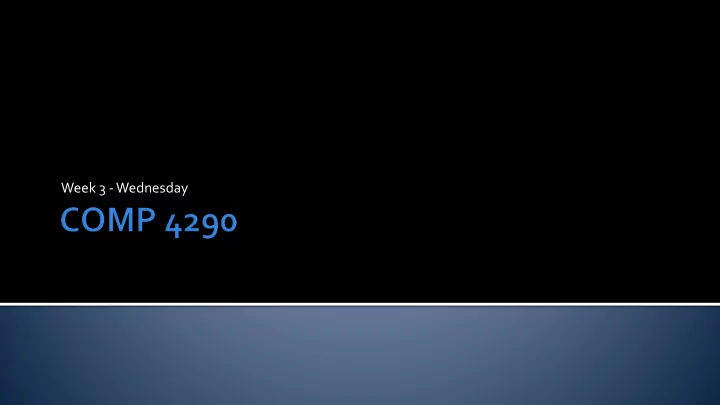
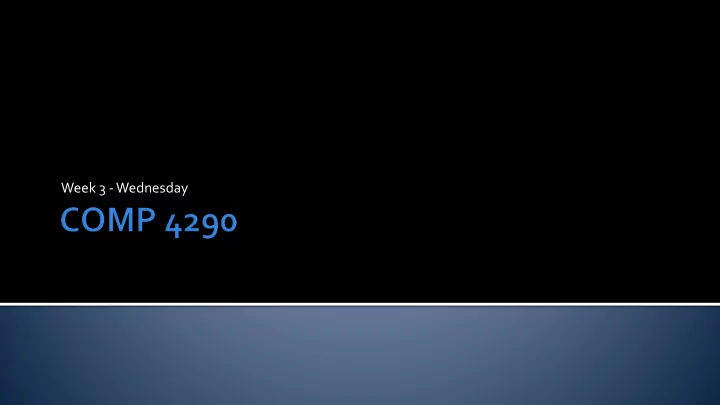
Week 3 -Wednesday
What did we talk about last time? Graphics processing unit Programmable shading
You can do all kinds of interesting things with programmable shading, but the technology is still evolving Modern shader stages such as Shader Model 4.0 and 5.0 (DirectX 10 and 11) use a common-shader core Strange as it may seem, this means that vertex, pixel, and geometry shading uses the same language
They are generally C-like There aren't that many: HLSL: High Level Shading Language , developed by Microsoft and used for Shader Model 1.0 through 5.0 Cg: C for Graphics , developed by NVIDIA and is essentially the same as HLSL GLSL: OpenGL Shading Language , developed for OpenGL and shares some similarities with the other two These languages were developed so that you don't have to write assembly to program your graphics cards There are even drag and drop applications like NVIDIA's Mental Mill
To maximize compatibility across many different graphics cards, shader languages are thought of as targeting a virtual machine with certain capabilities This VM is assumed to have 4-way SIMD (single-instruction multiple-data) parallelism Vectors of 4 things are very common in graphics: Positions: xyzw Colors: rgba The vectors are commonly of float values Swizzling and masking (duplicating or ignoring) vector values are supported (kind of like bitwise operations)
A programmable shader stage has two types of inputs Uniform inputs that stay constant during draw calls ▪ Held in constant registers or constant buffers Varying inputs which are different for each vertex or pixel
Fast operations: scalar and vector multiplications, additions, and combinations Well-supported (and still relatively fast): reciprocal, square root, trig functions, exponentiation and log Standard operations apply: + and * Other operations come through intrinsic functions that do not require headers or libraries: atan() , dot() , log() Flow control is done through "normal" if , switch , while , and for (but long loops are unusual)
In 1984, Cook came up with the idea of shade trees, a series of operations used to color a pixel This example shows what the shader language equivalent of the shade tree is
There are three shaders you can program Vertex shader Useful, but boring, mostly about doing transforms and getting normals Geometry shader Optional, allows you to create vertices from nowhere in hardware Pixel shader Where all the color data gets decided on Also where we'll focus
The following, taken from RB Whitaker's Wiki, shows a shader for ambient lighting We start with declarations: float4x4 World; float4x4 View; float4x4 Projection; float4 AmbientColor = float4(1, 1, 1, 1); float AmbientIntensity = 0.1; struct VertexShaderInput { float4 Position : POSITION0; }; struct VertexShaderOutput { float4 Position : POSITION0; };
VertexShaderOutput VertexShaderFunction(VertexShaderInput input) { VertexShaderOutput output; float4 worldPosition = mul(input.Position, World); float4 viewPosition = mul(worldPosition, View); output.Position = mul(viewPosition, Projection); return output; } float4 PixelShaderFunction(VertexShaderOutput input) : COLOR0 { return AmbientColor * AmbientIntensity; } technique Ambient { pass Pass1 { VertexShader = compile vs_4_0_level_9_1 VertexShaderFunction(); PixelShader = compile ps_4_0_level_9_1 PixelShaderFunction(); } }
The following, taken from RB Whitaker's Wiki, shows a shader for diffuse lighting float4x4 World; float4x4 View; float4x4 Projection; float4 AmbientColor = float4(1, 1, 1, 1); float AmbientIntensity = 0.1; float4x4 WorldInverseTranspose; float4 DiffuseLightDirection = float4(0.7071f, 0.7071f, 0, 0); float4 DiffuseColor = float4(1, 1, 1, 1); float DiffuseIntensity = .5; struct VertexShaderInput { float4 Position : POSITION0; float4 Normal : NORMAL0; }; struct VertexShaderOutput { float4 Position : POSITION0; float4 Color : COLOR0; };
VertexShaderOutput VertexShaderFunction(VertexShaderInput input){ VertexShaderOutput output; float4 worldPosition = mul(input.Position, World); float4 viewPosition = mul(worldPosition, View); output.Position = mul(viewPosition, Projection); float4 normal = mul(input.Normal, WorldInverseTranspose); float lightIntensity = dot(normal, DiffuseLightDirection); output.Color = saturate(DiffuseColor * DiffuseIntensity * lightIntensity); return output; } float4 PixelShaderFunction(VertexShaderOutput input) : COLOR0 { return saturate(input.Color + AmbientColor * AmbientIntensity); } technique Diffuse { pass Pass1 { VertexShader = compile vs_4_0_level_9_1 VertexShaderFunction(); PixelShader = compile ps_4_0_level_9_1 PixelShaderFunction(); } }
Supported in hardware by all modern GPUs For each vertex, it modifies, creates, or ignores: Color Normal Texture coordinates Position It must also transform vertices from model space to homogeneous clip space Vertices cannot be created or destroyed, and results cannot be passed from vertex to vertex Massive parallelism is possible
Lens effects for distortion Novel perspective correction Object definition Creating a mesh and having the vertex shader form its shape Object twist, bend, and taper Procedural deformations Flags Cloth Water
Primitive creation Degenerate 2D meshes given a third dimension by the shader Page curls, heat haze, water ripples Make a mesh of the screen and distort it Vertex texture fetch Apply a texture to vertices, making ocean surfaces or terrain in hardware
Newest shader added to the family, and optional Comes right after the vertex shader Input is a single primitive Output is zero or more primitives The geometry shader can be used to: Tessellate simple meshes into more complex ones Make limited copies of primitives
The geometry shader is guaranteed to return output in the same order as the input was received In Shader Model 4.0 and later, the output of the GS can be put into a stream (an ordered array) This stream can be rasterized or it can be sent back through the pipeline for multi-step effects For computational purposes, the stream could simply be output non-graphically
Clipping and triangle set up is fixed in function Everything else in determining the final color of the fragment is done here Because we aren't actually shading a full pixel, just a particular fragment of a triangle that covers a pixel So much goes on that we'll have to put it off until later Various lighting models are a lot of it The pixel shader is limited in that it cannot look at neighboring pixels Except that some information about gradient can be given Multiple render targets means that many different colors for a single fragment can be made and stored in different buffers
Fragment colors are combined into the frame buffer This is where stencil and Z -buffer operations happen It's not fully programmable, but there are a number of settings that can be used Multiplication Addition Subtraction Min/max
So, people in the industry have tried to collect useful programs for rendering things A collection of shaders to achieve a particular rendering effect can be stored in an effect file (commonly with extension .fx ) The syntax of the effects language allows your application to set specific arguments
You can download existing .fx files or write your own There are also tools like NVIDIA's FX Composer 2.5 that allow you to create effects with a GUI Now, let's examine the book's example effect file for Gooch shading
Camera parameters are supplied automatically Syntax is type id : semantic type is a system defined type or a user defined struct id is whatever identifier the user wants semantic is a system defined use float4x4 WorldXf : World; float4x4 WorldITXf : WorldInverseTranspose; float4x4 WvpXf : WorldViewProjection;
Default values are given for these variables The annotations given inside angle brackets allow the outside program to set them float3 Lamp0Ps : Position < string Object = "PointLight0"; string UIName = "Lamp 0 Position"; string Space = "World"; > = {-0.5f, 2.0f, 1.25f}; float3 WarmColor < string UIName = "Gooch Warm Tone"; string UIWidget = "Color"; > = {1.0f, 0.9f, 0.15f}; float3 CoolColor < string UIName = "Gooch Cool Tone"; string UIWidget = "Color"; > = {0.05f, 0.05f, 0.6f};
Input and output types are usually defined by the user The TEXCOORD1 and TEXCOORD2 semantics are used for historical reasons struct appdata { float3 Position : POSITION; float3 Normal : NORMAL; } struct vertexOutput { float4 HPosition : POSITION; float3 LightVec : TEXCOORD1; float3 WorldNormal : TEXCOORD2; };
vertexOutput std_VS(appdata IN) { vertexOutput OUT; float4 No = float4(IN.Normal,0); OUT.WorldNormal = mul(No,WorldITXf).xyz; float4 Po = float4(IN.Position,1); float4 Pw = mul(Po,WorldXf); OUT.LightVec = (Lamp0Pos – Pw.xyz); OUT.HPosition = mul(Po,WvpXf); return OUT; }
Recommend
More recommend