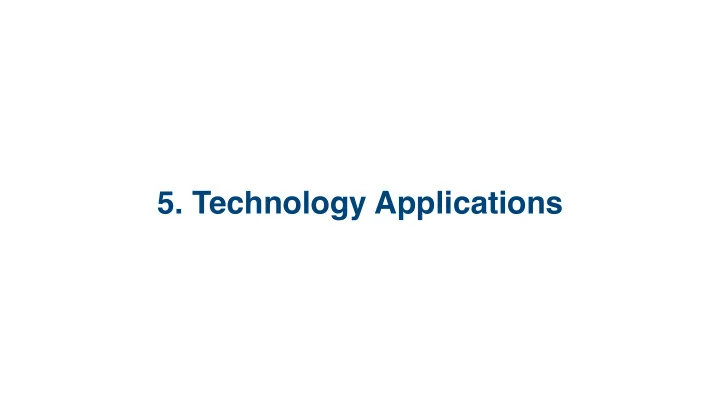
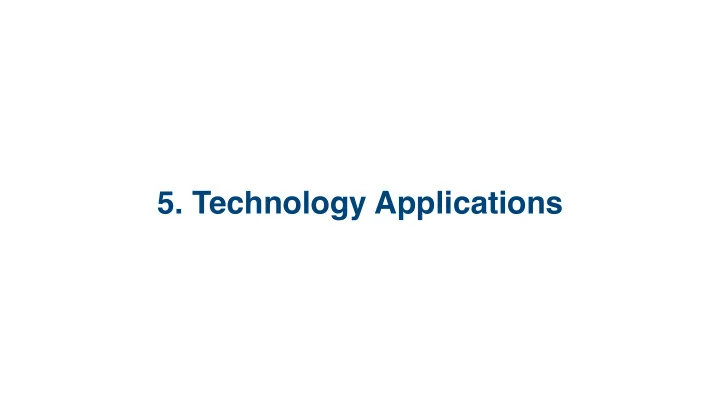
5. Technology Applications
5.1 What is a Database? 5.2 Types of Databases 5.3 Choosing the Right Database 5.4 Database Programming Tools
5.5 How to Search Your Database 5.6 Data Warehousing and Mining 5.7 Enterprise-Wide Data Systems
5.8 And More Enterprise Systems 5.9 Specialized Systems – GIS and Experts 5.10 Integrating Modern Databases
5.1 What is a Database?
A database is where we store large amounts of organized data.
Databases live on hard drives but they also need access software that allows us to sort through the data effectively
Data can be stored on multiple servers. When they are physically separate, it is called a distributed database
Several databases can be linked so that data can be searched from each base seamlessly. This is called an Integrated database
The Useful Database • The data must be organized to allow easy searching • The system needs to have good processes for collecting data as well as extracting it
• Users must have training and understanding on the database and its operation
Databases used to be stored on paper and now are in digital format but the logic is similar. Now it is just faster.
5.2 Types of Databases
There are many types of data and databases to store it. There are two versions, whoever, that are most important to understand
Hierarchical DB - A database that organizes data into rigid parent and child hierarchies. Last Name First Name DOB Salary Gender Doe John 10/2/2000 $25000 M Doe Jane 4/7/1965 $65000 F Gardner Greg 21/7/1956 $50000 M
Hierarchical DB - A database that organizes data into rigid parent and child hierarchies. Last Name First Name DOB Salary Gender Doe John 10/2/2000 $25000 M Record Doe Jane 4/7/1965 $65000 F Gardner Greg 21/7/1956 $50000 M Field
Hierarchical databases are rigid, hard to expand or integrate and seldom used anymore. But lots of legacy databases out there
Relational Database Work Employees Training Supervisor groups Seniority Skill ID # Skill DOB ID # Education DOB Education Seniority Promotion Bonus
Relational databases are flexible and easier to expand or integrate. They are the database type of choice today
Just because you are using a modern relational database, does not mean it will be compatible with all the other relational Dbs out there
5.3 Choosing the Right Database
Most databases are designed to store each piece of data in one place, allowing everyone to access it.
This means no data conflicts and efficient storage. It also means low data redundancy.
Redundant databases can have lower risk, but also: • Higher costs • Increased chance of data confliction
Databases hosted on the cloud may be lower cost but in- house storage typically offers better security
Choosing the Right Database • Decide what is most important - cost, speed, security, or protection from loss
• Choose the database model that gives you all of what you most want and as much of everything else as possible • If you go to the cloud, pay attention to the security protocols. Not all clouds are the same
5.4 Database Programming Tools
We spend a lot of time deciding how to store data but we also need to think about how to get it back out and how to manage it
SQL - Structured Query Language • THE tool for searching relational databases
• Uses intuitive human- friendly commands that tell the database how to select the data you want and what to do with it • Used by virtually every modern database and database management package
All Employees Drill-Down Analysis Non-supervisors Start with high- Females level data then select lower-level details Under 30
Getting Data Out of the Database Think about the format • the data should come out in. Is it easy to understand? • Easy to read? Use ad hoc reports as • needed - drill downs
Database systems are generally standardized but you need to choose the approach that works best for your organization
5.5 How to Search Your Database
We have talked a lot about databases and how to organize and use them. I want to take a few minutes to show you some examples of searching a database
Relational Database Work Employees Training Supervisor groups Seniority Skill ID # Skill DOB ID # Education DOB Education Seniority Promotion Bonus
Describing search logic gets easier with practice. The first step is always to consider what you want to do with the data you extract
5.6 Data Warehousing and Mining
Data warehousing and data mining are two specific uses for databases popular with organizations today
Data Warehousing
The Data Warehouse • Stores historical data • Used to support organizational decision-making, where lots of historical data is useful
• Should be integrated with current data as well, with a process for getting data into the warehouse as it is produced and used
Data Mining Algorithms for • analyzing large amounts of data seeking hidden patterns and relationships
Popular in • marketing, but used in many areas Driven by statistical • analysis of quantitative data
Data Warehousing is about capturing and storing data that would otherwise be forgotten. Data mining is about finding gold in that data
5.7 Enterprise-Wide Data Systems
Enterprise-wide systems are databases and associated software that are scaled to serve entire large organizations
Data Warehousing Enterprise-wide systems are often organized around specific functions, like customer service, or specific decisions or needs in the organization
Knowledge Management Systems • Designed to facilitate organizational learning
• Captures data and attempts to organize it around elements of knowledge versus simple data • Vague and poorly defined with little agreement on definitions
Enterprise Resource Planning (ERP) • Data-centric systems that help automate and streamline back office operations and reduce use of resources
• Tend to be big and complex, with modules for each aspect of a business • Provides a centralized database for the organization and integrates processes
Enterprise-wide systems are databases but also provide heavy analysis and processing to support multiple decisions and operations across the enterprise
5.8 And More Enterprise Systems
Let’s look at some of the most common enterprise-wide systems. This is mostly just about learning names and descriptions
Customer Relationship Management (CRM) • Collects and stores data on all customers and their history with the company
• Often helps organize contacts as well as orders. Who buys what and when • Gives employees in all departments a consistent view of the customer and focuses on customer retention
Decision-Support Systems • Designed to facilitate decision- making. Collects all the data judged to be relevant to a decision
• Good for “what if” analysis and ad hoc decision-making • Often uses statistics/ math models • Doesn’t produce an optimal or best decision
Financial Management System • Tracks money. Typically integrated with accounting systems and purchasing
• Captures data on spending and revenue to forecast cash flow and ROI on capital spending • Supports financial and investment decision-making
Someone is always developing a new enterprise system for a particular kind of organization or aspect of an organization. The concepts are usually the same but different letters
5.9 Specialized Systems - GIS and Experts
GIS and Expert systems are two very specialized database systems that can be enormously useful for some enterprises
Geographic Information System (GIS) This is a database that stores everything with its location on a map.
All data is integrated by location. This allows for management of shipping, finding customers, tracking floods or fires, and showing everything on a map
GIS • All records in the system have identified geographic locations
• The output is always in a graphic format - usually a map • May use GPS to provide location data but GPS is not part of the database
Google Maps is certainly the most famous GIS. The navigation system in your car is a combination of GPS and a GIS database
Expert Systems This is a database that tries to store data and emulate a human expert in a field
Recommend
More recommend