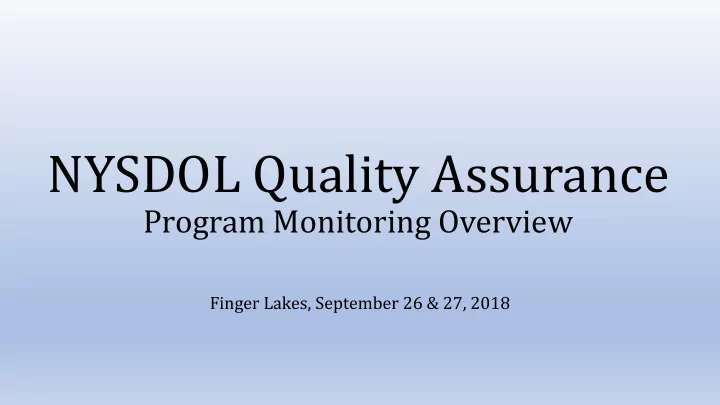
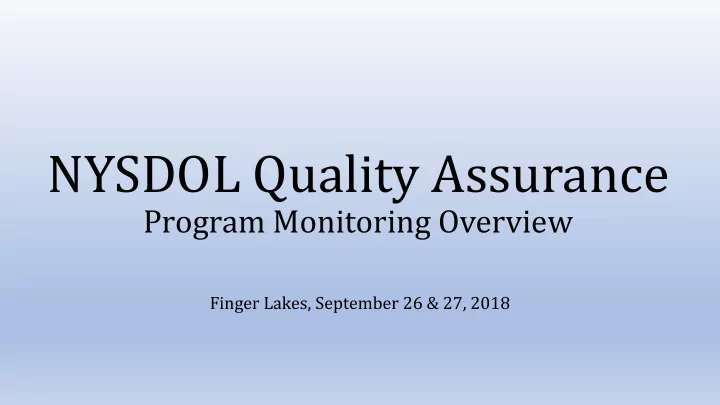
NYSDOL Quality Assurance Program Monitoring Overview Finger Lakes, September 26 & 27, 2018
WIOA Law & Guidance WIOA Law Federal Regs (20CFR)
WIOA Guidance NYSDOL TAs USDOL TEGLs and TENs FLWIB Policies and Procedures OSOS User Guides
Common Errors: Date of Birth (DOB) • UI – awesome! • DMV license – must have driver ID in box • Other sources require comment and copy in file Resources • OSOS Guide for Verifying Date of Birth in the DOB tab • Employability Profile OSOS Guide, page 15
Common Errors: Enrollment Snapshot • “Enrollment snapshot” - Service Window, Service History tab, WIA enrollment (check dates for current enrollment), Detail • Monitors check if employment status in snapshot matches OSOS and file
Common Errors: Enrollment Snapshot DO NOT CLICK SAVE IN OSOS UNTIL YOU’VE UPDATED: • Employment status (gen info tab) • Eligibility tab • Pgms/PA tab • Work history tab (always check to determine if the person is a DW) • Comprehensive Assessment
Common Errors: Employment Status • Gen Info tab – update employment status
Common Errors: Work History • Start & end dates • O*Net code • Reason for leaving • Hours per week • Remove duplicate entries for the same time frame (duplicates with different dates may be correct) Resource • Employability Profile OSOS Guide, page 8
Common Errors: Low income, Pgms/PA Resources • WIOA Low Income Eligibility & Documentation Requirements for Adults Receiving Training Services and Youth (handout only, no link) • Data Element Validation – Attachments A&B • Changes to OSOS Version 6.7.3 (Supplemental Questionnaire excerpt), pages 35-41
Common Errors: Comprehensive Assessment & Supplemental Questionnaire Comprehensive Assessment • Employment tab (cultural barriers to employment; youth only : youth needing additional assistance) • Education tab (BSD and ESL) • Family tab (family status, parenting youth) • Legal tab (offender status) • Housing tab (use current housing box to indicate homeless, foster child or aged out of foster care) • Any yes answers require an SQ in file with matching answers • Answers in Comp Assess are preferred, but if customer answers “no” to all SQ questions, a comment stating that is acceptable. Resources • “Comprehensive Assessment & Supplemental Data” guide • “Changes to OSOS Version 6.7.3” • Education – pages 60-61; Family – pages 52-53; Legal – pages 58-59; Housing – pages 54-57
Dislocated Workers Resources: • DW OSOS Checklist • DW Definitions • Documenting DW Status (handout only, no link)
DW or Adult? If DW, which category? 1. Jane was a self-employed soybean farmer until a flood wiped out all her crops. 2. John went to his job at a restaurant yesterday only to find a sign stating the business has closed. Today’s paper confirms the closure with an interview with the owner. 3. Mike was laid off from his job as a stocker at Wal-Mart. He was replaced by a robot. 4. Sarah works 4 hours a week at the library and seeks training. 5. Max has been a mechanic for the Miss Buffalo boat for 12 years. He is laid off every November and collects UI until his job resumes in April. 6. Beth was laid off from her CDL-A driving job and is collecting UI.
Initial Assessment • Is the comment sufficiently Late Data Entry Resolution detailed? Activity – Email OSOS Help Desk and • Was the comment entered ask them to correct date. within 5 days of the Comment – Edit comment to add assessment? “meeting took place (date).” • Is there a corresponding activity? • Was the activity entered within 5 days of the assessment?
IEP- Individualized Employment Plan • IEP for Adults and DWs (not TAA) who haven’t been approved for 599 • 599 approval? Awesome! No IEP comment/activity required. • TAA? IEP will be in file. • Was the comment entered within 5 days of the assessment? • Is there a corresponding activity? • Was the activity entered within 5 days of the assessment? • Late data errors are corrected the same way as previous slide.
IEP- Individualized Employment Plan • Is the comment sufficiently detailed? • Details about the training (subject, school, approximate start and end dates) • Occupational goal and employment outlook • Why training is needed (what has the person been doing to look for work, why can’t he return to his previous occupation, why is he interested in this new occupation) • Evidence that this person will be successful (has he researched the career, is he prepared to handle the training schedule, lack of income during training, etc.) • Have other funding sources been applied for (i.e., TAP and PELL; WIOA is last funder in all cases except NYS Excelsior Scholarship, TEACH grant)
Supportive Services • EVERYONE receiving training services and all youth must be assessed for supportive services (WIOA §680.900) • Document assessment and determination (customer not eligible, or no eligible costs, or eligible for uniforms up to $100) in comments and in file – N/A or not answered (blank on form) is not sufficient
Primary Indicators And Data Entry For Performance Benchmarks Six primary indicators of performance under WIOA: 1. Second quarter employment rate 2. Fourth quarter employment rate 3. Median earnings 4. Credential attainment 5. Measurable skills gains 6. Business indicators – effectiveness in serving businesses Resource: TEGL 10-16, Change 1 https://wdr.doleta.gov/directives/attach/TEGL/TEGL_10-16- Change1_Acc.pdf
Employment Outcomes • Employed after exit – there must be a complete work history entry in OSOS *or* a comment containing all the details that would be entered in WH (work history recommended over comment – too easy to omit required info in comment) • Only Employment Type and Start Date are required on the outcomes tab, but please complete as much information as you can on the outcomes tab
Employment Outcomes • If using supplemental survey to confirm employment, must have: • Self-reported data from participant • Signed letter from employer on company letterhead that includes employment status and earnings • Copies of at least 2 pay stubs • These are the most commonly used verifications, for more see TEGL 26-16 https://wdr.doleta.gov/directives/attach/TEGL/TEGL_26- 16_Acc.pdf
Training Outcomes • Required fields: • Category (secondary education, post-secondary education, occupational skills/advanced training) • Type (HSD, HSE, continuation or alternate school) • Enroll Date • Attainment Status (in process-no intended credential; in process- intended credential pending; completed-attained intended credential; completed-did not attain or intend a credential; incomplete-did not attain or intend credential) • Must retain a copy of the credential in file
Recommend
More recommend