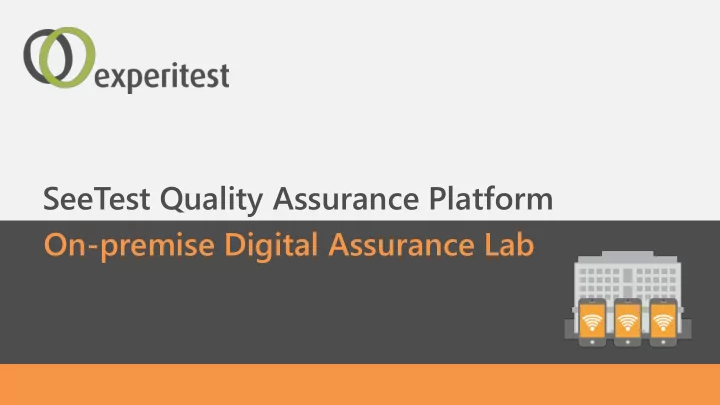
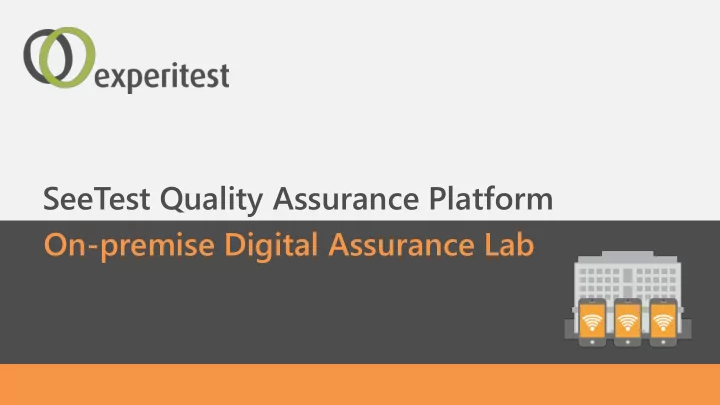
SeeTest Quality Assurance Platform On-premise Digital Assurance Lab
On-premise Digital Assurance Lab Centrally manage browsers & mobile devices (physical/emulated), and allow your team to remotely access them from anywhere at anytime Run your tests across a large selection of mobile devices and desktop browsers in parallel Upload your app and interact with it in real time Develop automated tests for your mobile app Integrate into your favorite IDE, testing framework & CI Analyze your test results 2
SeeTest End-to-end Product Suite Quality assurance platform for digital apps, available as SaaS or on-premise deployment • C# • InteliJ • Java • Junit Test Automation • Perl • TestNG • Ruby • Cucumber Mobile test development • • Python • Visual Studio Appium Studio • UFT/QTP More … SeeTestAutomation • Eclipse • Grid execution – web & mobile Full CI Integration • Test Analytics- web & mobile Digital • Jenkins • Team City Assurance • HP ALM • Hudson Lab • Bamboo • More.. SaaS On- Digital Assurance Lab premise Remote Access • SaaS • On-premise • Manual testing • Development & Debugging 3
Key Capabilities On-premise Digital Assurance Lab Centralized On- Enterprise Level Scalability Admin Capabilities premise Digital Device Security Hub < > Test Automation Test Analytics Manual QA Development Network Capabilities Capabilities Virtualization & Monitoring 4
Centralized on-premise digital device hub Keep all your mobile devices in a centralized onsite location and allow remote access to them from anywhere at anytime On-premise digital device hub with physical mobile devices, browsers, simulators and emulators residing securely within your company ’ s VPN Allow teams to develop and test web & mobile applications against these devices directly from their browser, no installation required Simple set-up ▪ Software only solution running on standard Windows or Mac machines ▪ Easily connect off the shelf mobile devices View and manage all devices, browsers, applications, and users from a centralized dashboard 5
Centralized on-premise digital device hub - architecture Digital device lab in your premises Site A Site B Site N 1 n 1 n 1 2 15 15 1 2 15 15 1 2 7 1 2 15 15 1 2 15 15 1 2 10 10 … … Device … Device … Device Device Device Device Device Device Host n Cloud Host 1 Host 1 Host 2 Host n Host 2 Host 1 Host n Server (MAC/ Windows) Corporate Network Site N Site A … SME Test. SME SME DevOps test Test. Test SME SME Test engineer engineer engineer engineer Dev engineer engineer Dev engineer (MAC/ engineer Windows Automation Team Manual QA Team DevOps Team Dev Team machine)
Enterprise Level Security Avoid security risks from locally connected devices by placing devices in a centralized security controlled environment On-premise set up – enjoying the Enterprise physical and network security standards ▪ The independent physical, and network environment includes: rack, servers, network equipment and devices, the racks are Wi-Fi shielded for full network security ▪ Supports both TLS and SSL security protocols, use LDAP information to access the cloud Avoid USB threats - Eliminate the need to unlock USB ports in your organization Physical device security - Secure device inventory in a datacenter to prevent lost, or missing devices Malicious software security – Prevent unwanted device upgrades and block the device settings including the Wi-Fi network User access security – secure user portal, strong passwords with password complexity enforcement, password aging policy, user access based on roles and permissions Eliminate the need for ActiveX or Flash, operate in a purely HTML coding environment 7
Scalability Fully scalable digital device hub architecture, enables any number of mobile devices, browser hosts and users in any geography No limitation on number of devices connected No limitation on number of browser hosts No limitation on number of users connected Server room utilization - Utilize a highly functioning server room with up to 250 devices per standard rack High-speed performance also in low bandwidth high latency environments Robust set up with full recovery, redundancy and no single point of failure Geographically distributed architecture - work from anywhere, on any device at any time no matter where the device is located 8
Admin Capabilities Effectively manage large scale projects with advanced reporting and management tools Full administration capabilities: User management - Define user roles, permissions, device and ▪ browser access Application management - Install, download and cleanup ▪ applications on multiple devices simultaneously; Store previous mobile application versions on the quality assurance platform Device & browser management- Schedule device reservations, and ▪ filter device selection Project management - Assign users, devices, and applications for ▪ specific projects and create a secure separation between projects Simplify iOS first user flow - Automated registration of Apple devices ▪ to Apple developer accounts, eliminating the provisioning process. Reporting and alert management capabilities: Dashboard for quick overview ▪ Reporting by device, browser, user, project, application, ▪ Email alerts for all of your executions ▪ 9
Test Automation – Integrations Develop and execute automated tests including full integration to all automation and CI environments Develop and run your automated tests against CI browsers and mobile devices (physical/emulated) hosted in the lab Run XCtest & Espresso tests Run Appium/Selenium tests developed in any programming language using any IDE & testing framework Seamlessly integrate into any Continuous Integration environment (CI), e.g. Jenkins, TeamCity, HP ALM, Bamboo Trigger test execution directly from the CI stations 10
Test Automation – Grid Execution Web & Mobile Leverage intelligent test execution management to shorten testing cycles and to increase coverage Runs your tests in parallel across any number of desktop browsers, physical mobile devices, simulators, and emulators An intelligent execution management: ▪ Dynamic test scheduling, execution, and distribution according to specific attributes such as device manufacturer, model, OS version ▪ Mass deployment of apps on target devices (RESTful API) ▪ Automated provisioning processes for apps and services Provides a grid view of all executions in real time 11
Test Analytics Gain up-to-date quality status and key insights for all your digital apps Ensure your testing program covers all required scenarios and platforms Shorten investigation time with automated root- cause analysis Create customized reports based on your key focus areas Seamlessly integrate to your Continuous Integration (CI) environment Integrate to all testing frameworks and defect- management systems 12
Manual Testing Interact with physical mobile devices in real-time to test new functionality in your application View and fully control physical mobile devices ▪ Simulate all manual gestures incl. multi touch, swipe, flick, drag & drop ▪ Reboot your device, reset or disconnect the USB connection ▪ Control all physical and virtual device buttons incl. Home, volume control, power, recent apps, portrait/landscape mode Test any scenario e.g. barcode & check scanning, audio features, GPS simulation, TouchID Simulate different network conditions and monitor device ’ s vitals (CPU, memory, and battery) Generate step-by-step report incl. screenshots & videos 13
App Development & Debugging Deploy and test your application on physical mobile devices for immediate feedback on code changes Integrate seamlessly into your development environment, e.g. XCode, Android Studio, Chrome and Safari dev tools View and control a remote physical mobile device as if it was locally connected Upload your native or web application on the device, fully interact with it and view the impact of your code changes Reproduce issues faster by debugging on the device and settings in which the error occurred Debug issues directly from your Dev tool, including inserting breakpoints 14
Network Virtualization & Monitoring Test your application under different device & network conditions Monitors Device vital during test automation or manual testing: ▪ Device CPU ▪ Device memory ▪ Device battery consumption incl. a detailed breakdown of energy consumption causes Simulate different Network conditions during test automation or manual testing: ▪ Server & User location ▪ Network signal (e.g. 3G, 4G, LTE) ▪ Tech parameters bandwidth, jitter, latency ▪ Mobility aspects – user hopping cells, losing reception in tunnel or deteriorated reception in elevator 15 15
On-premise Digital Assurance Lab Sample deployment Servers: • Cloud server • Device Host Machines Device Stands USB splitters
Thank You!
Recommend
More recommend