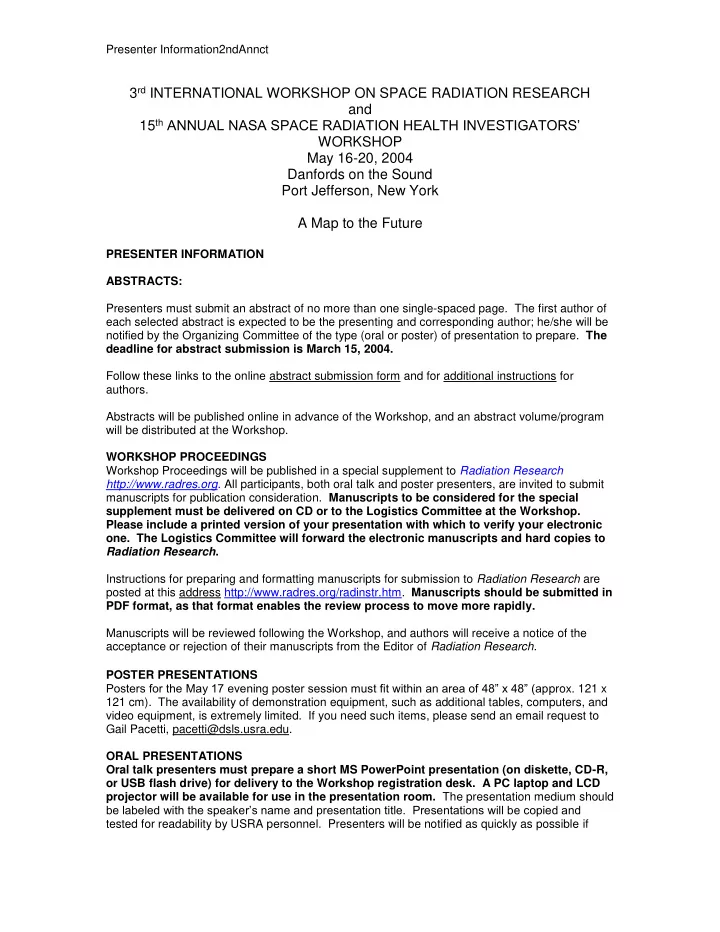
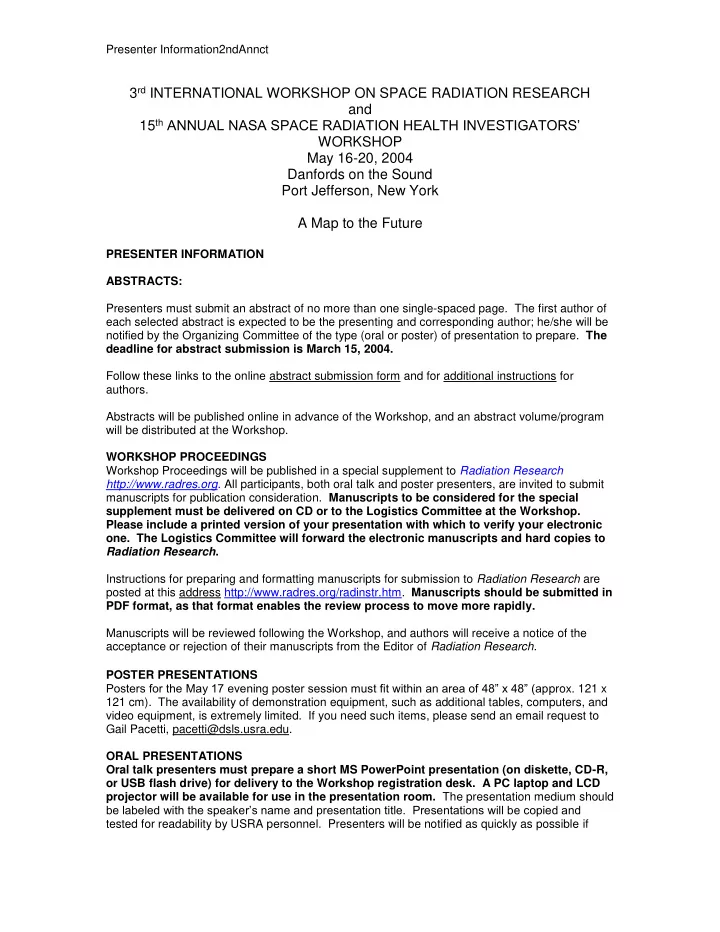
Presenter Information2ndAnnct 3 rd INTERNATIONAL WORKSHOP ON SPACE RADIATION RESEARCH and 15 th ANNUAL NASA SPACE RADIATION HEALTH INVESTIGATORS’ WORKSHOP May 16-20, 2004 Danfords on the Sound Port Jefferson, New York A Map to the Future PRESENTER INFORMATION ABSTRACTS: Presenters must submit an abstract of no more than one single-spaced page. The first author of each selected abstract is expected to be the presenting and corresponding author; he/she will be notified by the Organizing Committee of the type (oral or poster) of presentation to prepare. The deadline for abstract submission is March 15, 2004. Follow these links to the online abstract submission form and for additional instructions for authors. Abstracts will be published online in advance of the Workshop, and an abstract volume/program will be distributed at the Workshop. WORKSHOP PROCEEDINGS Workshop Proceedings will be published in a special supplement to Radiation Research http://www.radres.org. All participants, both oral talk and poster presenters, are invited to submit manuscripts for publication consideration. Manuscripts to be considered for the special supplement must be delivered on CD or to the Logistics Committee at the Workshop. Please include a printed version of your presentation with which to verify your electronic one. The Logistics Committee will forward the electronic manuscripts and hard copies to Radiation Research . Instructions for preparing and formatting manuscripts for submission to Radiation Research are posted at this address http://www.radres.org/radinstr.htm. Manuscripts should be submitted in PDF format, as that format enables the review process to move more rapidly. Manuscripts will be reviewed following the Workshop, and authors will receive a notice of the acceptance or rejection of their manuscripts from the Editor of Radiation Research . POSTER PRESENTATIONS Posters for the May 17 evening poster session must fit within an area of 48” x 48” (ap prox. 121 x 121 cm). The availability of demonstration equipment, such as additional tables, computers, and video equipment, is extremely limited. If you need such items, please send an email request to Gail Pacetti, pacetti@dsls.usra.edu. ORAL PRESENTATIONS Oral talk presenters must prepare a short MS PowerPoint presentation (on diskette, CD-R, or USB flash drive) for delivery to the Workshop registration desk. A PC laptop and LCD projector will be available for use in the presentation room. The presentation medium should be labeled with the speaker’s name and presentation title. Presentations will be copied and tested for readability by USRA personnel. Presenters will be notified as quickly as possible if
Presenter Information2ndAnnct problems are encountered. After readability is confirmed, presentations will be loaded in speaker order on the Workshop laptop. Revisions to presentations will not be accepted after the presentations have been loaded. If revisions to presentation content are necessary, presenters must bring the revisions on overhead transparencies. Personal laptops cannot be plugged into the projector in the meeting room. Dual projection will not be available for electronic presentations. HARDWARE AND SOFTWARE SPECIFICATIONS: The meeting room will be equipped with: Hardware One PC laptop with Intel Pentium IV 1.5 MHz CPU Memory: 256 MB Video: 1024 x 768 at 24 bit color depth Software For PC: Operating System: Windows XP Professional Microsoft Office XP (Including PowerPoint XP) Internet Explorer 6.0 Windows Media Player 9.0 QuickTime 6.0 (standard version) Adobe Acrobat Reader 6.0 TECHNICAL SUGGESTIONS FOR PRESENTATIONS These suggestions are not meant to deter your creativity or use of the best data you have available, but they provide options in case of difficulty. PowerPoint can display pictures and text generated with the program or inserted from other sources. If the outside source is a sound file over 5KB or any video file, the original file is not saved within the presentation. Source files meeting these criteria must be available on the computer where the presentation is going to run. Please copy any source video and sounds files to the CD-R with your presentation; if you are in doubt, include the file. Fonts should be standard fonts such as Times New Roman, Arial, or Courier. If you must use a non-standard font, please embed it in your PowerPoint presentation. Embedded charts, graphs and object-oriented graphic files can be difficult to work with. These file types usually are influenced by the version of the program used to create them, often making them translate strangely on a different system. It is recommended that charts or graphics be inserted into your presentation in a standard graphics format such as .gif, .jpg, or .bmp. Movies : A movie saved as an Audio Video Interleave (AVI) has the best chance of success on a Windows machine. QuickTime’s best compression algorithm, the Sorenson CODEC, does not play within PowerPoint. To avoid problems, convert QuickTime files to the Cinepak CODEC. HTML presentations : Make sure that your files are portable (use relative links). Data will be copied from your CD- R to the laptop’s hard drive. If files are not portable, you could lose links between pages.
Presenter Information2ndAnnct Web Server : There will be no web server and no Internet connection available, so plan accordingly. Plug-ins or Active X controls : These cannot be installed at the meeting. If your presentation takes advantage of a function not built into IE-6 or the Plug-Ins mentioned above, you will have difficulties. Back to Workshops and Conferences Back to DSLS Home Page Home | General Information | Registration | Presenter Information | Logistics | Preliminary Program | Committee Last updated January 22, 2004
Recommend
More recommend