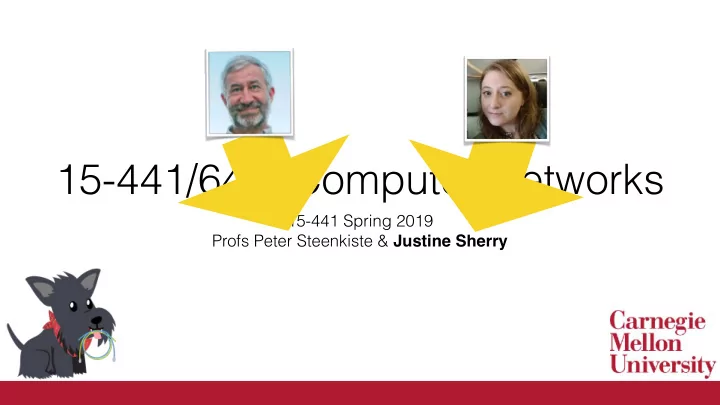
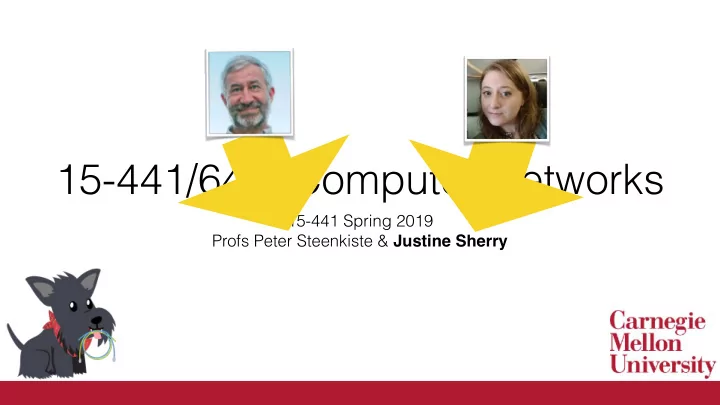
15-441/641: Computer Networks 15-441 Spring 2019 Profs Peter Steenkiste & Justine Sherry
What makes up a network? • A communication medium is the means by which information (the message) is transmitted between a speaker or writer (the sender) and an audience (the receiver). • Data transmission is the process of sending digital or analog data over a communication medium to one or more computing, network, communication or electronic devices • Data encoding is the process of applying a specific code, such as letters, symbols and numbers, to data for conversion into an equivalent cipher
Do you remember this movie?
Why did I just show you this video?
• The Great Wall of China used beacon towers to transmit information • The communication medium was light and darkness • The data encoding had only two values: • Light means danger! No light means safe! • Data transmission occurrs as the light travels from outpost to outpost — at the speed of light!
What is this?
• A quipu was a tool for information storage and transmission in the Incan empire • The communication medium consisted of up to thousands of strings • The data encoding consisted of tying knots in the strings in a special pattern. A lot more capacity than “on” or “off” lights. • • Data transmission required carrying the knotted strings from one place to another. A lot slower than the speed of light. •
A modern communication medium • Ethernet over copper • What is the medium? • How is data encoded? • How is data transmitted?
When you connect two or more endpoints with a communication medium, you have a network.
Modern Networks Low Earth Orbit (LEO) Datacenters How is building each of these networks different from each other? What might make it more challenging to develop, say, web applications for each University Campus scenario?
When you connect two or more networks, you have an internetwork.
Why should I care about this class?
Would you rather have a super computer without a network connection, or a simple cell phone with connectivity to the Internet?
Networking is central to all computer systems that matter.
This Class • We will learn about lots of kinds of networks. • How to implement and manage networks • How to design applications that use networks • And we will do this in a hands-on way • You’re going to write a lot of code (sorry, not sorry!) You’ll really be able to impress recruiters and grad schools after this. •
Lectures: Nuts and bolts — how networks work today. A bit of a history lesson, too: how did we get here? Project #1: Build a Web Server “Get your feet wet” with big C projects Think about all the things you rely on in designing applications and services that use the Internet Part 1: Internet Basics
How does the Internet know where to send my data when I connect to a server in say, Pakistan? Where do domain names like google.com come from? Who decides who gets to own what name? How does my computer make sure data that I send is not lost or corrupted? Why are some networks “slow” or “fast”? Part 1: Internet Basics
Lectures: The Web and HTTP, Content Distribution Networks, Overlays (and P2P and Bitcoin), network security. Guest lecture from CTO at Fastly, a startup Content Distribution Network Project #2: Build a transport protocol for basic file transfer Part 2: Make sure data doesn’t get lost or corrupted, and make sure data is Building transferred fast! Adapt your protocol for use in: Applications that A datacenter A CDN Use Networks The moon
What is a CDN and how does it make the web faster? What is the difference between HTTP 1.5 and HTTP 2.0? How do we send data over the Internet privately? Part 2: Why does the underlying structure of the network impact application performance? Building Applications that Use Networks
Lectures: Modern network infrastructure and challenges: LTE vs 5G, datacenter networks, middleboxes and router architecture Guest lecture from Jitu Padhye at Microsoft Azure Project #3: Build Netflix Seriously Integrate everything you learned in Part 2 (online video, CDNs) with Part 3: some routing. This project will make you feel so Building Network powerful. Infrastructure
What happens inside a datacenter at Facebook or Microsoft? How do routers and switches work on the inside? What algorithms and architectures make them “fast”? What is the difference between “4G” and Part 3: “5G” cell service? Building Network Infrastructure
Any questions about what we will learn in this class?
Course Policies Mostly outlined in the syllabus - this is an overview
MOST IMPORTANT WAY TO SUCCED IN THIS CLASS: The majority of your grade comes from class projects • 45 % for Projects I, II and III • 18% for Midterm exam • 27% for Final exam • 10% for Homework This means: START EARLY! Use o ffi ce hours to ask for help! Debug your code with your own testing scripts!
Late Work • We will give you two “late days” for free. • You don’t need to tell us which days you are using — we calculate late days at the end of the semester to your advantage (e.g., if you turn in both a project and a homework two days late, we will give you full credit on the project since that is worth more points.) • Any other late assignments are penalized 15% per day late. No assignments are accepted more 48 hours after the deadline. • See the syllabus about dealing with emergencies.
Don’t Cheat. Seriously. • Working together is important • Discuss course material in general terms • Work together on program debugging, .. • Collaborating on projects P2 and P3 • Final submission must be your own work • Homeworks, midterm, final, projects…. • Submitting or using someone else’s work is an academic integrity violation (i.e., cheating) • We will follow the university policy on reporting violations • Voluntarily sharing your work is also a policy violation • Web page has details, e.g., university policy, etc.
REALLY don’t cheat on the projects • The project code you submit must be your work! • Exception is the starter code provided by us, standard libraries, packages mentioned in the project handout • If in doubt, ask the course staff • We use tools to compare submissions • These tools are very good • Don’t compete with them (the odds are against you) • Some students have put their projects on the web • Posting and using the code is a form of cheating • If you can find the code, so can we
CMU’s Disability Services Office is Great • If you need their help — for any reason — we do what they tell us to, no questions asked (we don’t need to know why you need accommodations). • Please email the professors a copy of the accommodations sheet for us to sign, or bring a paper copy to either of us in Office Hours.
CAPS is also great. • Whenever Prof Sherry is worried about a student, she calls CAPS and they give great advice. • Many people think CAPS is just for people with severe mental health troubles. You can also go just because you’re feeling a little stressed about anything and you need someone to talk to. • Seriously, no problem is too small. • If you think about visiting them, just go ahead and do it.
How do I get off of the waitlist? • Email the professors and tell us your name, program, and whether or not you have taken 15-213/15-513 (and what grade you got). • 213/513 is a pre-requisite for this course.
Any policy questions?
Your TAs are amazing.
Back to technical stuff! (Fun!)
Today/Thu: Networking Basics • Handling heterogeneity is one of the major challenges in networking. • It’s part of what makes the Internet such a marvelous system Connecting very different networks, with different goals and designs, across the globe. • • It’s part of what makes designing applications that use networks challenging As you will see building your projects this semester! • • We’ll learn the basic vocabulary for talking about how networks perform
Flash back to ten minutes ago: What do we already know about how networks differ?
Physical Medium Light/Air Radio Fiberoptics (light again!) String Copper
The Internet does allow for many physical mediums.
Every network has a different bandwidth and latency.
Regardless of Medium: Nodes and Links
● Bandwidth (capacity): “width” of the link number of bits sent (or received) per unit time (bits/sec or bps) • ● Latency (delay): “length” of the link propagation time for data to travel along the link (seconds) •
Packet Delay Sending100B from A to B? Time when that Time to transmit bit reaches B one bit = 1/10 6 s = 1/10 6 +1/10 3 s Time to transmit 800 bits=800x1/10 6 s The last bit reaches B at (800x1/10 6 )+1/10 3 s Packet Delay = = 1.8ms (Data Size ÷ Link Bandwidth) + Link Latency
Recommend
More recommend