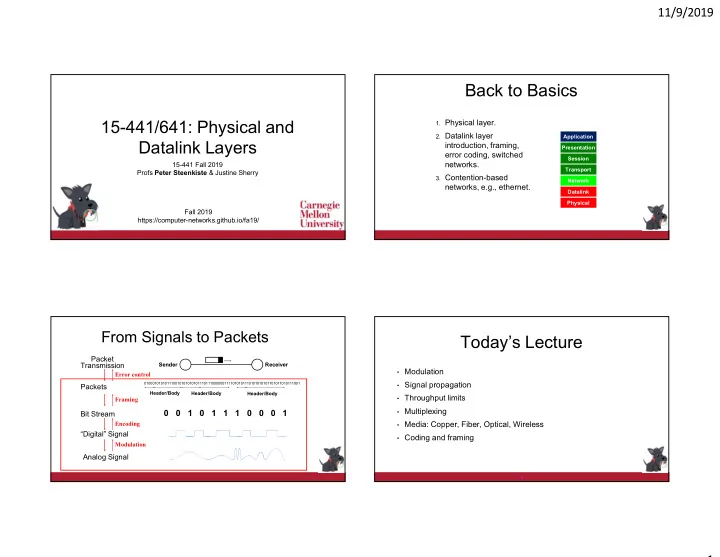
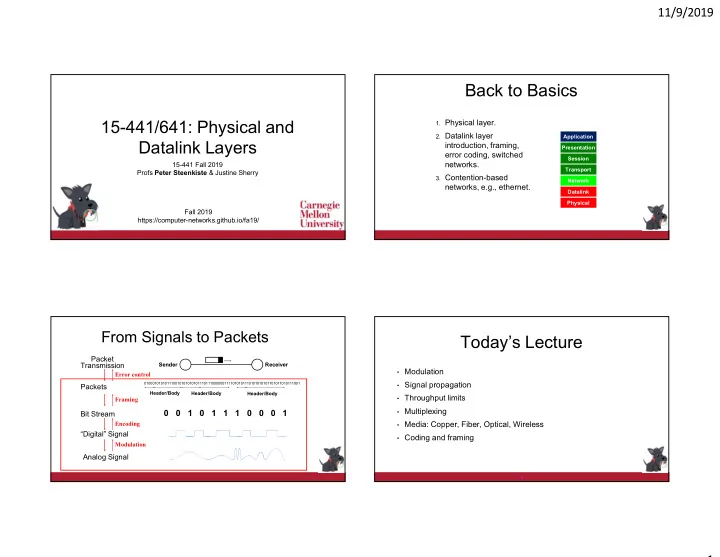
11/9/2019 Back to Basics 15-441/641: Physical and 1. Physical layer. 2. Datalink layer Application Datalink Layers introduction, framing, Presentation error coding, switched Session networks. 15-441 Fall 2019 Transport Profs Peter Steenkiste & Justine Sherry 3. Contention-based Network networks, e.g., ethernet. Datalink Physical Fall 2019 https://computer-networks.github.io/fa19/ From Signals to Packets Today’s Lecture Packet Transmission Sender Receiver • Modulation Error control • Signal propagation 0100010101011100101010101011101110000001111010101110101010101101011010111001 Packets Header/Body Header/Body Header/Body • Throughput limits Framing • Multiplexing 0 0 1 0 1 1 1 0 0 0 1 Bit Stream • Media: Copper, Fiber, Optical, Wireless Encoding “Digital” Signal • Coding and framing Modulation Analog Signal 4 1
11/9/2019 Wires – Boring? Transferring Information • You are responsible for installing • Information transfer is a physical process the networking in a new office • In this class, we generally care about building. What wires will you use: • Electrical signals (on a wire) • Optical signals (in a fiber) Inside each office? 1. • Wireless signals (over the “ether”) Connecting offices to the wiring 2. • More broadly, electromagnetic waves closet? • Information carriers can also be Between floors? 3. • Sound waves Between buildings? • Quantum states 4. • Ink & paper, etc. 6 Binary Modulation What is Modulation? • AM: change the strength of the signal • The sender sends an EM signal and changes in a way that the receiver can recognize – this conveys information • Ways to modulate a signal (think: sinusoidal wave) 0 0 1 1 0 0 1 1 0 0 0 1 1 1 0 0 0 1 1 0 0 0 1 1 1 0 • Change frequency, phase, or amplitude • FM: change frequency: • Similar to AM/FM radio: • But digital: we encode bits! 0 1 1 0 1 1 0 0 0 1 • Many forms of modulation! • PM: change phase • Basic AM, FM, and PM - OK for “easy” environments • Wireless environments are very challenging – uses much more aggressive forms of modulation 1 0 1 0 7 8 2
11/9/2019 Why Different Modulation Methods? Today’s Lecture Offers choices with different tradeoffs: • Modulation • Transmitter/Receiver complexity • Signal propagation • Power requirements, e.g., battery lifetime • Throughput limits • Bandwidth • Multiplexing • Medium (air, copper, fiber, …) • Media: Copper, Fiber, Optical, Wireless • Noise immunity • Coding and modulation • Range • Multiplexing options 9 10 Signal = Sum of Waves Some “Wire” Questions • Is there a limit to the capacity of a wire? • How do the properties of copper, fiber, and wireless compare? ≈ • Price, bandwidth, easy of deployment, … • What limits the physical size of the network? + 1.3 X • Or: how long can the wires be • Does the modulation technique matter? + 0.56 X • How can multiple hosts communicate over the same wire at the same time? → How does signal propagation affect the signal quality and bitrate? + 1.15 X 11 3
11/9/2019 Transmission Channel The Frequency Domain Considerations Good Bad • A (periodic) signal can be viewed as a sum of sine waves of different • Every medium supports transmission in a strengths. Attenuation certain frequency range Corresponds to energy at a certain frequency • Good transmission inside some range – “channel width” • • Every signal has an equivalent representation in the frequency Question: is channel width (Hz) related to throughput (MHz)? • domain. Outside this range, effects such as attenuation, .. degrade the • What frequencies are present? • signal significantly and what is their strength (energy) Frequency • Transmit and receive hardware tries to Use Fourier transform to translate • maximize the useful bandwidth, given channel between frequency and time view properties • Channel properties can be frequency dependent Tradeoffs between cost, distance, bit rate • • As technology improves, these parameters • E.g., attenuation change, even for the same the wire Signal 13 Attenuation & Distortion Spectral Bandwidth • Different frequencies in the signal are “abused” differently • Bandwidth is width of the frequency range in which the Fourier transform is above some threshold • This is especially bad in wireless • For example, the half power threshold • Changes over time – frequency selective fading (bad!) • Sometimes referred to as the signal width • Results in distortion of the signal • Power levels are often specified in dB - short for decibel Good Bad Attenuation • Defined as 10 * log 10 (P 1 /P 2 ) • When used for signal to noise: 10 * log 10 (S/N) + Receiver • Also: dBm – power relative to 1 milliwatt • Defined as 10 * log 10 (P/1 mW) Frequency 16 4
11/9/2019 Limits to Speed and Distance Today’s Lecture • Noise: “random” energy is added to the signal. • Modulation. • Attenuation: some of the energy in the • Signal propagation signal leaks away. • Throughput limits • Dispersion: attenuation and propagation speed are frequency dependent. • Multiplexing ( Changes the shape of the signal) • Media: Copper, Fiber, Optical, Wireless ► Effects limit the data rate that a channel can sustain. • Coding and framing » But affects different technologies in different ways ► Effects become worse with distance. » Tradeoff between data rate and distance 18 Past the Nyquist Limit The Nyquist Limit • More aggressive encoding can increase the bandwidth • A noiseless channel of width H can at most transmit a • Example: modulate multi-valued symbols binary signal at a rate 2 x H. • Modulate blocks of “digital signal” bits, e.g, 3 bits = 8 values • Often combine multiple modulation techniques • Assumes binary amplitude modulation Which symbol size is the best? • Example: a 3000 Hz channel can transmit data at a rate of at most 6000 bits/second 1 0 0 1 1 0 11 01 00 10 11 01 111 001 000 010 011 010 • Problem? Noise! • The signals representing two symbols are less distinct • Noise can prevent receiver from decoding them correctly 1 0 0 1 1 0 19 5
11/9/2019 Capacity of a Noisy Channel Today’s Lecture • Places upper bound on channel capacity, while considering noise • Shannon’s theorem: • Modulation C = B x log 2 (1 + S/N) • Signal propagation • C: maximum capacity (bps) • B: channel bandwidth (Hz) • Throughput limits • S/N: signal to noise ratio of the channel (not in dB) • Multiplexing S/N often expressed in decibels (db) ::= 10 log(S/N) • Example: • Media: Copper, Fiber, Optical, Wireless • Local loop bandwidth: 3200 Hz • Coding and framing • Typical S/N: 1000 (30db) • What is the upper limit on capacity? C = 3200 x log 2 (1 + 1000) = 31.9 Kbps 23 Supporting Multiple Channels Time Division Multiplexing • What do we do if a transmission medium has a very large • Different users use the wire at different points in time. (spectral) bandwidth? • Aggregate bandwidth also requires more spectrum. • Example: fiber has several THz of usable bandwidth • Good news: we can send at Tbits/second! • Bad news: would be very expensive! • Also: user do not need that much bandwidth • Frequency multiplexing means that different users use a Frequency different part of the spectrum. • Very common for fiber, wireless, and coax cable • Similar to radio: 95.5 FM versus 102.5 FM radio station Frequency 26 6
11/9/2019 Frequency Multiplexing FDM: Multiple Channels • Remember: we send data by modulating a carrier signal with a Bandwidth of Link certain (high) frequency • How about if different users use carriers with a different frequency? Amplitude • Moves the signal around in the spectrum • There are relatively simple EE techniques to do this (“mixing”) • This is called Frequency Division Multiplexing (FDM) • The alternative is Time Division Multiplexing (TDM) Bandwidth • Multiple users share the same carrier (i.e., on same frequency) of Channel • Tradeoffs are complex (out of scope) Different Carrier Frequencies 30 Copper Wire Today’s Lecture • Unshielded twisted pair (UTP) • Two copper wires twisted - avoid antenna effect • Modulation. • Grouped into cables: multiple pairs with common sheath • Signal propagation • Category 3 (voice grade) versus category 7 • Throughput limits • Cheapest technology • Multiplexing. • Coax cables. • Media: Copper, Fiber, Optical, Wireless. • One connector is placed inside the other connector • Holds the signal in place and keeps out noise • Gigabitd up to a km 32 33 7
Recommend
More recommend