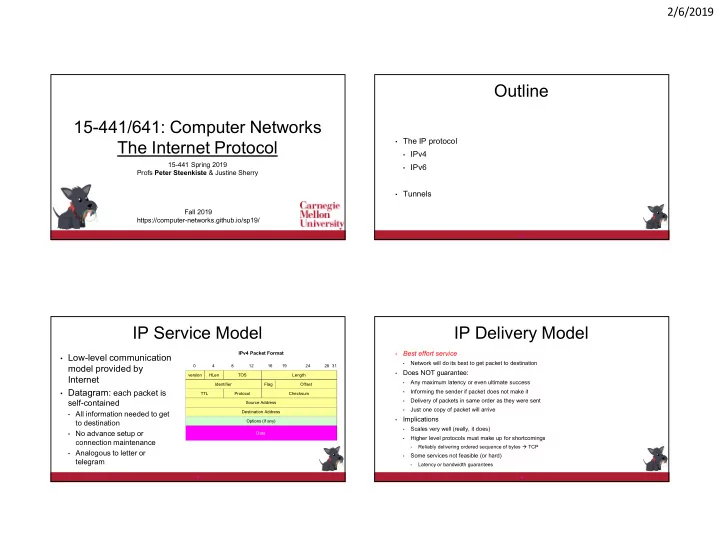
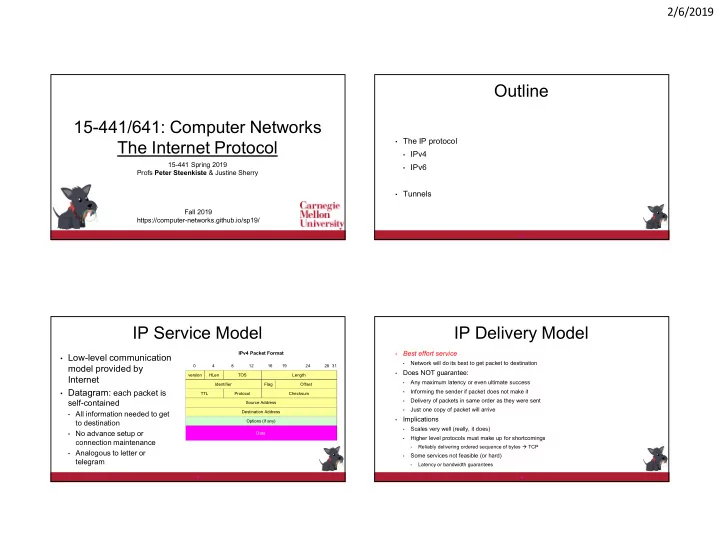
2/6/2019 Outline 15-441/641: Computer Networks • The IP protocol The Internet Protocol • IPv4 15-441 Spring 2019 • IPv6 Profs Peter Steenkiste & Justine Sherry • Tunnels Fall 2019 https://computer-networks.github.io/sp19/ 2 IP Service Model IP Delivery Model Best effort service IPv4 Packet Format • • Low-level communication Network will do its best to get packet to destination • model provided by 0 4 8 12 16 19 24 28 31 Does NOT guarantee: • version HLen TOS Length Internet Any maximum latency or even ultimate success • Identifier Flag Offset • Datagram: each packet is Informing the sender if packet does not make it • TTL Protocol Checksum Delivery of packets in same order as they were sent self-contained • Source Address Just one copy of packet will arrive • • All information needed to get Destination Address Implications • to destination Options (if any) Scales very well (really, it does) • • No advance setup or Data Higher level protocols must make up for shortcomings • connection maintenance Reliably delivering ordered sequence of bytes TCP • • Analogous to letter or Some services not feasible (or hard) • telegram Latency or bandwidth guarantees • 3 4 1
2/6/2019 Designing the IP header What are these tasks? (in network) • Parse packet • Think of the IP header as an interface • Carry packet to the destination • between the source and destination end-systems • between the source and network (routers) • Deal with problems along the way • Contains the information routers need to forward a packet • loops • Designing an interface • corruption • what task(s) are we trying to accomplish? • packet too large • what information is needed to do it? • Accommodate evolution • Specify any special handling • Header reflects information needed for basic tasks 5 6 What information do we need? What information do we need? • Parse packet • Parse packet • IP version number (4 bits), packet length (16 bits) • IP version number (4 bits), packet length (16 bits) • Carry packet to the destination • Carry packet to the destination • Destination’s IP address (32 bits) • Destination’s IP address (32 bits) • Deal with problems along the way • Deal with problems along the way • loops: • loops: TTL (8 bits) • corruption: • corruption: checksum (16 bits) • packet too large: • packet too large: fragmentation fields (32 bits) 8 9 2
2/6/2019 Header Corruption (Checksum) Preventing Loops (TTL) • Forwarding loops cause packets to cycle for a very • Checksum (16 bits) looong time • Particular form of checksum over packet header • left unchecked would accumulate to consume all capacity • If not correct, router discards packets • So it doesn’t act on bogus information • Checksum recalculated at every router • Time-to-Live (TTL) Field (8 bits) • Why? • decremented at each hop, packet discarded if reaches 0 • …and “time exceeded” message is sent to the source 10 11 What information do we need? Fragmentation • Parse packet • Every link has a “Maximum Transmission Unit” (MTU) • IP version number (4 bits), packet length (16 bits) • largest number of bits it can carry as one unit • Carry packet to the destination • Destination’s IP address (32 bits) • A router can split a packet into multiple “fragments” if • Deal with problems along the way the packet size exceeds the link’s MTU • TTL (8 bits) , checksum (16 bits), fragmentation (32 bits) • Accommodate evolution • Must reassemble to recover original packet • version number (4 bits) (+ fields for special handling) • Specify any special handling • Will return to fragmentation shortly… 12 13 3
2/6/2019 Options Special handling • Optional directives to the network • not used very often • 16 bits of metadata + option-specific data • “Type of Service” (8 bits) • Examples of options • allow packets to be treated differently based on needs • Record Route • e.g., indicate priority, congestion notification • Strict Source Route • has been redefined several times • Loose Source Route • now called “Differentiated Services Code Point (DSCP)” • Timestamp • Window scaling • … 113 16 IP Router Implementation: What information do we need? Fast Path versus Slow Path • Parse packet • Common case: Switched in silicon (“fast path”) • IP version number (4 bits), packet length (16 bits) Almost everything • Carry packet to the destination • • Weird cases: Handed to CPU (“slow path”, or “process switched”) • Destination’s IP address (32 bits) Fragmentation • • Deal with problems along the way TTL expiration (traceroute) • • TTL (8 bits) , checksum (16 bits), fragmentation (32 bits) IP option handling • • Accommodate evolution • Slow path is evil in today’s environment • version number (4 bits) (+ fields for special handling) “Christmas Tree” attack sets weird IP options, bits, and overloads router • Developers cannot (really) use things on the slow path • Specify any special handling • Slows down their traffic – not good for business • • ToS (8 bits), Options (variable length) If it became popular, they are in trouble! • 15 17 4
2/6/2019 IP Fragmentation Fragmentation Related Fields IPv4 Packet Format MTU = 2000 • Length host router • Length of IP fragment 0 4 8 12 16 19 24 28 31 router MTU = 1500 host version HLen TOS Length • Identification MTU = 4000 Identifier Flag Offset • To match up with other fragments TTL Protocol Checksum • Every network has own Maximum Transmission Unit (MTU) Source Address • Flags Largest IP datagram it can carry within its own packet frame Destination Address • • Don’t fragment flag Options (if any) E.g., Ethernet is 1500 bytes • • More fragments flag Data Don’t know MTUs of all intermediate networks in advance • • Fragment offset • IP Solution • Where this fragment lies in entire IP datagram When hit network with small MTU, router fragments packet • • Measured in 8 octet units (13 bit field) Destination host reassembles the paper – why? • 17 18 IP Fragmentation Example #1 IP Fragmentation Example #2 MTU = 2000 router router host router MTU = 4000 Length = 2000, M=1, Offset = 0 Length = 3820, M=0 IP IP IP IP Header Data Length = 3820, M=0 Header Data IP IP 1980 bytes Header Data 3800 bytes Length = 1840, M=0, Offset = 1980 (/8) IP IP Header Data 1820 bytes 19 20 5
2/6/2019 Internet Control Message Protocol Fragmentation is Harmful (ICMP) • Uses resources poorly • Short messages used to send error & other control information Forwarding costs per packet • Best if we can send large chunks of data • • Some functions supported by ICMP: Worst case: packet just bigger than MTU • Ping request /response: check whether remote host reachable • • Poor end-to-end performance Destination unreachable: Indicates how packet got & why couldn’t go further • Loss of a fragment • Flow control: Slow down packet transmit rate • Redirect: Suggest alternate routing path for future messages • Path MTU discovery protocol determines minimum MTU along route • Router solicitation / advertisement: Helps newly connected host discover local router Uses ICMP error messages • • • Common theme in system design Timeout: Packet exceeded maximum hop limit • Assure correctness by implementing complete protocol • How useful are they functions today? • Optimize common cases to avoid full complexity • 21 22 IP MTU Discovery with ICMP IP MTU Discovery with ICMP MTU = 2000 host router router MTU = 1500 host ICMP MTU = 4000 Frag. Needed MTU = MTU = 2000 2000 • Typically send series of packets from one host to another host router MTU = 1500 router • Typically, all will follow same route – routes are stable for minutes at a time host MTU = 4000 • Makes sense to determine path MTU before sending real packets • Operation: Send max-sized packet with “do not fragment” flag set Length = 4000, Don’t Fragment If a router encounters a problem, it will return ICMP message to the sender • IP Packet “Destination unreachable: Fragmentation needed” • Usually indicates MTU problem encountered • • ICMP abuse? Other solutions? 23 24 6
2/6/2019 IP MTU Discovery with ICMP IP MTU Discovery with ICMP MTU = 2000 host router ICMP MTU = 1500 Frag. Needed router host MTU = MTU = 1500 MTU = 4000 2000 host router MTU = 1500 router Length = 1500, Don’t Fragment host MTU = 4000 IP Packet Length = 2000, Don’t Fragment • When successful, no reply at IP level IP “No news is good news” • Packet • Higher level protocol might have some form of acknowledgement 25 26 Important Concepts Outline • Base-level protocol (IP) provides minimal service level Allows highly decentralized implementation • Each step involves determining next hop • Most of the work at the endpoints • • The IP protocol • ICMP provides low-level error reporting • IPv4 • IPv6 • IP forwarding global addressing, alternatives, lookup tables • IP addressing hierarchical, CIDR • Tunnels • IP service best effort, simplicity of routers • IP packets header fields, fragmentation, ICMP Interface to higher layers • 27 28 7
Recommend
More recommend