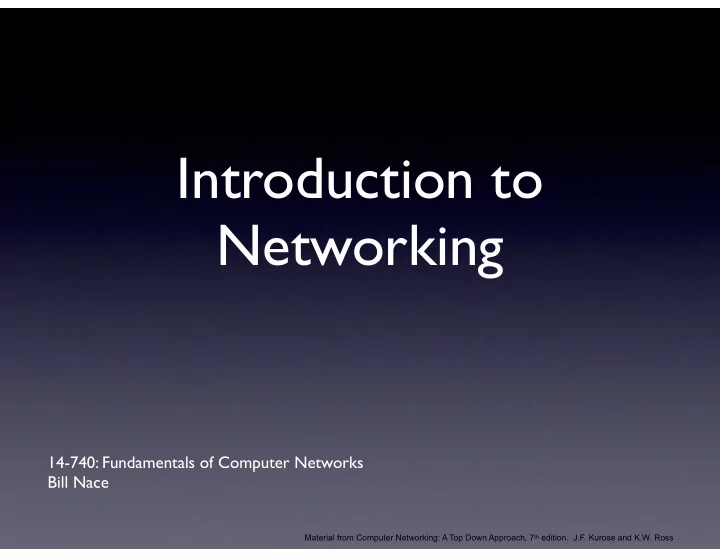
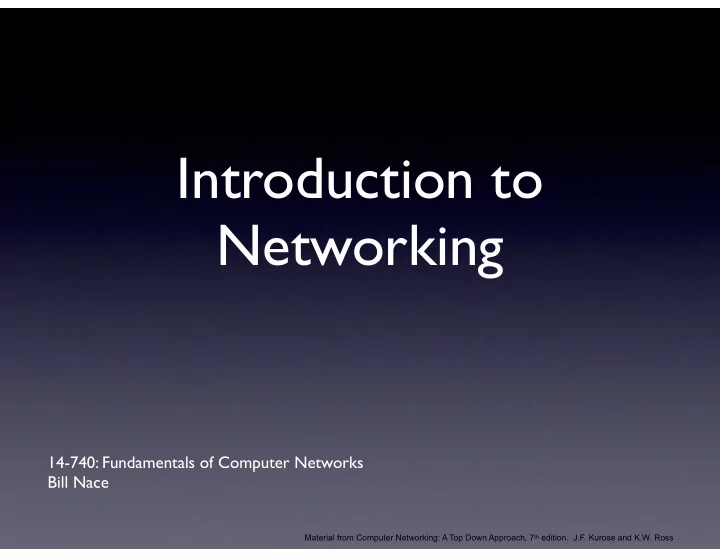
Introduction to Networking 14-740: Fundamentals of Computer Networks Bill Nace Material from Computer Networking: A Top Down Approach, 7 th edition. J.F. Kurose and K.W. Ross
Introduction to Networking • Our goal: • Get a “feel” for networks and the terminology • A quick skim through the course -- more detail and depth later 2
Roadmap • What is the Internet? • Network Edge • Network Core 3
A Series of Tubes? • According to Senator Ted Stevens (R-Alaska) in a speech 28 Jun 06 • “the Internet is not something that you just dump something on. It's not a big truck. It's a series of tubes.” • Widely ridiculed as overly simplistic and incorrect • Stevens lost 2008 election
The Internet: Nuts and Bolts • 12.5 billion connected computing devices (as of 2010 according to Cisco)... • “hosts” = end systems • ... running network applications • ... connected with communication links • fiber, copper, radio, satellite • transmission rate = bandwidth • ... sending packets (chunks of data) • ... through routers (which forward them to the correct destination) 5
“Nuts & bolts” view Internet consists of: Regional ISP Local ISP • Protocols: control sending and receiving of messages • eg: TCP , IP , HTTP , FTP , PPP • Network of networks • loosely hierarchical Company • public Internet vs. private intranet Network • Standards • RFC: Request for Comments • IETF: Internet Engineering Task Force
A service view Regional ISP Local ISP Internet consists of: • Communication infrastructure • enables distributed applications • web, games, email, file sharing • Communication services Company Network • provided to applications • connectionless (unreliable) • connection-oriented (reliable)
What’s a Protocol? • Human protocols • “what’s the time?” • “I have a question” • introductions • A defined sequence of actions and utterances 8
Network Protocols • Define the format, order of messages sent and received among network entities and the actions taken on message transmission or receipt • All communication activity on the Internet is governed by protocols 9
Protocols: Examples TCP Connection Request Hi TCP Connection Response Hello Time GET http://www.cmu.edu/~wnace Got the time? <file> 2:00 A Human Example A Network Example Q: Other human protocols?
Roadmap • What is the Internet? • Network Edge • Network Core 11
Network Structure: A Closer Look Regional ISP • Network Edge Local ISP • Hosts running applications • Clients and servers • Network Core • Routers Company • Interconnected Networks Network • “Network of networks” • Communication Links • Physical Media
At the Edge • End Systems (hosts) Regional ISP Local ISP • Run application programs • Web, email • Source or destination for data • Client / Server model • client asks for and gets service ... Company • ... from an “always-on” server Network • ex: web browser / server • Peer to peer model • minimal use of dedicated servers
Connection-oriented Service • Goal: data transfer between end systems • Requires handshaking • setting up data transfer ahead of time • “Hi” “Hello” of human protocol • Prepare “state” in two hosts • Protocol: TCP • Transmission Control Protocol 14
Connectionless Service • Goal: data transfer between end systems • same as connection-oriented • Works by sending data • No handshaking • Protocol: UDP • User Datagram Protocol 15
Different strokes • Some apps use TCP • Some apps use UDP • HTTP (web) • DNS (Naming) • FTP (file transfer) • Skype (VOIP) • Telnet (remote login) • streaming media • SMTP (email) • teleconferencing
Roadmap • What is the Internet? • Network Edge • Network Core 17
Network Core Regional ISP Local ISP • Mesh of interconnected routers • “How is data transferred through the net?” • The fundamental question • Circuit switching Company • dedicated circuit per call Network • Packet switching • discrete chunks of data over many paths
Circuit Switching Regional ISP Local ISP • End to end resources reserved for “the call” • link bandwidth • switch capacity • Dedicated resources: no sharing • results in waste when not being Company Network used • Guaranteed performance • Call setup required
Circuit switching • Network bandwidth divided into “pieces” • pieces allocated to calls • piece is idle if not used by owning call • How to divide? • FDM: Frequency Division Multiplexing • TDM: Time Division Multiplexing • Others: Code division, etc 20
FDM and TDM Example FDM 4 users frequency time TDM frequency time 21
Numerical Example How long does it take to send a file of 640,000 bits from host A to host B over a circuit-switched network? • All links are 1.536 Mbps (e.g. T1 line) • Each link uses TDM with 24 slots • 500 msec to establish end-to-end circuit Transmission rates are bits per second for communication links For communication links, K / M / G are powers of 10 (M means 1,000,000) 22
Answer • TDM splits transmission rate among all slots • Single circuit transmission rate is • File is 640,000 bits • Time to transmit the file is • Add set-up time 23
Packet Switching • Each end-to-end data stream gets divided into chunks or “packets” • each packet uses full bandwidth of link • all users share network resources • resources used as needed • Store and Forward • Packets move hop-at-a-time • Each node gets complete packet before forwarding Bandwidth division into “pieces” Dedicated allocation Resource reservation 24
The Ugly • Resource Contention exists • Aggregate demand can exceed available resources • Congestion happens • packets queue, waiting to use a link 25
Statistical Multiplexing statistical multiplexing 10 Mbps Ethernet 1.5 Mbps T1 line queue of packets waiting for output link • Sequence of packets from di ff erent sources don’t have a fixed pattern • Note: in TDM, each host would get the same slots in the revolving TDM frame • Pattern would be fixed 26
Store-and-forward L bit packet R bps R bps R bps • For a packet of L bits • ... on a link of R bps throughput • Takes L / R seconds to transmit the packet • Entire packet must arrive at the router before it can be transmitted on the next link 27
Example L bit packet R bps R bps R bps • What is transmission time for a 7.5 Mb file from end-to-end on this network? • All links are 1.5 Mbps • Negligible processing, queueing and switching times • No connection establishment • File sent as a single packet 28
Answer • Time for host to forward the file • There are 3 hops in the network • Total time to move the file end-to-end 29
Message Segmentation • Now, break the file into 5000 packets of 1500 bits each • Time to forward a packet • Time at which first packet reaches end • Time at which second packet reaches end • Time at which the whole file is transferred 30
Packet vs circuit switching • Packet switching allows for more users • Imagine a 1Mbps link • with n users n users 1 Mbps link • active 10% of the time • using 100Kbps when active • Max n for circuit switching? • Max n for packet switching? 31
Packet vs circuit switching • Is packet switching a “slam dunk” winner? • Great for bursty data • resources can be shared • simpler, no circuit set-up / reservations • But, when congestion hits? • packet delay and loss • must add protection for reliable transmission and congestion control 32
Lesson Objectives • By the end of this lesson, you will be able to: • describe the components of the internet according to the “nuts and bolts” model, including the role of each component • describe the role of the following components in the internet: protocol, network, hierarchy, standards, packet, router, communication link, application, connection-oriented service, connectionless service 33
By the end of this lesson, you should be able to: • identify the network components that belong to the core and those that belong to the edge • di ff erentiate between circuit-switched and packet-switched networks, including the pros and cons of each, performance di ff erences of each, and the mechanisms each use to share the network bandwidth • calculate end-to-end transmission time for data sent on a store-and-forward network with no delays 34
Next Lecture • Physical Media • Delay and loss in packet-switched networks • Architecture of the Internet • Reading • The Design Philosophy of the DARPA Internet Protocols by David Clark • Published in 1988, but a retrospective paper on protocol suite designed 15 years prior • Influenced design of ISO OSI model • Website ➙ Readings 35
Recommend
More recommend