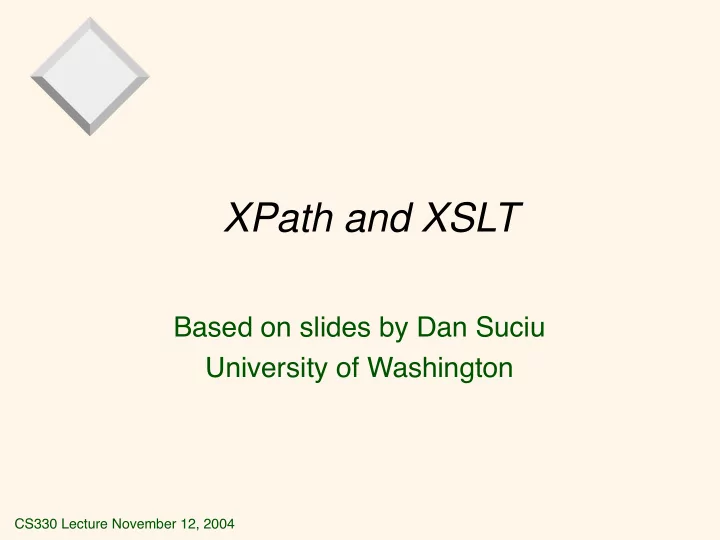
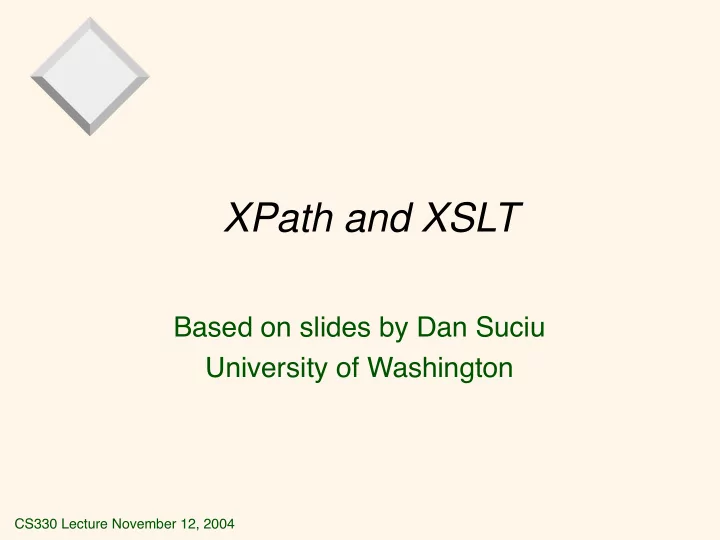
XPath and XSLT Based on slides by Dan Suciu University of Washington CS330 Lecture November 12, 2004
Today’s Lecture v XPath v XSLT CS330 Lecture November 12, 2004
XPath v http://www.w3.org/TR/xpath (11/99) v Building block for other W3C standards: • XSL Transformations (XSLT) • XML Link (XLink) • XML Pointer (XPointer) • XML Query v Was originally part of XSL CS330 Lecture November 12, 2004
XPath Data Model XPath views XML documents as trees with children and parents v Special root node (not shown) v Attributes are not considered children v Class <Class> <Student>Jeff</Student> Student Student <Student>Pat</Student> </Class> Text: Text: Jeff Pat CS330 Lecture November 12, 2004
XPath – Navigating Xml v XPath provides operators to navigate the document tree Class <Class> <Student>Jeff</Student> Student Student <Student>Pat</Student> </Class> Text: Text: Jeff Pat CS330 Lecture November 12, 2004
XPath – Navigating Xml v Xml is similar to a file structure, but you can select more than one node: /Class/Student Class <Class> <Student>Jeff</Student> Student Student <Student>Pat</Student> </Class> Text: Text: Jeff Pat CS330 Lecture November 12, 2004
XPath – Navigating Xml v Similar to Unix file system: • / -- root note • . -- current node • .. -- parent node v An XPath expression looks just like a file path • Elements are accessed as /<element>/ • Attributes are accessed as @attribute • Text is accessed with text() v Everything that satisfies the path is selected • You can add constraints in brackets [ ] to further refine your selection CS330 Lecture November 12, 2004
XPath – Navigating Xml <class name=‘CS 330’> <location building=‘Hollister’ room=‘110’/> <professor>Johannes Gehrke</professor> <ta>Scott Selikoff </ta> <student_list> <student id=‘999-991’>John Smith</student> <student id=‘999-992’>Jane Doe</student> </student_list> </class> Starting Attribute Constraint Element //class[@name=‘CS 330’]/student_list/student/@id Element Path Selection Selection Result: The attribute nodes containing 999-991 and 999-992 CS330 Lecture November 12, 2004
XPath - Context v Context – your current focus in an Xml document v Use: //<root>/… When you want to start from the beginning of the Xml document CS330 Lecture November 12, 2004
XPath - Context XPath: List/Student Class Prof Location List Text: Attr: Student Student Demers Olin Text: Text: Jeff Pat CS330 Lecture November 12, 2004
XPath - Context XPath: Student Class Prof Location List Text: Attr: Student Student Gehrke Olin Text: Text: Jeff Pat CS330 Lecture November 12, 2004
XPath – Examples <Basket> <Cherry flavor=‘sweet’/> <Cherry flavor=‘bitter’/> <Cherry/> <Apple color=‘red’/> <Apple color=‘red’/> <Apple color=‘green’/> … </Basket> Select all of the red apples: //Basket/Apple[@color=‘red’] CS330 Lecture November 12, 2004
XPath – Examples <Basket> <Cherry flavor=‘sweet’/> <Cherry flavor=‘bitter’/> <Cherry/> <Apple color=‘red’/> <Apple color=‘red’/> <Apple color=‘green’/> … </Basket> Select the cherries that have some flavor: //Basket/Cherry[@flavor] CS330 Lecture November 12, 2004
XPath – Examples <orchard> <tree> <apple color=‘red’/> <apple color=‘red’/> </tree> <basket> <apple color=‘green’/> <orange/> </basket> </orchard> Select all the apples in the orchard: //orchard/descendant()/apple CS330 Lecture November 12, 2004
Example for XPath Queries <bib> <book> <publisher> Addison-Wesley </publisher> <author> Serge Abiteboul </author> <author> <first-name> Rick </first-name> <last-name> Hull </last-name> </author> <author> Victor Vianu </author> <title> Foundations of Databases </title> <year> 1995 </year> </book> <book price=“55”> <publisher> Freeman </publisher> <author> Jeffrey D. Ullman </author> <title> Principles of Database and Knowledge Base Systems </ title> <year> 1998 </year> </book> CS330 Lecture November 12, 2004
Example: Data Model The root bib Processing Comment The root element instruction book book publisher author . . . . Addison-Wesley Serge Abiteboul CS330 Lecture November 12, 2004
Example: Simple Expressions /bib/book/year Result: <year> 1995 </year> <year> 1998 </year> /bib/paper/year Result: empty (there were no papers) CS330 Lecture November 12, 2004
Example: Restricted Kleene Closure //author Result: <author> Serge Abiteboul </author> <author> <first-name> Rick </first-name> <last-name> Hull </last-name> </author> <author> Victor Vianu </author> <author> Jeffrey D. Ullman </author> /bib//first-name Result: <first-name> Rick </first-name> CS330 Lecture November 12, 2004
Example: Functions /bib/book/author/text() Result: Serge Abiteboul Jeffrey D. Ullman Rick Hull doesn’t appear because he has firstname, lastname Functions in XPath: • text() = matches the text value • node() = matches any node (= * or @* or text()) • name() = returns the name of the current tag CS330 Lecture November 12, 2004
Example: Wildcard //author/* Result: <first-name> Rick </first-name> <last-name> Hull </last-name> * Matches any element CS330 Lecture November 12, 2004
Example: Attribute Nodes /bib/book/@price Result: “55” @price means that price is has to be an attribute CS330 Lecture November 12, 2004
Example: Qualifiers /bib/book/author[firstname] Result: <author> <first-name> Rick </first-name> <last-name> Hull </last-name> </author> CS330 Lecture November 12, 2004
Example: More Qualifiers /bib/book/author[firstname][address[//zip][city]]/lastname Result: <lastname> … </lastname> <lastname> … </lastname> CS330 Lecture November 12, 2004
Xpath: More Qualifiers /bib/book[@price < “60”] /bib/book[author/@age < “25”] /bib/book[author/text()] CS330 Lecture November 12, 2004
Xpath: Summary bib matches a bib element * matches any element / matches the root element /bib matches a bib element under root bib/paper matches a paper in bib bib//paper matches a paper in bib, at any depth //paper matches a paper at any depth paper | book matches a paper or a book @price matches a price attribute bib/book/@price matches price attribute in book, in bib bib/book/[@price<“55”]/author/lastname matches… CS330 Lecture November 12, 2004
XPath – In-Class Exercise <class name=‘CS 330’> <location building=‘Hollister’ room=‘110’/> <professor>Johannes Gehrke</professor> <ta>Scott Selikoff </ta> <student id=‘999-991’><first>John</first><last> Smith</last></student> <student id=‘999-992’><first>Jane</first></student> </class> /class/student[2] /class/student/text() /class/student CS330 Lecture November 12, 2004
Overview v Querying XML: XPath v Transforming XML: XSLT CS330 Lecture November 12, 2004
Xslt – Transforming Xml Amazon.com order form: <single_book_order> <title>Databases</title> <qty>1</qty> </single_book_order> Supplier’s order form: <form7957> <purchase item=’book’ property=’title’ value=’Databases’ quantity=’1’/> </form7957> CS330 Lecture November 12, 2004
Xslt - Extensible Style Language for Transformation v Xslt is a language for transforming or converting one Xml format into another Xml format. v Benefits: • No need to parse or interpret many different Xml formats – they can all be transformed to a single format to facilitate interpretation • Language looks like XML! (remember, XML defines languages!) CS330 Lecture November 12, 2004
Xslt – A First Look <single_book_order> <title>Databases</title> <qty>1</qty> </single_book_order> <form7957> <purchase item=’book’ property=’title’ value=’Databases’ quantity=’1’/> </form7957> <?xml version='1.0'?> <xsl:stylesheet xmlns:xsl='http://www.w3.org/1999/XSL/Transform' version='1.0'> <xsl:template match='single_book_order'> <form7957><purchase item='book' property='title' value='{title}‘ quantity='{qty}'/></form7957> </xsl:template> </xsl:stylesheet> CS330 Lecture November 12, 2004
Xslt – Header v Xslt stylesheets MUST include this body: <?xml version='1.0'?> <xsl:stylesheet xmlns:xsl='http://www.w3.org/1999/XSL/Transform' version='1.0'> … </xsl:stylesheet> CS330 Lecture November 12, 2004
Recommend
More recommend