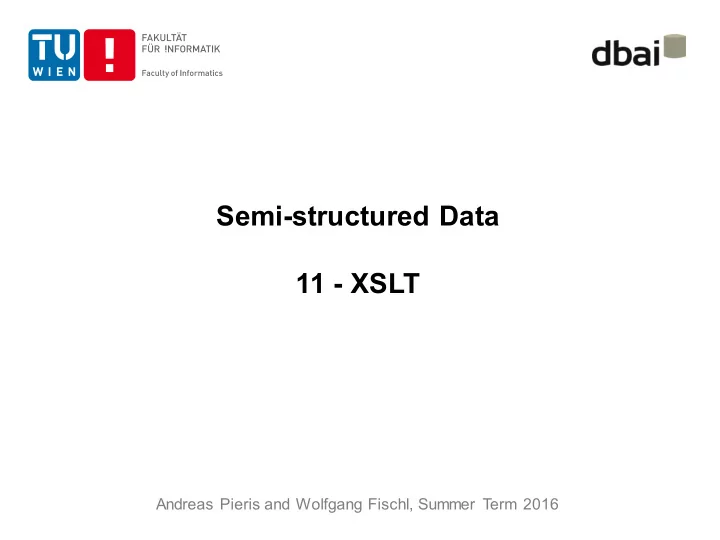
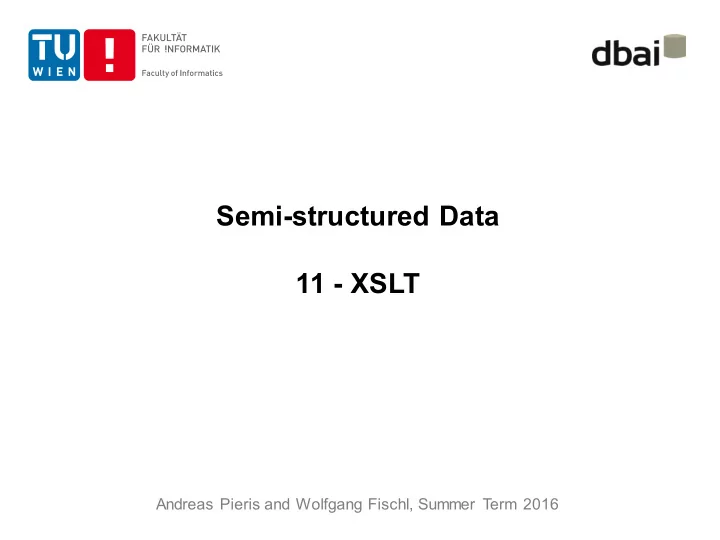
Semi-structured Data 11 - XSLT Andreas Pieris and Wolfgang Fischl, Summer Term 2016
Outline • What is XSLT? • XSLT at First Glance • XSLT Templates • Creating Output • Further Features
What is XSLT? • XSL = eXtensible Stylesheet Language • XSL = stylesheet language for XML (as CSS for HTML) • XSLT = XSL Transformations • XSLT is used to transform a source XML document into a target XML/HTML/text document • XSLT uses XPath for navigation • XSLT is a W3C standard XQuery XPath XSLT
How XSLT Works? XSLT stylesheet XML XSLT Output document processor document XML / HTML / text • Define a transformation with an XSLT document (which is an XML document) • Apply this transformation on an input document using an XSLT processor
XSLT at First Glance <html> <courses> <head> <course semester="Summer"> <title>Lectures Overview</title> <title> SSD </title> </head> <day> Thursday </day> <body> <time> 09:15 </time> <h1>DBAI Lectures</h1> <location> HS8 </location> <table> </course> <tr><th>Semester</th><th>Title</th> <course semester="Winter"> <th>Date / Time</th><th>Location</th></tr> <tr><td>Summer</td><td>SSD</td> <title> Databases </title> <td>Thursday, 09:15</td><td>HS8</td></tr> <day> Tuesday </day> <tr><td>Winter</td><td>Databases</td> <time> 09:15 </time> <td>Thursday, 09:15</td><td>HS8</td></tr> <location> HS8 </location> </table> </course> </body> </courses> </html>
XSLT at First Glance <html> <courses> <head> <course semester="Summer"> <title>Lectures Overview</title> <title> SSD </title> </head> <day> Thursday </day> <body> <time> 09:15 </time> <h1>DBAI Lectures</h1> <location> HS8 </location> <table> </course> <tr><th>Semester</th><th>Title</th> <course semester="Winter"> <th>Date / Time</th><th>Location</th></tr> <tr><td>Summer</td><td>SSD</td> <title> Databases </title> <td>Thursday, 09:15</td><td>HS8</td></tr> <day> Tuesday </day> <tr><td>Winter</td><td>Databases</td> <time> 09:15 </time> <td>Thursday, 09:15</td><td>HS8</td></tr> <location> HS8 </location> </table> </course> </body> </courses> </html>
XSLT at First Glance <html> <courses> <head> <course semester="Summer"> <title>Lectures Overview</title> <title> SSD </title> </head> <day> Thursday </day> <body> <time> 09:15 </time> <h1>DBAI Lectures</h1> <location> HS8 </location> <table> </course> <tr><th>Semester</th><th>Title</th> <course semester="Winter"> <th>Date / Time</th><th>Location</th></tr> <tr><td>Summer</td><td>SSD</td> <title> Databases </title> <td>Thursday, 09:15</td><td>HS8</td></tr> <day> Tuesday </day> <tr><td>Winter</td><td>Databases</td> <time> 09:15 </time> <td>Thursday, 09:15</td><td>HS8</td></tr> <location> HS8 </location> </table> </course> </body> </courses> </html>
XSLT at First Glance <html> <courses> <head> <course semester="Summer"> <title>Lectures Overview</title> <title> SSD </title> </head> <day> Thursday </day> <body> <time> 09:15 </time> <h1>DBAI Lectures</h1> <location> HS8 </location> <table> </course> <tr><th>Semester</th><th>Title</th> <course semester="Winter"> <th>Date / Time</th><th>Location</th></tr> <tr><td>Summer</td><td>SSD</td> <title> Databases </title> <td>Thursday, 09:15</td><td>HS8</td></tr> <day> Tuesday </day> <tr><td>Winter</td><td>Databases</td> <time> 09:15 </time> <td>Thursday, 09:15</td><td>HS8</td></tr> <location> HS8 </location> </table> </course> </body> </courses> </html>
XSLT at First Glance Basic principle: templates match the input document, and define the output <xsl:template match=“ courses ”> <html> <head> <title>Lectures Overview</title></head> <body> <h1>DBAI Lectures</h1> <table> <tr><th>Semester</th><th>Title</th> <th>Date / Time</th><th>Location</th></tr> <xsl:apply-templates select=“ course ”/> </table> </body> </html> </xsl:template>
XSLT at First Glance Basic principle: templates match the input document, and define the output <xsl:template match=“ course ”> <tr><td><xsl:value-of select=“ @semester ”/></ td> <td><xsl:value-of select=“ title ”/></ td> <td><xsl:value-of select=“ day ”/>, < xsl:value-of select=“ time ”/></ td> <td><xsl:value-of select=“ location ”/>< /td> </tr> </xsl:template>
XSLT Documents <?xml version=“1.0” ?> <xsl:stylesheet version=“ 1.0 ” xmlns:xsl =“ http:// www.w3.org/1999/XSL/Transform” > <xsl:output version=“ html ”/> <xsl:template match=“…”> … </xsl:template> XSLT documents are <xsl:template match=“…”> XML documents … </xsl:template> </xsl:stylesheet>
Up to Now • What is XSLT? • XSLT at First Glance • XSLT Templates • Creating Output • Further Features
XSLT Templates • A template matches an element node <xsl:template match= “ * ” > • A template is applied if matches • Does not match child nodes automatically <xsl:apply-templates select= “ childnode ” /> • Best practice o Define a template for the root node o Apply templates for child-elements starting from the root
Template Matching If a template matches an element • T emplate is executed • By default, no templates for the subtree is called, except when explicitly applied (<xsl:apply-templates>) <person> <xsl:template match=“ person ”> <name> Andreas Pieris </name> Hello!!! <email> pieris@dbai.tuwien.ac.at </email> </xsl:template> </person> Hello!!!
Apply Templates <xsl:apply-templates> applies templates for child elements <xsl:template match=“ person ”> Hello!!! <xsl:apply-templates select=“ name ”/> </xsl:template> <xsl:template match =“ name ”> <person> <xsl:value-of select =“ . ”/> <name> Andreas Pieris </name> </xsl:template> <email> pieris@dbai.tuwien.ac.at </email> </person> Hello!!! Andreas Pieris
Apply Templates <xsl:apply-templates> applies templates for child elements <xsl:template match=“ person ”> Hello!!! <xsl:apply-templates select=“ * ”/> </xsl:template> <xsl:template match =“ name ”> <person> <xsl:value-of select =“ . ”/> <name> Andreas Pieris </name> </xsl:template> <email> pieris@dbai.tuwien.ac.at </email> </person> Hello!!! Andreas Pieris pieris@dbai.tuwien.ac.at
Default Templates • XSLT defines default templates that are always present • Default templates are as follows For root and elements: apply templates for child elements o For text elements: copy content to the output o For attributes: copy value to the output o • T o override the behaviour of a default template create a template for an element
Default Templates <xsl:apply-templates> executes templates for child elements <xsl:template match=“ person ”> Hello!!! <xsl:apply-templates select=“ * ”/> </xsl:template> <xsl:template match =“ name ”> <person> <xsl:value-of select =“ . ”/> <name> Andreas Pieris </name> </xsl:template> <email> pieris@dbai.tuwien.ac.at </email> </person> Hello!!! Andreas Pieris pieris@dbai.tuwien.ac.at
Priorities • Exactly one template is executed • In case of more than one templates, a priority value decides which template is executed • The XPath expression in the match attribute indicates the priority • More specific XPath expressions have higher priority
Recommend
More recommend