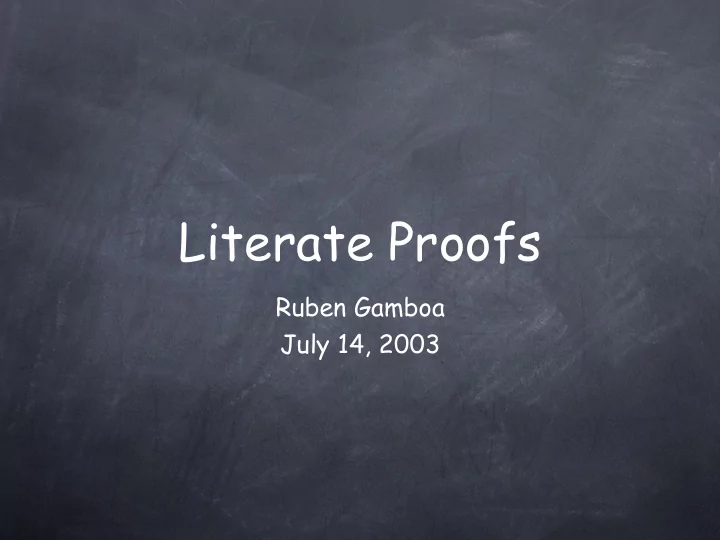
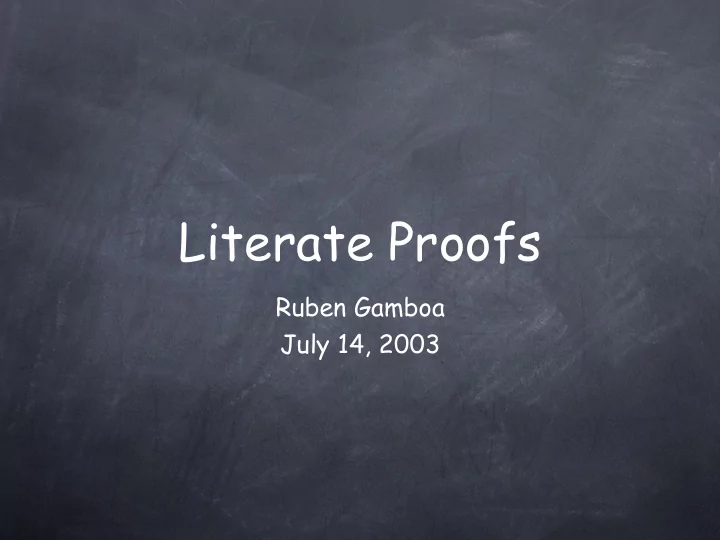
Literate Proofs Ruben Gamboa July 14, 2003
Motivation Make it easier to understand ACL2 books after the fact Organize ACL2 books in a human-oriented, not a proof-oriented manner Publish ACL2 books in different formats (web, print, ...) and different styles (ACL2 workshop, Nqthm, ...)
Literate Programming We follow literate programming paradigm: Source code and documentation in the same source document Tools extract the source code and documentation for further processing Originally invented by Knuth to make Pascal programming less painful
Literate Programming Tools Two tools are needed Extract source code Extract documentation Knuth wrote the programs “tangle” and “weave” for this purpose
Using XML Tools Tangle and Weave process a text file identify chunks from the text file possibly reorder the chunks possibly reformat the chunks XML tools can do all that
XML Transformations XSLT is the standard mechanism for specifying XML transformations These transformations can do everything we need for literate programming Our work is based on Norm Walsh’s XSLT stylesheets for literate programming
A Sample File <article> <para> We begin by defining append. </para> <src:fragment id=”top”> (defun my-append (x y) (if (endp x) y (cons (car x) (my-append (cdr x) y)))) <src:fragref linkend=”proofs”> </src:fragment> ... </article>
Extracting the ACL2 Proof Script The XSLT stylesheets extract the <src:fragment> chunk named “top” Chunks referenced with <src:fragref> are inserted into the output Order of ACL2 proof script is not necessarily the same as the order in the original document
Extracting the Documentation Notice that we have two types of <tag>s <src:...> tags The remaining tags The remaining tags can be in any XML dialect, e.g., HTML, DocBook, ... We need to convert <src:...> tags to the same XML dialect as the remaining tags
Extracting into HTML <src:fragment> can be converted to HTML <pre> tags <src:fragref> can be converted into hyperlinks to the appropriate section
Extending the <src:...> Markup So far, our tools know nothing of the ACL2 code inside <src:fragment>s By adding more <src:...> markup, we can customize our tools to provide different presentations of the ACL2 code
Another Example <src:defun function="my-append"> <src:arg>x</src:arg> <src:arg>y</src:arg> <src:body> (if (endp x) y (cons (car x) (my-append (cdr x) y))) </src:body> </src:defun>
Different Output Styles Now our stylesheets know when they are processing a definition They can render this definition in different ways, e.g. Traditional ACL2 syntax Nqthm-style syntax
More <src:...> Tags We can add tags for any ACL2 feature we may want to special-case Hints Rule-Classes Documentation strings We must specify how to convert each new tag into ACL2 and the surrounding XML
Examples The best way to look at this work is to browse through some examples http://www.cs.uwyo.edu/~ruben/ projects/litproofs
Recommend
More recommend