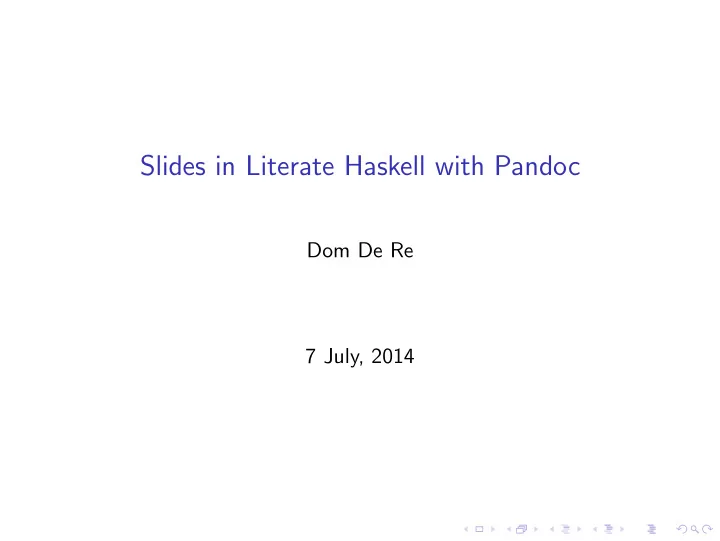
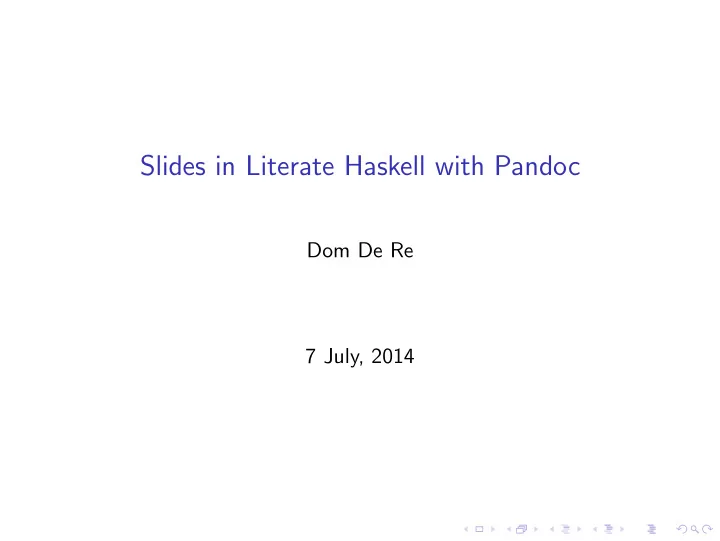
Slides in Literate Haskell with Pandoc Dom De Re 7 July, 2014
Slides in Literate Haskell
Pandoc
You will need Pandoc Pandoc gets the Literate Haskell source file (or Markdown file) and marks it up into slides.
Installing Pandoc ◮ On Ubuntu , you can install it with the package manager: sudo apt-get install pandoc ◮ However if you are rendering a Literate Haskell file, you are likely to be familiar with cabal and ghc , in which case you can install it like you would any other Haskell binary off Hackage.
LaTeX and Beamer
Installing LaTeX and Beamer If you wish to build the beamer target, you will need to install the latex-beamer package with: sudo apt-get install latex-beamer
Write Slides
You can write your slides in Github flavoured Markdown mixed with or without Literate Haskell
Github Flavoured Markdown Example A Python excerpt: def erp(r, x): print("erpderp")
Literate Haskell 1 (Bird Style) Ordinarily in Markdown, a > character at the beginning of a line would signify a quote block. When using Literate Haskell however, a > at the beginning of a line will signify a line of Haskell code that you want both marked up in the slides and compiled into the module foldr’ :: (a -> b -> b) -> b -> [a] -> b foldr’ _ y [] = y foldr’ f y (x:xs) = f x (foldr’ f y xs)
Literate Haskell 2 If you want to write broken code without it stopping the module from compiling, there are two ways to do it. You can start the line with a < char instead of a > char: -- | This wouldn’t compile foo :: a -> b foo x = x Or you can embed Haskell code the way you already would in Github Flavoured Markdown: -- | This would not compile either foo2 :: (s -> a) -> (s -> b -> t) -> (a -> b) -> s -> t foo2 g s w x = g s
Building The Slides
pandoc can output a wide variety of formats, right now, the included Makefile only builds a small subset of them
Reveal.js Build the slides with: make revealjs By default it uses the sky theme and sets the slide-level to 2 Output goes to revealjs/index.html
Beamer Build the slides with: make beamer It uses the default theme and also sets the slide-level to 2 Output goes to beamer/talk.pdf
Recommend
More recommend