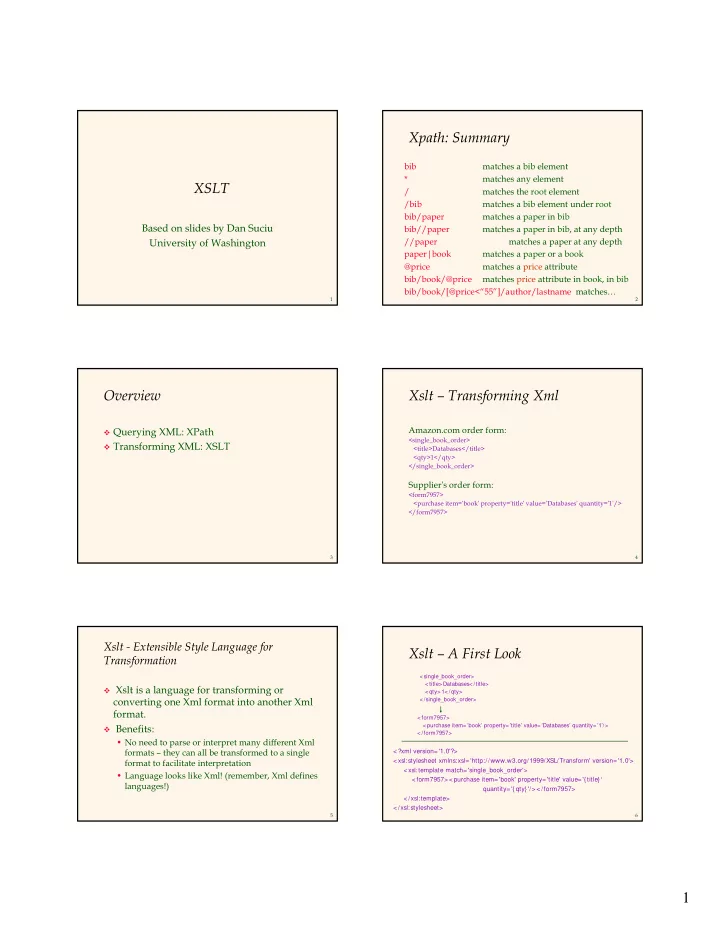
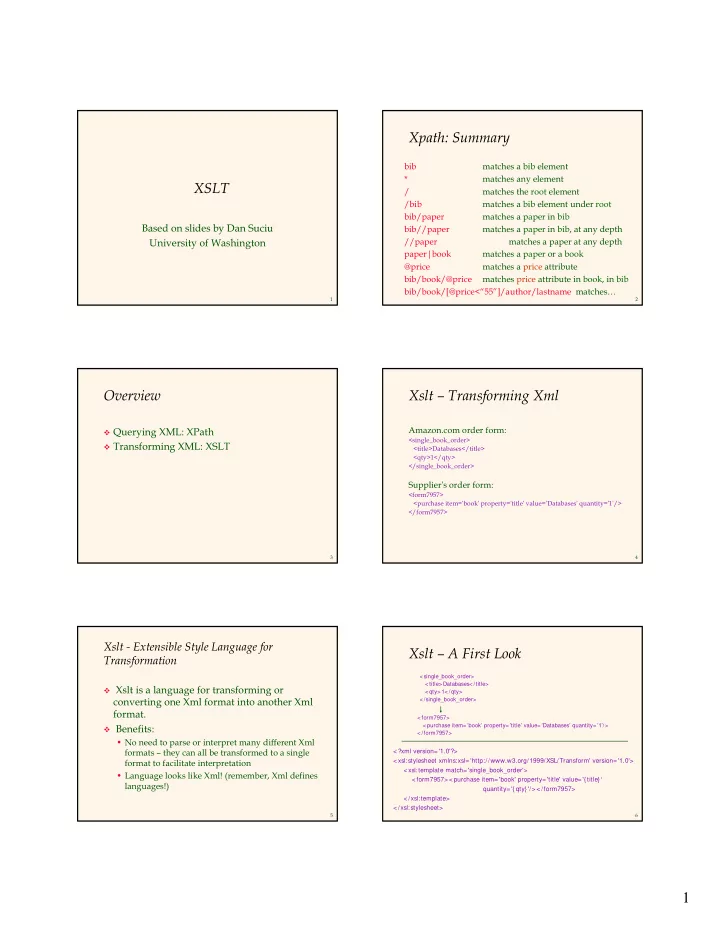
Xpath: Summary bib matches a bib element * matches any element XSLT / matches the root element /bib matches a bib element under root bib/paper matches a paper in bib Based on slides by Dan Suciu bib//paper matches a paper in bib, at any depth //paper matches a paper at any depth University of Washington paper|book matches a paper or a book @price matches a price attribute bib/book/@price matches price attribute in book, in bib bib/book/[@price<“55”]/author/lastname matches… 1 2 Overview Xslt – Transforming Xml � Querying XML: XPath Amazon.com order form: <single_book_order> � Transforming XML: XSLT <title>Databases</title> <qty>1</qty> </single_book_order> Supplier ’ s order form: <form7957> <purchase item= ’ book ’ property= ’ title ’ value= ’ Databases ’ quantity= ’ 1 ’ /> </form7957> 3 4 Xslt - Extensible Style Language for Xslt – A First Look Transformation < single_book_order> < title> Databases< /title> � Xslt is a language for transforming or < qty> 1< /qty> converting one Xml format into another Xml < /single_book_order> format. < form7957> � Benefits: < purchase item= ’book’ property= ’title’ value= ’Databases’ quantity= ’1’/> < /form7957> • No need to parse or interpret many different Xml formats – they can all be transformed to a single < ?xml version= '1.0'?> format to facilitate interpretation < xsl:stylesheet xmlns:xsl= 'http://www.w3.org/1999/XSL/Transform' version= '1.0'> < xsl:template match= 'single_book_order'> • Language looks like Xml! (remember, Xml defines < form7957> < purchase item= 'book' property= 'title' value= '{ title} ‘ languages!) quantity= '{ qty} '/> < /form7957> < /xsl:template> < /xsl:stylesheet> 5 6 1
Xslt – Header Xslt – Templates � Xslt stylesheets MUST include this body: � Xslt stylesheets are a collection of templates • Templates are like functions <?xml version='1.0'?> <xsl:stylesheet xmlns:xsl='http://www.w3.org/1999/XSL/Transform' version='1.0'> • The body of a template is the output of a … transformation </xsl:stylesheet> 7 8 Xslt - Templates Xslt – Template Matching Stylesheet Xml <xsl:template match=‘basket’> <basket> � You define a template with the <new_basket> <apple color=‘red’/> <xsl:apply-templates select=‘apple’/> <apple color=‘green/> <xsl:template match=‘’> instruction <xsl:apply-templates select=‘box’/> <apple color=‘green/> </new_basket> <box> � You call a template with the </xsl:template> <orange taste=‘good’/> <peach/> <xsl:apply-templates select=‘’> instruction <xsl:template match=‘apple’> <apple color=‘red’/> <apple/> </box> 1. All elements or attributes that satisfy the select attribute </xsl:template> </basket> expression are selected. <xsl:template match=‘box’> Transformed Xml: 2. For each element or attribute that is selected: <box/> <new_basket> i. A matching template is found in the stylesheet. <xsl:apply-templates/> <apple/> <apple/> <apple/> <xsl:template> <box/><apple/> ii. The body of the template is executed. </new_basket> 9 10 Xslt – choose Instruction Xslt – choose Example Original Xml: <customer> � <xsl:choose> instruction is similar to a C++ or <order id=‘5’> <item><title>Database Management Systems</title></item> Java switch statement </order> </customer> � <xsl:when test=‘’> instruction is similar to the Xslt Stylesheet: <xsl:template match=‘customer’> � FUNCTION case statement <xsl:choose> � SWITCH <xsl:when test='order/@id'> � CASE <single_book_order> � <xsl:otherwise> instruction is similar to the <title><xsl:value-of select='order/item/title'/></title> </single_book_order> default statement </xsl:when> <xsl:otherwise><single_book_order><fail/> � DEFAULT </single_book_order></xsl:otherwise> </xsl:choose> </xsl:template> Output Xml: <single_book_order><title>Database Management Systems</title></single_book_order> 11 12 2
Xslt – choose Example 2 Xslt – for-each Instruction Original Xml: <customer> � <xsl:for-each select=‘item’> instruction is <order> <item><title>Database Management Systems</title></item> similar to a foreach iterator or a for loop </order> </customer> � The select attribute selects a set of elements Xslt Stylesheet: <xsl:template match=‘customer’> � FUNCTION from an Xml document <xsl:choose> � SWITCH <xsl:when test='order/@id'> � CASE <single_book_order> <title><xsl:value-of select='order/item/title'/></title> </single_book_order> </xsl:when> <xsl:otherwise><single_book_order><fail/> � DEFAULT </single_book_order></xsl:otherwise> </xsl:choose> </xsl:template> Output Xml: <single_book_order><fail/></single_book_order> 13 14 Xslt – if Instruction Xslt – for-each and if Example Original Xml: <basket> <apple color=‘red’ condition=‘yummy’/> � <xsl:if test=‘’> instruction is similar to an if statement <apple color=‘green’ condition=‘wormy/> in Java or C++ <apple color=‘red’ condition=‘crisp’/> </basket> � The test attribute is the if condition: Xslt Stylesheet: <xsl:template match=‘basket’> � FUNCTION • True <condition_report> <xsl:for-each select=‘apple’> � FOR LOOP • statement is true <xsl:if test=“contains(@color, ‘red’)”> � IF • test returns an element or attribute. <condition><xsl:value-of select=‘@condition’/></condition> </xsl:if> • False </xsl:for-each> • statement is false </condition_report> </xsl:template> • test returns nothing � There is no ‘else’, so use the <xsl:choose> operator in Output Xml: <condition_report> <condition>yummy</condition> this situation. <condition>crisp</condition> </condition_report> 15 16 Other miscellaneous features Reminder: Benefits of Relational � XML docs can have IDs and IDREFs, URIs • reference to another document or document element � Data independence buys you: � Document Object Model (DOM) • Evolution of storage -- vs. XML? • A tree “object” API for traversing an XML or HTML doc • Evolution of schema (via views) – vs. XML? • Typically for Java � Database design theory � XML Schema is a proposal to replace/augment DTDs • IC’s, dependency theory, lots of nice tools for ER • Has a notion of types and typechecking � Remember, databases are long-lived and reused • May introduce some notions of IC’s • Today’s “nesting” might need to be inverted tomorrow! • Quite complicated, controversial ... not really adopted yet � Upshot: � XML Namespaces • XML is good for transient data (e.g. messages) • Can import tag names from others • XML is fine for data that will not get reused in a different • Disambiguate by prefixing the namespace name way (e.g. Shakespeare, database output like reports) • I.e. berkeley-eecs:gpa is different from uphoenix:gpa • Relational is far cleaner for persistent data � Lots of other details, tools, etc. 17 18 3
Recommend
More recommend