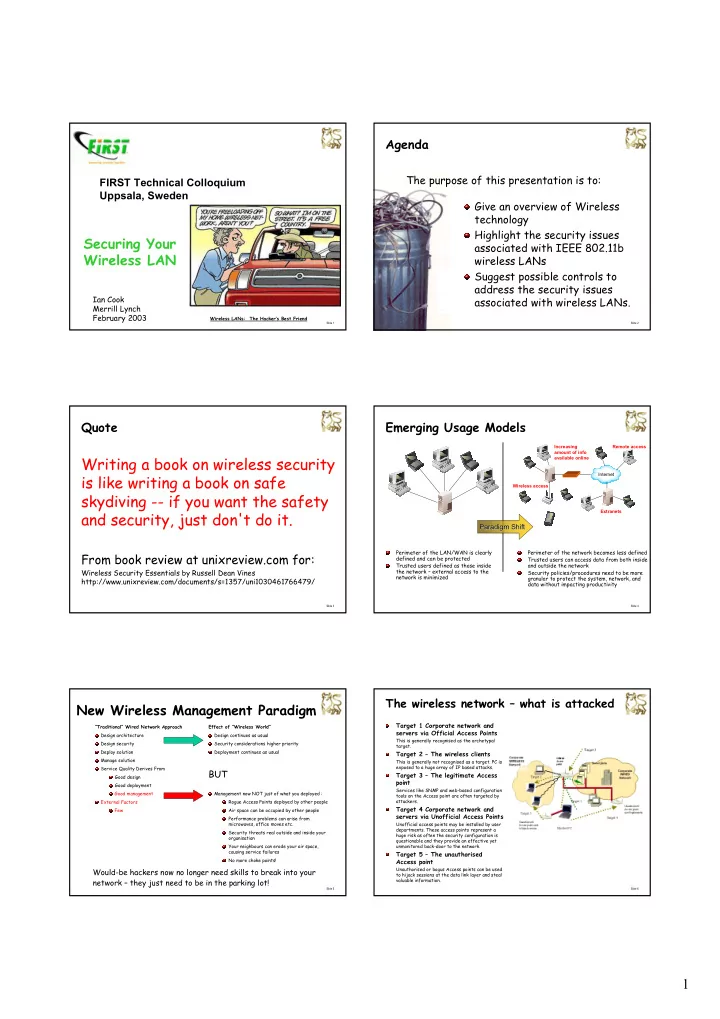
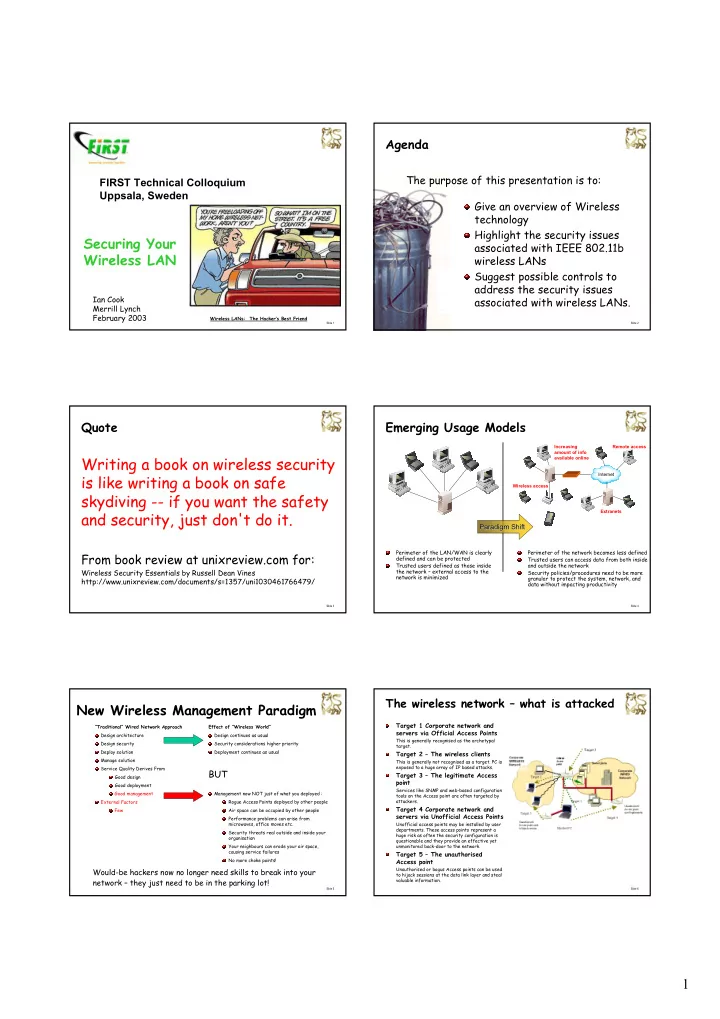
Agenda The purpose of this presentation is to: FIRST Technical Colloquium Uppsala, Sweden Give an overview of Wireless technology Highlight the security issues Securing Your associated with IEEE 802.11b Wireless LAN wireless LANs Suggest possible controls to address the security issues Ian Cook associated with wireless LANs. Merrill Lynch February 2003 Wireless LANs: The Hacker’s Best Friend Slide 1 Slide 2 Quote Emerging Usage Models Increasing Remote access amount of info Writing a book on wireless security available online is like writing a book on safe Internet Wireless access skydiving -- if you want the safety and security, just don't do it. Extranets Paradigm Shift Paradigm Shift Perimeter of the LAN/WAN is clearly Perimeter of the network becomes less defined From book review at unixreview.com for: defined and can be protected Trusted users can access data from both inside Trusted users defined as those inside and outside the network the network – external access to the Wireless Security Essentials by Russell Dean Vines Security policies/procedures need to be more network is minimized granular to protect the system, network, and http://www.unixreview.com/documents/s=1357/uni1030461766479/ data without impacting productivity Slide 3 Slide 4 The wireless network – what is attacked New Wireless Management Paradigm Target 1 Corporate network and “Traditional” Wired Network Approach Effect of “Wireless World” servers via Official Access Points Design architecture Design continues as usual This is generally recognised as the archetypal Design security Security considerations higher priority target. Deploy solution Deployment continues as usual Target 2 – The wireless clients Manage solution This is generally not recognised as a target. PC is exposed to a huge array of IP based attacks. Service Quality Derives From BUT Target 3 – The legitimate Access Good design point Good deployment Services like SNMP and web-based configuration Good management Management now NOT just of what you deployed : tools on the Access point are often targeted by External Factors Rogue Access Points deployed by other people attackers. Target 4 Corporate network and Few Air space can be occupied by other people servers via Unofficial Access Points Performance problems can arise from microwaves, office moves etc. Unofficial access points may be installed by user departments. These access points represent a Security threats real outside and inside your huge risk as often the security configuration is organisation questionable and they provide an effective yet Your neighbours can erode your air space, unmonitored back-door to the network. causing service failures Target 5 – The unauthorised No more choke points! Access point Unauthorised or bogus Access points can be used Would-be hackers now no longer need skills to break into your to hijack sessions at the data link layer and steal network – they just need to be in the parking lot! valuable information. Slide 5 Slide 6 1
Quick Quiz Questions You Should Ask Yourself Where are my access points? Are they all mine? i.e. are there any rogue Which came first: access points? Are they vulnerable to attack? Where is my network perimeter? Are malicious third parties able to The wired LAN or the wireless intercept and read my wireless network LAN? traffic from outside the building Is there any radio interference from other wireless networks which is interfering with my network traffic and thus reducing network capacity or availability Slide 7 Slide 8 Which came first, the wired LAN or Rate of Wireless adoption is the wireless LAN? accelerating Norman Abramson, in 1970 at the Number of Years to 50 million Users demonstrated the first wireless LAN Wireless Internet 1 at University of Hawaii Alohanet was a bidirectional, packet Internet 4 switched radio network connecting computers throughout the Hawaiian 13 Personal Computer Islands and in 1972 was connected to Arpanet (precursor of the Internet) Television 16 Alohanet attracted the attention of Xerox PARC researcher Bob Metcalfe, who used some of the Radio 38 protocols when he developed the first experimental Ethernet LAN in late 1972. 0 5 10 15 20 25 30 35 40 http://www.pbs.org/opb/nerds2.0.1/networking_nerds/tcpip.html Source: Cisco Systems & IDC Slide 9 Slide 10 The Wireless Security Survey of London Free Wireless ISPs AN UNDERGROUND MOVEMENT to deploy free wireless access zones in metropolitan areas is taking hold. The movement, called by some the "parasitic grid" and by others more simply the "free metro wireless data network," has already installed itself in New York, San Francisco, Seattle, Aspen, Portland, British Columbia, and London. Offers attackers and intruders anonymous access Anonymity surpasses payphone and acoustic coupler The most up-to-date listings of wireless community networks can be found at http://www.personaltelco.net/index.cgi/WirelessCommunities http://www.rsasecurity.com/worldwide/downloads/LondonWirelessSurvey2002.pdf Slide 11 Slide 12 2
Wireless Business Drivers Pros Greater mobility of workforce - Allows mobile workers to roam the workplace and offices and still be connected Internet connectivity at public "hot spots“ (airports, hotels, coffee shops, etc.) Relatively cheap (802.11b hubs ~ $150, NICs ~ $60) Reduced cost to move a user High Return on Investment. Typically payback is 6-7 months Easy to install and setup (no wires to run) Quick to get up and running Allows more flexible and dynamic infrastructure Most standard Office applications work just fine Less Wires Fun, and just darn cool! Cons Security risks Interference (2.4Ghz shared w/ wireless phone, microwaves. Blocked by walls, trees, people, etc.) Can be difficult to troubleshoot problems Limited bandwidth (wireless is half-duplex) Not suitable for streaming video or huge file transfers Greater Mobility Initial purchase cost, training, other start-up costs Slide 13 Slide 14 Wireless Technologies 802.11 Technical Groups 802.11a - 54 Mbps, 5GHz – Higher performance 802.11b - 11 Mbps, 2.4 GHZ 802.11c - Bridging 802.11d - Additional freq for other regulatory domains Light-based networks Radio-based LANs 802.11e - QOS enhancements for Data,Voice, Video Infrared - Used to network over short IEEE 802.11 - Most radio-based LANs distances i.e. PDA/Mobile to laptop use the IEEE 802.11 standard. 802.11f - Inter-Access Point Communication 802.11b, often called ‘Wi-Fi’ IS an Laser – Used as a wireless point-to- extension to the initial 802.11 point bridge standard. Most common 802.11g - Extra speed (20-50 Mbps), GHz band Cellular radio-based networks HiperLAN - (High Performance Radio GSM - digital mobile telephone system Local Area Network) is a direct 802.11h - Harmonization of 802.11a and HiperLAN2 competitor to IEEE 802.11. Primarily PCS (Personal Communications used in Europe Services)- wireless telephone service 802.11i - Improve Security (Replaces WEP) (digital cellular) predominantly used in Bluetooth - standard for short range the US. wireless connectivity used by mobile telephones, computers, and PDA’s Slide 15 Slide 16 IEEE 802.11b Key components of a wireless LAN Communications medium Slots into client computer (radio waves) More commonly known as "Wi-Fi" Interoperability certification from Wireless Ethernet Wireless Network Compatibility Alliance (WECA) Client computer Interface Card Most common WLAN technology Client computer Connection to Access Point wired network A computer, such as a PC, laptop or a PDA Uses radio wave communications Wireless NIC Operates at 2.4GHz radio frequency A hardware device that acts as an interface between the client 11-14 separate channels, three of which do not overlap computer and the communications medium. 11 Mbps Communications medium Radio waves carry data across wireless LANs. Also 5.5 Mbps, 2 Mbps, 1 Mbps Access Point Range from 50 to 1500 feet A hardware device that provides a communications hub for Range depends on speed, physical obstacles, trans mitting power, multiple wireless devices to connect to a wired LAN. receiver sensitivity, and antenna type Slide 17 Slide 18 3
Recommend
More recommend