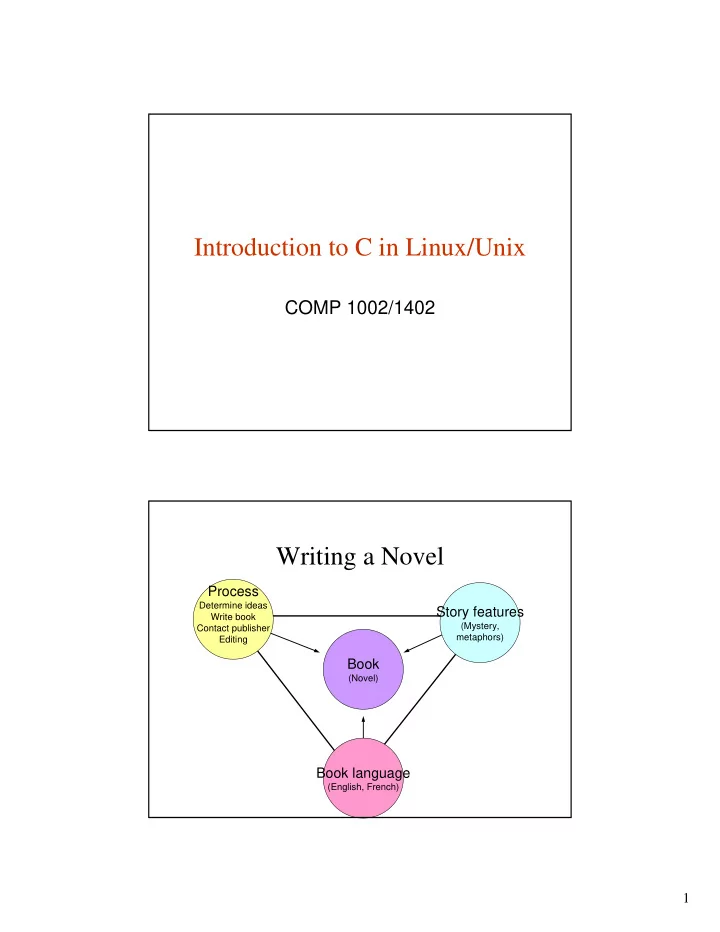
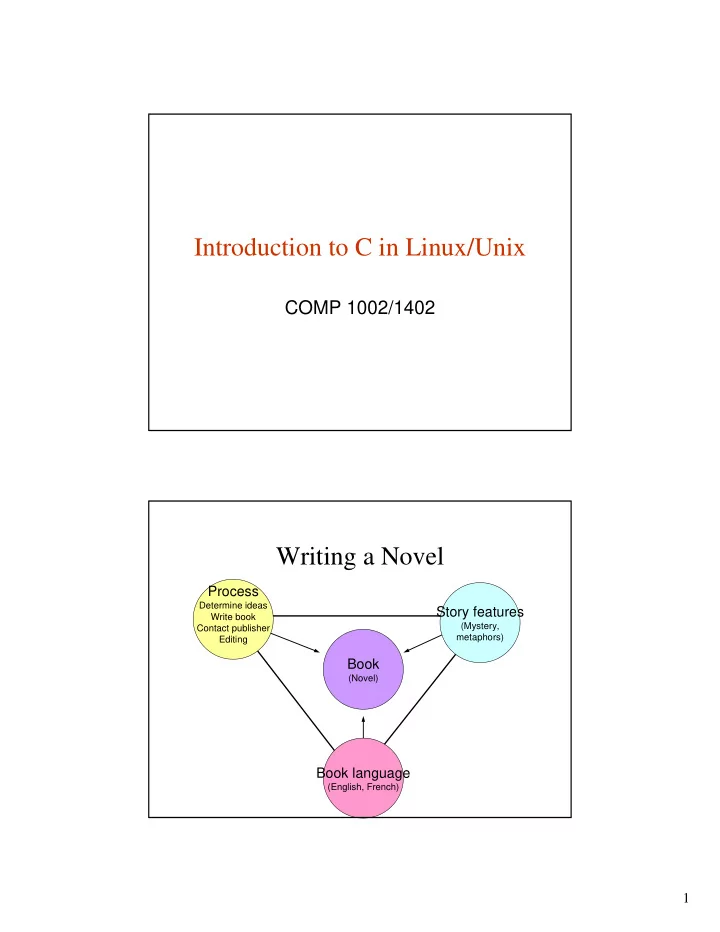
Introduction to C in Linux/Unix COMP 1002/1402 Writing a Novel Process Determine ideas Story features Write book (Mystery, Contact publisher metaphors) Editing Book (Novel) Book language (English, French) 1
Creating a program Application Software Smarts Engineering (algorithms, (process) data structures) Application Program Coding (high level language C) Programming Languages • Machine languages push ebx push esi – Machine code push edi mov dword ptr [ebp-18h],esp – Assembly language mov eax,94h call 00410C30 mov dword ptr [ebp-30h],esp • Higher level languages psquares=squares; – Procedural language /*fill array with squares of numbers*/ – Object Oriented for(i=0;i<1000;i++) *(psquares++)=i*i; printf("\nWIDTH : "); scanf("%d",&WIDTH); printf("\nHEIGHT : "); scanf("%d",&HEIGHT); 2
Machine Languages • Basic instructions sets push ebx push esi of chip push edi mov dword ptr [ebp-18h],esp mov eax,94h • Unique to manufacturer call 00410C30 mov dword ptr [ebp-30h],esp • Each instruction is a psquares=squares; circuit /*fill array with squares of numbers*/ for(i=0;i<1000;i++) *(psquares++)=i*i; printf("\nWIDTH : "); • Examples scanf("%d",&WIDTH); – Add, subtract, shift bits, printf("\nHEIGHT : "); load bits into cpu… scanf("%d",&HEIGHT); High Level Languages • Pascal, C, C++, Java, Cobol • Must be translated into Machine Language • Need translation programs (e.g. compilers) • Machine Code is executed 3
History of C The C Language • Ken Thompson invents B (1967) • Dennis Ritchie develops C (1970) • C is high level language • Also Contains low level abilities 4
Creating a Program • Create a text file with .c extension • “Compile” the program • The result : An executable program • Compiling is a multi-stage process (many stages are sometimes automatic) • C Source Code used as input to compiler program. – output :object code. – object code is essentially machine code + unresolved references. • Object code file and other object code files used as input to linker. – Output : machine code or load module. • Machine code is input to loader which loads code into memory • One typically ends up with 3 basic files. – Source code, – object code and – load module (machine code). The load module is executable. 5
Compiling A Simple Example : hello.c #include <stdio.h> #include <stdlib.h> int main() { printf(“Hello World ! \n", name); return(0); } 6
Preprocessing • Takes human readable source code – Removes comments – Substitutes constants with values – Inserts files indicated by #include – Follows other directives • Inserts “#include” • Uses “#defines” • Processes “#if” • Outputs machine readable code • May rely on specific files (-I includes) Compiling • Translates (converts) the preprocessed code into object code (assembler) • Output is machine dependent – Certain options occur here (-c -o) – Unresolved references (e.g., functions in other files) 7
Compiling - Assembling • The assembler converts assembler into object files (.o files) • .o files are – Machine dependent – Not executables (unresolved calls) – Can act as libraries of code Linking • Linking produces executable from object files – Resolves unresolved references – Calls/include Necessary libraries – Combine all object files into a single executable file • Normal executable output is: a.out 8
Stages • Compiling is either a: – Single stage process – Two stage process • Many programs compile in one stage • Usefulness of .o files: – Implies two stage process – (Preprocess, compile and assemble) then link later Compiling in Linux • cc is the default compiler for Sun • gcc is the compiler from Gnu Sigma01> gcc hello.c Results in a.out 9
Compiling hello.c Sigma01> gcc -o hello hello.c -o means : Redirect the output Creates “hello” as executable file -g means : Produce assoc. symbol table info. Useful for debugging May not compile ( � ) if there are errors (spelling, brackets, semi-colons…) Running hello After compiling you can run the program: Sigma01> ./hello If “.” is in your PATH then you can type: Sigma01> hello 10
Compiling hello.c Sigma01> gcc –g –o hello hello.c -g creates symbol table in hello executable Allows debugging programs to use hello Remember compiler only does basic checks Debugging with gdb • When programs don’t work: e.g. Produces Segmentation fault – Tries to write in memory it doesn’t own…. • Runtime error doesn’t say anything • Program may not output anything WORTH LEARNING THIS UTILITY !!! 11
gdb commands gdb <executable> help – get help list – lists program run – runs program break <line> -- sets a breakpoint backtrace – shows where program ended quit – end the program A Simple Example : hello.c #include <stdio.h> int main(int argc, char* argv[]) { char* name; strcpy (name, argv[1]); fprintf (stderr, "Your name is: %s\n", name); return(0); } 12
A Simple Example : hello.c argc : Automatically counts the no. of arguments to the program Sigma01> hello there john peter smith argc is automatically set to 4 argv[0] is set to “hello” (the executable name) argv[1] is set to “there” argv[2] is set to “john”... Compling/Running : hello.c • Compile the above program as follows: Sigma01> gcc –g -o hello hello.c • After compiling, if you run “hello” - you see – Segmentation fault • A run-time error • Compiler cannot catch this. • Use utility (GDB) to trace the error’s cause • Can be very time consuming. 13
Debugging : hello.c • Load gdb Sigma01> gdb hello • Sigma01> is changed to (gdb) • Use the gdb commands (list/run/…) Debugging : hello.c (gdb) list 1. int main(int argc, char* argv[]) 2. { 3. char* name; 4. strcpy (name, argv[1]); 5. fprintf (stderr, " Your name is: %s\n " ,name); 6. return(0); 7. } (gdb) 14
Debugging : hello.c (run) (gdb) run Starting program: /home/John/Code/hello Program received signal SIGSEGV, Segmentation fault. 0x4007f2c0 in strcpy () from /lib/libc.so.6 (gdb) Message : Culprit is strcpy () Address : Culprit is at 0x4007f2c0 (in hex) Debugging : hello.c (backtrace) (gdb) backtrace #0 0x4007f2c0 in strcpy () from /lib/libc.so.6 #1 0xbffffc4c in __DTR_END__ () from /lib/libc.so.6 #2 0x80485f6 in __libc_start_main () from /lib/libc.so.6 #3 0x80485f6 in ?? () Cannot access memory at address 0xe853. (gdb) • Basically says : Culprit is argv[1] ; Make strcpy fail • Address of pointer “name” is 0xe853 (print it and see...) • Check the value of argv[1] by using a breakpoint 15
Debugging : hello.c (breakpoint) (gdb) break 3 Breakpoint 1 at 0x80788e1: file hello.c, line 3 . (gdb) run The program being debugged has been started already. Start it from the beginning? (y or n) y Starting program: /home/John/Code/hello Breakpoint 1, main (argc=1,argv=0xbffffc4c) at hello.c:3 3 { (gdb) Debugging : hello.c (printing) To see the contents of argv [1] (gdb) print argv[1] You will see the following on the terminal: Cannot access memory at address 0xe853. (gdb) quit Reason : Did not allocate the memory for “name” Solution : Should have done it using “malloc” (Later..) 16
Compiling Multiple Programs We transform the above simple hello.c program • A serious development project – Multiple headers – Multiple object files – Worldwide source contribution – Integrated debugging symbols Compiling Multiple Files #include <stdio.h> int main() { printf( "Hello there from Sydney! \n"); Melbourne (); Canberra (); return(0); } 17
Compiling Multiple Files #include <stdio.h> int Melbourne () { printf(" Hello there from Melbourne !\n"); return(0); } Compiling Multiple Files #include <stdio.h> int Canberra () { printf(" Hello there from Canberra !\n"); return(0); } 18
Compiling Multiple Programs • The "Hello World!" program has expanded • A somewhat larger tool. • It needs to be broken up into separate header and C files for modularity (this might be unnecessary, but it is beneficial). • If broken into pieces - more difficult to compile • Have to use the ' make ' utility. Compiling Multiple Programs To create an executable file named hello : Type Sigma01> gcc –o hello hello1.c hello2.c hello3.c To run the program, simply Type : Sigma01> hello This will output on the terminal: • Hello there from Sydney! • Hello there from Melbourne! • Hello there from Canberra ! 19
Method 2 : Multiple Programs To create an executable file named hello : Type Sigma01> gcc –c hello1.c Sigma01> gcc –c hello2.c Sigma01> gcc –c hello3.c To link the program, simply Type : Sigma01> gcc –o hello hello1.o hello2.o hello3.o To run the program, simply Type : Sigma01> hello Compiling Multiple Programs Compile all three at once with -g option: Sigma01> gcc -g -o hello hello1.c hello2.c hello3.c 20
Recommend
More recommend