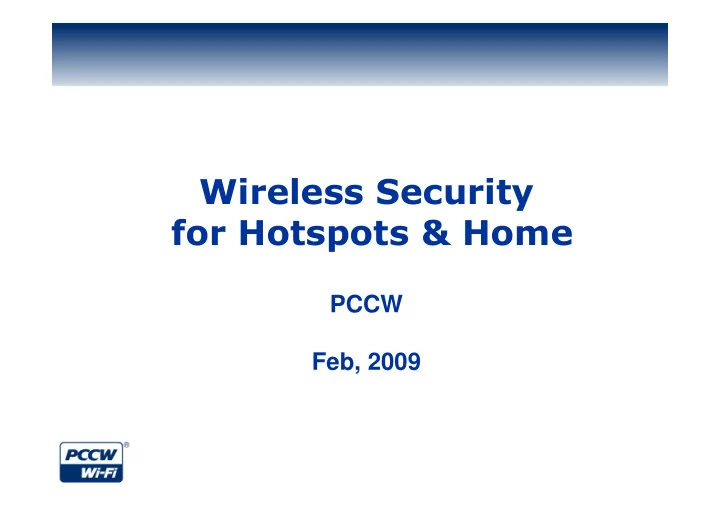
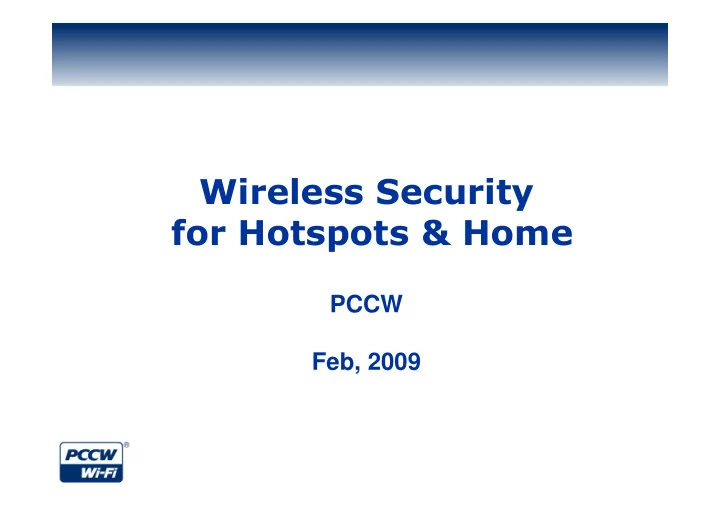
Wireless Security for Hotspots & Home PCCW Feb, 2009
Ubiquitous Wireless – Indoor & Outdoor
Wireless Security for Home • Provides all-in-one DSL modem with Wi-Fi capability to residential customers • Simplify setup to the general users • Support WEP/ WPA/ WPA2 End user best practices Deploy wireless encryption & access control protocols like WPA/ WPA2 Change default password to personalized password Change network name to something personalized, yet does not review location nor owner ’ s name Stop broadcasting SSID Move access point away from windows & doors to minimize radio leakage to outdoor
> 5,000 Hotspots Wi-Fi Usage growth by 16 x since end 2006 !
100M Fiber Hotspot 300Mbps 100M/ 1000Mbps (theoretical max. phy data rate) 802.11n Fiber backhaul Super High Speed Hotspot providing over 100Mbps at selected locations with high usage demands
Wireless Security for Mass Market Users Choice of security solution is a mixed use of the available protocols, compromising the following major factors: • Security Vs Usability • Complexity of solution and management resources when serving a large user base • Capability to offer support & user training to the various legacy & advance device models/ OS, with users at different level of IT literacy • Throughput & latency – Layered and strong encryption solutions could be very secure, but the heavy overheads would impair network performance heavily • Logistics required for distribution of clients or certificates to mass market users, if required • Cost of Hardware and Software licenses, while keeping the product cost at affordable level for the mass market consumers • Industry acceptance – sustainable solution/ standards • Interoperability and compatibility with existing network components No perfect solution for all Market Education!
Wireless Security for Mass Market Users What it takes Technology + Service Provider Network Security + End User Practices
OFTA ’ s Guidelines on Wireless Security First release of “ Guidelines on the Security Aspects for the Design, Implementation, Management and Operation of Public Wi-Fi Service ” was issued by OFTA Oct 2007, after consultation with the industry • Provides practical guidelines on the security aspects for the design , technical implementation (basic & advanced technical measures), management and operation of public Wi-Fi service with particular emphasis on the air interface • To promote user awareness on the security in using public Wi-Fi services. Operators should provide up-to-date info to users on the capability of their service platforms on wireless security • Operators should follow the triggering criteria and reporting procedures set out in the Guidelines for reporting security violations.
PCCW Hotspot Search Tool Easy hotspot search tools – prevents users from attaching to Rouge Access Points
Service Provider Network Security • Firewall – Screening (flooding) protection Malicious Hacker – Service blocking available for inbound & outbound traffic – Active/Passive Mode X • Intrusion Detection & Prevention X – Inbound and outbound traffic with detecting and logging any suspicious activates and network attack Hot Spot Provider – Stopping the improper use & notification • Wireless encryption • User Authentication • Usage log database • Client isolation
Service Provider Network Security L2 client isolation L3 filters prevent prevents two clients two clients from using the same AP directly connecting from communicating across different APs directly ...but users can still access the Internet Internet
Strategy for Security & Access Control Providing OPTIONS to suit the varying requirements from different class of users and types of devices • Users have choice to deploy more secured settings Vs easier to access UMA and 802.1x Co-exit in Hotspot Environment • Advertising both SSIDs for UMA (captive portal) & 802.1x • SSL protection for UMA • EAP-PEAP & EAP-MSCHAPv2 for 802.1x SSID 2 – User Gp 2 - Mobile devices SSID 1 – Hotspot users Gp 1 SSID 3 – User Gp 3 802.1x WPA WPA2 AES
Security for AirPath Extra Shield by PCCW • VPN by PPTP for Windows 2000 • WPA/WPA2 with MD5 Encryption for Windows XP, Vista, Windows Mobile 5/6.1 and Symbian S60
Extra-Shield PPTP Virtual Private Network connection being created automatically during the first time login Virtual Private Network connection being establish automatically between client PC & PCCW WiFi ’ s VPN server
Extra-Shield • 802.1x / EAP (Extensible Authentication Protocol) – ‘ Dynamic WEP ’ - New key per user per session, and updated periodically during a user ’ s session – 802.1x - Users are identified by individual user credentials than hardware profiles, like MAC address • Port-based access control • SIM authentication for NETVIGATOR Everywhere and selected applications on mobile – EAP is a flexible Layer 2 authentication protocol
Extra-Shield 802.1x security connection setup on XP, Vista
Extra-Shield
802.1x Connection Manager for Mobile Support for WM 5/ 6.1 & Symbian S60
802.1x on NETVIGATOR Everywhere - A unique wireless broadband solution Wi-Fi + HSPA + 3G - Auto-detects the best network - Authentication by 802.1x EAP-SIM
How to Protect Yourself on Public Hotspots Customer Education When you ’ re using an unsecured wireless network, such as a hotspot in a hotel, cafe, or any other public location, you should take steps to make sure your sensitive information isn ’ t exposed: • Secure Your Real-time Traffic – Use a VPN connection. – Make sure any services you use, such as POP3 and FTP, are secured if you are not using a VPN. – Don ’ t visit any private or sensitive Web site unless it ’ s secured (for example, implementing SSL) if you are not using a VPN. • Prevent Others from Connecting to Your Laptop – Disable any sharing of files, folders and services. – Use personal firewall software. – Make sure your operating system is kept up to date.
THANK YOU Reference: www.pccwwireless.com
Recommend
More recommend