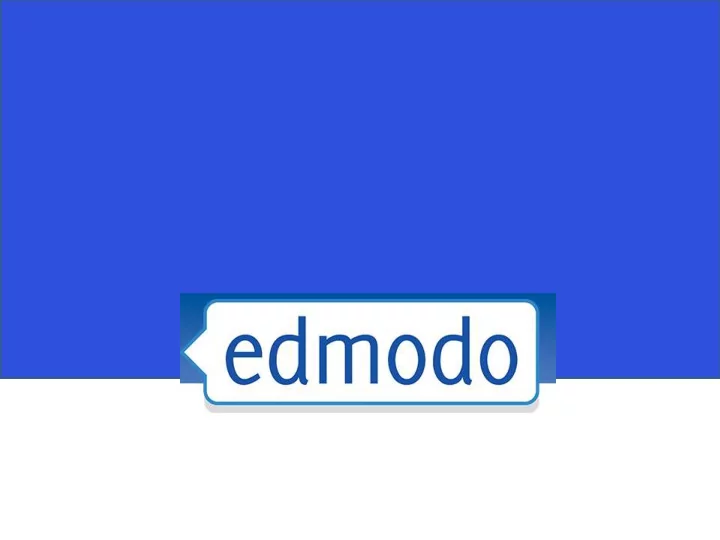
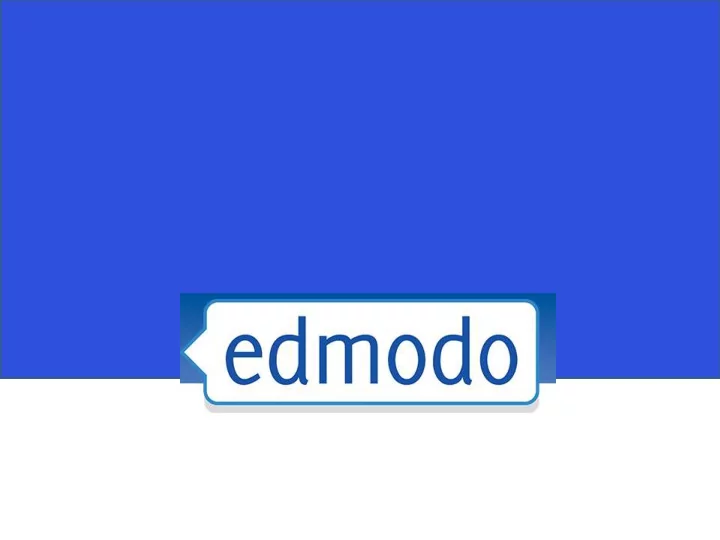
Why is Edmodo important to Students? Why is Edmodo Important? • Technology and Social Networking • Parent Support • Forgotten Homework or Directions • Review and Extension • Instant Feedback • Peer to Peer Support • Unlimited Storage
Technology • Smart Phones • Tablets/i-Pads • Computers • Wifi • Text or e-mail notifications
Student Access • Initial set-up in class • Group Codes
Creating a Student Account
Using the Student Account
Filter posts by selecting one class from the menu on the left.
Students have unlimited storage capacity in their library. From this area, they can access any files saved on Edmodo as well as Google Docs.
Students can access files saved by the teacher in the folders on the right.
Every student has a parent code located on their homepage.
Creating a Parent Account • Parents will need a “Parent Code” to sign up. • Parent Codes can be accessed as described in the previous slide.
Parents will enter their info in the pop up window. • More than one parent can use the same code, so all parents/ guardians can have access.
Adding More Than One Student
Parent vs. Student Account Parent Student • Informational • Interactive • Cannot access files or links • Can access all files and not attached to a post. links. • Cannot comment or post • Can comment and post • Can only see posts that are sent to parents. Parents • Can see all posts will not automatically see associated with the group. everything that the teacher posts.
Hints and Tips • Past Due Assignments • Available Grades • Communication with the teacher
Questions?
Different Views • Teacher, parent, and student accounts have different attributes. • Teacher accounts are the most versatile while parent accounts are purely informational. • Parents do not automatically see what you post! • If you want a parent to see your post, you have to send it to the parents as well.
Posting Assignments Bottom Line: Please only use the Pros Cons • It alerts students and • If a student prints the “assignment” function if parents of the assignment assignment and turns it you are going to require and due date. in, there is no way for the • Students can turn in the teacher to change this students to submit the status on edmodo – it will assignment via edmodo. always appear past due. assignment via edmodo. • If not posted as an assignment, the student cannot turn it in privately via edmodo.
Using Your Library • If you attach a link or file to a post, include it in your library first.
Student View
Unlimited Student Storage
Creating Small Groups
Questions?
Recommend
More recommend