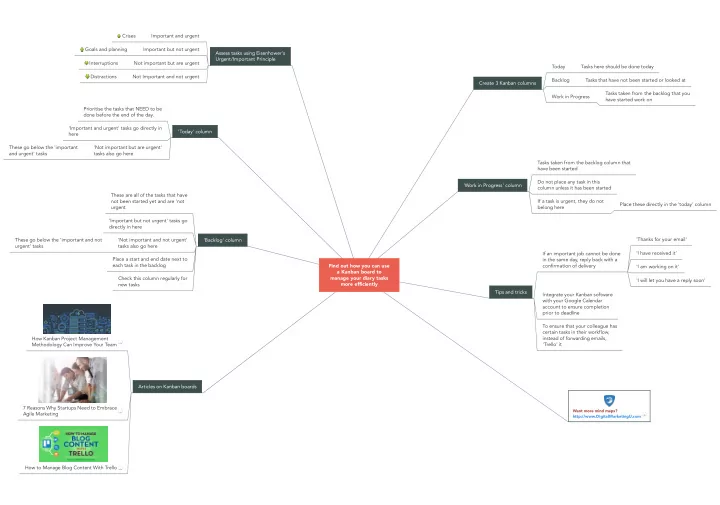
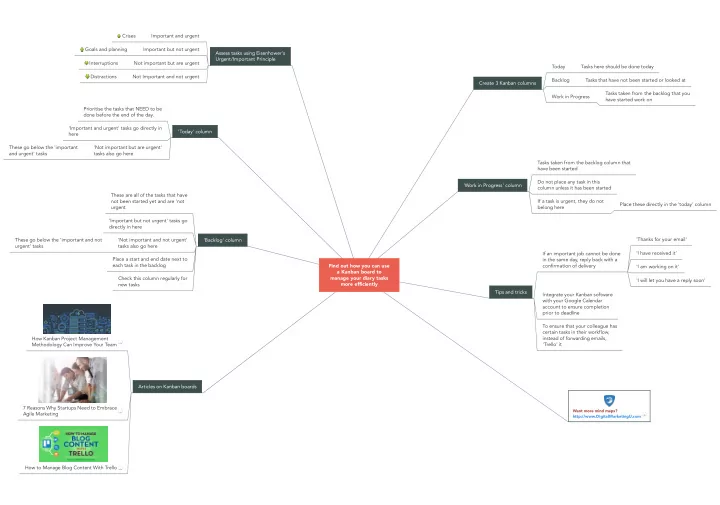
Crises Important and urgent Goals and planning Important but not urgent Assess tasks using Eisenhower's Urgent/Important Principle Interruptions Not important but are urgent Today Tasks here should be done today Distractions Not Important and not urgent Backlog Tasks that have not been started or looked at Create 3 Kanban columns Tasks taken from the backlog that you Work in Progress have started work on Prioritise the tasks that NEED to be done before the end of the day. 'Important and urgent' tasks go directly in 'Today' column here These go below the 'important 'Not important but are urgent' and urgent' tasks tasks also go here Tasks taken from the backlog column that have been started Do not place any task in this 'Work in Progress' column column unless it has been started These are all of the tasks that have not been started yet and are 'not If a task is urgent, they do not Place these directly in the 'today' column urgent belong here 'Important but not urgent' tasks go directly in here These go below the 'important and not 'Not important and not urgent' 'Backlog' column 'Thanks for your email' urgent' tasks tasks also go here If an important job cannot be done 'I have received it' Place a start and end date next to in the same day, reply back with a each task in the backlog Find out how you can use confirmation of delivery 'I am working on it' a Kanban board to Check this column regularly for manage your diary tasks 'I will let you have a reply soon' more efficiently new tasks Tips and tricks Integrate your Kanban software with your Google Calendar account to ensure completion prior to deadline To ensure that your colleague has certain tasks in their workflow, How Kanban Project Management instead of forwarding emails, Methodology Can Improve Your Team 'Trello' it Articles on Kanban boards 7 Reasons Why Startups Need to Embrace Want more mind maps? Agile Marketing http://www.DigitalMarketingU.com How to Manage Blog Content With Trello
Find out how you can use a Kanban board to manage your diary tasks more efficiently 1. Assess tasks using Eisenhower's Urgent/Important Principle 1.1. Important and urgent 1.1.1. Crises 1.2. Important but not urgent 1.2.1. Goals and planning 1.3. Not important but are urgent 1.3.1. Interruptions 1.4. Not Important and not urgent 1.4.1. Distractions 2. 'Today' column 2.1. Prioritise the tasks that NEED to be done before the end of the day. 2.2. 'Important and urgent' tasks go directly in here 2.3. 'Not important but are urgent' tasks also go here 2.3.1. These go below the 'important and urgent' tasks 3. Create 3 Kanban columns 3.1. Today 3.1.1. Tasks here should be done today
3.2. Backlog 3.2.1. Tasks that have not been started or looked at 3.3. Work in Progress 3.3.1. Tasks taken from the backlog that you have started work on 4. 'Work in Progress' column 4.1. Tasks taken from the backlog column that have been started 4.2. Do not place any task in this column unless it has been started 4.3. If a task is urgent, they do not belong here 4.3.1. Place these directly in the 'today' column 5. 'Backlog' column 5.1. These are all of the tasks that have not been started yet and are 'not urgent 5.2. 'Important but not urgent' tasks go directly in here 5.3. 'Not important and not urgent' tasks also go here 5.3.1. These go below the 'important and not urgent' tasks 5.4. Place a start and end date next to each task in the backlog 5.5. Check this column regularly for new tasks 6. Tips and tricks 6.1. If an important job cannot be done in the same day, reply back with a confirmation of delivery 6.1.1. 'Thanks for your email'
6.1.2. 'I have received it' 6.1.3. 'I am working on it' 6.1.4. 'I will let you have a reply soon' 6.2. Integrate your Kanban software with your Google Calendar account to ensure completion prior to deadline 6.3. To ensure that your colleague has certain tasks in their workflow, instead of forwarding emails, 'Trello' it 7. Want more mind maps? http://www.DigitalMarketingU.com Link: http://www.digitalmarketingu.com/ 8. Articles on Kanban boards 8.1. How Kanban Project Management Methodology Can Improve Y our Team Link: https://www.lucidchart.com/blog/how-kanban-methodology-can-improve-your-team 8.2. 7 Reasons Why Startups Need to Embrace Agile Marketing Link: https://www.entrepreneur.com/article/296470 8.3. How to Manage Blog Content With Trello Link: https://www.socialmediaexaminer.com/manage-blog-content-trello-how-to/
Recommend
More recommend