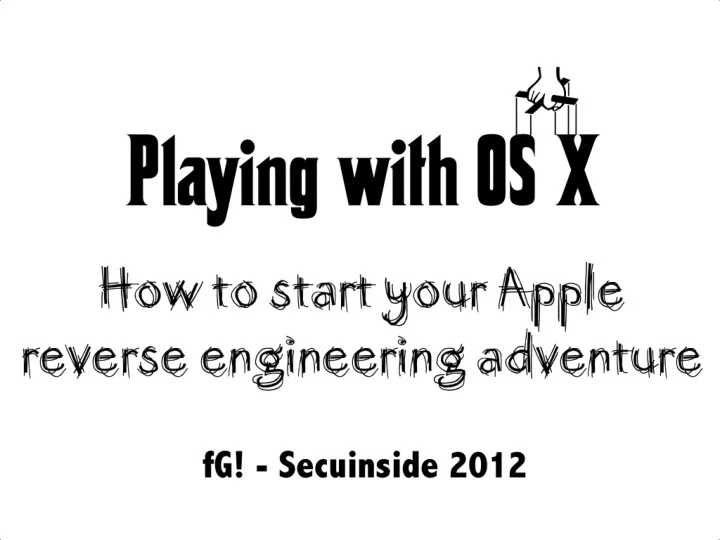
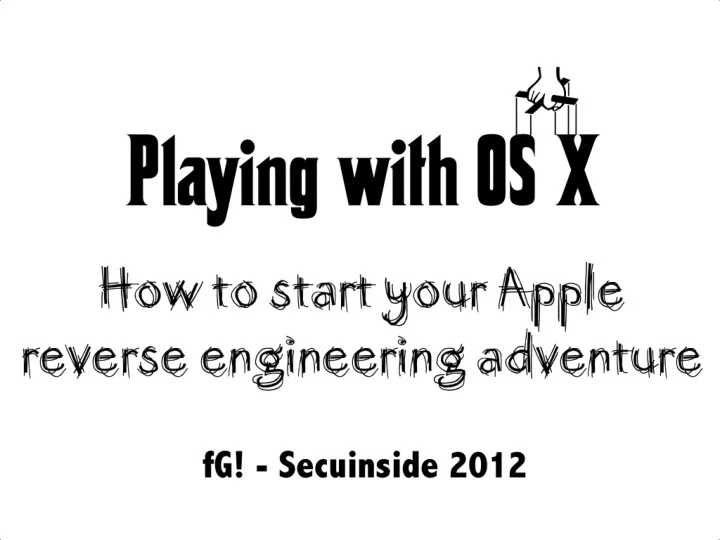
Who Am I § An Economist and MBA. § Computer enthusiast for the past 30 years. § Someone who worked at one of the world’s best ATM networks, the Portuguese Multibanco. § A natural-born reverser and assembler of all kinds of things, not just bits & bytes.
Introduction § This presentation main goal is to allow you to make an easier transition into OS X reverse engineering world. § I assume you already have some RE experience in other platforms, Windows or Unix. § Many details are either minimal or omitted!
Summary § Reversing in OS X - what’s different. § Tools overview. § Anatomy of a debugger. § Anti-debugging. § Code injection. § Swizzling. § Other tips & tricks. § Reversing a crackme. § Final remarks.
Reversing in OS X - what’s different § Applications exist in bundle folders. § These contain the application binary and other resources, such as: – Frameworks. – Language files. – Graphics, sounds, etc. – Code signatures, if applicable. – Application properties file, Info.plist.
Reversing in OS X - what’s different
Reversing in OS X - what’s different
Reversing in OS X - what’s different § The Info.plist contains useful information about the target application. § For example, the CFBundleExecutable key gives you the name of the main executable. § MacOS folder can contain more than one binary. § I use it to collect some statistics about Mach-O binaries and also to find which binary to infect in my PoC virus.
Reversing in OS X - what’s different
Reversing in OS X - what’s different § Mach-O file format. § Very simple! § One header, with magic values 0xFEEDFACE (32bits) and 0xFEEDFACF (64bits). § Followed by load commands and sections. § And then data.
Reversing in OS X - what’s different
Reversing in OS X - what’s different § Code is located in __TEXT segment and __text section. § Linked libraries in LC_LOAD_DYLIB commands. § The entrypoint is defined at LC_UNIXTHREAD or LC_THREAD. § Structs described at /usr/ include/mach-o/loader.h.
Reversing in OS X - what’s different § Fat archive: § Allows to store different architectures inside a single “binary”. § Magic value is 0xCAFEBABE. § Fat archive related structures are always big-endian! § The “lipo” command allows you to extract a specific arch.
Reversing in OS X - what’s different Syntax: lipo –thin [architecture] –output [output_file_name] fat_archive
Reversing in OS X - what’s different § Objective-C. § An extension to C language that enables objects to be created and manipulated. § Rich set of frameworks: Cocoa, Cocoa Touch(iOS). § Syntax of methods: § [object message:arguments] § [object message]
Reversing in OS X - what’s different § What happens on execution? § There are no “traditional” calls to functions or methods. § Instead, messages go thru the objc_msgSend function. § id objc_msgSend(id theReceiver, SEL theSelector, ...) § There are three more message functions, but objc_msgSend is the most common. § Check Objective-C Runtime Reference documentation. § Also nemo’s article at Phrack #66.
Reversing in OS X - what’s different
Reversing in OS X - what’s different § Those messages can be traced: § With GDB. § With DTrace. § Nemo’s article has sample code for the above solutions. § The GDB version works great in iOS. § Set NSObjCMessageLoggingEnabled environment variable to YES and messages will be logged to /tmp/msgSends-pid. § More info at Technical Note TN2124 – Mac OS X Debugging Magic.
Tools overview § Quality, quantity, and number of features of tools lags a lot versus the Windows world. § Especially in GUI applications. § This is slowly improving with increased interest in this platform. § Download Apple’s command line tools for Xcode or the whole Xcode. (https://developer.apple.com/downloads/ , requires free Apple ID).
Tools overview - Debuggers § GDB. § IDA. § PyDBG/PyDBG64. § Radare. § LLDB. § Hopper. § Forget about GNU GDB 7.x !
Tools overview - Debuggers § GDB is my favourite. § Apple forked it at 6.x - stopped in time. § Lots of bugs, missing features - LLDB is the new thing. § But, it does the job! § Use my patches ( http://reverse.put.as/patches/ ). § And gdbinit, to have that retro Softice look & features ( http://reverse.put.as/gdbinit/ ). § Please read the header of gdbinit!
Tools overview - Debuggers
Tools overview – GDB commands § Add software breakpoints with “b, tb, bp, bpt”. § Add hardware breakpoints with “hb, thb, bhb, bht”. § To breakpoint on memory location you must add the * before address. Example: b *0x1000. § Step thru code with “next(n), nexti(ni), step, stepi”. § Step over calls with “stepo, stepoh”. § Change flags register with “cf*” commands. § Evaluate and print memory with “x” and “print”.
Tools overview – GDB commands § Print Object-C objects with “po”. § Modify memory with “set”. § Register: set $eax = 0x31337. § Memory: set *(int*)0x1000 = 0x31337. § Assemble instructions using “asm”. § Dump memory with dump commands (“dump memory” is probably the one you will use often). § Find about all gdbinit commands with “help user”.
Tools overview - Disassemblers § Otool, with –tV option. The objdump equivalent. § OTX – enhanced otool output (AT&T syntax). § IDA – native version so no more Windows VM. § Hopper – the new kid on the block, actively developed, very cheap, includes a decompiler. § Home-made disassembler using Distorm3 or any other disassembler library (udis86, libdasm also work well).
Tools overview – Other tools § MachOView – great visual replacement for otool –l. § Hex-editors: 0xED, Hex Fiend, 010 Editor, etc. § nm – displays symbols list. § vmmap – display virtual memory map of a process. § DTrace. Check [9] for some useful scripts. § File system usage: fs_usage.
Tools overview – Class-dump § Allows you to examine the available Objective-C information. § Generates the declarations for the classes, categories and protocols. § Useful to understand the internals and design of Objective-C apps. § Used a lot by the iOS jailbreak community.
Tools overview – Class-dump
Mach tasks and threads § Explaining the whole Mac OS X architecture would require a whole presentation. § Others did it before, please check [20] and [21]. § For now we just need one concept. § Unix process abstraction is split into tasks and threads. § Tasks contain the resources and do not execute code. § Threads execute within a task and share its resources. § A BSD process has a one-to-one mapping with a Mach task.
Anatomy of a debugger § OS X ptrace implementation is incomplete (and useless). § Mach exceptions are the solution. § Each task has three levels of exception ports: thread, task, host. § Exceptions are converted to messages and sent to those ports. § Messages are received and processed by the exception handler.
Anatomy of a debugger § The exception handler can be located in another task, usually a debugger. § Or another thread in the same task. § Kernel expects a reply message with success or failure. § Messages are first delivered to the most specific port. § Detailed information on Chapter 9.7 of Mac OS X Internals.
Anatomy of a debugger
Anatomy of a debugger § By default, the thread exception ports are set to null and task exception ports are inherited during fork(). § We need access to the task port. § Not a problem if debugging from the same task: mach_task_self(). § Higher privileges required (root or procmod group) if from another task: task_for_pid().
Anti-debugging – “Old school” § ptrace(PT_DENY_ATTACH, …). § Ok, that was a joke. This is useless! § Just breakpoint on ptrace() or use a kernel module. ¡
Anti-debugging – “Old school” § AmIBeingDebugged() from Apple’s Technote QA1361. § Calls sysctl() and verifies if P_TRACED flag is set in proc structure. § Breakpoint sysctl() and modify the result or use a kernel module.
Anti-debugging - #1 § Remember, debuggers “listen” on the exception ports. § We can verify if that port is set. § Use task_get_exception_ports(). § GDB uses a mask of EXC_MASK_ALL and a flavour of THREAD_STATE_NONE. § Iterate thru all the ports and verify if port is different than NULL. § Do something (nasty) J .
Anti-debugging - #1
Anti-debugging - #2 § Check for GDB breakpoint. § GDB is notified by dyld when new images are added to the process. § This is what allows the GDB “stop-on-solib-events” trick that I used to get into Pace’s protection. § Symbol name is _dyld_all_image_info.
Recommend
More recommend