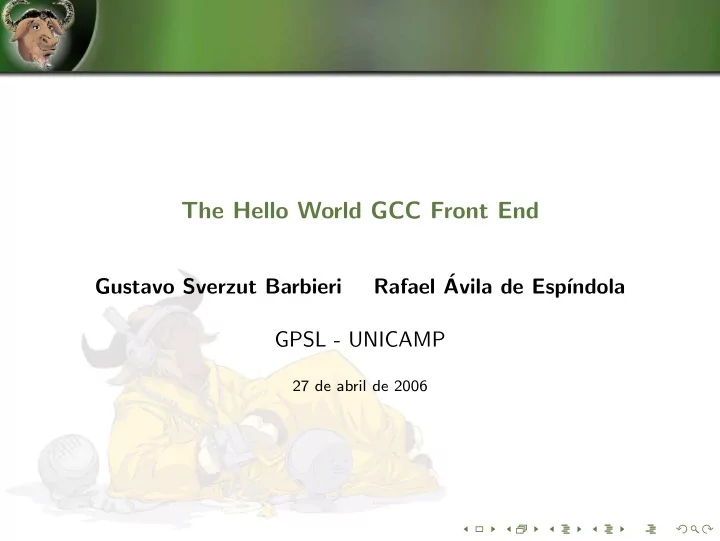
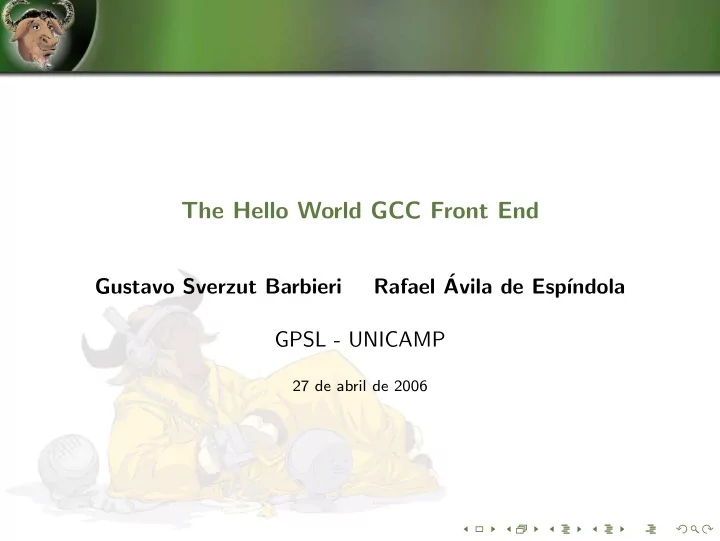
The Hello World GCC Front End Rafael ´ Gustavo Sverzut Barbieri Avila de Esp´ ındola GPSL - UNICAMP 27 de abril de 2006
1 Setup 2 The Dummy Program 3 Compiling and Testing 4 An Empty Main 5 Hello World 6 Compiler Driver 7 Adding an Option 8 Debug
Introduction Introduction Setup The Hello World front end is the smallest GCC front end: $ ./ ghello test.hello -o hello $ ./ hello HelloWorld Regardless of the contents of test.hello . But still, it is too complex to be explained all at once.
Steps Steps Setup The front end will be constructed incrementally. At each step a new functionality will be added: 1 A dummy program that links with the GCC middle and back end. 2 A compiler that creates an empty main() 3 A compiler that creates a HelloWorld 4 A compiler driver to automate the assembling and linking 5 The -bye option that causes a GoodBye program to be created 6 Debug options are added to the compiler
Installing a Snapshot Installing a Snapshot Setup A snapshot of the necessary parts of the GCC source, the sources used in the tutorial and and the resulting binaries are available in http://tux05.ltc.ic.unicamp.br/~rafael/ snapshot.torrent The GCC configure creates a Makefile with absolute path names :-( You must uncompress the snapshot into /tmp $ cd /tmp $ btdownloadcurses http :// tux05.ltc.ic.unicamp.br/~ rafael/snapshot.torrent $ tar xjf snapshot -gcc.tar.bz2 $ cd /tmp/snapshot/
Snapshot Snapshot Setup Compiling GCC takes a long time. We don’t have that time now. Incremental compiles will be much faster You should follow this presentation using full source code and The gcc hello world front end HOWTO , located at http://tux05.ltc.ic.unicamp.br/~rafael/gcc.pdf
Directory Tree Directory Tree Setup After extracting, you will have the following directories: /tmp/snapshot/hello-world The sources of each step of this tutorial /tmp/snapshot/build The directory used to build GCC /tmp/snapshot/trunk A striped down GCC source tree /tmp/snapshot/trunk/gcc/hello-world Current front-end code, Initially a copy of /tmp/snapshot/hello/minimal
The Structure of a Front End The Structure of a Front End The Dummy Program Each front end lives in a subdirectory of gcc . The hello world front end is in /tmp/snapshot/trunk/gcc/hello-world . In it you will find config-lang.in Make-lang.in hello1.c lang.opt (empty) lang-specs.h (empty) The empty files exist only to avoid long recompiles after their creation.
trunk/gcc/hello-world/config-lang.in trunk/gcc/hello-world/config-lang.in The Dummy Program This file is a shell script that should define the following variables: language The language name. Will be the name of the main target of Make-lang.in (hello-world) compilers A list of compilers that will be created ( hello1\$(exeext) ) gtfiles The source files that should be scanned for garbage collector information ( \$(srcdir)/hello-world/hello1.c )
trunk/gcc/hello-world/Make-lang.in trunk/gcc/hello-world/Make-lang.in The Dummy Program This file is included in trunk/gcc/Makefile.in . Because of this, all paths are relative to trunk/gcc . In this file you will find three useful targets: hello-world Main entry point hello1$(exeext) Links the compiler ( hello1 ) hello-world/hello1.o Compiles hello1.c into hello1.o The remaining targets are empty and exist only to make trunk/gcc/Makefile.in happy.
trunk/gcc/hello-world/hello1.c trunk/gcc/hello-world/hello1.c The Dummy Program This is the only source file. In it you will find: 5 empty data types definitions. They make the garbage collector happy. Many empty functions ( insert_block() , . . . , hello_type_for_mode() ). They will be callbacks. The initialization of the lang_hooks variable. It contains pointers to the callbacks. tree.def is included three times with a bit of macro magic. This initializes some data structures that implement GCC’s intermediate representation. The garbage collector headers are included. These headers are automatically generated.
Compiling Compiling Compiling and Testing The snapshot includes an initial build. Following this steps will start a build from scratch. Don’t do it now! 1 configure must be run from a build dir that is distinct from the source dir 2 to build the Hello World front end, add --enable-languages=hello-world . $ cd /tmp/snapshot/build/ $ ../ trunk/configure --enable -languages=hello -world $ make
Testing Testing Compiling and Testing 1 touch /tmp/snapshot/trunk/gcc/hello-world/hello1.c 2 cd /tmp/snapshot/build/gcc 3 make hello1 4 Very little will be rebuilt $ ./ hello1 Execution times (seconds) TOTAL : 0.01 0.00 0.02 12 kB Extra diagnostic checks enabled; compiler may run slowly. Configure with --disable -checking to disable checks. $
This step This step An Empty Main Compiler will always produce an assembly with an empty main function Commands: $ cd /tmp/snapshot/build/gcc $ cp /tmp/snapshot/hello -world /1-main /* \ /tmp/snapshot/trunk/gcc/hello -world $ make hello1 Changed files: hello1.c Make-lang.in
Basic API Basic API An Empty Main GCC provides the main() function. The front end must implement some callbacks: hello_expand_function hello_init hello_parse_file To register a callback, change the definition of the corresponding macro before initialising the lang hooks variable: #undef LANG_HOOKS_INIT #define LANG_HOOKS_INIT hello_init const struct lang_hooks lang_hooks = LANG_HOOKS_INITIALIZER ;
Call Graph Call Graph An Empty Main hello_init cgraph_finalize_function hello_expand_function hello_parse_file tree_rest_of_compilation cgraph_finalize_compilation_unit cgraph_optimize
Intermediate Representation Intermediate Representation An Empty Main GCC uses three different intermediate representations: GENERIC A high level representation based on trees. GIMPLE Uses GENERIC’s data structures, but is in static single assignment form (SSA). RTL Low level representation used by the target specific part of the compiler (backend). The front end uses GENERIC to transfer one function a time to the middle end. The middle end uses GIMPLE to optimize The backend uses RTL to generate assembly code
Function Declaration Function Declaration An Empty Main Some facts about function declarations In GENERIC, every use a function is represented with a function declaration Function declarations are build with build_fn_decl() They contain a function name and a function type The easiest way to build a function type is with build_function_type_list() In this tutorial we define the helper function build_function_decl()
Function Function An Empty Main The function body is also stored into the declaration: The body itself in DECL_SAVED_TREE The return in DECL_RESULT In this tutorial we defined the helper function build_function()
Changes to hello1.c Changes to hello1.c An Empty Main include tree-gimple.h (defines alloc_stmt_list() ) Make getdecls() return NULL_TREE hello_init() build_common_tree_nodes() ( char is signed?, size is signed?) build_common_tree_nodes2() ( double == float ) hello_expand_function() call tree_rest_of_compilation() hello_parse_file() This function will pretend that it has parsed the program int main(void) {}
hello parse file hello parse file An Empty Main call build_function_type_list() to construct main() ’s type call build_function_decl() to declare main build an empty block (the {} ) and statement list use build_function() to add the function body to the declaration. convert main() into GIMPLE with gimplify_function_tree() send it to the middle end ( cgraph_finalize_function() ) finish ( cgraph_finalize_compilation_unit() and cgraph_optimize() )
Changes to Make-lang.in Changes to Make-lang.in An Empty Main Have target hello1.o dependent on $(TREE GIMPLE H)
Running Running An Empty Main $ touch test.hello $ ./ hello1 test.hello -o test.s $ gcc test.s -o test $ ./ test
This step This step Hello World Compiler will produce a hello world program. Commands: $ cd /tmp/snapshot/build/gcc $ cp /tmp/snapshot/hello -world /2- hello /* \ /tmp/snapshot/trunk/gcc/hello -world $ make hello1 Changed file: hello1.c
New concepts New concepts Hello World Our program will be the equivalent of: int main () { puts ("HelloWorld"); } so we need: Text strings: it will hold our “HelloWorld”. Calling functions: we will call libC puts()
Building Strings Building Strings Hello World To compile a program that prints Hello World , we must first build a string constant: We will use a null ( ’\0’ ) terminated string to be able to use libC puts() GCC provides build_string() Some front ends index from 0, others from 1. We must set the type of the string constant! To build an array type, pass the element type and an index type to build_array_type() build_index_type() is used to build an index type from 0 to its argument. In this front end, build_string_literal() builds the string, sets the type, and returns a pointer to it.
Calling Functions Calling Functions Hello World We will call puts() to print "Hello World" First, build a function prototype (analogous to main() ) The arguments are represented with a list built with tree_cons() build_function_call_expr() builds a call statement append_to_statement_list() adds the call to main() ’s statements
Recommend
More recommend