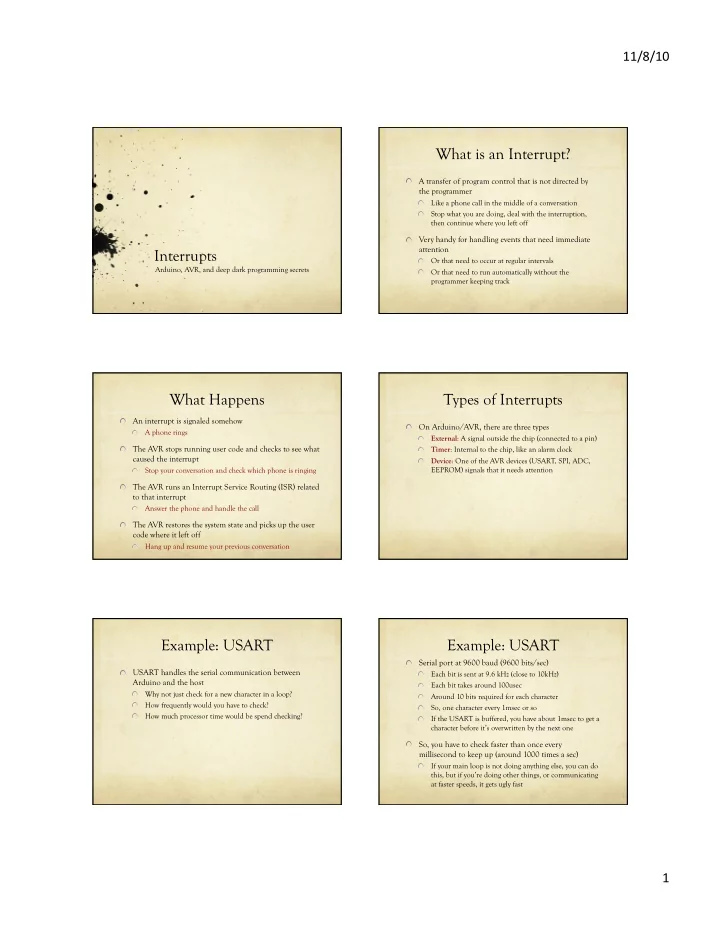
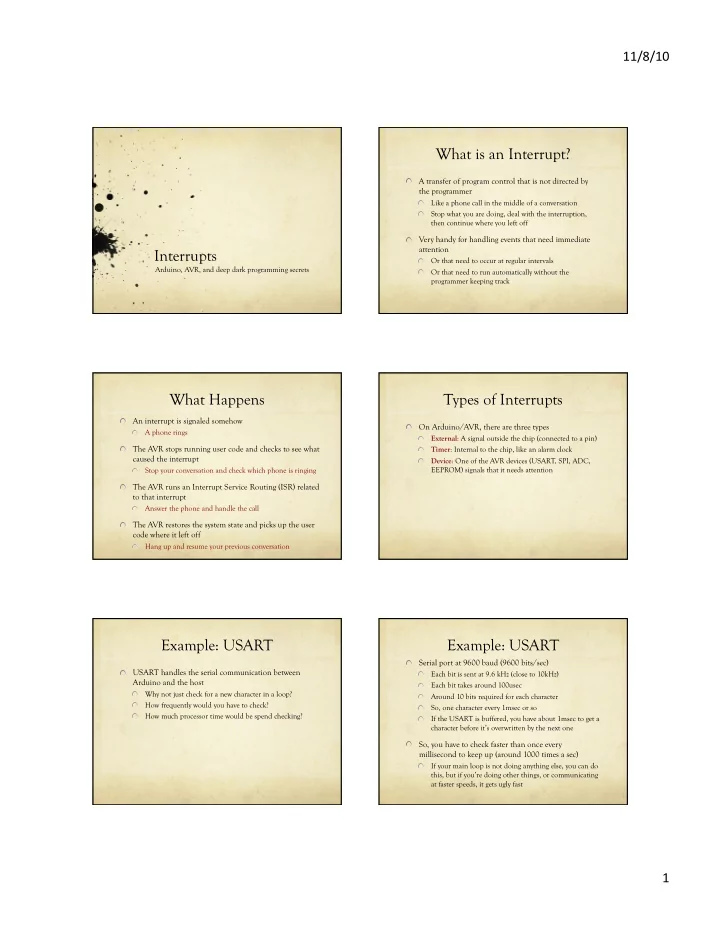
11/8/10 ¡ What is an Interrupt? � A transfer of program control that is not directed by the programmer Like a phone call in the middle of a conversation � Stop what you are doing, deal with the interruption, � then continue where you left off � Very handy for handling events that need immediate attention Interrupts Or that need to occur at regular intervals � Arduino, AVR, and deep dark programming secrets Or that need to run automatically without the � programmer keeping track What Happens Types of Interrupts � An interrupt is signaled somehow � On Arduino/AVR, there are three types A phone rings � External : A signal outside the chip (connected to a pin) � � The AVR stops running user code and checks to see what Timer : Internal to the chip, like an alarm clock � caused the interrupt Device : One of the AVR devices (USART, SPI, ADC, � EEPROM) signals that it needs attention Stop your conversation and check which phone is ringing � � The AVR runs an Interrupt Service Routing (ISR) related to that interrupt Answer the phone and handle the call � � The AVR restores the system state and picks up the user code where it left off Hang up and resume your previous conversation � Example: USART Example: USART � Serial port at 9600 baud (9600 bits/sec) � USART handles the serial communication between Each bit is sent at 9.6 kHz (close to 10kHz) � Arduino and the host Each bit takes around 100usec � Why not just check for a new character in a loop? � Around 10 bits required for each character � How frequently would you have to check? � So, one character every 1msec or so � How much processor time would be spend checking? � If the USART is buffered, you have about 1msec to get a � character before it’s overwritten by the next one � So, you have to check faster than once every millisecond to keep up (around 1000 times a sec) If your main loop is not doing anything else, you can do � this, but if you’re doing other things, or communicating at faster speeds, it gets ugly fast 1 ¡
11/8/10 ¡ Example: USART Types of Interrupts � On Arduino/AVR, there are three types � Instead – set up an interrupt handler for the USART External : A signal outside the chip (connected to a pin) � The USART will cause an interrupt each time it receives � Timer : Internal to the chip, like an alarm clock � a complete character Device : One of the AVR devices (USART, SPI, ADC, � The Interrupt Service Routine (ISR) for this USART- � EEPROM) signals that it needs attention receive event will be called The ISR will take the character from the USART and � put it in a buffer for your program to use You never have to check the USART directly, characters � just show up in your program’s buffer as they arrive External Interrupts � An external event (signal on an input pin) causes an interrupt A button, a sensor, an external chip, etc. � There are two external interrupt pins on Arduino � � Interrupt 0 (Pin 2) and Interrupt 1 (Pin 3) � Supported by the Arduino software attachInterrupt(interrupt#, func-name, mode); Interrupt# is 0 or 1 � Func-name is the name of the ISR function � Mode is LOW, CHANGE, RISING, or FALLING � From the Arduino Reference External Interrupt Example int pin = 13; // the builtin LED pin volatile int state = LOW; // Hold the state of the LED // Note that external interrupt 0 looks for changes on // digital pin 2 of the Arduino board void setup() { pinMode(pin, OUTPUT); attachInterrupt(0, blink, CHANGE); // attach ISR • Two other Arduino functions: interrupts(); // enable interrupts (actually not needed) • interrupts(); // enables interrupts } • sei(); // enables interrupts (AVR) void loop() { digitalWrite(pin, state); // Main code writes to LED • noInterrupts(); // disables interrupts } • cli(); // disables interrupts (AVR) void blink() { state = !state; } // ISR changes LED state 2 ¡
11/8/10 ¡ Another External Interrupt Example Aside: Volatile Qualifier // Interrupt-Driver Bumper Example for a robot // A bumper switch on the front of the robot should be tied to digital pin 2 and ground #include <avr/interrupt.h> // Some important interrupt-related definitions (needed?) volatile int bumper; // Indicator to the main code have we hit something void setup(){ pinMode(2, INPUT); // Make digital 2 an input (for the bumper switch) digitalWrite(2, HIGH); // Enable pull up resistor (bumper switch pulls low) // attach our interrupt pin (pin 2) to its ISR attachInterrupt(0, bumperISR, FALLING); interrupts(); // interrupts are enabled by default, but this doesn’t hurt // start moving bumper = 0; DriveForward(); } Another External Interrupt Example External Interrupt Summary // The interrupt hardware calls this when we hit our bumper void bumperISR(){ Stop(); // stop forward motion bumper = 1; // indicate that the bumper was hit � AVR ATMega328p has 2 external interrupts DriveBackward(); // set motors to reverse 0 (on Arduino pin 2) and 1 (on Arduino pin 3) � delay(1000); // back up for 1 second TurnRight(); // turn right (away from obstacle) � Use attachInterrupt (int#, ISR-name, mode); to DriveForward(); // drive off again... } attach an ISR to an external interrupt Make sure to provide a function definition for � void loop(){ ISR-name // You can put any other robot driving commands here // but you don’t need to check for the bumper here. Choose mode as LOW, CHANGE, RISING, FALLING � // It’s handled by the external interrupt If the main code looks at a variable that is set in the � // If you want to, you can check the value of the bumper ISR, make sure that variable is volatile // variable in the main code to see if it was hit. If you do detachInterrupt(int#); is also available � // check, you can reset it to 0 so that you can continue to // check later. interrupts(); and noInterrupts(); turn them on and off � } Types of Interrupts Aside – more external interrupts � Arduino (AVR) has only 2 external interrupt pins � On Arduino/AVR, there are three types External : A signal outside the chip (connected to a pin) � � Actually, if you want CHANGE mode, there are lots more Timer : Internal to the chip, like an alarm clock � pins you can use (pretty much all the Arduino pins) Device : One of the AVR devices (USART, SPI, ADC, � But, that requires a little deep dark secret AVR-hacking � EEPROM) signals that it needs attention So, unless you need it, don’t worry about it � If you do need it – Look at the PC Int code on the Arduino � site � Magic code that allows triggering an interrupt from any pin on the Arduino… � I’ll put a link on the class web site 3 ¡
Recommend
More recommend