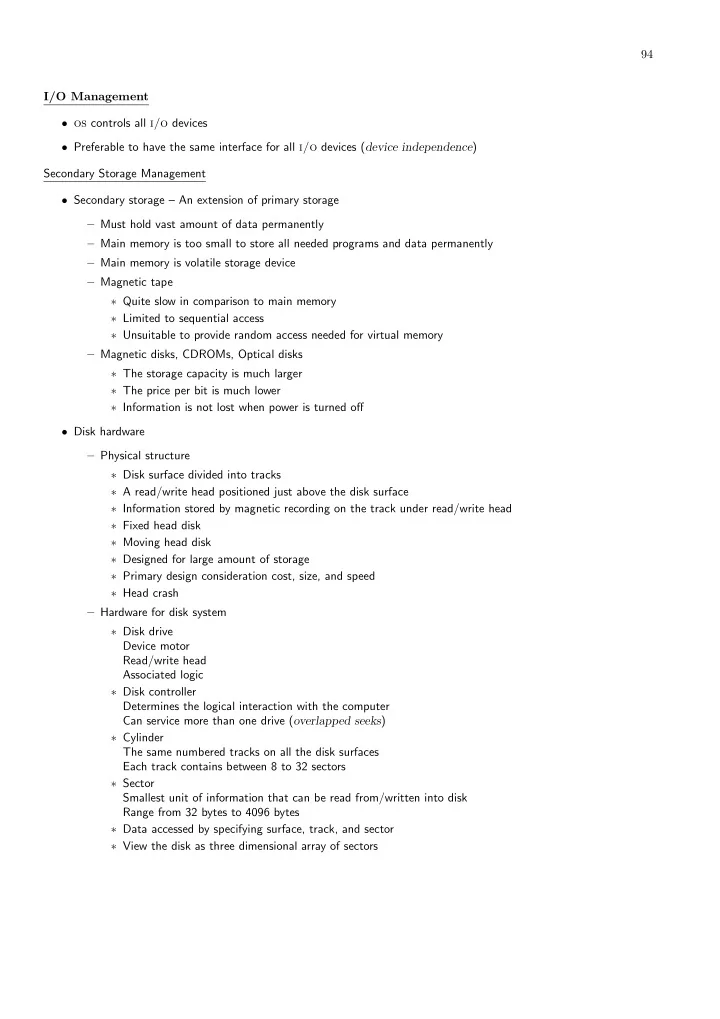
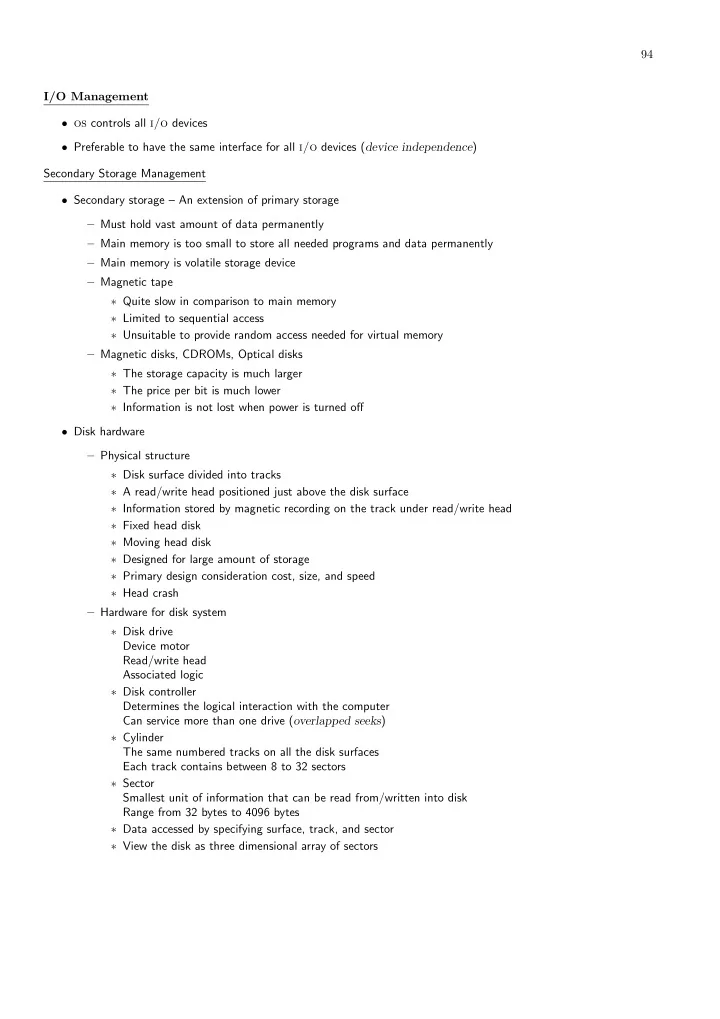
94 I/O Management • os controls all i/o devices • Preferable to have the same interface for all i/o devices ( device independence ) Secondary Storage Management • Secondary storage – An extension of primary storage – Must hold vast amount of data permanently – Main memory is too small to store all needed programs and data permanently – Main memory is volatile storage device – Magnetic tape ∗ Quite slow in comparison to main memory ∗ Limited to sequential access ∗ Unsuitable to provide random access needed for virtual memory – Magnetic disks, CDROMs, Optical disks ∗ The storage capacity is much larger ∗ The price per bit is much lower ∗ Information is not lost when power is turned off • Disk hardware – Physical structure ∗ Disk surface divided into tracks ∗ A read/write head positioned just above the disk surface ∗ Information stored by magnetic recording on the track under read/write head ∗ Fixed head disk ∗ Moving head disk ∗ Designed for large amount of storage ∗ Primary design consideration cost, size, and speed ∗ Head crash – Hardware for disk system ∗ Disk drive Device motor Read/write head Associated logic ∗ Disk controller Determines the logical interaction with the computer Can service more than one drive ( overlapped seeks ) ∗ Cylinder The same numbered tracks on all the disk surfaces Each track contains between 8 to 32 sectors ∗ Sector Smallest unit of information that can be read from/written into disk Range from 32 bytes to 4096 bytes ∗ Data accessed by specifying surface, track, and sector ∗ View the disk as three dimensional array of sectors
I/O Management 95 ∗ os treats the disk as one dimensional array of disk blocks s – Number of sectors per track t – Number of tracks per cylinder Disk address b of cylinder i , surface j , sector k b = k + s × ( j + i × t ) ∗ Seek time Time required by read/write head to move to requested track Farther apart the tracks, more the seek time ∗ Latency time Time required for the requested sector to come under the read/write head • Device directory – Contains identification of files on the disk ∗ Name of file ∗ Address on the disk ∗ Length, type, owner ∗ Time of creation ∗ Time of last use ∗ Protections – Often stored in a fixed address Free-Space Management • Free-space list – All disk blocks that are free • Bit vector – Each block represented by a bit – Relatively simple approach – Efficient to find n consecutive free blocks on the disk – Uses bit manipulation instructions (Intel 80386, Motorolla 68020/30) – Used by Apple Macintosh – Inefficient unless the entire vector kept in main memory for most accesses and occasionally written to disk for recovery – May not be feasible to keep the bitmap in memory for large disks • Linked list – Link all free disk blocks together – Not efficient – to traverse the list, must read each block requiring substantial I/O time • Grouping – Store the addresses of n free blocks in first free block – n th block contains the address of another n free blocks • Counting – Several contiguous blocks may be allocated or freed en masse – Keep the address of first free block and the number n of free contiguous blocks that follow
I/O Management 96 Allocation Methods • Problem – Allocate space to files so that – disk space is utilized effectively – files can be accessed quickly • Assume a file to be a sequence of blocks • Contiguous allocation – Each file occupies a set of contiguous addresses on disk – Number of disk seeks required to access contiguously allocated files is minimal – Seek time, if needed, is minimal – Defined by the disk address and number of blocks – Straightforward file access ∗ Sequential access – Remember the last block referenced and when necessary, read the next block ∗ Direct access – To access block i of a file starting at b , access block b + i – Problem in finding space for a new file ∗ Equivalent to general dynamic storage allocation problem ∗ Solution by first-fit, best-fit, and worst-fit strategies ∗ External fragmentation ∗ Must repack or compact files occasionally ∗ Determining the size of file being created ∗ A file growing slowly (over a period of a few months) must be allocated enough space for its final size • Linked allocation – Each file a linked list of disk blocks – Disk blocks may be scattered anywhere on the disk – Directory contains a pointer to first and last block of file – Easy to fix the problems in contiguous allocation – No external fragmentation – No need to declare the size of a file – No need to compact disk space – Problems ∗ Effective only for sequentially accessed files ∗ Wasted space to keep pointers (2 words out of 512 ⇒ 0.39% wastage) ∗ Reliability – A bug might overwrite or lose a pointer Might be solved by doubly linked lists (more waste of space) – File Allocation Table (FAT) ∗ Create a table on disk, indexed by block number ∗ One entry for each disk block ∗ Used as a linked list ∗ Unused blocks indicated by a zero-valued entry ∗ Used by MS-DOS and OS/2 • Indexed allocation
I/O Management 97 – Bring all pointers into one block called index block – Index block for each file – disk-block addresses – i th entry in index block ≡ i th block of file – Supports direct access without suffering from external fragmentation – Pointer overhead generally higher than that for linked allocation – More space wasted for small files – Size of index block ∗ Preferred to be small ∗ Linked scheme Normally taken as one disk block Larger files can be accomodated by linking together several index blocks ∗ Multilevel index Separate index block to point to index blocks which point to file blocks Assume 256 pointers to one index block 65,536 pointers to two levels of index 1K per block 64M file ∗ Combined scheme bsd Unix First 15 pointers of the index block into device directory First 12 pointers point to direct blocks Data for small files do not need separate index block Block size of 4K ⇒ 48K of data accessed directly Next three pointers point to indirect blocks First indirect block pointer ≡ address of single indirect block Index block containing addresses of blocks that contain data Second indirect block pointer ≡ double indirect block pointer Contains address of a block that contains addresses of blocks that contain data Third indirect block pointer ≡ triple indirect block pointer Disk Scheduling • Disk service for any request must be as fast as possible • Scheduling meant to improve the average disk service time • Speed of service depends on – Seek time, most dominating in most disks – Latency time, or rotational delay – Data transfer time • Each disk drive has a queue of pending requests • Each request made up of – Whether input or output – Disk address (disk, cylinder, surface, sector) – Memory address – Amount of information to be transferred – (byte count) • fcfs Scheduling
I/O Management 98 – First Come First Serve scheduling – Simplest form of disk scheduling – May not provide the best possible service – Ordered disk queue with requests on tracks 98 , 183 , 37 , 122 , 14 , 124 , 65 , 67 – Read/write head initially at track 53 – Total head movement = 640 tracks – Wild swing from 122 to 14 and back to 124 – Wild swings occur because the requests do not always come from the same process; they are interleaved with requests from other processes • sstf Scheduling – Shortest Seek Time First scheduling – Service all requests close to the current head position before moving the head far away – Move the head to the closest track in the service queue – Example service queue can be serviced as 53 , 65 , 67 , 37 , 14 , 98 , 122 , 124 , 183 – Total head movement of 263 tracks – May cause starvation of some requests – Not optimal ∗ Consider the service schedule as 53 , 37 , 14 , 65 , 67 , 98 , 122 , 124 , 183 ∗ Total head movement of 208 tracks • SCAN Scheduling – Also called elevator algorithm because of similarity with building elevators – Head continuously scans the disk from end to end – Read/write head starts at one end of the disk – It moves towards the other end, servicing all requests as it reaches each track – At other end, direction of head movement is reversed and servicing continues – Assume head moving towards 0 on the example queue 53 , 37 , 14 , 0 , 65 , 67 , 98 , 122 , 124 , 183 – Total head movement of 236 tracks – Upper time bound of twice the number of cyliners on any request – Few requests as the head reverses direction – Heaviest density of requests at the other end • C-SCAN Scheduling – Circular SCAN – Variation of SCAN scheduling
Recommend
More recommend