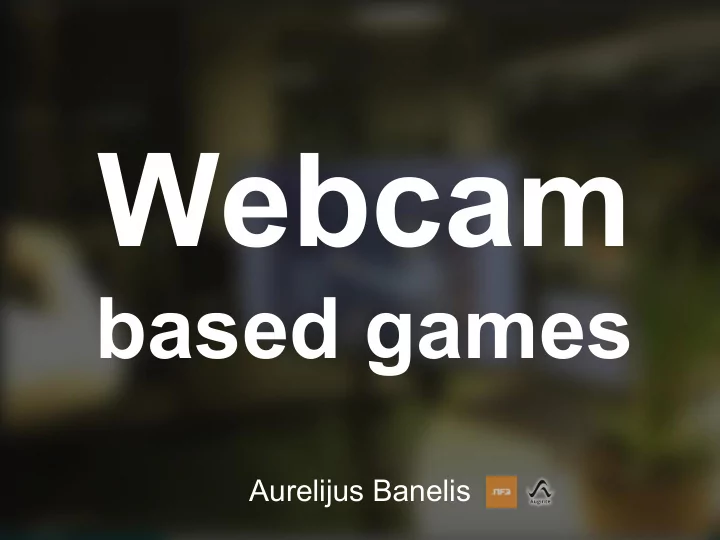
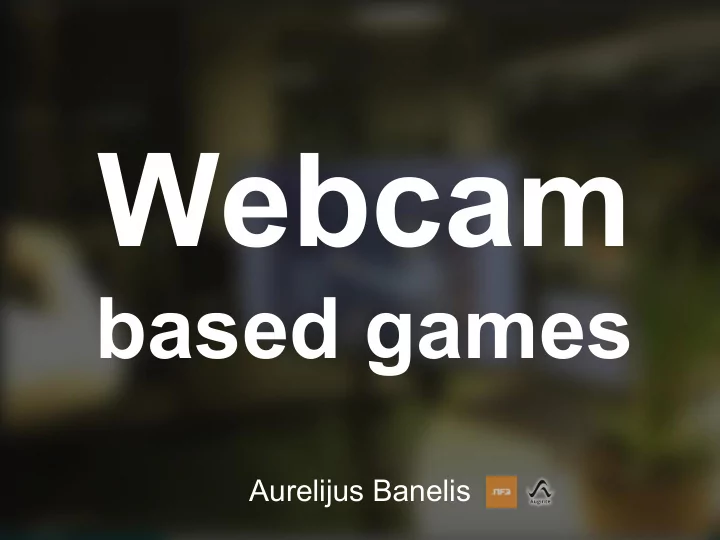
Webcam based games Aurelijus Banelis
Aurelijus Banelis Software developer aurelijus.banelis.lt aurelijus@banelis.lt GPG public key rsa2048/539B6203 Key fingerprint = 130D C446 1F1A 2E50 D6E3 3DA8 3202 05E7 539B 6203
Webcam based games
Introduction, what are WHAT WebCam based games Implementation details, HOW how does it work Tips from practice, WHEN when to use
Introduction, what are WHAT WebCam based games Implementation details, HOW how does it work Tips from practice, WHEN when to use
WebCam based games are unique, because you can: Control your game without keyboard or mouse Instead: using movement, special objects or other visual techniques
DEMO Replacing traditional input devices ● Click on flying object ● Buttons-like interactive areas ● Scrollbars-like interactive areas
DEMO Results of interaction ● Draw on top of camera view ● Manipulate WebCam output ● Change external visualisation
WebCam as motion input WHAT device Implementation details, HOW how does it work Tips from practice, WHEN when to use
WebCam as motion input WHAT device Implementation details, HOW how does it work Tips from practice, WHEN when to use
Based on computer vision library OpenCV http://opencv.org/ https://github.com/aurelijusb/webcam-games
DEMO Debugging camera data ● Analysing current frame ● Comparing 2 frames ● Comparing history of input data ./CvGames debug
Precision and noise It is all about the light ● Recognising color/shape vs changes ● Low light, white balance, shadows
WebCam as motion input WHAT device OpenCV for retrieval and HOW analysis of each frame Tips from practice, WHEN when to use
WebCam as motion input WHAT device OpenCV for retrieval and HOW analysis of each frame Tips from practice, WHEN when to use
Webcam not mainstream ● Fun to learn OpenCV via games but... ● Versus: Kinect, wii, PS move ● Responsive in all environments
Controlled environment ● Example: Advertise in a conference ● Close to light source, solid background ● Visuals/games specific to the audience
It is still the game ● Make it fun: scores, challenges, levels... ● Guide the player: intro video, reminders ● Balance: Usable vs unique
WebCam as motion input WHAT device OpenCV for retrieval and HOW analysis of each frame Own the light, keep it fun, WHEN use as advertisement
Webcam based games Fork and use it in your community git clone git@github.com:aurelijusb/webcam-games.git
Questions? Webcam based games Aurelijus Banelis
References ● http://opencv.org/ ● https://github.com/aurelijusb/webcam-games ● https://aurelijus.banelis.lt ● http://www.jcdecauxna.com/transportation/product/interactive-media-wall ● https://www.youtube.com/watch?v=PjPkiJQDdaU ● http://taskandpurpose.com/us-militarys-close-history-video-games/ ● https://fosdem.org
Recommend
More recommend